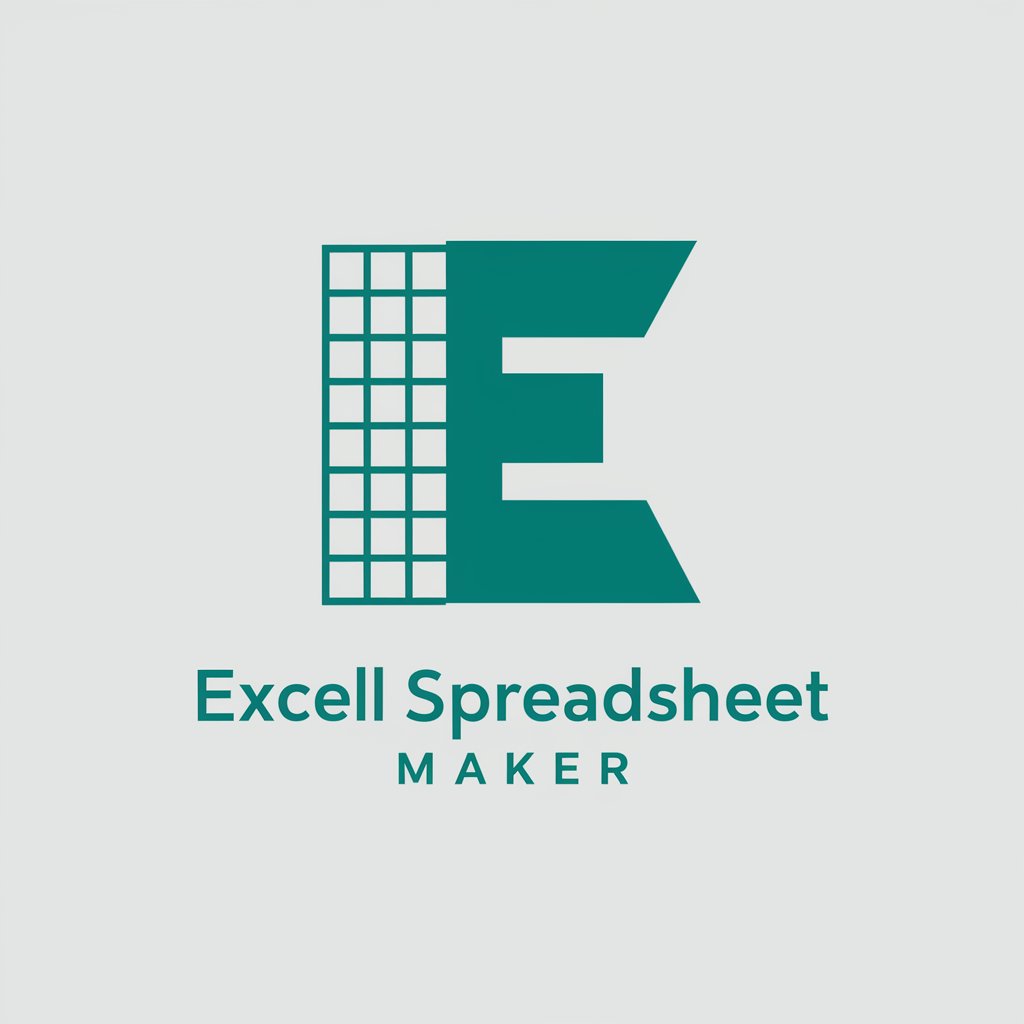Sheet Maker - Efficient Spreadsheet Creation

Welcome to Spreadsheet Maker! Let's create your perfect spreadsheet.
AI-Powered Spreadsheet Solutions at Your Fingertips
Generate a detailed Excel spreadsheet that contains...
Create a CSV file listing...
Prepare a comprehensive Google Sheets document including...
Design an interactive spreadsheet template for...
Get Embed Code
Introduction to Sheet Maker
Sheet Maker is a specialized digital tool designed to automate and streamline the creation of spreadsheets for a wide range of applications. It's built to generate spreadsheets based on specific user inputs, transforming raw data into organized, easy-to-analyze documents. The core purpose of Sheet Maker is to simplify data management tasks, making it easier for users to visualize and interpret their information. For example, a user could input sales data from different periods and regions, and Sheet Maker would create a structured spreadsheet that categorizes this information effectively, allowing for straightforward analysis and decision-making. Powered by ChatGPT-4o。

Main Functions of Sheet Maker
Automated Spreadsheet Creation
Example
Generating a monthly sales report spreadsheet from raw sales data inputs.
Scenario
A small business owner inputs raw sales figures, including product names, quantities sold, and revenue. Sheet Maker then automatically creates a spreadsheet that organizes this data by product, summarizes total sales, and calculates average revenue per item.
Data Visualization Support
Example
Creating charts and graphs based on the spreadsheet data for presentations.
Scenario
A marketing analyst inputs data on campaign performance metrics. Sheet Maker generates a spreadsheet and includes functionality to create visual representations such as pie charts for budget allocation and line graphs for website traffic trends over time.
Real-time Data Integration
Example
Incorporating live data feeds into spreadsheets for up-to-date analysis.
Scenario
A financial analyst uses Sheet Maker to track stock market performance. They input sources for live stock prices, and Sheet Maker creates a spreadsheet that updates in real-time, allowing the analyst to make informed decisions based on the latest market movements.
Ideal Users of Sheet Maker Services
Business Professionals
Individuals in roles such as sales, marketing, finance, and management who require regular analysis and reporting would greatly benefit from Sheet Maker. It simplifies the process of turning raw data into actionable insights, saving time and increasing productivity.
Educators and Students
Teachers and students in fields that involve a significant amount of data analysis, such as statistics, business, or sciences, can use Sheet Maker to organize and visualize data for projects, research, and classroom activities.
Data Analysts and Researchers
Professionals and academics who work with large datasets can leverage Sheet Maker's ability to quickly generate organized spreadsheets and visual data representations, facilitating more efficient data analysis and research outcomes.

Using Sheet Maker: A Step-by-Step Guide
Start Your Journey
Visit yeschat.ai to initiate your free trial experience without the need for login or ChatGPT Plus subscription.
Understand the Tool
Familiarize yourself with Sheet Maker's features and capabilities by exploring the tutorial section and user manual available on the website.
Define Your Needs
Identify the specific data or information that you wish to organize or analyze, such as financial records, survey data, or project timelines.
Interact with Sheet Maker
Engage with the Sheet Maker by providing clear, detailed instructions or queries related to your spreadsheet needs.
Review and Utilize
Examine the generated spreadsheet, make any necessary adjustments, and utilize it for your intended purpose, such as data analysis, reporting, or planning.
Try other advanced and practical GPTs
Dream Interpretation AI
Unlock the Secrets of Your Dreams with AI
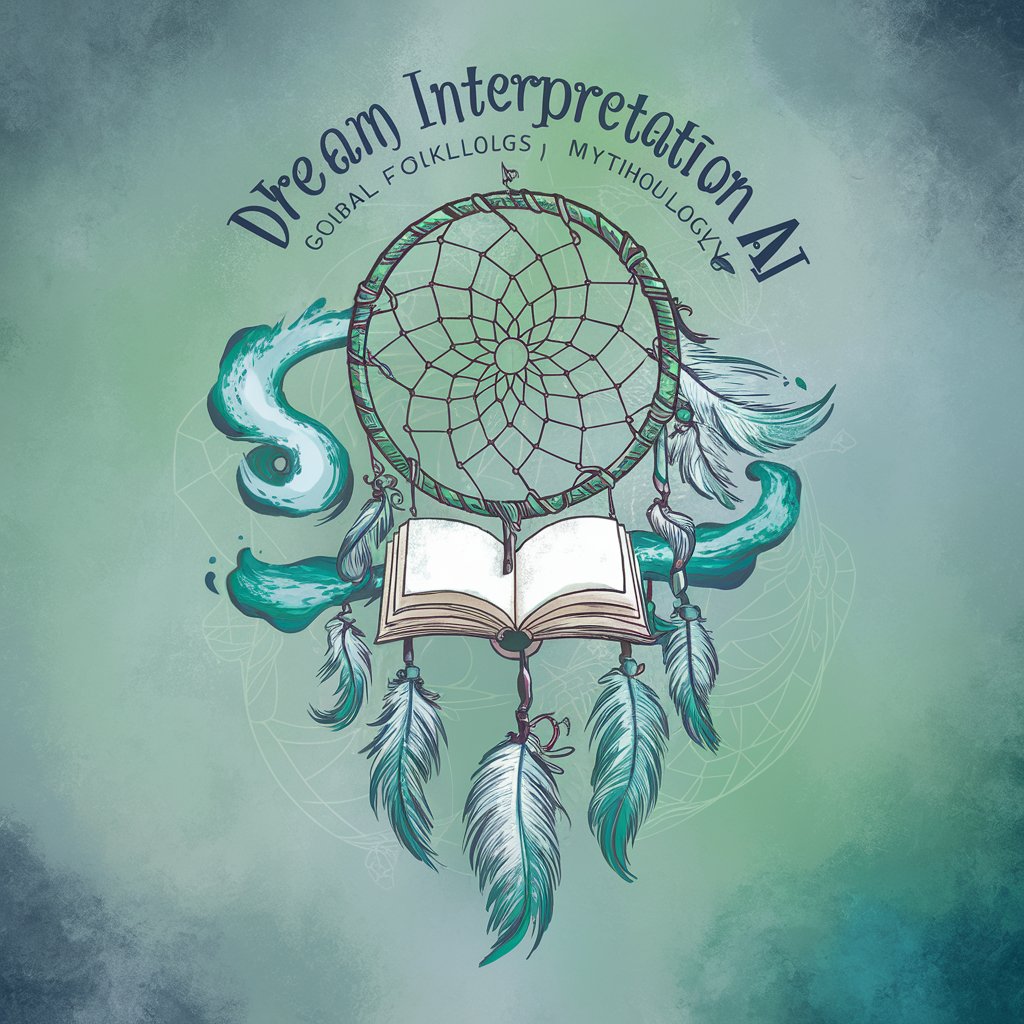
Super Recruiter
Streamlining recruitment with AI precision

Product Management Resume Copilot
Craft Your Path in Product Management with AI

Regret Explorer
Experience Your Future, Make Better Decisions

Paraphrase Master
Redefining Words with AI Precision

Prompt Master
Empowering AI Conversations with Expertise

Negotiation Coach
AI-powered negotiation mastery at your fingertips

CM LinkedIn
Elevate Your LinkedIn Presence with AI

Vintage Collage Maker
Craft unique collages with AI-powered creativity

Icon Designer
Crafting Icons with AI Precision

Typedream AI
Crafting Your Digital Story, Effortlessly
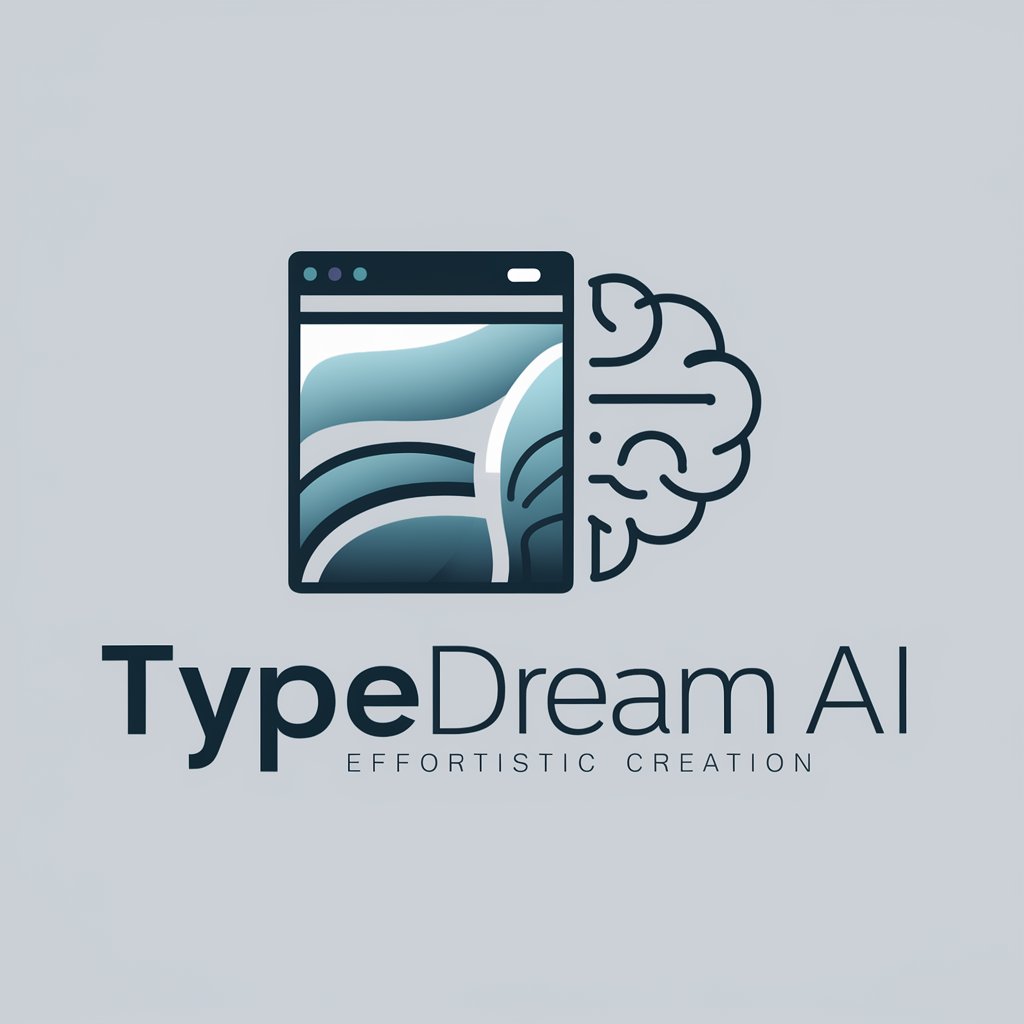
CourseBot
Empowering Educators with AI-Driven Course Design
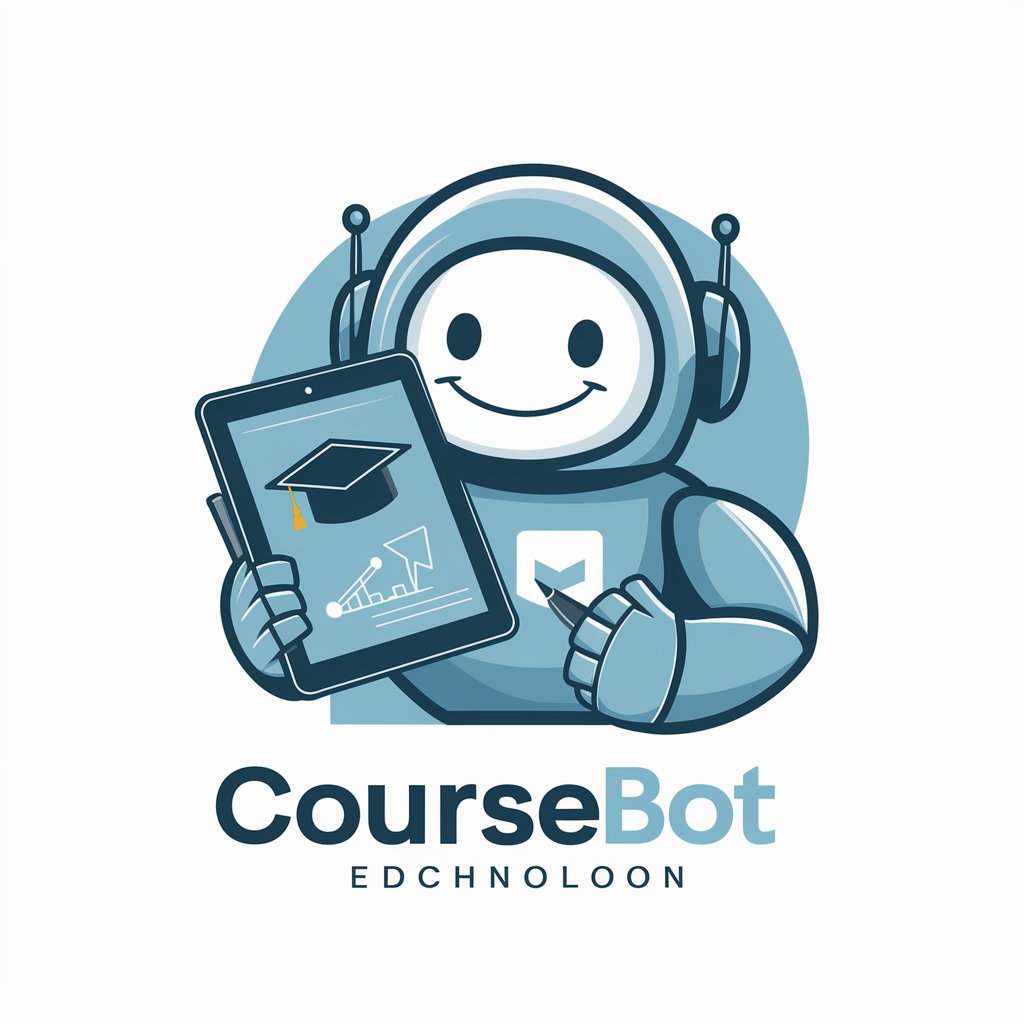
In-Depth Q&A about Sheet Maker
What types of data can Sheet Maker process?
Sheet Maker is capable of processing various types of data including numerical, textual, and date formats, making it versatile for different applications like finance, research, and project management.
Can Sheet Maker create charts or graphs?
Yes, Sheet Maker can generate charts and graphs based on the data provided, aiding in visual data analysis and presentation.
Is Sheet Maker suitable for collaboration?
Absolutely. Sheet Maker's spreadsheets can be easily shared and collaborated on with team members, enhancing teamwork and productivity.
How does Sheet Maker handle large datasets?
Sheet Maker is designed to efficiently manage and organize large datasets, ensuring smooth performance and accurate data handling.
Can I customize the spreadsheets created by Sheet Maker?
Yes, the spreadsheets generated are fully customizable, allowing users to modify them according to their specific needs and preferences.