
Vintage Collage Maker - Creative Collage Crafting

Welcome to your vintage collage creation experience!
Craft unique collages with AI-powered creativity
Create a surreal vintage collage featuring...
Design an off-white background collage using...
Compose an experimental piece with a mix of...
Generate a minimalist 1920s style collage that includes...
Get Embed Code
Introduction to Vintage Collage Maker
Vintage Collage Maker is a specialized tool designed to create images that mimic the style of early 20th-century collages, specifically focusing on a look reminiscent of the 1920s. This creative tool combines photographic elements, geometric shapes, and typographic elements to craft compositions that appear handmade, complete with imperfections and a vintage aesthetic. The images are characterized by their use of black and white photographs with benday dots, mimicking the appearance of being cut out from old magazines or newspapers, and colored paper cut-outs with a textured finish. The backgrounds are consistently off-white, simulating old parchment paper, and the color palette is subdued, with occasional bright red accents. This style is intended to challenge traditional representation and encourage an experimental approach to art. Powered by ChatGPT-4o。

Main Functions of Vintage Collage Maker
Creation of Vintage-Style Collages
Example
An artist looking to explore the aesthetic of 1920s collages for a digital art exhibition.
Scenario
The artist uses Vintage Collage Maker to generate images that blend black and white photos, geometric shapes, and text in a way that resembles hand-cut and pasted elements on an off-white background, perfect for their exhibition theme.
Designing Unique Art Pieces
Example
Graphic designers creating posters for a vintage-themed event.
Scenario
Designers use the tool to craft unique posters that incorporate the textured, layered look of vintage collages, employing the sparing use of color and the handmade imperfections to capture the event's essence.
Experimentation and Learning
Example
Students studying art history or design.
Scenario
Students use the tool to understand and experiment with the principles of early 20th-century collage making, focusing on the blend of media, texture, and composition that defines the era.
Ideal Users of Vintage Collage Maker Services
Artists and Designers
Creative professionals looking to incorporate vintage aesthetics into their work or to explore the historical styles of collage making. They benefit from the tool's ability to create pieces that appear manually crafted and imbued with the essence of a bygone era.
Educators and Students
Individuals in educational settings studying art history, graphic design, or visual arts. The tool offers a hands-on approach to learning about the style and techniques of early 20th-century art movements, making it a valuable resource for both teaching and study.
Art Historians and Enthusiasts
Those with an interest in the history of art and design, particularly the experimental movements of the early 20th century. The service allows them to create and analyze compositions that reflect the period's artistic endeavors, aiding in research or personal exploration.

How to Use Vintage Collage Maker
Start with a Visit
Head to yeschat.ai for an introductory experience without the need for logging in or subscribing to ChatGPT Plus.
Define Your Vision
Consider what you want to create. Whether it's for artistic expression, a unique gift, or a piece of decor, knowing your goal helps in tailoring the collage.
Prepare Your Elements
Gather any specific images, texts, or ideas you want to include in your collage. While the collage maker provides a rich library of elements, personalization adds a unique touch.
Create Your Collage
Use the tool to combine photographic elements, geometric shapes, and typographic designs. Experiment with layouts and compositions for a truly unique piece.
Finalize and Share
Once satisfied, finalize your collage. The tool allows for easy sharing across various platforms or for printing, making it simple to display your work or gift it.
Try other advanced and practical GPTs
CM LinkedIn
Elevate Your LinkedIn Presence with AI

Negotiation Coach
AI-powered negotiation mastery at your fingertips

Sheet Maker
AI-Powered Spreadsheet Solutions at Your Fingertips

Dream Interpretation AI
Unlock the Secrets of Your Dreams with AI
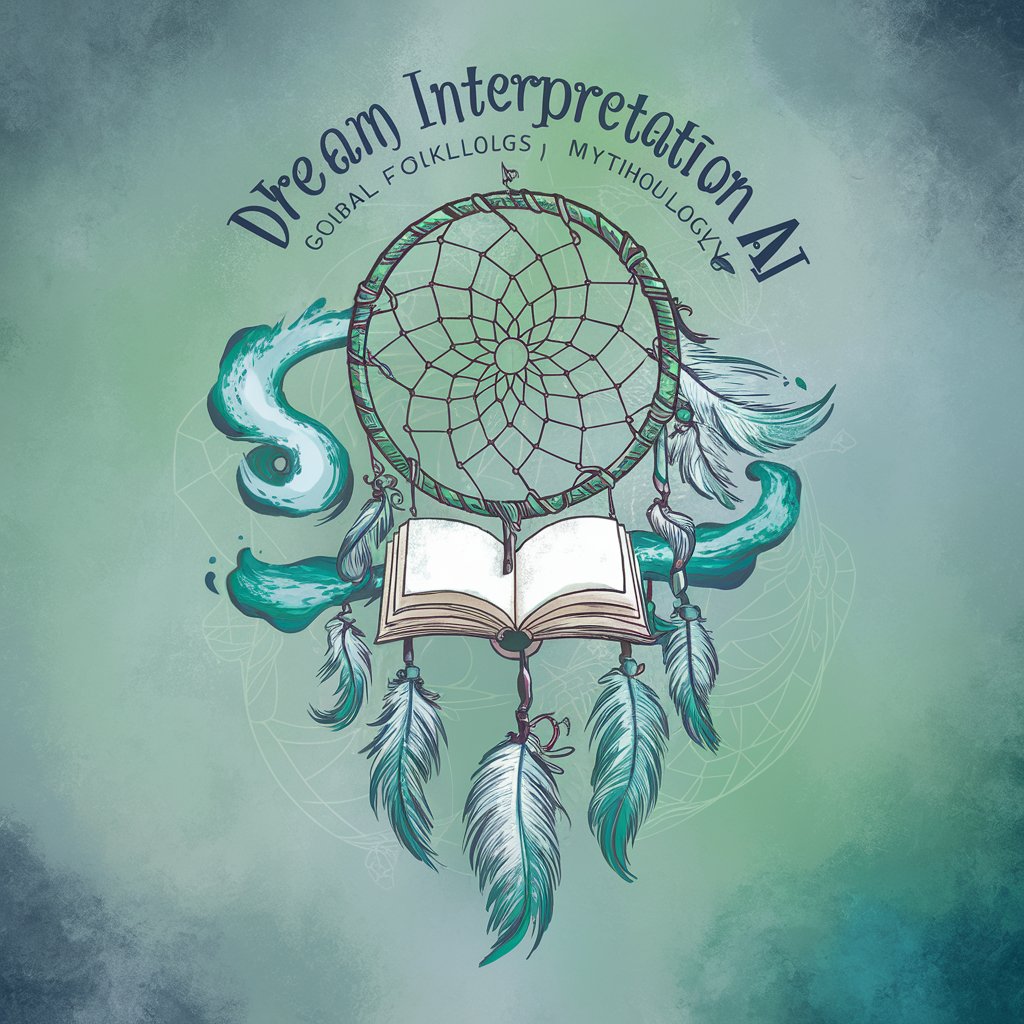
Super Recruiter
Streamlining recruitment with AI precision

Product Management Resume Copilot
Craft Your Path in Product Management with AI

Icon Designer
Crafting Icons with AI Precision

Typedream AI
Crafting Your Digital Story, Effortlessly
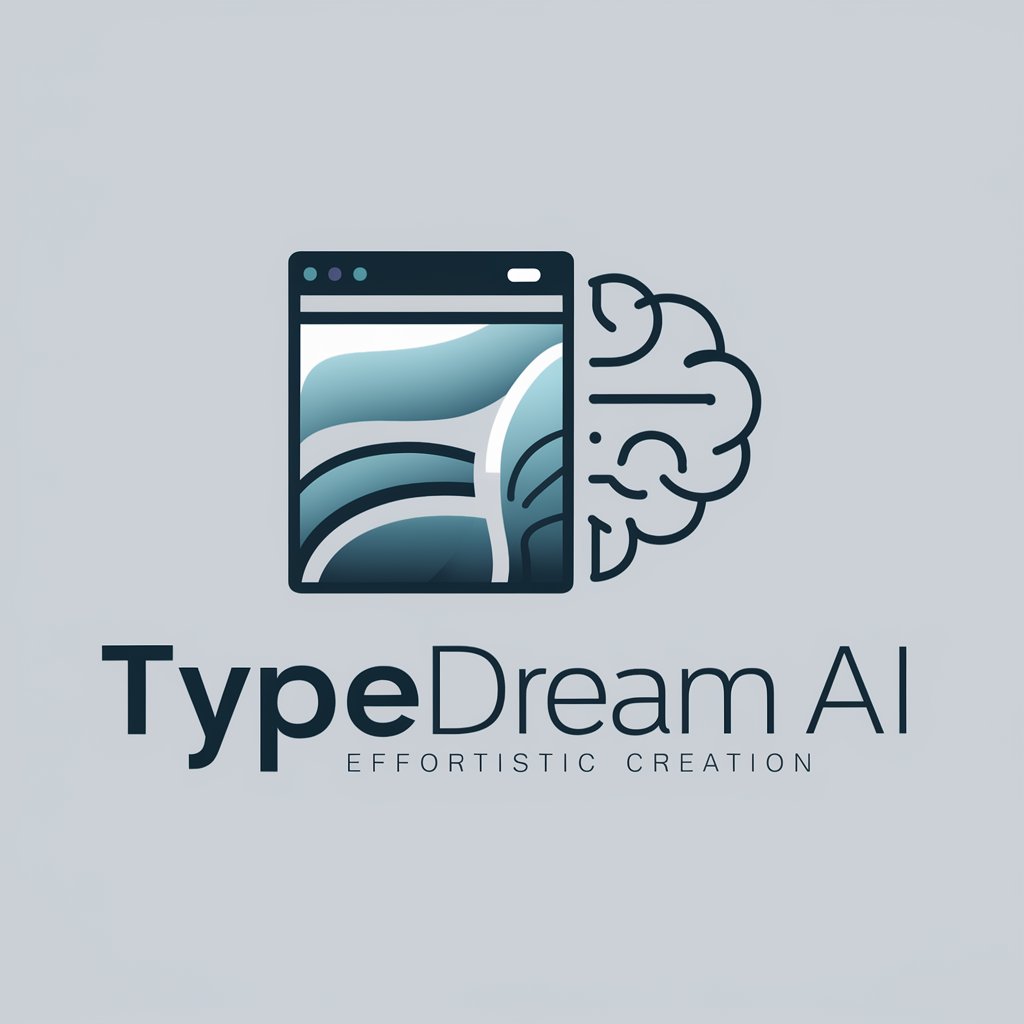
CourseBot
Empowering Educators with AI-Driven Course Design
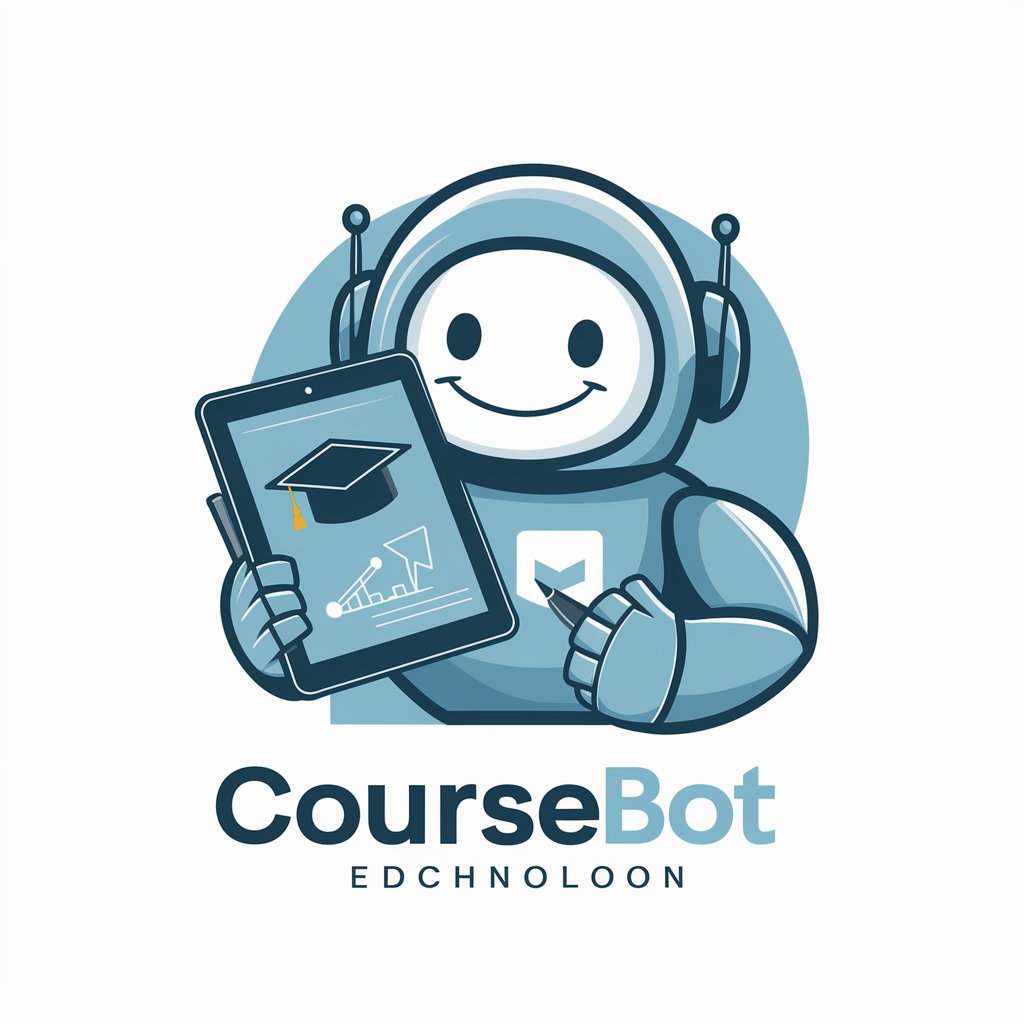
Bug Bounty Helper
AI-powered bug bounty insights

ConspiracyBot
Unravel the mysteries, AI-powered conspiracy exploration.

Fashion for Dummies
Simplifying fashion with AI-powered insights.

Frequently Asked Questions about Vintage Collage Maker
What elements can I include in my collage?
You can include a variety of elements such as photographic elements with a vintage feel, geometric shapes, and typographic designs, all of which can be manipulated for a unique composition.
Can I use my own photos in the collage?
Yes, you can upload and incorporate your own photos into the collage, adding a personal touch to your creation.
Is there a way to ensure my collage has a vintage look?
The collage maker includes features that allow you to apply textures and filters to your elements, ensuring they carry a vintage aesthetic consistent with the style of the early 20th century.
How do I share my finished collage?
Once your collage is completed, you can easily share it via social media, email, or by downloading it for printing. The tool provides options for sharing and exporting your work.
Are there any tips for beginners?
Start simple and experiment with different layouts and elements. Don't be afraid to try unusual combinations. The beauty of collage making is in its unpredictability and the unique outcomes that emerge.





