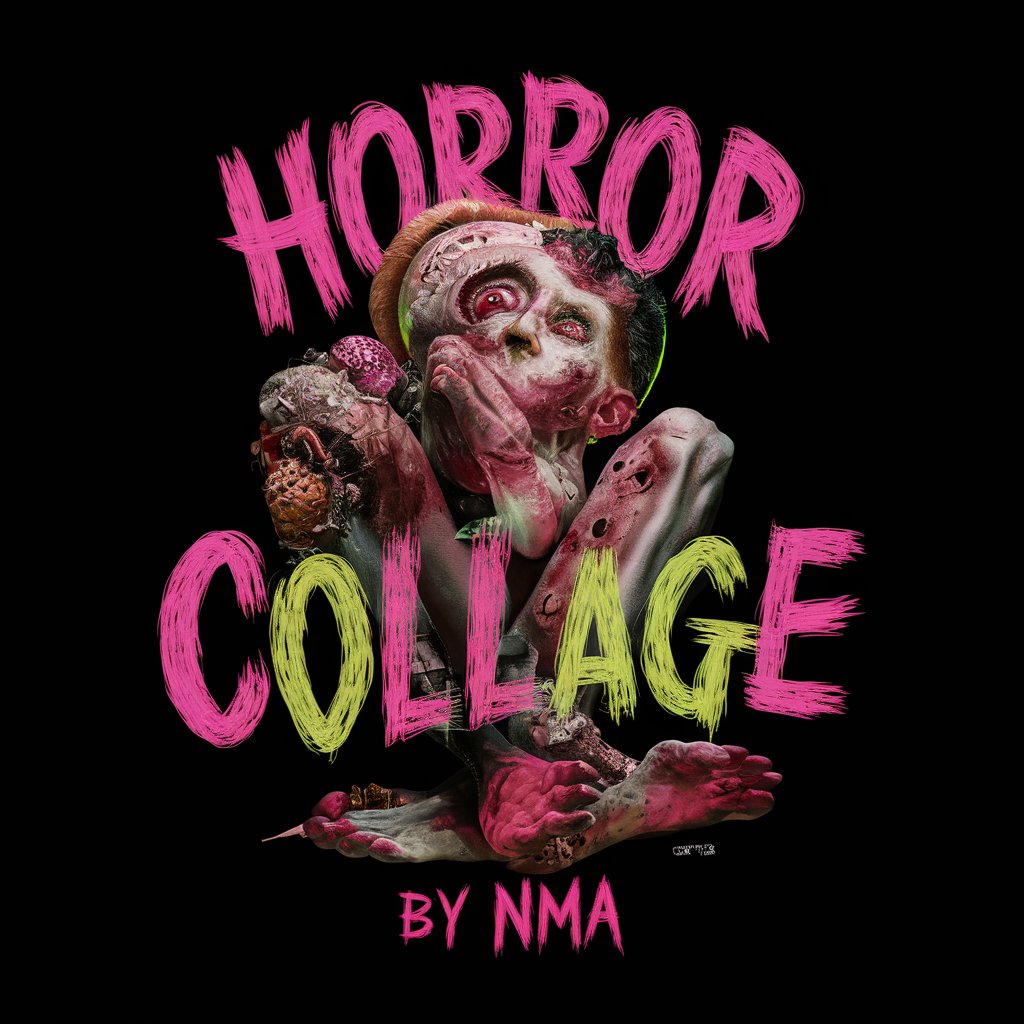Image Collage - AI-powered Collage Maker

Hi there! Ready to craft your perfect collage?
Craft Stunning Collages with AI
Create a collage featuring...
Design a themed collage using...
Make a photo collage that highlights...
Generate a creative collage with images of...
Get Embed Code
Introduction to Image Collage
Image Collage is designed as a specialized GPT for creating diverse and unique collages from uploaded images, catering to a wide array of themes and styles. It's built to facilitate the seamless blending of images, ensuring each collage reflects the user's vision while maintaining the integrity of the original photos. A key aspect of Image Collage is its adaptability to various artistic preferences and its capability to guide users through the collage creation process, making it both accessible and enjoyable. For instance, if a user wishes to create a collage commemorating a family reunion, Image Collage can guide them in selecting, arranging, and editing their photos to craft a collage that captures the essence of the event, emphasizing moments of joy and togetherness. Powered by ChatGPT-4o。

Main Functions of Image Collage
Thematic Collage Creation
Example
Creating a travel-themed collage from a user's vacation photos, integrating landmarks and memorable moments.
Scenario
A user uploads vacation photos and specifies a travel theme. Image Collage then assists in selecting images that best represent the trip, suggesting layouts that highlight major landmarks and memorable experiences, ultimately crafting a visually cohesive narrative.
Event-based Collage Design
Example
Designing a collage for a wedding anniversary, blending images of the couple from various stages of their relationship.
Scenario
For an anniversary gift, a user uploads pictures spanning the couple’s relationship. Image Collage recommends a chronological layout, offering tips on photo selection for emotional impact, and suggests edits to unify the collage’s aesthetic, producing a heartfelt tribute.
Personalized Gift Creation
Example
Generating a birthday collage with personalized touches, such as integrating the birthday person’s favorite colors or hobbies.
Scenario
A user seeks to create a personalized birthday collage. They provide images and details about the birthday person's preferences. Image Collage guides them in choosing images that reflect the individual’s hobbies and interests, advising on color schemes and decorations that resonate with the person’s tastes, crafting a truly personalized gift.
Ideal Users of Image Collage Services
Creative Individuals
Artists, hobbyists, and anyone with a creative spark looking to transform ordinary photos into artistic collages. These users benefit from the ability to experiment with layouts, styles, and themes, allowing for the expression of their artistic visions in a unique and personal way.
Event Organizers and Planners
Professionals or volunteers planning events such as weddings, reunions, or corporate gatherings. They can use Image Collage to create memorable visual summaries of events, enhancing promotional materials or creating keepsakes for participants.
Gift Givers
Individuals seeking a personalized and thoughtful gift option. Through Image Collage, they can craft custom collages that capture special moments or interests of the recipient, offering a unique and deeply personal gift choice.

How to Use Image Collage
Initiate Trial
Begin by visiting yeschat.ai to start your free trial, with no need for login or subscribing to ChatGPT Plus.
Upload Images
Upload your collection of images directly to the platform. Ensure images are high-quality for the best collage outcome.
Select Theme
Choose a theme or style for your collage. Image Collage offers a variety of themes to suit your creative needs.
Customize Collage
Customize your collage by adjusting the layout, background, and borders. Use the drag-and-drop feature for easy positioning.
Download and Share
Once satisfied with your collage, download it in your preferred format and share it with your network or on social media platforms.
Try other advanced and practical GPTs
Power Automate Tutor
Streamline workflows with AI-powered automation.

Stat Helper
Empowering statistical learning with AI

E-Lit Bot
Navigating Electronic Literature with AI
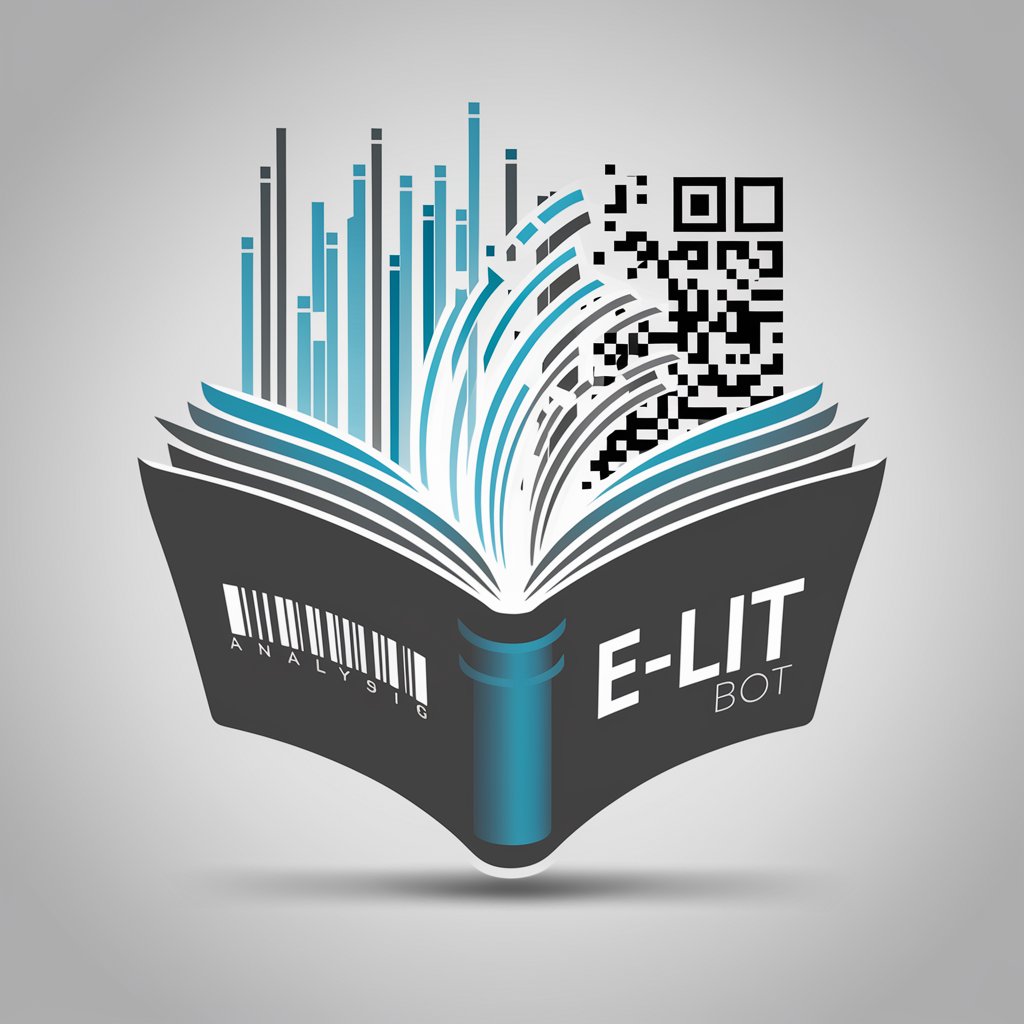
SimpliSec
Demystifying Security, One Concept at a Time

Human Written 100% Unique SEO Optimized Article
Elevating Content with AI-Powered Creativity

DigComp Quiz Master
Empowering digital skills with AI quizzes

Sports Bro
Argue sports, backed by AI-powered stats.

Corentin GPT
Empowering Cybersecurity Learning with AI

Academic Pathfinder
Navigating Academic Paths with AI Precision

Verbal IQ Evaluator
Elevate Your Language with AI
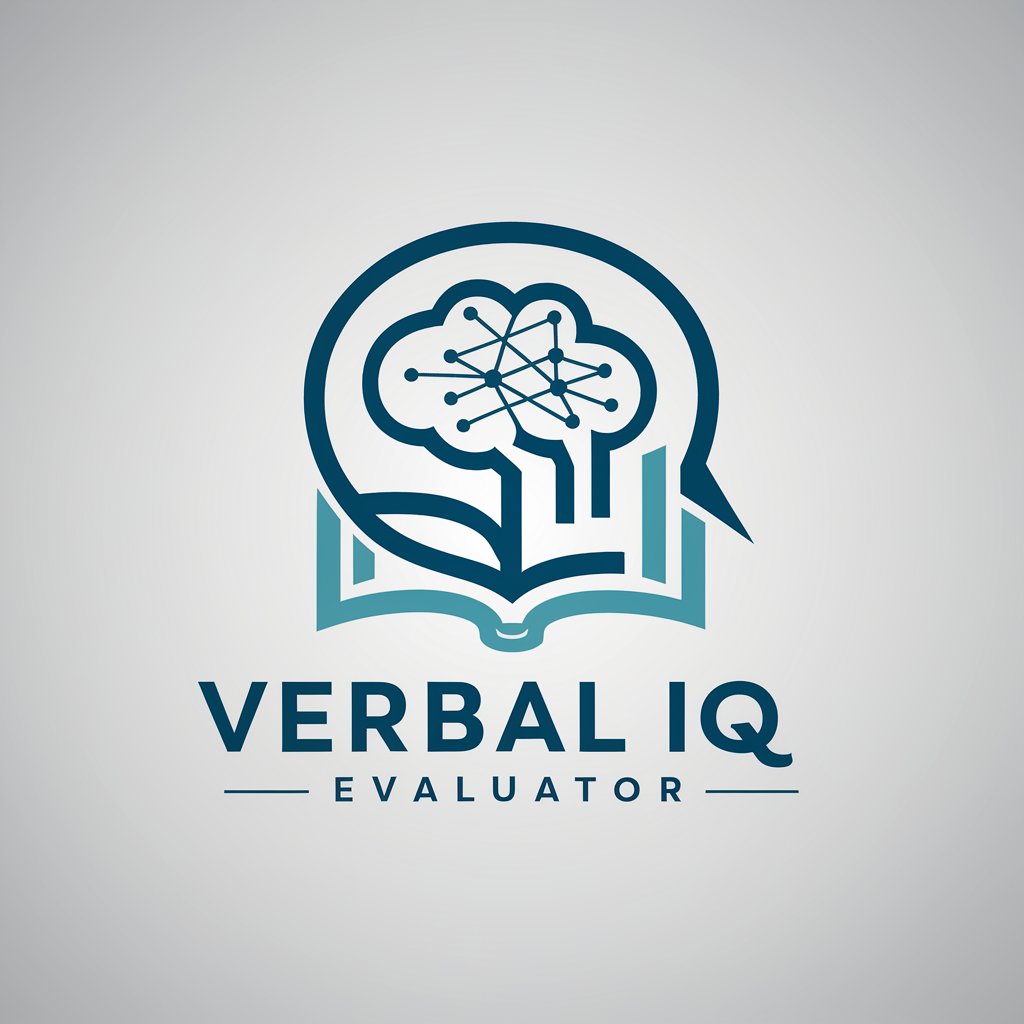
Expert SOC Analyst
Empowering Security Teams with AI Insight

Rosie the RoboCFO
Revolutionizing Finance with AI-Powered Insight

Frequently Asked Questions About Image Collage
Can I use Image Collage for professional projects?
Yes, Image Collage is designed to support both personal and professional projects, offering high-quality collage outputs suitable for various applications.
Is there a limit to the number of images I can upload?
While there's no strict limit, performance may vary based on the device and browser. It's recommended to start with a smaller number of images for optimal performance.
Can I edit individual images within the collage?
Yes, you can edit individual images for basic adjustments such as rotation and cropping directly within the collage interface.
How can I ensure the best quality for my collage?
For the best quality, use high-resolution images and experiment with different layouts and themes to find the best match for your vision.
Are there any templates or presets available?
Yes, Image Collage offers a variety of templates and presets to help jumpstart your collage creation process, tailored to different styles and occasions.