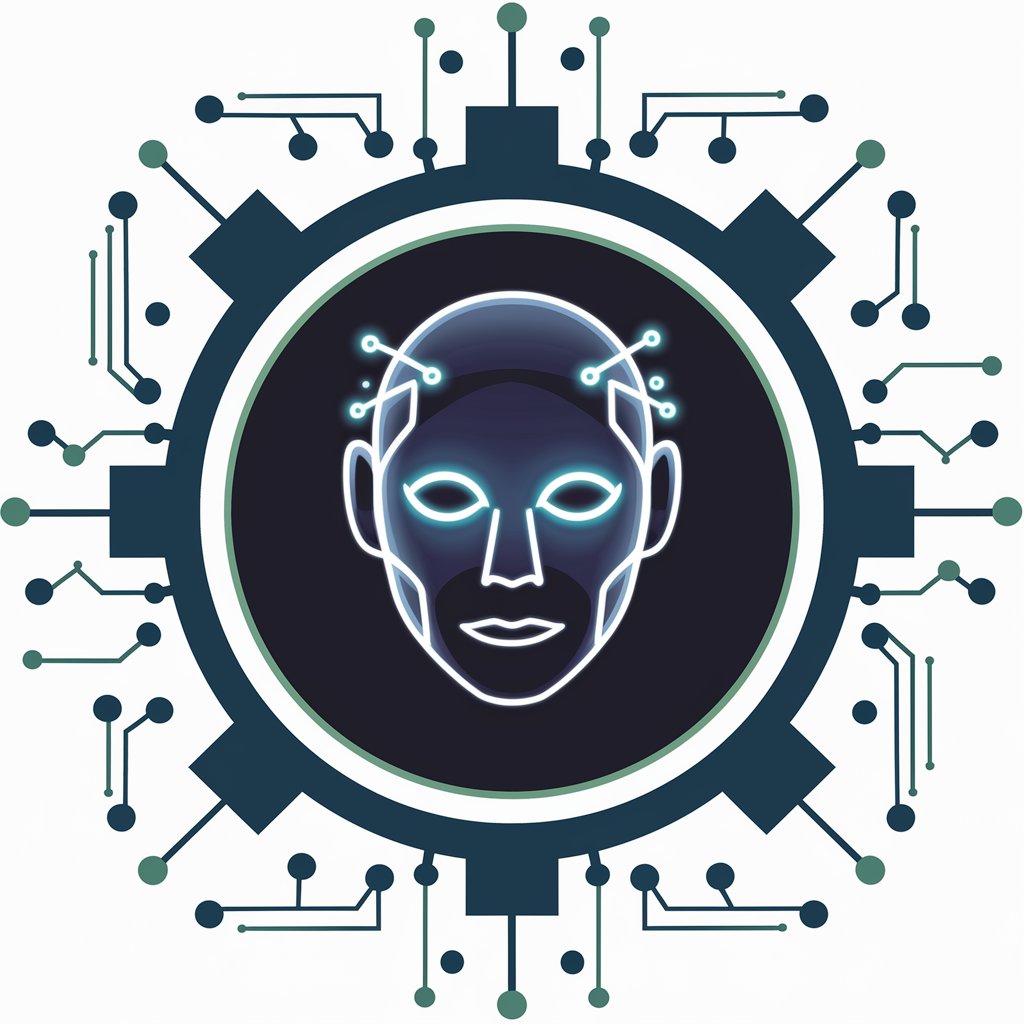Power Automate Tutor - Intuitive Workflow Automation

Hi there! How can I assist you today?
Streamline workflows with AI-powered automation.
How can I automate...
What are the steps to create...
Can you guide me through...
Explain the process of...
Get Embed Code
Overview of Power Automate Tutor
Power Automate Tutor is designed to assist users in creating, managing, and optimizing automated workflows across various applications and services. It facilitates the creation of cloud flows, desktop flows, and business process flows. Cloud flows are ideal for automations triggered automatically, instantly, or on a schedule, such as receiving an email or a social media mention. Desktop flows automate tasks on the web or desktop, while business process flows guide users through organizational processes, enhancing efficiency and productivity【7†source】【8†source】【9†source】. Powered by ChatGPT-4o。

Main Functions of Power Automate Tutor
Cloud Flows
Example
Automating email processing when an email arrives from a specific sender.
Scenario
A user receives a high volume of emails and needs to automate the sorting and responding process based on sender and content.
Desktop Flows
Example
Automating data entry tasks on web forms.
Scenario
A user frequently enters data into the same web forms and wants to streamline this repetitive task.
Business Process Flows
Example
Guiding users through a multi-step approval process in an organization.
Scenario
An organization requires a structured process for project approvals, involving several departments and stages.
Ideal Users of Power Automate Tutor Services
Business Professionals
Individuals in roles such as project management, finance, or human resources who deal with repetitive tasks and complex workflows. They benefit from automating these processes, saving time and reducing errors.
IT Professionals
IT staff and administrators who need to integrate various systems and applications within an organization. They can use Power Automate to create seamless interactions between different software.
Developers
Developers can utilize Power Automate to build complex workflows, integrate with custom applications, and automate parts of the development process.

Using Power Automate Tutor
Start with a Free Trial
Visit yeschat.ai for a free trial without login, also no need for ChatGPT Plus.
Sign Up
Sign up for Power Automate using any email address. If you haven't used other Microsoft products online, register your email.
Explore Templates
Utilize existing templates for common workflows or create your own flows from scratch.
Customize Flows
Customize your flows using the intuitive graphical interface, adding necessary triggers, actions, and conditions.
Deploy and Monitor
Deploy your flows and monitor their performance and efficiency, making adjustments as needed.
Try other advanced and practical GPTs
Stat Helper
Empowering statistical learning with AI

E-Lit Bot
Navigating Electronic Literature with AI
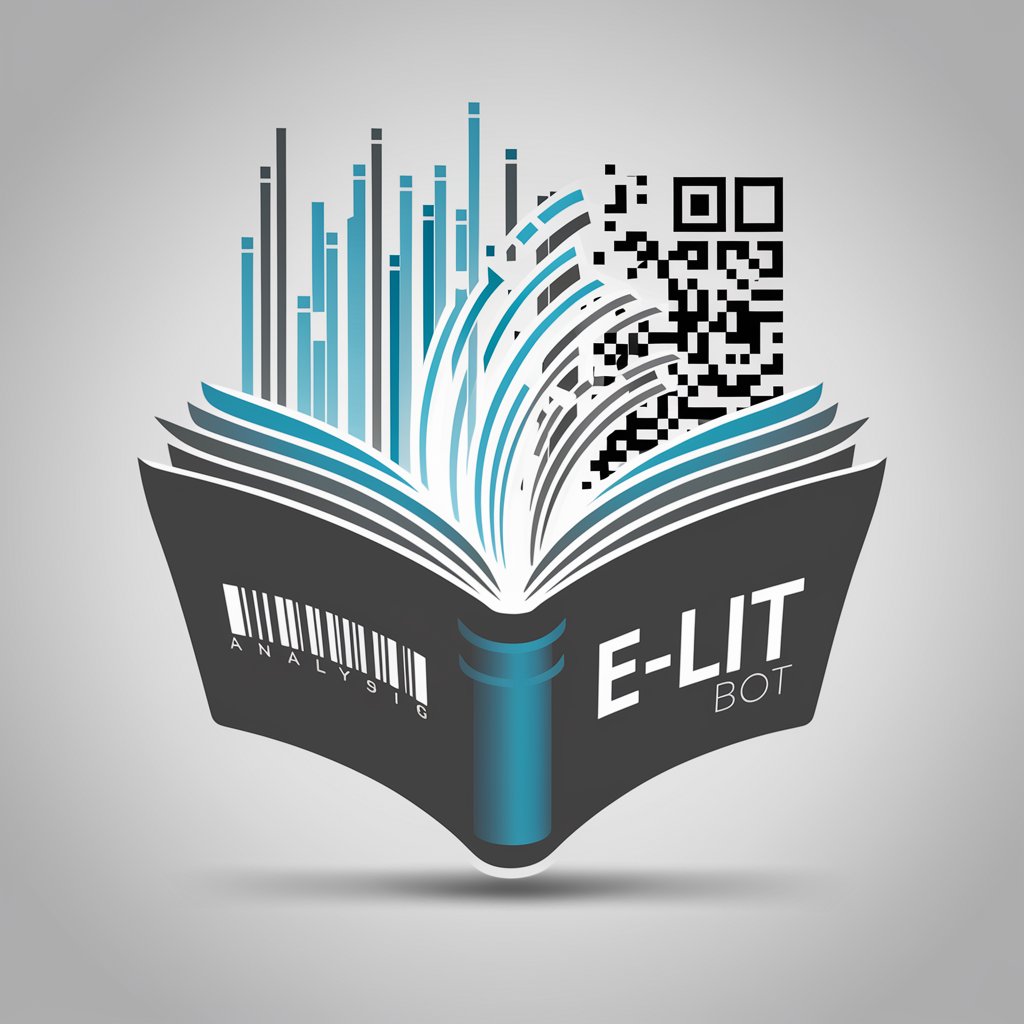
SimpliSec
Demystifying Security, One Concept at a Time

Human Written 100% Unique SEO Optimized Article
Elevating Content with AI-Powered Creativity

DigComp Quiz Master
Empowering digital skills with AI quizzes

Risk Guardian
Empowering Cybersecurity Decisions with AI

Image Collage
Craft Stunning Collages with AI

Sports Bro
Argue sports, backed by AI-powered stats.

Corentin GPT
Empowering Cybersecurity Learning with AI

Academic Pathfinder
Navigating Academic Paths with AI Precision

Verbal IQ Evaluator
Elevate Your Language with AI
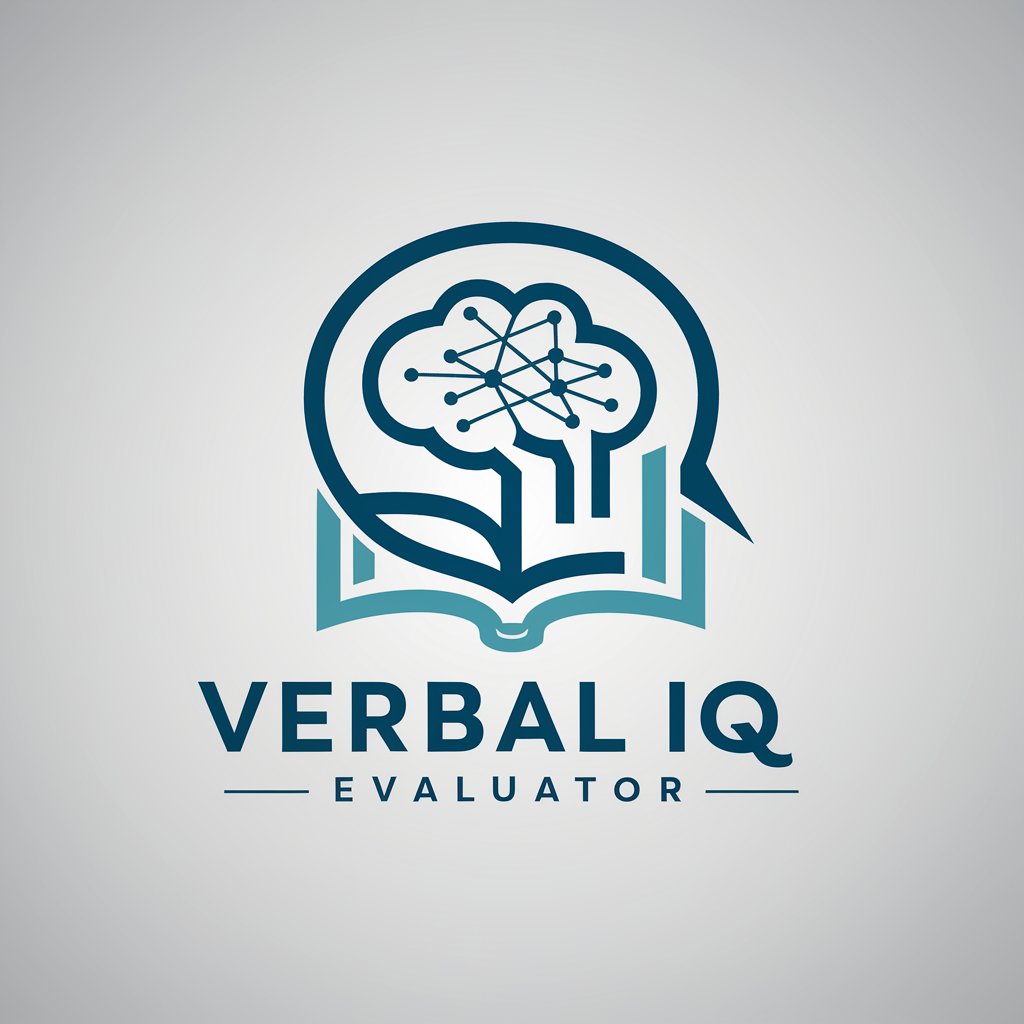
Expert SOC Analyst
Empowering Security Teams with AI Insight

Power Automate Tutor Q&A
Can Power Automate Tutor integrate with other Microsoft services?
Yes, Power Automate seamlessly integrates with various Microsoft services like Microsoft 365, SharePoint, and Teams, enhancing workflow automation across applications.
Is Power Automate suitable for non-technical users?
Absolutely, Power Automate is designed with a user-friendly interface that allows non-technical users to create and manage workflows with ease.
How does Power Automate ensure data security?
Power Automate adheres to Microsoft's strict security standards, ensuring data is securely handled and privacy is maintained across all processes.
Can I automate tasks across different applications with Power Automate?
Yes, Power Automate supports automation across a wide range of applications, both within and outside the Microsoft ecosystem, through various connectors and APIs.
Does Power Automate offer mobile support?
Yes, Power Automate provides a mobile app that allows users to manage and trigger flows directly from their mobile devices.