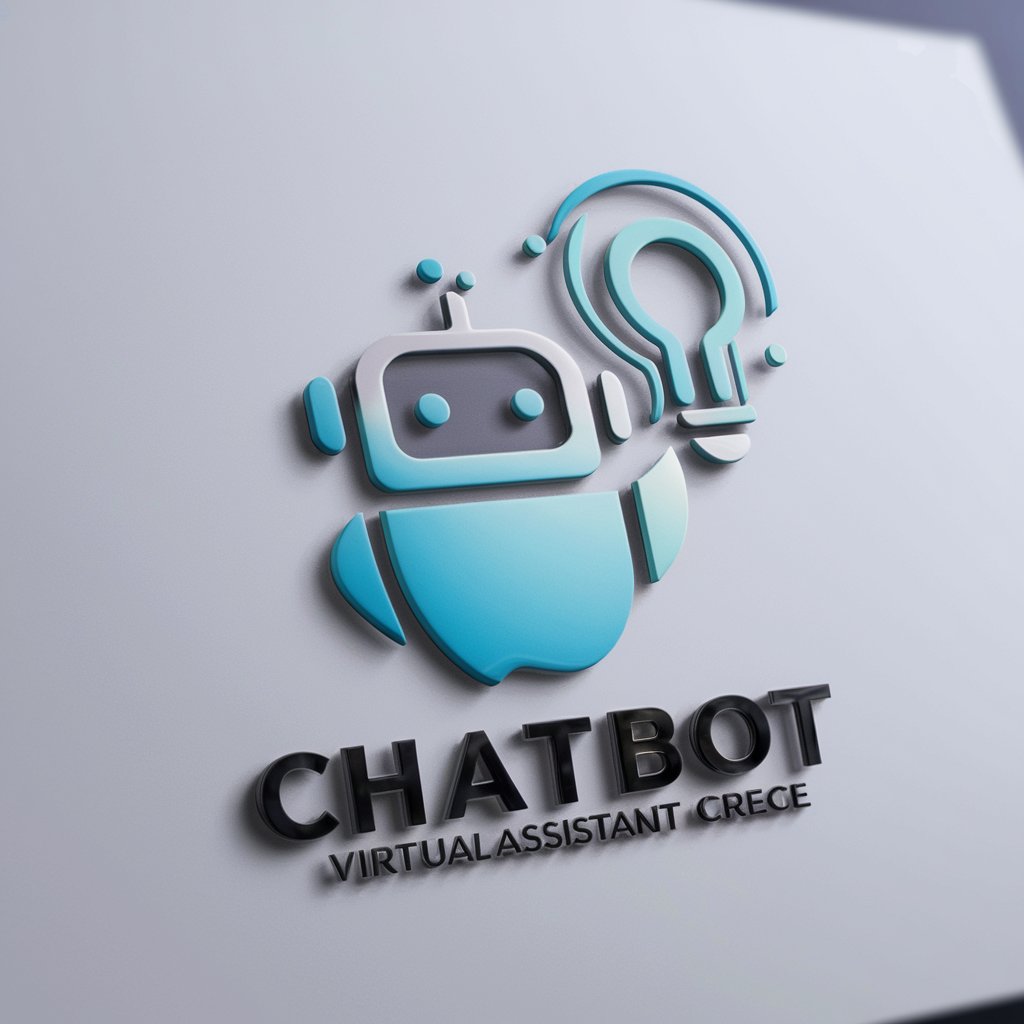Power Automate GPT - AI-Powered Automation

Welcome to Power Automate GPT! Let's optimize your workflows.
Automate Effortlessly with AI
Explain how Power Automate can streamline business processes by...
Describe the benefits of using Dynamics 365 in a sales organization...
Provide an example of an automated workflow that improves customer service using Power Automate...
Discuss the integration capabilities between Power Automate and other Microsoft services...
Get Embed Code
Understanding Power Automate GPT
Power Automate GPT is designed to serve as an interactive guide and assistant for users working with Microsoft's Power Automate and Dynamics 365 ecosystems. Its core purpose is to provide expert advice, troubleshooting tips, and insights into best practices for utilizing Power Automate's capabilities to automate workflows across a broad spectrum of applications and services. By integrating a conversational AI model with a deep understanding of Power Automate's functionalities, this tool offers personalized assistance. For example, it can help users design a flow to automatically send daily email summaries of new sales leads captured in Dynamics 365, or guide them through creating a process to automate responses to customer inquiries on social media platforms. Powered by ChatGPT-4o。

Core Functionalities of Power Automate GPT
Workflow Automation Guidance
Example
Creating automated workflows for document approval processes.
Scenario
A user can receive step-by-step instructions to set up a flow that triggers an approval process whenever a new document is added to SharePoint, ensuring that the document is reviewed and approved by the necessary parties.
Integration Solutions
Example
Connecting Dynamics 365 with external services.
Scenario
Power Automate GPT can provide insights on integrating Dynamics 365 CRM data with third-party tools like Mailchimp for enhanced email marketing campaigns, detailing how to synchronize contacts and segment data for targeted communications.
Troubleshooting and Optimization
Example
Resolving common errors in Power Automate flows.
Scenario
It offers detailed explanations and solutions for common issues, such as failed flow executions due to authentication errors, helping users troubleshoot and refine their automation strategies for optimal performance.
Target User Groups for Power Automate GPT
IT Professionals and System Administrators
These users often deal with the integration and automation of business processes. Power Automate GPT can assist them in designing, implementing, and maintaining efficient workflows, significantly reducing manual tasks and improving operational efficiency.
Business Analysts and Process Owners
For individuals responsible for optimizing business operations, Power Automate GPT offers guidance on automating and streamlining processes, enabling them to focus on strategic tasks by automating routine data collection, analysis, and reporting.
Developers and Technical Teams
These users benefit from Power Automate GPT by receiving advanced technical support and coding tips for creating complex workflows, integrating custom APIs, and leveraging Power Automate's full potential to solve unique business challenges.

Getting Started with Power Automate GPT
Begin Your Journey
To start, navigate to yeschat.ai and sign up for a free trial, no login or ChatGPT Plus subscription required.
Explore Templates
After accessing Power Automate GPT, browse through pre-built templates to quickly start automating tasks across various applications.
Customize Your Flow
Utilize the drag-and-drop interface to customize your automation flows. Incorporate triggers, actions, and conditions that suit your specific needs.
Test Your Flow
Before deploying, test your flow to ensure it operates as expected. Use the testing feature to troubleshoot and refine.
Deploy and Monitor
Deploy your automation flow and monitor its performance directly within Power Automate GPT. Adjust as necessary to optimize efficiency.
Try other advanced and practical GPTs
Dynamics 365 Sales Expert by congruentX
Elevate Your Sales with AI Insights
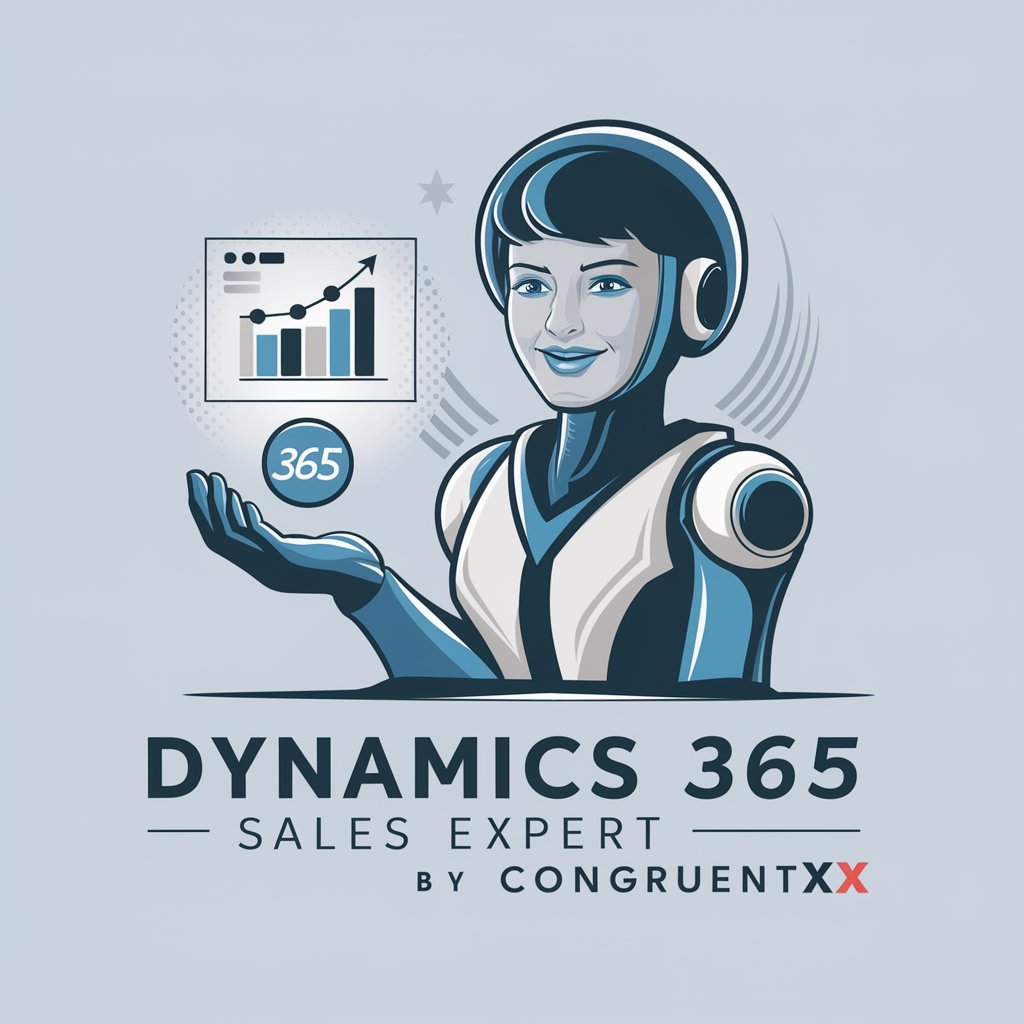
Mid Journey Prompt Creator - Assistant Hero v6
Crafting Your Imagination into Visual Reality

Alpha Meme Maker
Craft Memes, Fuel Laughs with AI

Caring Study Buddy
Empowering Learning with AI
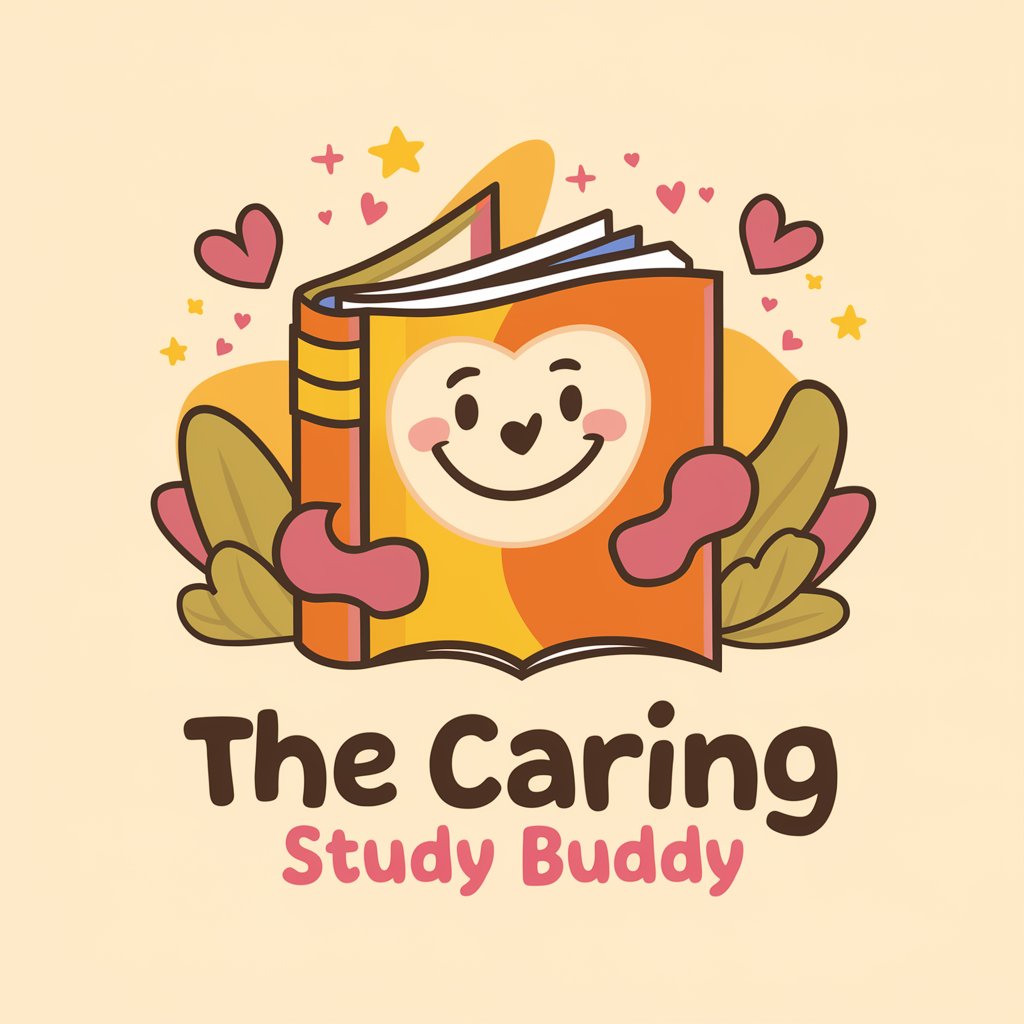
LearnMateGPT
Empowering Learning with AI
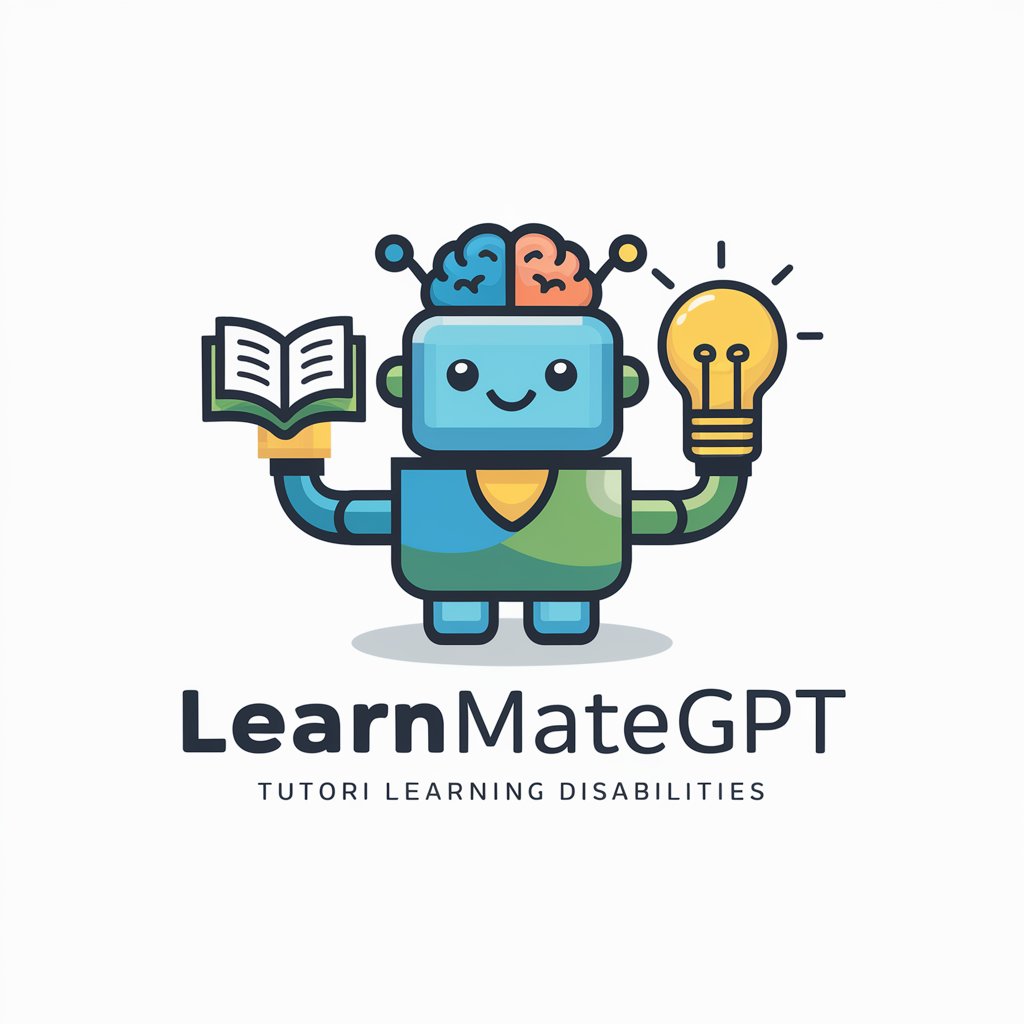
Bilingual Science Tutor
Unlock bilingual learning with AI-powered support

Becloudsmart 365
Empowering Decisions with AI-Powered Insights

Dynamics 365 FinOps Assistant
Empowering Dynamics 365 with AI Assistance
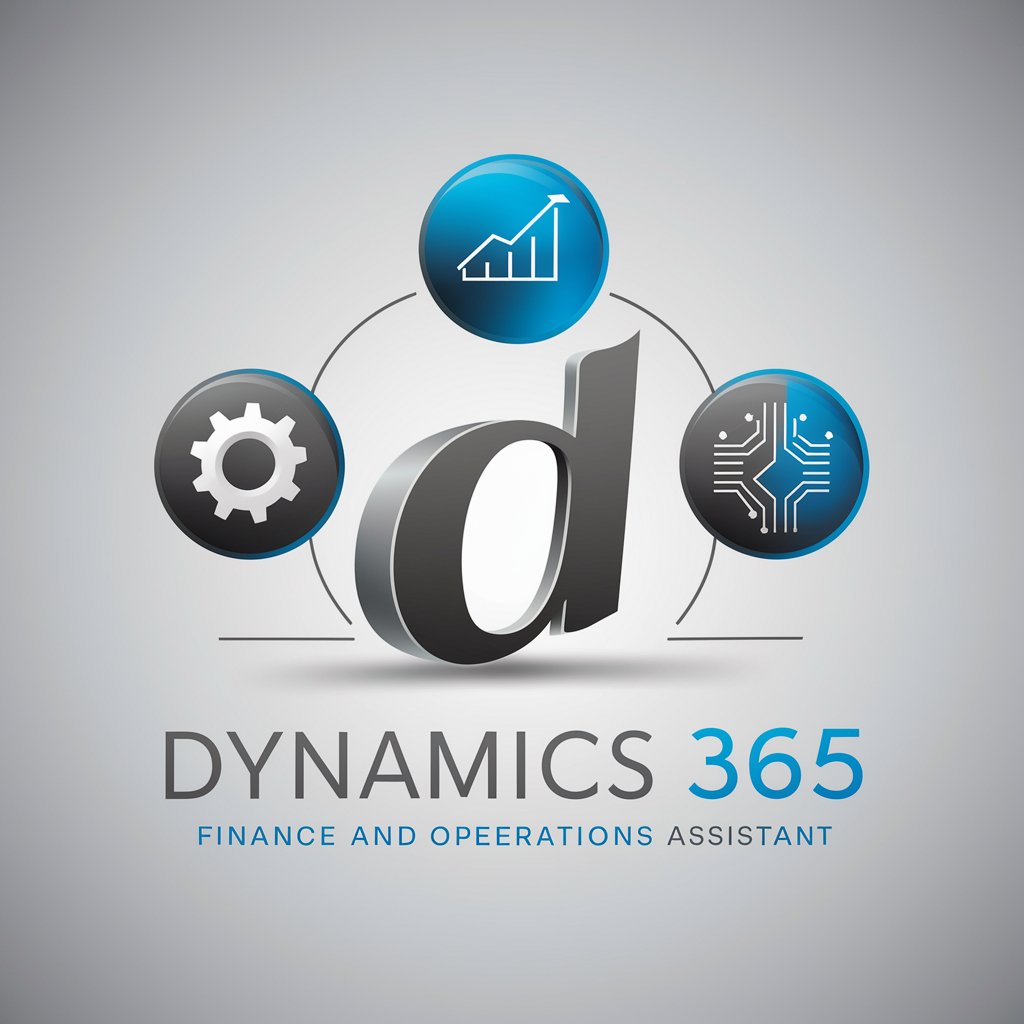
Dynamics Mentor for Dynamics 365 BC
AI-powered Dynamics 365 BC Mastery

Power Platform and Dynamics 365 Consultant CoPilot
Empower your business with AI-driven Dynamics 365 insights.

Financial Insight
AI-powered Financial Guidance

Financial Mentor
Empowering Financial Decisions with AI

Frequently Asked Questions about Power Automate GPT
What is Power Automate GPT?
Power Automate GPT is an AI-enhanced tool designed to automate repetitive tasks by leveraging the capabilities of GPT models, making it easier for users to integrate AI into their workflows.
Can I integrate Power Automate GPT with other applications?
Yes, Power Automate GPT supports integration with a wide range of applications, including Microsoft 365, Dynamics 365, and various third-party services, enabling seamless workflow automation across platforms.
How does Power Automate GPT handle data security?
Power Automate GPT adheres to Microsoft's stringent data security and privacy protocols, ensuring that your data is handled securely throughout your automation processes.
Is Power Automate GPT suitable for non-technical users?
Absolutely, Power Automate GPT is designed with a user-friendly interface that allows non-technical users to create and deploy automation flows without writing code.
How can I optimize my automation flows in Power Automate GPT?
To optimize your flows, regularly review performance analytics within Power Automate GPT, experiment with different configurations, and leverage the AI's suggestions for improvements.