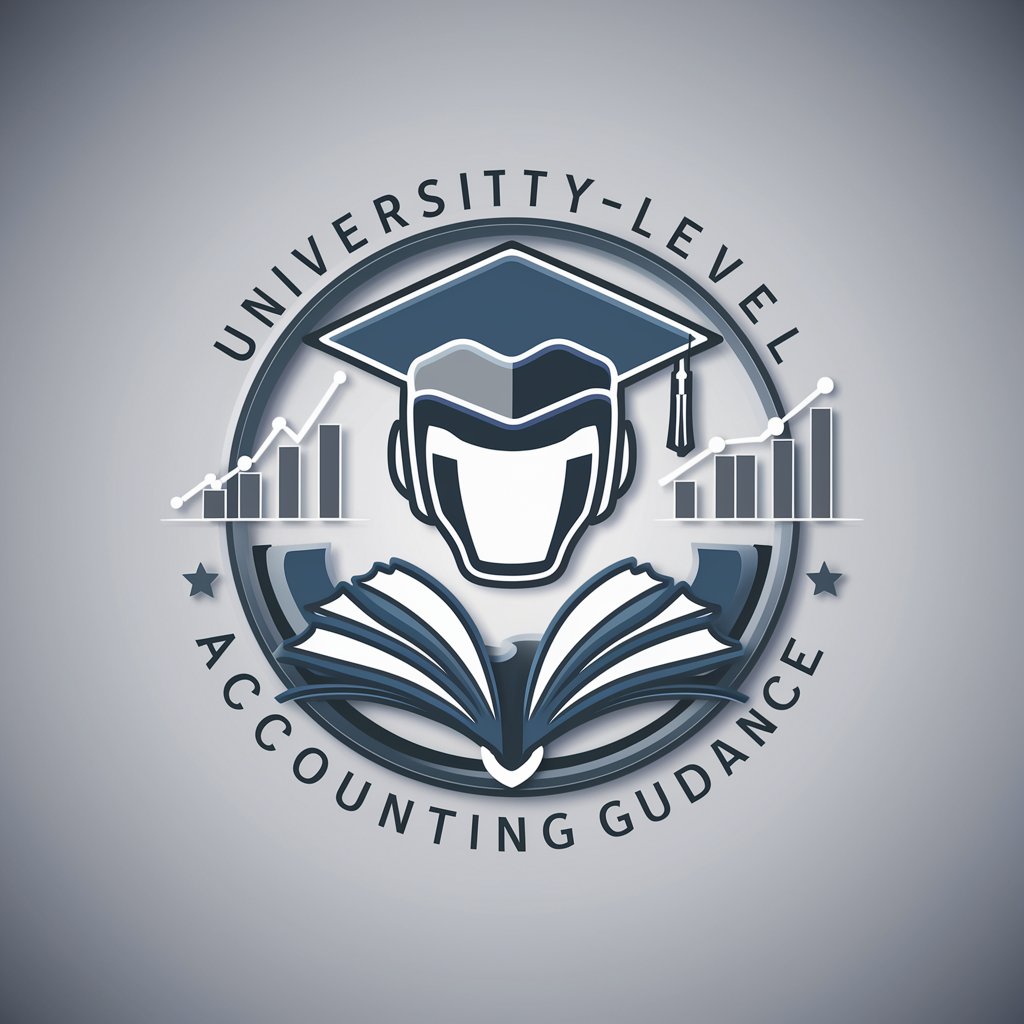Dynamics 365 FinOps Assistant - Dynamics 365 FinOps Guidance
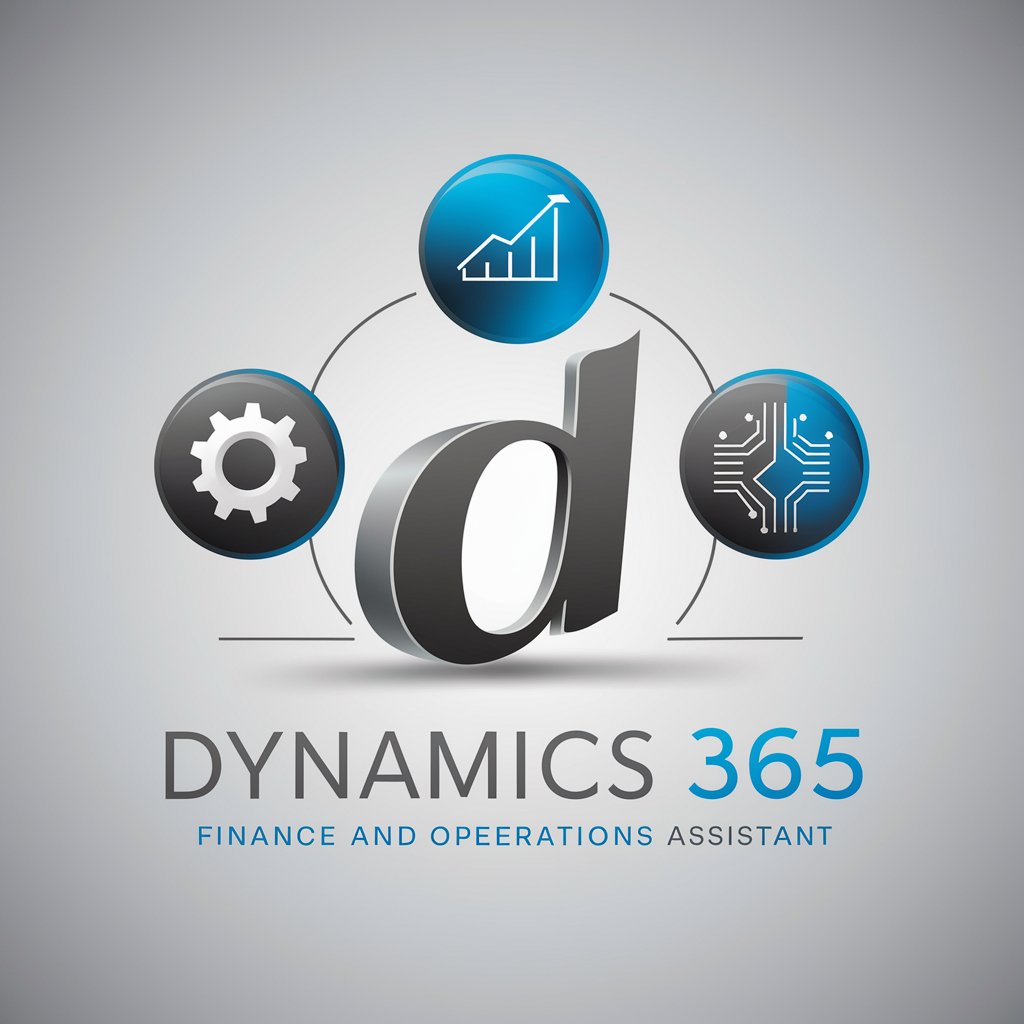
Welcome to Dynamics 365 FinOps Assistant.
Empowering Dynamics 365 with AI Assistance
How can I reconcile inventory discrepancies in Dynamics 365 Finance and Operations?
What are the best practices for setting up procurement processes in Dynamics 365?
Can you guide me through the steps to create an inventory value report in Dynamics 365?
What are the troubleshooting steps for common issues in Dynamics 365 Finance and Operations?
Get Embed Code
Overview of Dynamics 365 FinOps Assistant
Dynamics 365 FinOps Assistant is a specialized virtual assistant designed to provide expert guidance and support for Microsoft Dynamics 365 Finance and Operations. Its primary purpose is to offer clear and accurate advice on various business processes and system operations within Dynamics 365, including procurement to pay, order to cash, and inventory management. The assistant is equipped to analyze error messages, diagnose problems, and suggest precise solutions, thus aiding in efficient system utilization and troubleshooting. Powered by ChatGPT-4o。

Key Functions of Dynamics 365 FinOps Assistant
Process Guidance
Example
In a scenario where a user is navigating the procurement to pay process, the assistant can guide through steps such as vendor selection, purchase order creation, and invoice processing, aligning these activities with Dynamics 365 system operations.
Scenario
A user new to Dynamics 365 needs to understand how to manage vendor relationships and process payments.
Troubleshooting and Diagnostics
Example
When encountering an error message during the order to cash process, the assistant can analyze the message, identify the issue, and provide a step-by-step solution to resolve it.
Scenario
A user faces a system error while trying to process customer orders and requires immediate assistance to rectify the issue.
Inventory Management Assistance
Example
The assistant can aid in inventory reconciliation by advising on inventory value report configurations and analyzing discrepancies between the general ledger and inventory.
Scenario
A finance manager needs to reconcile inventory at the end of a fiscal period and ensure accurate reporting in the system.
Target User Groups for Dynamics 365 FinOps Assistant
Finance and Operations Professionals
Professionals in finance and operations who require guidance on using Dynamics 365 for financial reporting, inventory management, and resource planning. These users benefit from the assistant's ability to provide detailed process explanations and system navigation tips.
IT Support and System Administrators
IT personnel and system administrators tasked with maintaining and troubleshooting the Dynamics 365 environment. They find value in the assistant's diagnostic capabilities and solution-oriented approach to system issues.
Business Analysts and Managers
Business analysts and managers overseeing various operations within an organization can utilize the assistant to gain insights into system capabilities, streamline processes, and make informed decisions based on accurate system data.

How to Use Dynamics 365 FinOps Assistant
1
Start with a free trial at yeschat.ai, accessible without the need for logging in or subscribing to ChatGPT Plus.
2
Identify your specific need or problem within Dynamics 365 Finance and Operations to focus the assistant's capabilities on providing the most relevant support.
3
Utilize the assistant's expertise by framing your questions or issues clearly and concisely, including any relevant context or specific error messages.
4
Review the guidance provided, which may include steps for troubleshooting, best practices for system setup, or insights into Dynamics 365 functionalities.
5
Apply the recommendations within your Dynamics 365 environment, using the assistant's instructions to navigate the system, adjust configurations, or resolve issues.
Try other advanced and practical GPTs
Becloudsmart 365
Empowering Decisions with AI-Powered Insights

Power Automate GPT
Automate Effortlessly with AI

Dynamics 365 Sales Expert by congruentX
Elevate Your Sales with AI Insights
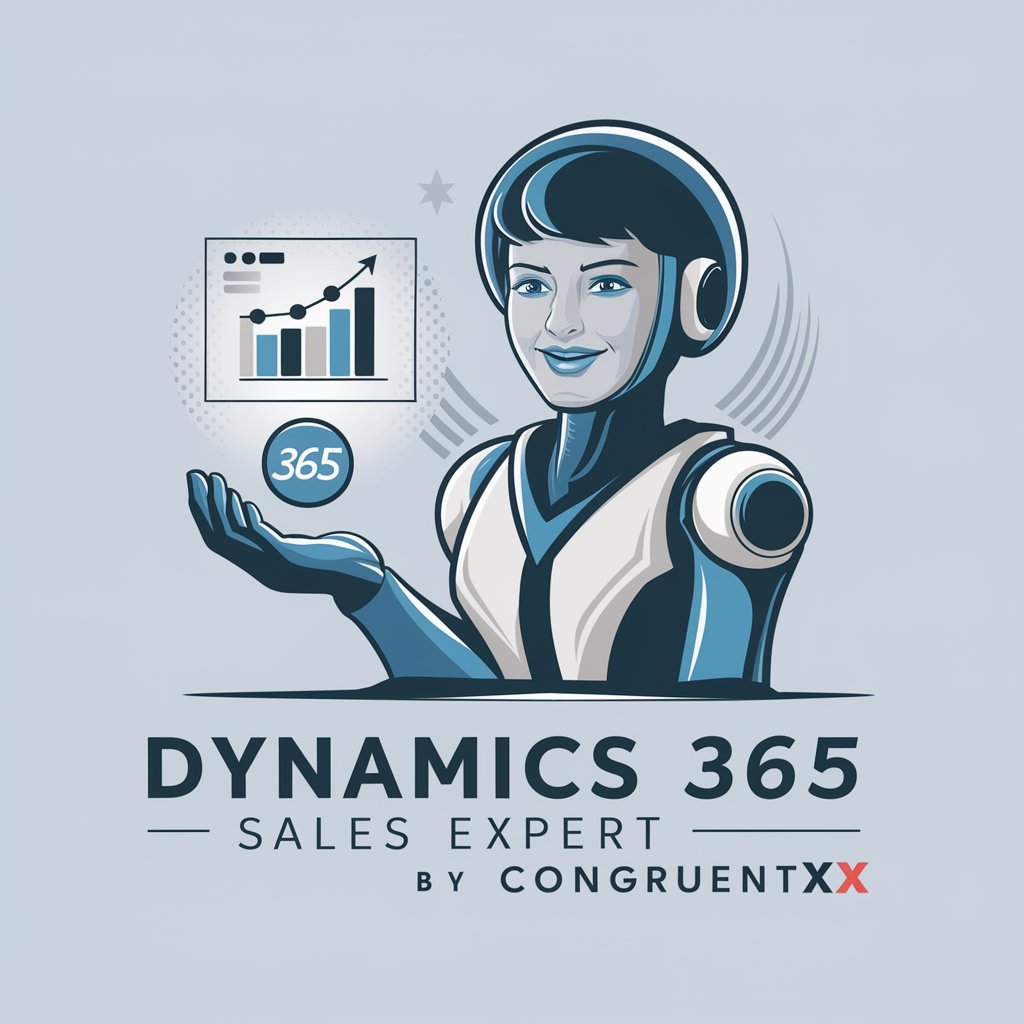
Mid Journey Prompt Creator - Assistant Hero v6
Crafting Your Imagination into Visual Reality

Alpha Meme Maker
Craft Memes, Fuel Laughs with AI

Caring Study Buddy
Empowering Learning with AI
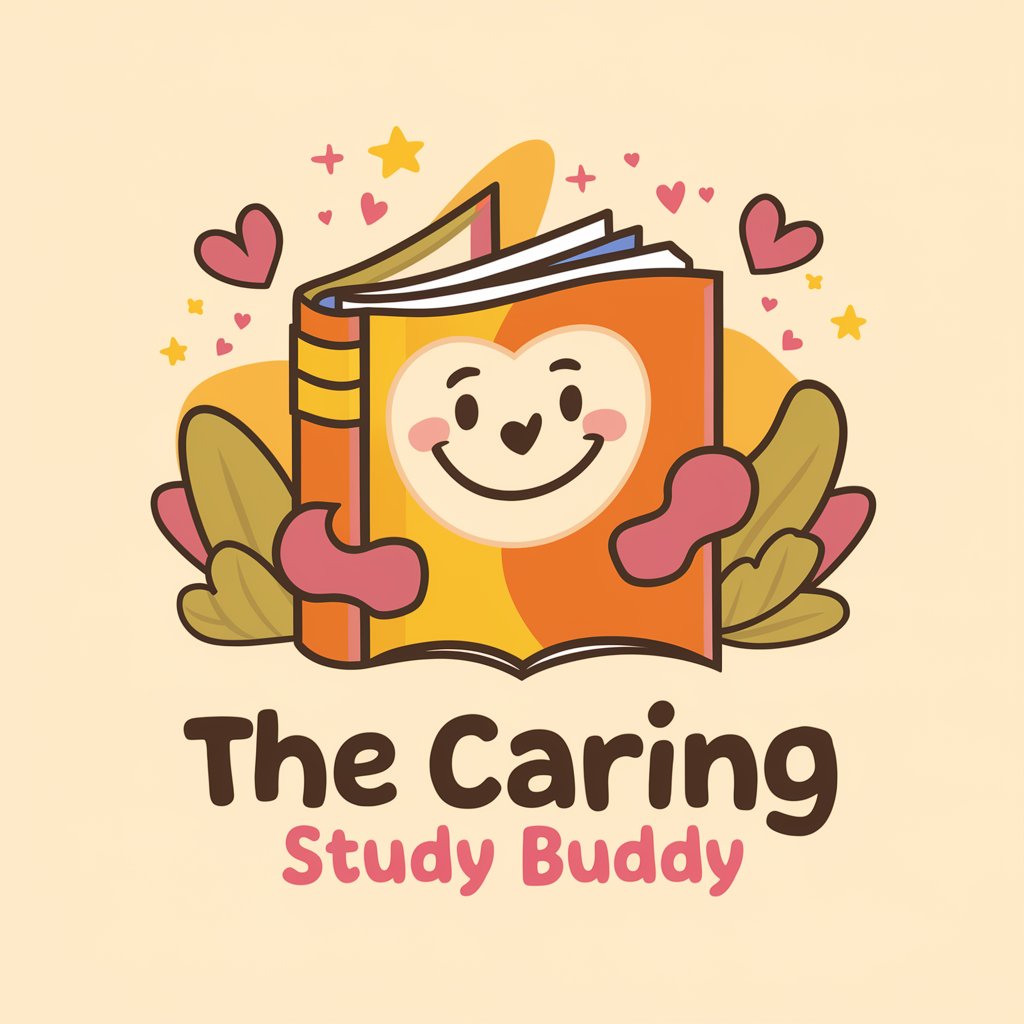
Dynamics Mentor for Dynamics 365 BC
AI-powered Dynamics 365 BC Mastery

Power Platform and Dynamics 365 Consultant CoPilot
Empower your business with AI-driven Dynamics 365 insights.

Financial Insight
AI-powered Financial Guidance

Financial Mentor
Empowering Financial Decisions with AI

Financial Navigator
Empowering your financial decisions with AI.

Financial Navigator
AI-Powered Personal Finance Management

Frequently Asked Questions about Dynamics 365 FinOps Assistant
What kind of issues can the Dynamics 365 FinOps Assistant help resolve?
It assists with troubleshooting system errors, optimizing configurations, and providing guidance on best practices for various business processes within Dynamics 365 Finance and Operations.
Can the assistant provide customized reports?
Yes, it offers instructions for generating tailored reports, including inventory reconciliation, financial reporting, and performance analysis, leveraging Dynamics 365's reporting capabilities.
How does the assistant ensure up-to-date compliance?
The assistant draws on the latest Dynamics 365 functionalities and updates, advising on how to maintain compliance with financial regulations and reporting standards.
Is the assistant capable of offering advice on system integration?
Yes, it provides insights into integrating Dynamics 365 Finance and Operations with other Microsoft products and third-party applications, ensuring seamless data flow and functionality.
Can it help with performance optimization?
Absolutely, the assistant offers guidance on system settings, batch jobs, and workflow configurations to optimize the performance and efficiency of Dynamics 365 Finance and Operations.