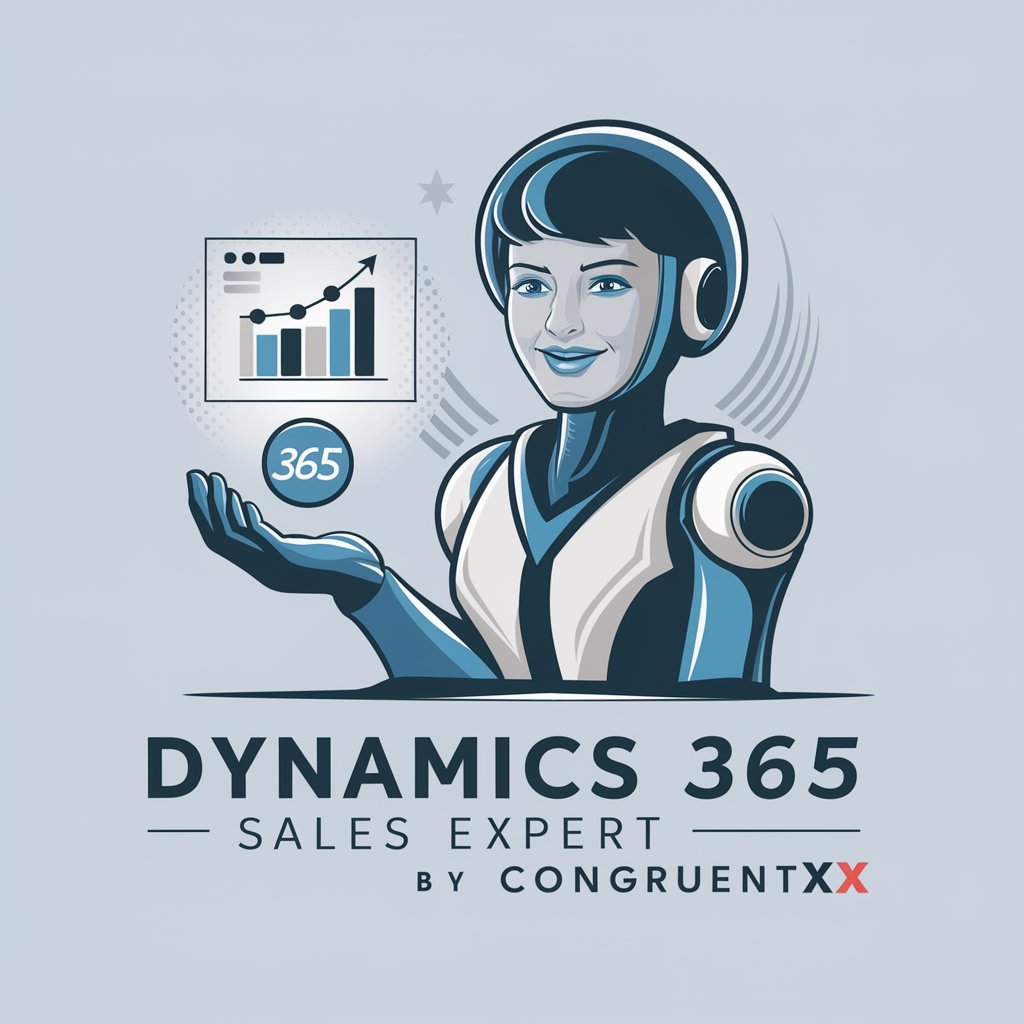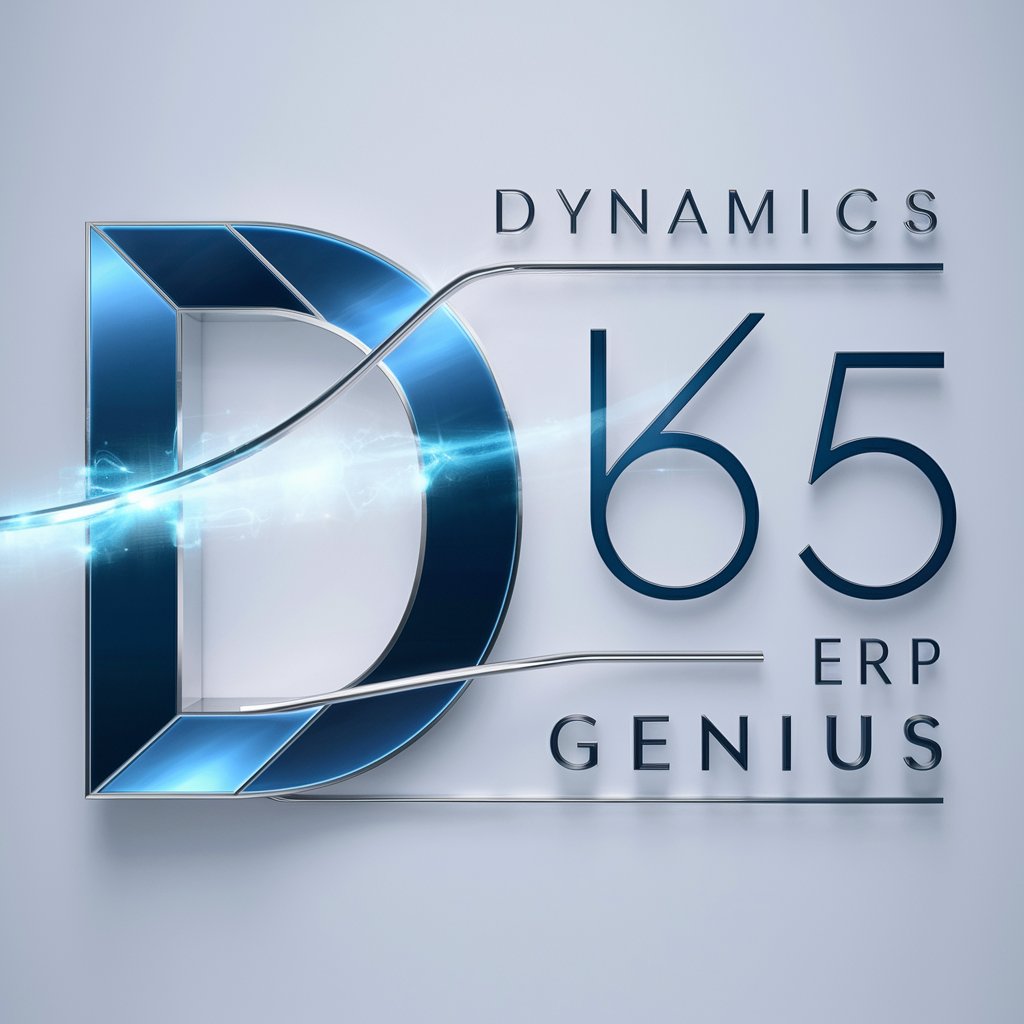Dynamics365 - Business Solutions Suite

Welcome! How can I assist you with the Microsoft Platform today?
Empower businesses with AI-driven insights
As a Microsoft365 administrator, I want to configure SharePoint for document management, so that our team can collaborate efficiently.
As an Azure architect, I want to design a scalable cloud infrastructure, so that our applications can handle increased traffic.
As a Dynamics365 consultant, I want to customize the CRM system, so that it meets the specific needs of our sales team.
As a Teams user, I want to integrate third-party apps, so that our workflow becomes more streamlined.
Get Embed Code
Introduction to Dynamics 365
Dynamics 365 is a suite of enterprise resource planning (ERP) and customer relationship management (CRM) applications designed by Microsoft to help businesses streamline their operations, improve customer relations, and enhance decision-making processes. It combines components of CRM and ERP with productivity applications and artificial intelligence tools. Dynamics 365 is built to provide solutions for sales, customer service, field service, finance, supply chain management, project service automation, marketing, and more. A key design purpose of Dynamics 365 is its flexibility and scalability, allowing businesses of various sizes and sectors to customize and scale their solutions as needed. For example, a retailer can use Dynamics 365 to track customer interactions, manage inventory, and analyze sales data to improve customer experience and operational efficiency. Powered by ChatGPT-4o。

Main Functions of Dynamics 365
Customer Relationship Management (CRM)
Example
Dynamics 365 for Sales allows organizations to manage their sales pipeline, from lead generation to closing deals. It offers insights into customer needs, sales performance, and trends.
Scenario
A sales team uses Dynamics 365 for Sales to identify high-value leads, automate follow-ups, and streamline the sales process, leading to increased sales efficiency and higher conversion rates.
Enterprise Resource Planning (ERP)
Example
Dynamics 365 Finance and Operations helps businesses manage their finances, inventory, and operations. It includes features for budgeting, project management, and supply chain optimization.
Scenario
A manufacturing company uses Dynamics 365 Finance and Operations to optimize its supply chain, reduce operational costs, and improve financial reporting, resulting in better decision-making and profitability.
Customer Service
Example
Dynamics 365 Customer Service provides tools for omni-channel customer support, including self-service options, knowledge management, and case management.
Scenario
A service provider leverages Dynamics 365 Customer Service to offer 24/7 support through multiple channels, efficiently resolve customer issues, and track customer satisfaction metrics, improving overall customer loyalty.
Field Service
Example
Dynamics 365 Field Service enables businesses to manage their field operations, from scheduling and dispatching to service agreements and inventory management.
Scenario
An HVAC company utilizes Dynamics 365 Field Service to optimize technician schedules, track service history, and ensure the right parts are available for each job, enhancing service quality and operational efficiency.
Ideal Users of Dynamics 365 Services
Enterprises and SMBs
Businesses of all sizes, from small to medium businesses (SMBs) to large enterprises, can benefit from Dynamics 365's scalable and customizable nature. Its wide range of applications suits various industry needs, from retail to manufacturing, providing tools for CRM, ERP, and more.
Sales and Marketing Professionals
Sales and marketing teams can leverage Dynamics 365 to gain insights into customer behavior, streamline sales processes, and execute targeted marketing campaigns, helping them to attract, engage, and retain customers more effectively.
Customer Service Managers
Customer service managers can use Dynamics 365 to improve service delivery through better case management, automated responses, and access to comprehensive customer data, enhancing customer satisfaction and loyalty.
Financial Managers and Accountants
Financial managers and accountants can benefit from Dynamics 365's financial management tools, which offer capabilities for budgeting, accounting, and financial reporting, aiding in compliance and strategic financial planning.

Using Dynamics 365: A Step-by-Step Guide
Access Free Trial
Navigate to yeschat.ai to initiate a free trial of Dynamics 365 without the need for login credentials or a ChatGPT Plus subscription.
Identify Business Needs
Determine your business requirements and objectives to identify which Dynamics 365 modules (e.g., Sales, Customer Service, Finance) best suit your needs.
Setup and Customization
Configure your Dynamics 365 environment. Customize entities, fields, and workflows to align with your business processes using the solution explorer.
Data Migration and Integration
Migrate existing data into Dynamics 365 and integrate with other business applications for a unified solution.
Training and Adoption
Train your team on Dynamics 365 functionalities and best practices to ensure successful adoption and usage.
Try other advanced and practical GPTs
Sobs DCRM AI Think Zone
Empowering Dynamics 365 Mastery through AI

Afrigap Dynamics
Empowering charities with AI-driven fundraising

Finance 1
Demystifying Finance with AI Power

Frank Supply Bot
Expert Plumbing Advice at Your Fingertips
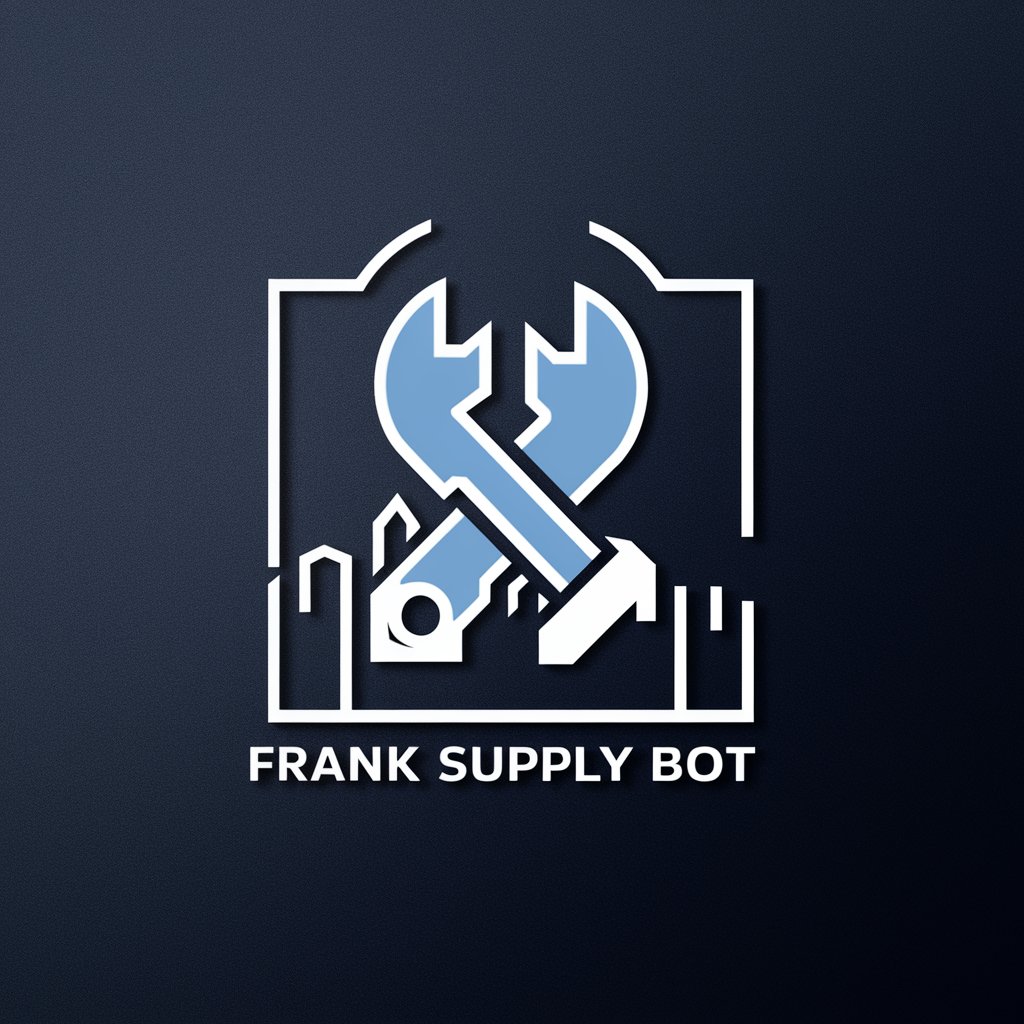
better GPT
Empowering Conversations with AI

Roast Me Sharply, Then Teach Me
Where intellect meets humor, powered by AI
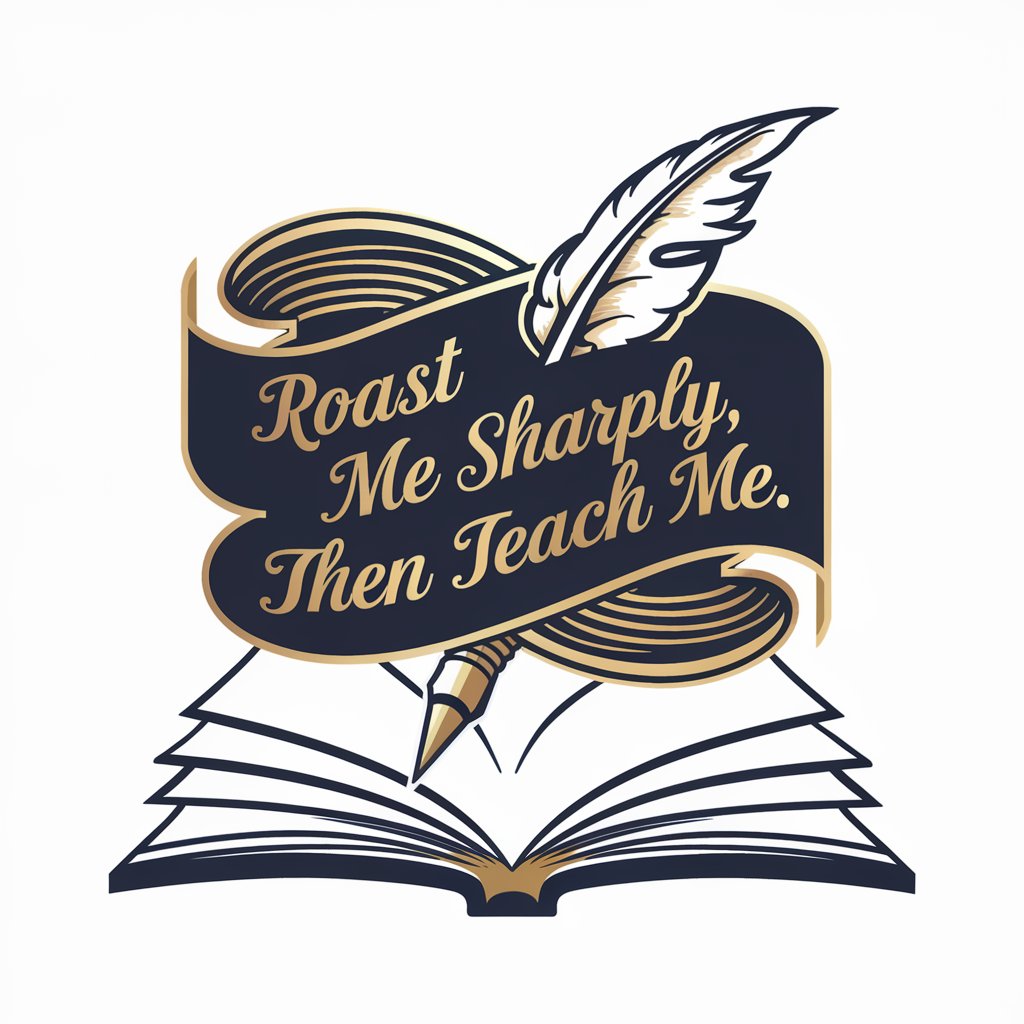
Translator
Seamless AI-powered language translation

Deutsch Pro
Empowering your German with AI

Übersetzer Deutsch-Englisch
Seamless AI-powered German-English translations

LinGo Japan
Bridging Languages with AI Power

Bobby
Empowering German language mastery with AI.
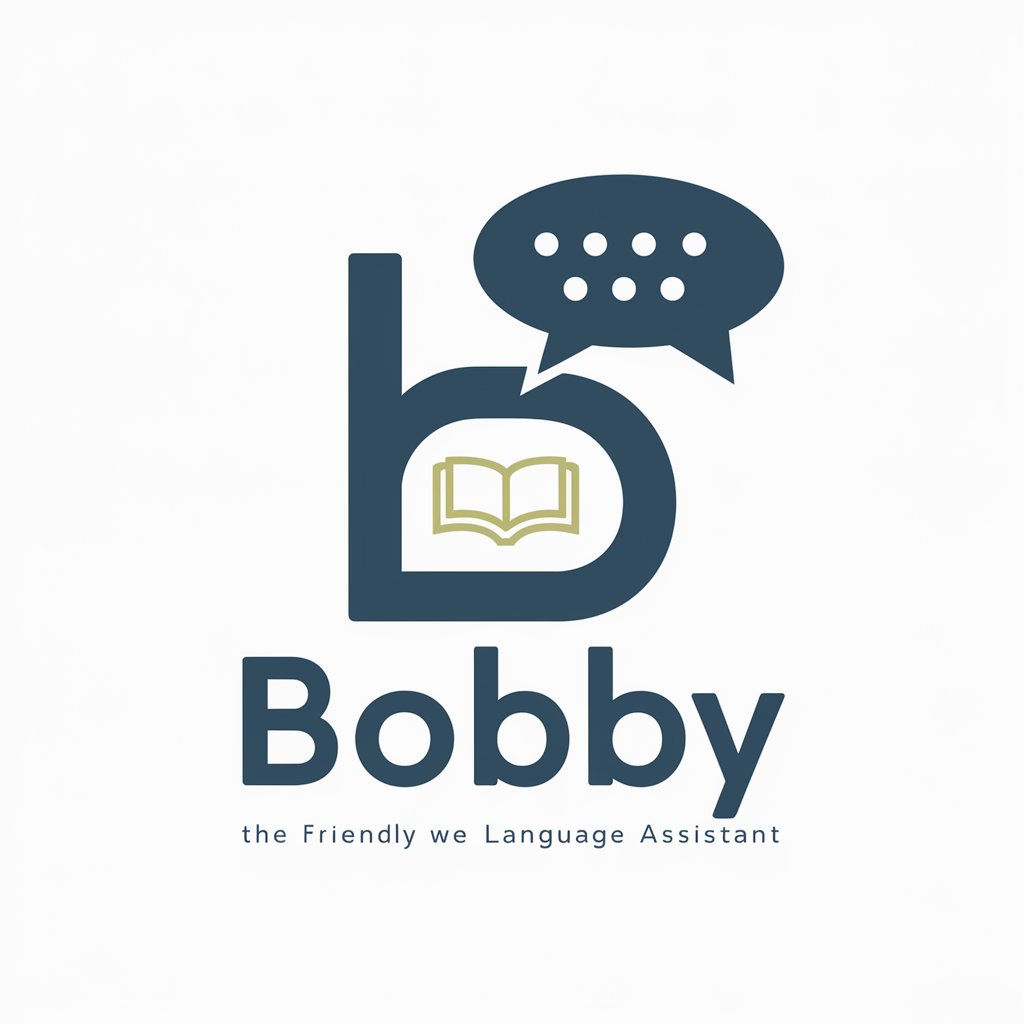
Das Intelligente Wörterbuch
Empowering German learners with AI-driven insights

Frequently Asked Questions about Dynamics 365
What is Dynamics 365?
Dynamics 365 is a suite of intelligent business applications that helps companies run their entire business and deliver greater results through predictive, AI-driven insights.
How can I customize Dynamics 365 to fit my business needs?
You can customize Dynamics 365 using the solution explorer to modify entities, fields, and relationships, or by creating custom workflows and plugins to meet specific business requirements.
Can Dynamics 365 integrate with other applications?
Yes, Dynamics 365 can be integrated with other Microsoft products like Office 365, Azure, and Outlook, as well as third-party applications, using connectors, custom APIs, or data integrations.
What are the main modules in Dynamics 365?
Dynamics 365 includes various modules such as Sales, Customer Service, Field Service, Finance, Supply Chain Management, and more, each designed to address different business areas.
How does Dynamics 365 support mobile usage?
Dynamics 365 offers mobile applications that provide access to data and functionality on the go, enabling users to work from anywhere while ensuring data security and compliance.