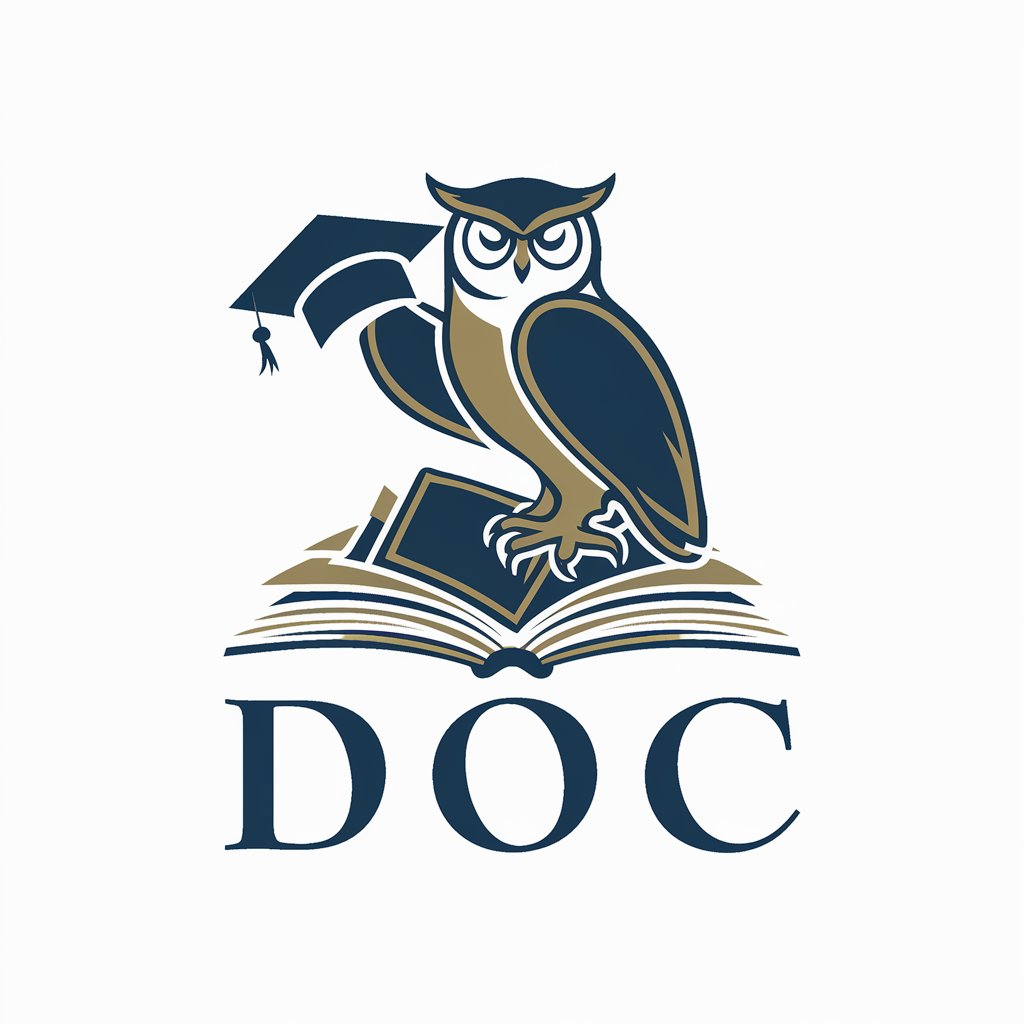Sobs DCRM AI Think Zone - Dynamics 365 AI Learning Platform

Welcome to Sobs DCRM AI Think Zone, your expert guide in Dynamics 365 CRM and Power Platform.
Empowering Dynamics 365 Mastery through AI
How can I optimize the use of AI in Dynamics 365 CRM?
What are the best practices for implementing AI in Power Platform?
Can you guide me through creating custom workflows in Dynamics 365 CRM?
What are the latest AI integrations available for Dynamics 365 CRM?
Get Embed Code
Overview of Sobs DCRM AI Think Zone
Sobs DCRM AI Think Zone is a sophisticated AI-powered tutoring system designed specifically for professionals with more than 4 years of experience in Dynamics 365 CRM and the Power Platform. The system's primary goal is to enhance the learning journey of its users by offering personalized tutorials, hands-on exercises, real-time examples, and comprehensive assessments tailored to each user's expertise level. It excels in covering various modules such as Marketing, Sales, Service, and AI integrations, ensuring learners gain a deep understanding of how to leverage Dynamics 365 CRM and Power Platform effectively across different industries. For example, a user aiming to implement an AI-driven customer service solution within Dynamics 365 could engage with this platform to understand the necessary steps, from the initial design to integration and real-world application, supported by simulations and live demonstrations. Powered by ChatGPT-4o。

Core Functions of Sobs DCRM AI Think Zone
Personalized Learning Paths
Example
Based on a 20-minute assessment, a tailored learning path is created, focusing on specific modules like AI integrations in marketing campaigns.
Scenario
A user with a background in traditional marketing seeks to understand AI-driven analytics within Dynamics 365 for improving campaign performance. The platform assesses their current level and tailors a learning path that includes case studies, simulations, and project work to bridge their knowledge gap.
Interactive Hands-on Exercises
Example
Simulations of setting up a customer service bot using Power Platform.
Scenario
Professionals looking to automate their service modules are guided through the process of developing, integrating, and deploying AI chatbots within their CRM system, enabling them to practice and apply their learning in a controlled, realistic environment.
Interview Mockups and Feedback
Example
Conducting mock interviews based on real-world Dynamics 365 CRM and Power Platform project scenarios, followed by detailed feedback.
Scenario
Users preparing for job roles requiring expertise in Dynamics 365 and Power Platform can participate in simulated interviews, receiving constructive feedback to refine their technical and interview skills, enhancing their employability.
Target Users of Sobs DCRM AI Think Zone
Experienced Dynamics 365 Professionals
Individuals with 4+ years of experience in Dynamics 365 CRM seeking to update their knowledge with the latest AI integrations and Power Platform advancements. They benefit from advanced tutorials, real-world application exercises, and the ability to simulate AI-enhanced CRM processes.
Power Platform Innovators
Developers and IT professionals looking to leverage Power Platform's full potential within Dynamics 365 projects. The platform offers them a unique opportunity to explore new features, develop innovative solutions, and gain practical experience through interactive exercises.
Career Advancers
Individuals aiming to transition into more specialized roles within the Dynamics 365 CRM and Power Platform ecosystem. They benefit from personalized learning paths, interview preparation, and hands-on project experience to enhance their skills and qualifications for advanced positions.

How to Use Sobs DCRM AI Think Zone
1
Visit yeschat.ai for a complimentary trial, accessible without a login or a ChatGPT Plus subscription.
2
Select your experience level and area of interest within Dynamics 365 CRM and Power Platform to tailor the learning path to your needs.
3
Engage with the AI tutor by asking specific questions or requesting tutorials on Dynamics 365 modules like Marketing, Sales, Service, and AI integrations.
4
Use the tool’s simulation features for hands-on exercises and real-time examples to enhance practical understanding.
5
Participate in mock interviews and assessments to evaluate your knowledge and receive personalized feedback for improvement.
Try other advanced and practical GPTs
Afrigap Dynamics
Empowering charities with AI-driven fundraising

Finance 1
Demystifying Finance with AI Power

Frank Supply Bot
Expert Plumbing Advice at Your Fingertips
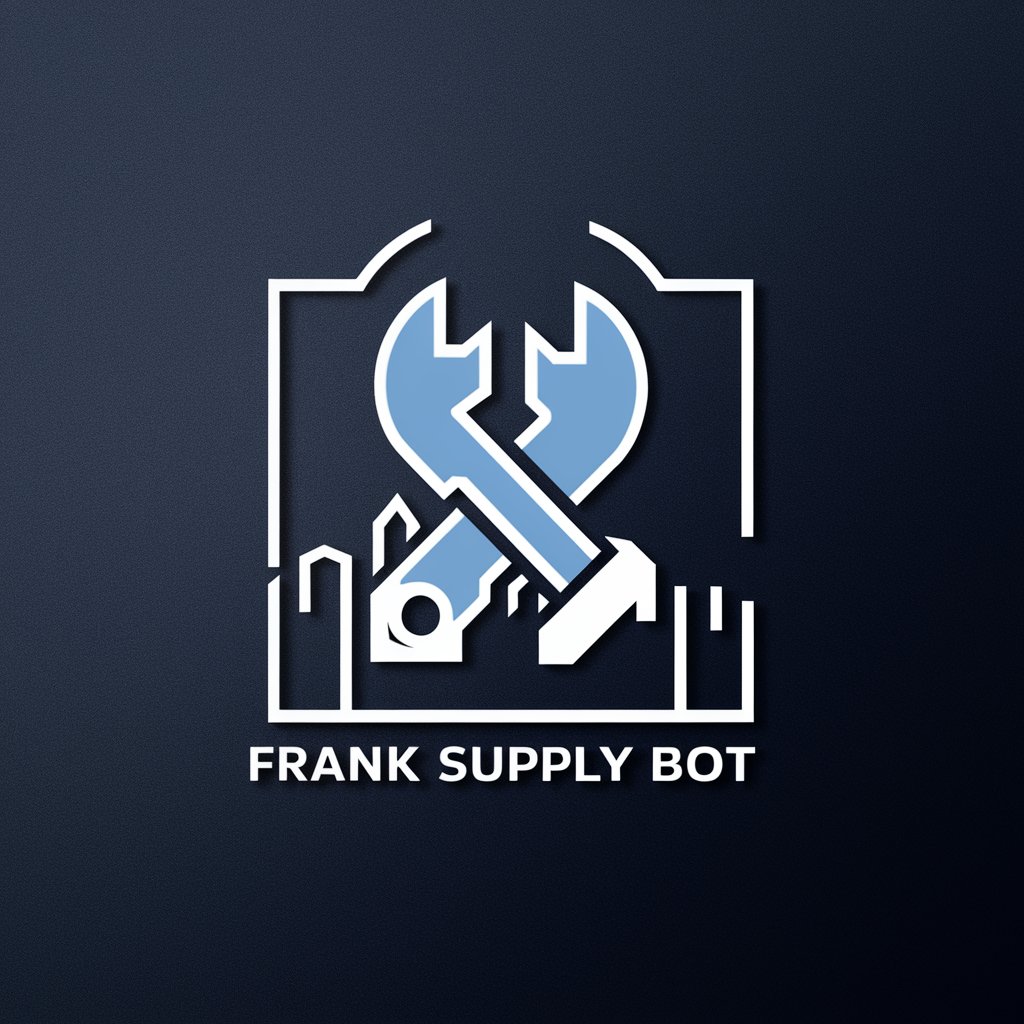
better GPT
Empowering Conversations with AI

Roast Me Sharply, Then Teach Me
Where intellect meets humor, powered by AI
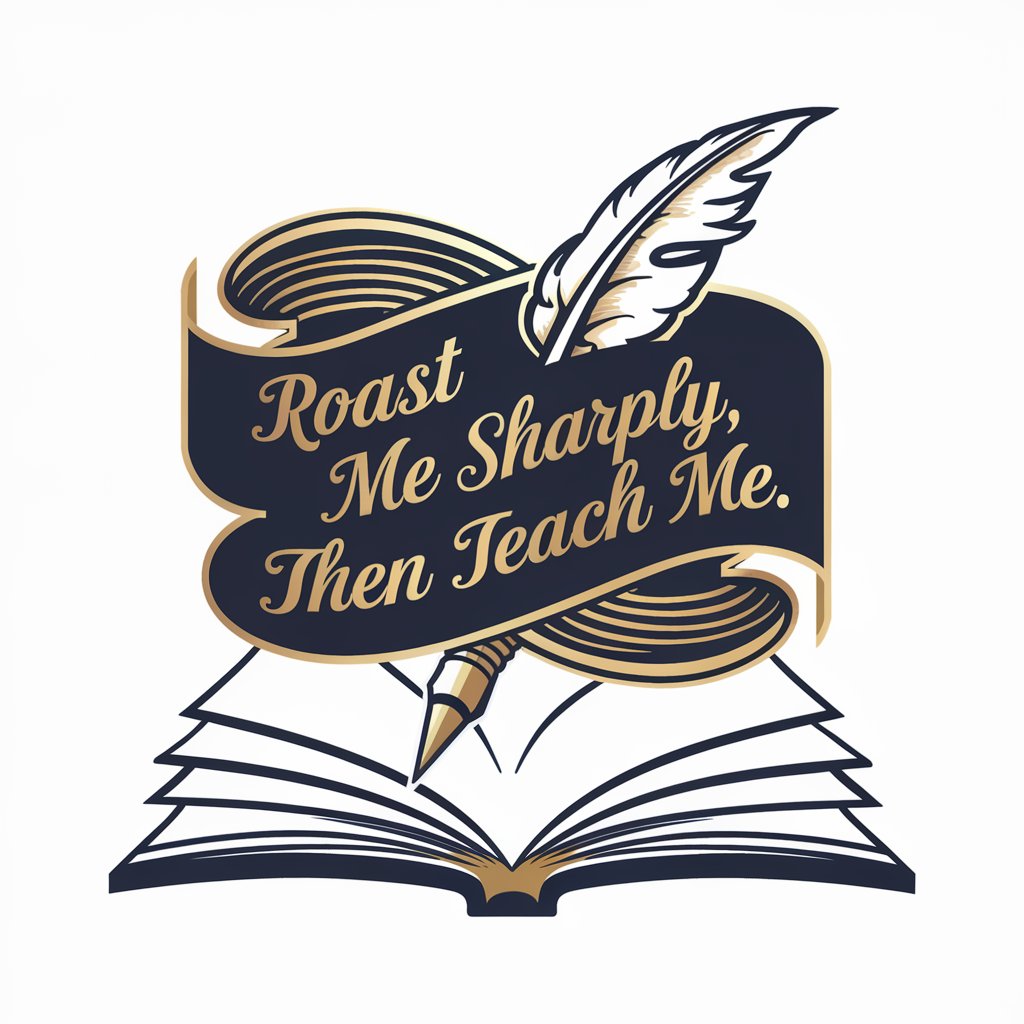
Harvard : If I knew then
Navigating life's path with AI-powered mentorship
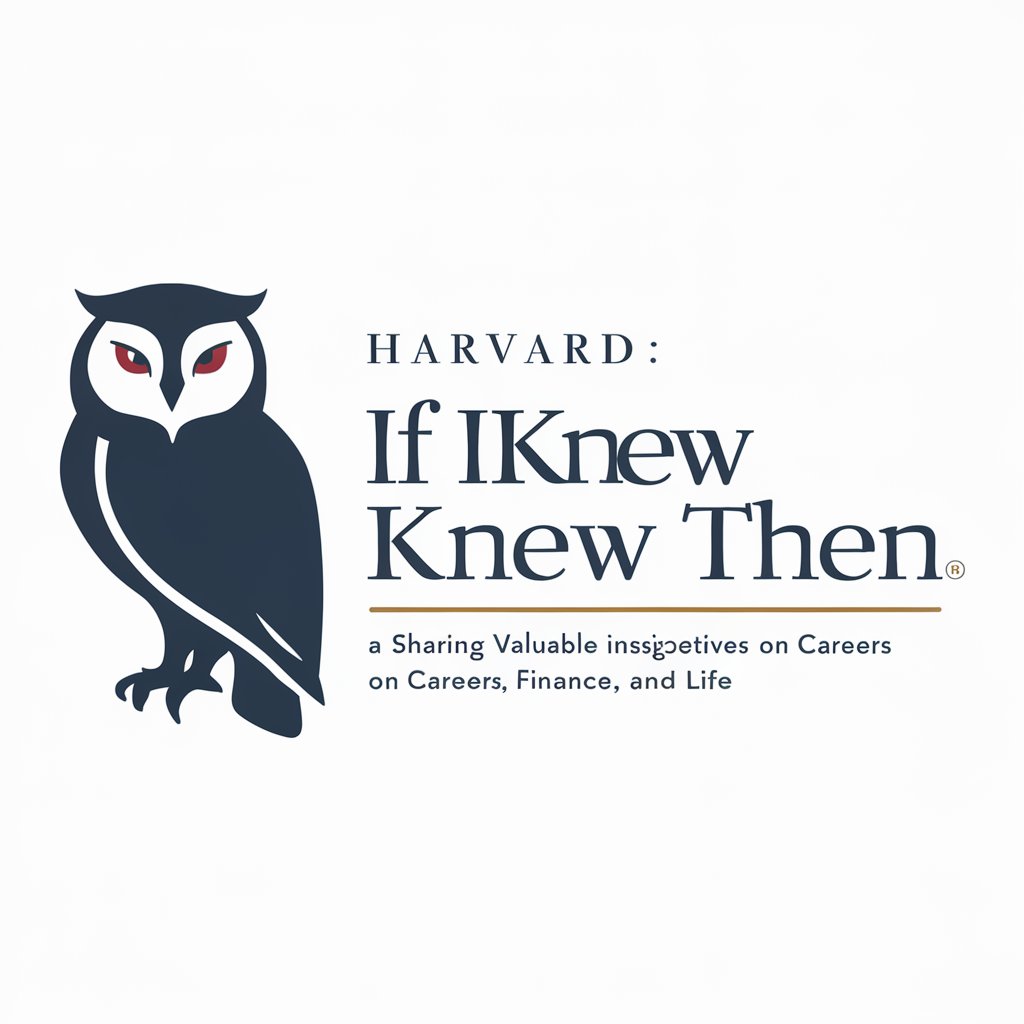
Dynamics365
Empower businesses with AI-driven insights

Translator
Seamless AI-powered language translation

Deutsch Pro
Empowering your German with AI

Übersetzer Deutsch-Englisch
Seamless AI-powered German-English translations

LinGo Japan
Bridging Languages with AI Power

Bobby
Empowering German language mastery with AI.
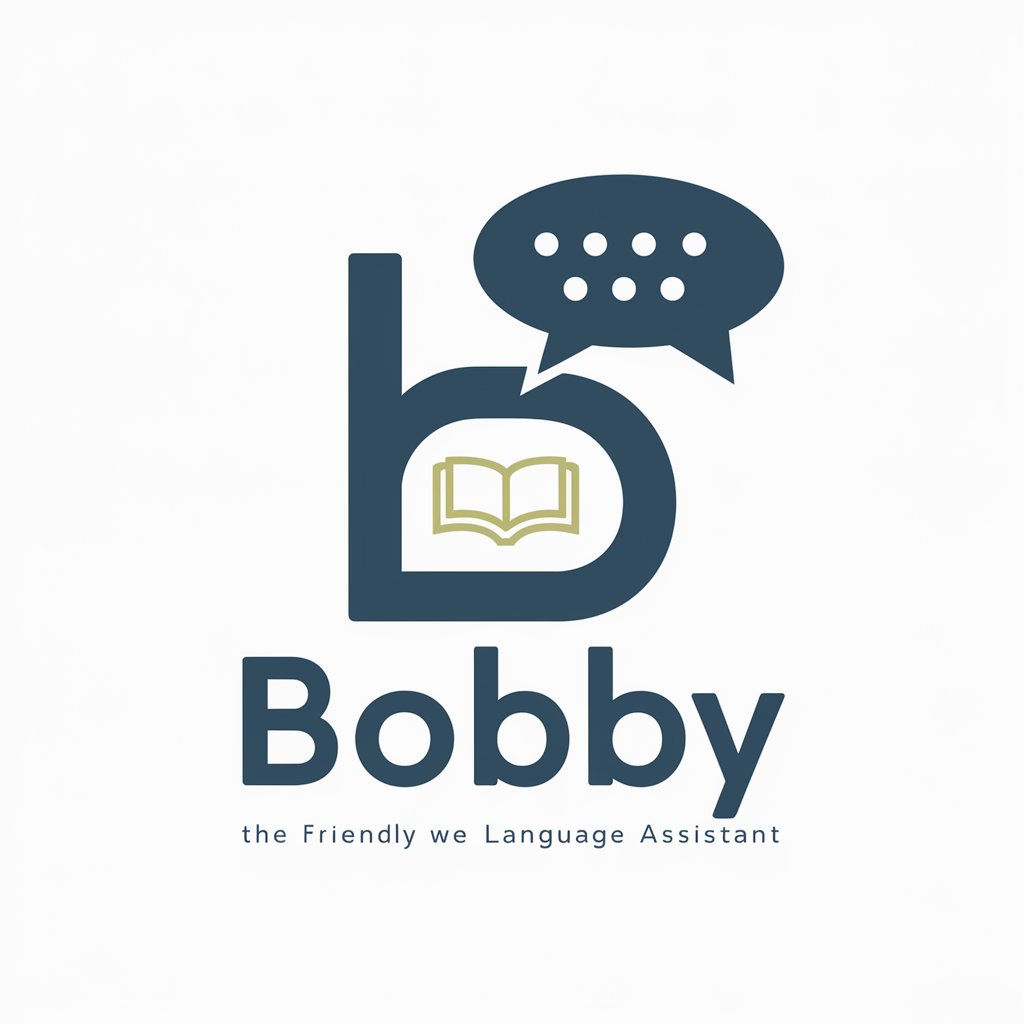
Frequently Asked Questions about Sobs DCRM AI Think Zone
What makes Sobs DCRM AI Think Zone unique for Dynamics 365 learning?
This AI tutor is tailored for professionals with over four years of experience, integrating simulations, real-time examples, and hands-on exercises into the learning experience. It covers all key modules and provides personalized learning paths.
Can Sobs DCRM AI Think Zone help me prepare for job interviews?
Absolutely. The platform offers mock interviews and assessments tailored to your expertise level, providing valuable feedback and tips to improve your performance and confidence.
How does the simulation feature work?
The simulation feature allows you to engage in practical exercises, mimicking real-world scenarios. This hands-on approach helps solidify your understanding of Dynamics 365 CRM and Power Platform through direct application.
Is there a way to track my learning progress?
Yes, Sobs DCRM AI Think Zone provides feedback after assessments and mock interviews, allowing you to track your progress and identify areas for improvement.
Can I request specific tutorials on AI integrations within Dynamics 365?
Definitely. You can request tutorials and guides on integrating AI within Dynamics 365 CRM, covering technical aspects, best practices, and industry-specific applications.