
🔧 GarageGuru Auto Workflow Pro - Auto Shop Management Solution

Welcome to GarageGuru Auto Workflow Pro, your efficient auto repair management assistant.
Streamline your shop with AI-powered efficiency.
Can you help me organize today's repair schedules?
I need to manage inventory for our auto repair shop. Can you assist?
Generate a cost estimate for a brake replacement job, please.
How do I track the progress of a vehicle repair?
Get Embed Code
Introduction to GarageGuru Auto Workflow Pro
GarageGuru Auto Workflow Pro is designed as a specialized assistant for auto repair shops, focusing on enhancing operational efficiency and customer satisfaction. Its core purpose is to streamline the workflow within auto repair facilities by managing various aspects of the business, from repair schedules and inventory management to generating and tracking repair orders. For example, the system can automatically schedule repair jobs based on technician availability and parts inventory, ensuring that work is evenly distributed and that delays are minimized. Powered by ChatGPT-4o。

Main Functions of GarageGuru Auto Workflow Pro
Repair Scheduling and Tracking
Example
Automatically assigns repair jobs to available technicians based on their skills and current workload.
Scenario
In a scenario where multiple vehicles arrive for servicing, GarageGuru Auto Workflow Pro can efficiently allocate these jobs, ensuring a smooth workflow and timely completion.
Inventory Management
Example
Monitors parts inventory in real-time, alerting when stock is low and automatically suggesting reorder quantities.
Scenario
For a shop running low on brake pads due to an unexpected increase in brake repair jobs, the system would notify the manager and recommend the optimal reorder quantity based on past usage patterns.
Client Communication
Example
Sends automated updates to clients about the status of their vehicle repairs via email or SMS.
Scenario
When a repair job progresses, such as moving from diagnosis to repair, the system updates the client automatically, keeping them informed and improving customer satisfaction.
Cost Estimation and Invoicing
Example
Generates detailed cost estimates for clients and converts them into invoices upon job completion.
Scenario
After diagnosing a vehicle, the system can quickly generate an accurate cost estimate for the required work, which is easily converted into an invoice once the work is completed.
Ideal Users of GarageGuru Auto Workflow Pro Services
Auto Repair Shop Owners and Managers
These individuals benefit from the system's ability to streamline operations, manage staff workload efficiently, and enhance customer service, leading to increased profitability and customer retention.
Automotive Technicians
Technicians appreciate the system for its role in organizing their work schedule, providing access to repair histories and technical information, and reducing the time spent on administrative tasks.
Customer Service Representatives
They find value in the system's automated communication features, which help in keeping customers informed about the status of their repairs and in managing appointments more effectively.

How to Use GarageGuru Auto Workflow Pro
Start with a Free Trial
Begin by visiting yeschat.ai to sign up for a free trial, accessible without needing to log in or have a ChatGPT Plus subscription.
Explore Features
Familiarize yourself with its features such as repair scheduling, inventory management, repair order tracking, and client communication tools.
Set Up Your Shop
Input your shop's information, including services offered, parts inventory, and staff details to customize the platform for your business.
Integrate with Existing Systems
If applicable, integrate GarageGuru with your shop's current management software for seamless workflow and data synchronization.
Train Your Team
Ensure your team is trained on using GarageGuru for day-to-day operations to maximize efficiency and improve customer service.
Try other advanced and practical GPTs
🐾 AnimalAdviser: Pet Adoption & Care 🏡
Empowering pet adoption with AI guidance.

🎨✂️ CraftCorner: DIY Project Guru 📌🛠️
Empowering Creativity with AI

🍭🍬 SweetTreats Promo Planner 🎁🍫
Sweeten Your Sales with AI-Powered Promotions

🏪 QuickServe Checkout Wizard 🧙♂️
Streamlining Sales with AI Power

🍸 SmartBar Inventory Manager 📊
Optimize your bar's inventory with AI

🍽️ Allergen-Safe Menu Architect 🥦
Personalize your plate with AI-driven allergen safety.

🍹 BeverageBoss - Inventory & Trend Genius
Optimize your beverage inventory with AI

💼📊 TaxAssist: Quarterly Tips & Reminders
Maximize savings with AI-powered tax guidance

🍽️ ReservationRoster: Table & Waitlist Wizard
AI-Powered Dining Efficiency

📈🛍️ StockShopper Smart Restock
Streamlining Inventory with AI Precision

🏆 LoyaltyLeader: Rewards Architect 🎁
Empowering loyalty with AI-driven insights.

📜✅ ComplianceCoach for Regulatory Insights
Navigating Compliance with AI
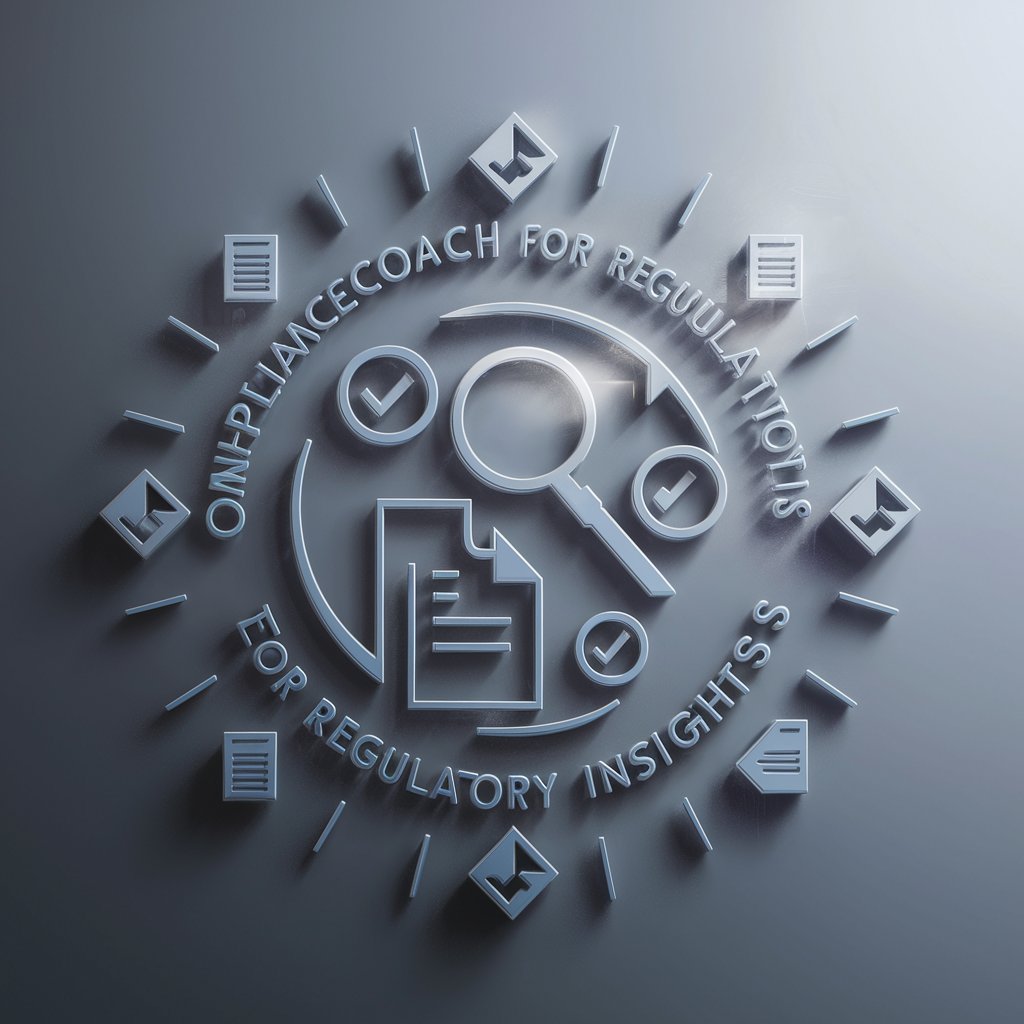
GarageGuru Auto Workflow Pro FAQs
Can GarageGuru integrate with my existing shop management software?
Yes, GarageGuru is designed to integrate with various shop management software, streamlining your business processes and ensuring data consistency.
How does GarageGuru help in managing inventory?
GarageGuru offers inventory management features that allow you to track parts and supplies in real-time, set reorder alerts, and manage suppliers, helping to reduce stockouts and overstock.
Is there customer support available for GarageGuru users?
Yes, users of GarageGuru have access to dedicated customer support to assist with any queries or issues, ensuring smooth operation of the platform.
How can GarageGuru improve customer satisfaction?
By providing timely updates to clients about their vehicle repairs, managing repair schedules efficiently, and ensuring accurate cost estimates, GarageGuru enhances the overall customer experience.
Can I generate and track repair orders with GarageGuru?
Absolutely, GarageGuru allows you to create, manage, and track repair orders throughout the repair process, from initial assessment to final billing.





