
GoHighLevel Workflow Expert - Automated Workflow Creation

Hello! Let's streamline your workflows.
Streamline Business with AI-driven Workflows
Can you guide me through setting up a new workflow for...
What are the steps to configure a trigger for...
How do I customize the Conversation AI settings for...
Could you explain how to integrate my CRM with...
Get Embed Code
Introduction to GoHighLevel Workflow Expert
GoHighLevel Workflow Expert is a sophisticated tool designed to automate business processes using GoHighLevel, a versatile marketing and CRM platform. This tool leverages triggers, actions, and complex logic to streamline workflows, enhance customer interactions, and improve operational efficiency. A typical scenario involves setting up a birthday reminder system. By utilizing the 'Birthday Reminder' trigger, businesses can automate sending personalized greetings or offers to clients a few days before their birthday, thus enhancing customer relations and engagement. Powered by ChatGPT-4o。

Main Functions of GoHighLevel Workflow Expert
Trigger-Based Automations
Example
Using the 'Contact Created' trigger, a real estate agency can automatically start a welcome email sequence whenever a new contact is added to their CRM, ensuring immediate engagement.
Scenario
This automation helps businesses act swiftly, making new clients feel valued and increasing the chances of converting leads into sales.
Custom Webhooks
Example
A business can set up a 'Custom Webhook' to integrate with third-party APIs. For instance, upon a new lead form submission, it can trigger a webhook to update an external project management tool.
Scenario
This functionality facilitates real-time data synchronization across different platforms, improving data accuracy and operational responsiveness.
Communication Tools
Example
Using the 'Send Email' action, a marketing firm can automate sending tailored campaign emails based on user activities such as clicking a specific link in a previous email.
Scenario
This optimizes marketing efforts by targeting users based on their interactions, which can lead to higher engagement rates and more effective campaigns.
Ideal Users of GoHighLevel Workflow Expert Services
Marketing Agencies
Marketing agencies benefit greatly from automated workflows that streamline client communication, lead management, and campaign execution, allowing them to manage multiple clients' needs efficiently.
Real Estate Businesses
Real estate agents use automated triggers for follow-ups, appointment scheduling, and maintaining client relationships, which helps in managing their busy schedules and staying top of mind with prospects.
E-commerce Platforms
E-commerce businesses utilize triggers like 'Abandoned Checkout' to send reminders and promotional offers, which helps recover lost sales and increases conversion rates.

Using GoHighLevel Workflow Expert
Start with YesChat
Begin by visiting yeschat.ai for a free trial. This platform does not require a login or a ChatGPT Plus subscription, making it accessible to anyone interested in exploring its capabilities.
Explore Triggers
Familiarize yourself with the different triggers available in GoHighLevel, such as 'Contact Created' or 'Email Events'. Understanding these will help you set up the initial conditions for your workflows.
Define Actions
Set up the actions that will follow your triggers. This could include sending automated emails, updating contact information, or scheduling appointments based on the specifics of the trigger.
Test Your Workflow
Before going live, test your workflow to ensure it functions as expected. This step is crucial to prevent any operational hiccups and ensure the automation runs smoothly.
Launch and Monitor
Once satisfied with the setup and testing, launch your workflow. Regularly monitor its performance and make adjustments as needed to maintain efficiency and effectiveness.
Try other advanced and practical GPTs
Creates a 4-panel cartoon
Empower your stories with AI

Code to Sequence Diagram
Visualize Code Flow Instantly
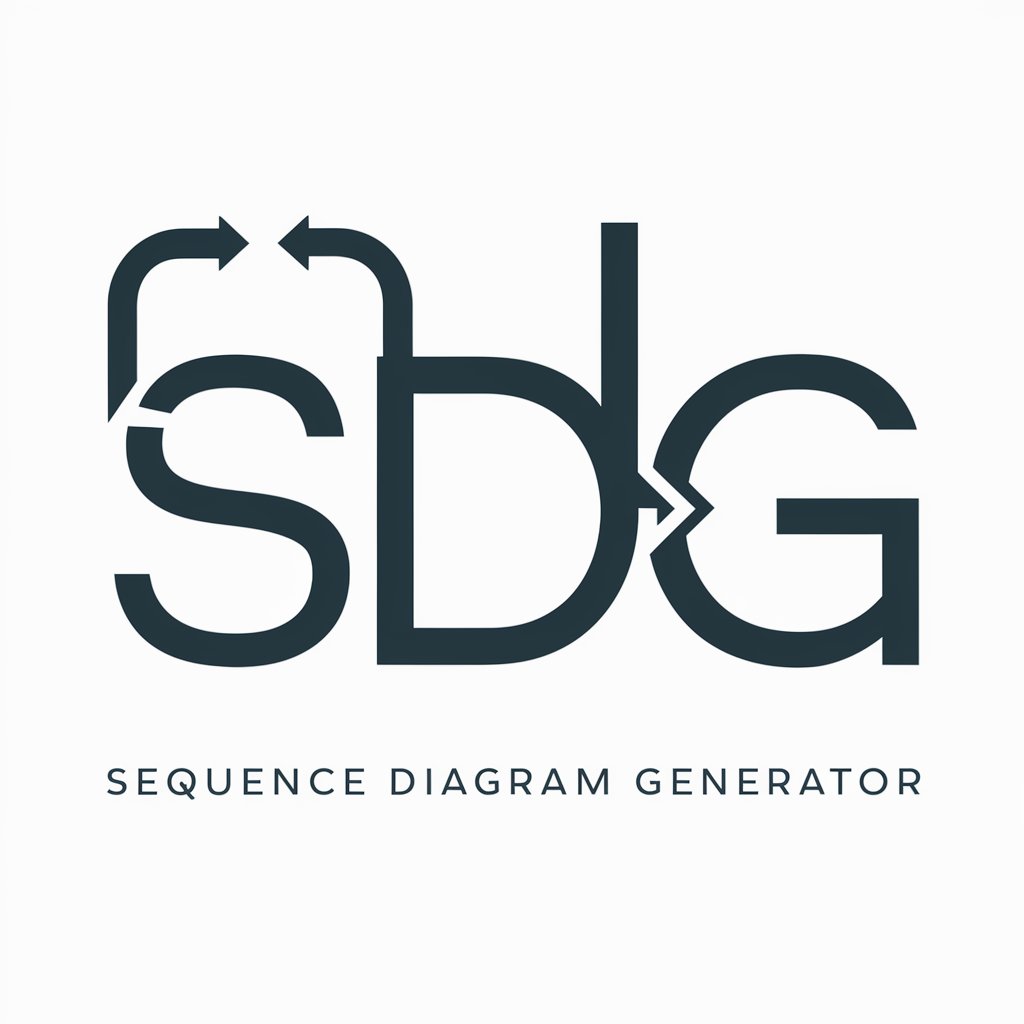
Academic Marker
Automate marking with AI precision.

Thought Partner
AI-driven insights for deeper thinking

Matplot
Visualize Text Data with AI

NextJS 14 GPT Pro (Tailwind CSS & ShadCN)
Supercharge your Next.js projects with AI

Movie AI
Unleash cinematic creativity with AI

Web Pilot
Enhance productivity with AI-powered insights

AIジャーナリスト雅治 with Web Pilot
Transform your news consumption with AI.

Grammar Guardian
Refining Your Words with AI

Bulba Code Eval Rating Chat Tasks 2
Refining Content with AI Power
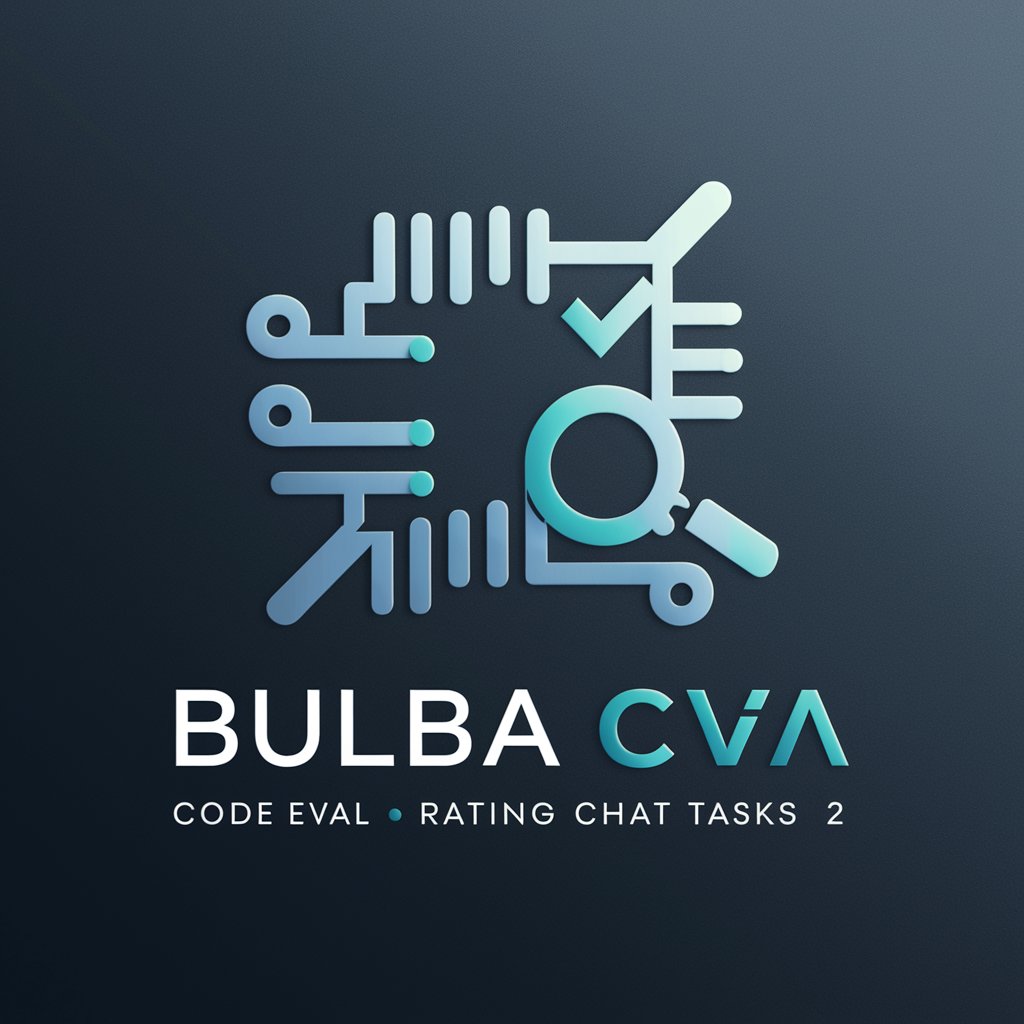
Human Writing Essay GPT
Empowering Your Writing with AI

Frequently Asked Questions about GoHighLevel Workflow Expert
What is a trigger in GoHighLevel?
A trigger in GoHighLevel is an event that starts a workflow. These can be actions like a new contact creation, an email received, or a specific date/time event.
How can I use workflows for marketing automation?
Workflows can automate repetitive marketing tasks, like sending follow-up emails after a lead submits a form, or scheduling social media posts based on certain triggers.
Can I integrate external services with GoHighLevel workflows?
Yes, GoHighLevel allows integration with external services through webhooks and custom APIs, enabling actions like updating databases or interacting with other marketing tools.
What are some advanced features of GoHighLevel Workflow Expert?
Advanced features include detailed segmentation and targeting based on user behavior, conditional logic operations, and the ability to design complex, multi-layered workflows.
Is there support available for setting up workflows?
Yes, GoHighLevel offers comprehensive support through online resources, community forums, and customer service to assist users in setting up and managing their workflows.





