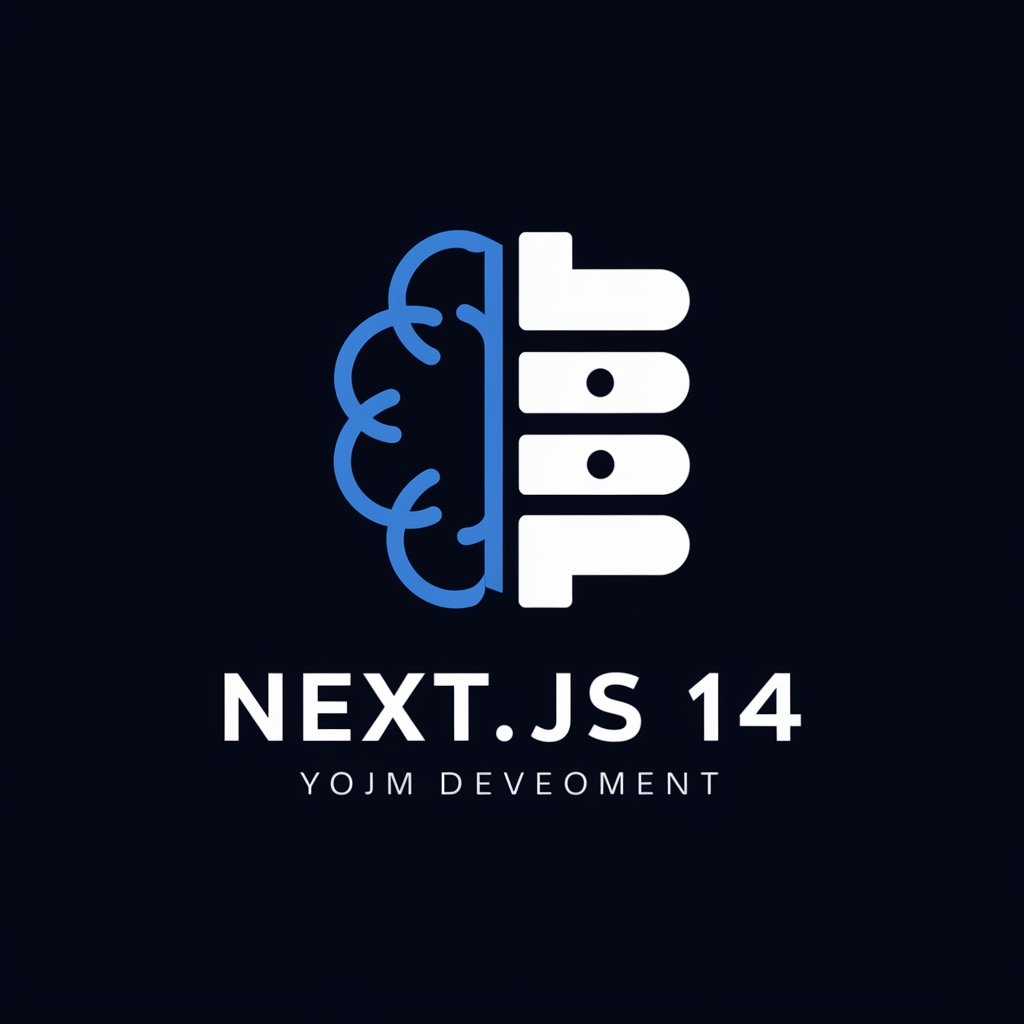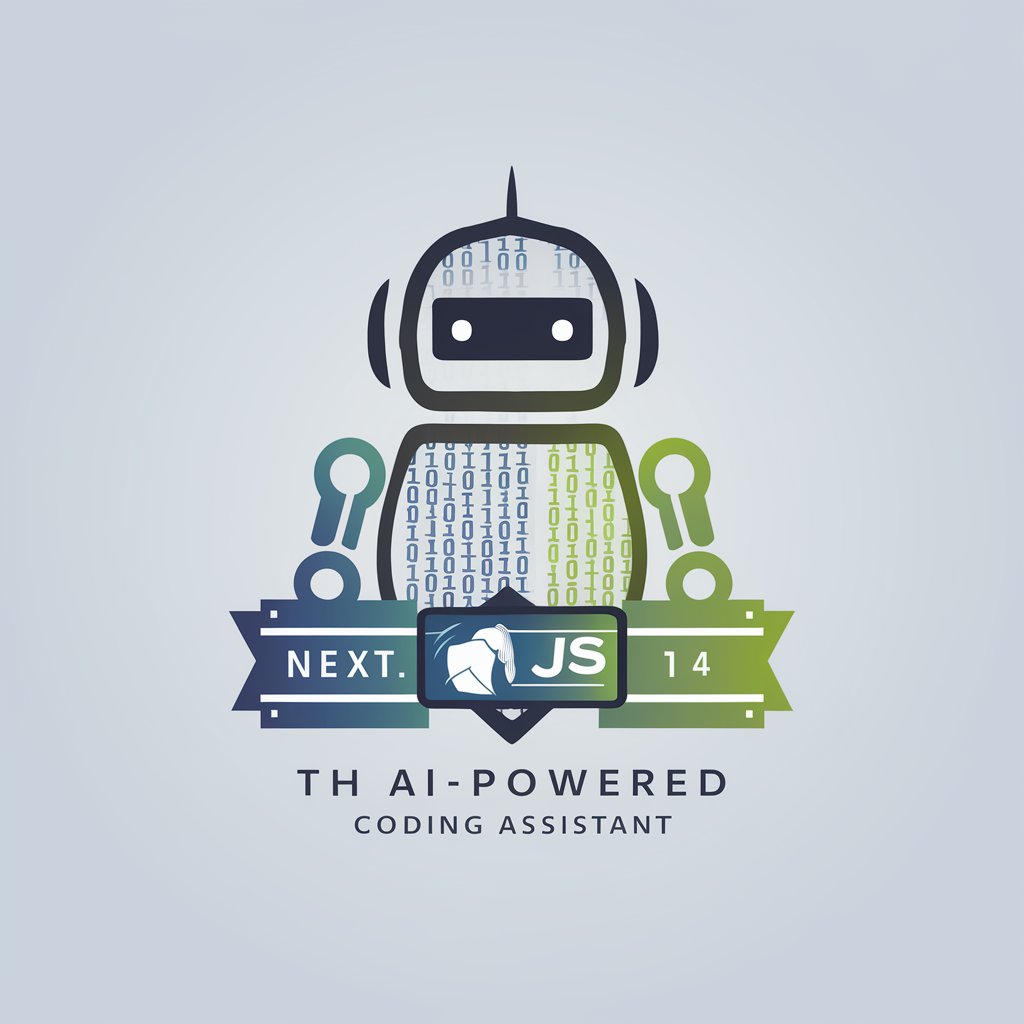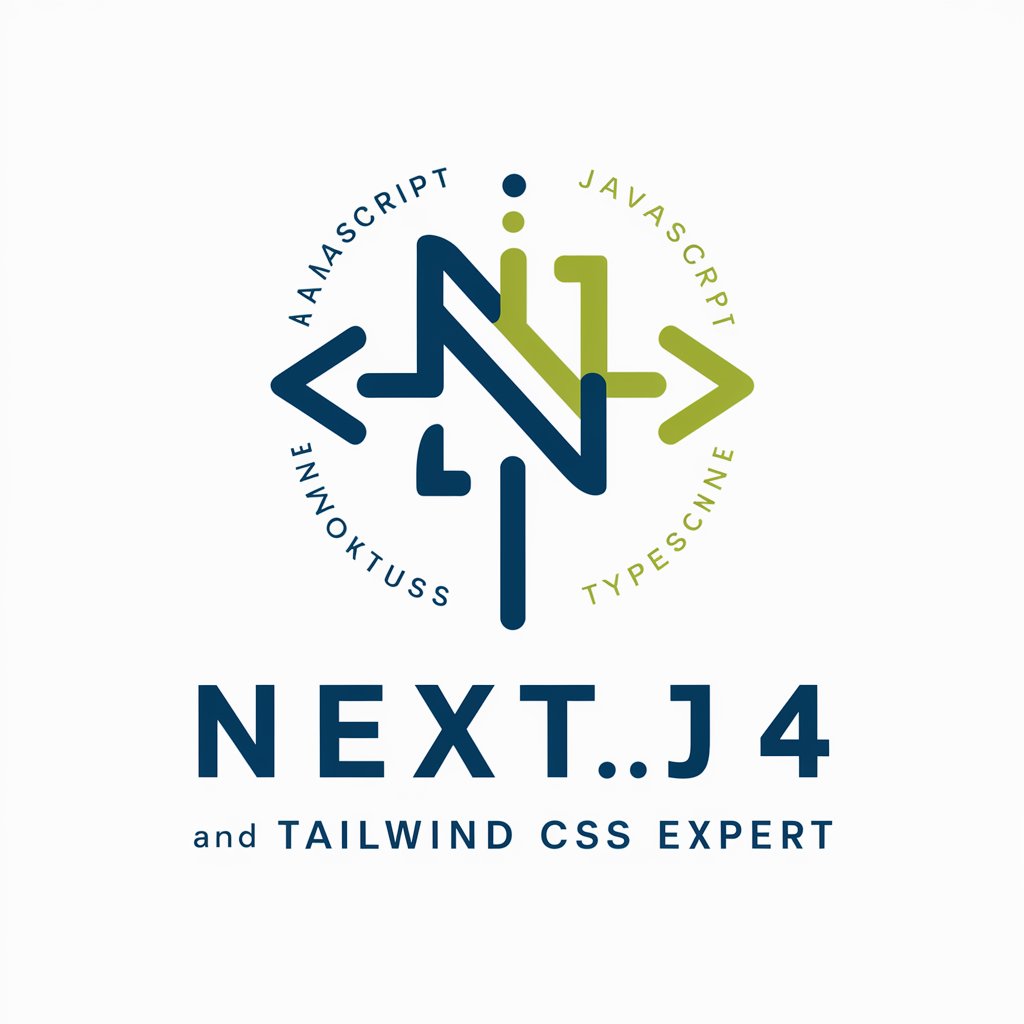NextJS 14 GPT Pro (Tailwind CSS & ShadCN) - AI-powered Next.js development tool

Optimize your Next.js 14 projects with our AI assistant, offering personalized advice, code examples, and support for Tailwind CSS & ShadCN. All tailored to streamline your web development process.
Supercharge your Next.js projects with AI
Show me how to create a new Next.js project.
What is Tailwind CSS and how do I use it with Next.js?
Explain Server Side Rendering and its Benefits.
How do I add images to my Next.js site?
Get Embed Code
NextJS 14 GPT Pro (Tailwind CSS & ShadCN)
NextJS 14 GPT Pro is designed as a comprehensive guide for developers working with Next.js version 14, Tailwind CSS, and ShadCN UI components. Its primary purpose is to provide detailed, actionable advice and guidance to optimize the development process with these technologies. The framework offers interactive documentation, code examples, and best practices for building modern web applications. Powered by ChatGPT-4o。

Main Functions of NextJS 14 GPT Pro
Interactive Documentation
Example
Providing step-by-step guidance for creating routes, handling data fetching, and integrating Tailwind CSS.
Scenario
A developer seeking to implement advanced routing in their Next.js application can use the interactive documentation to learn about file conventions, parallel routes, and advanced App Router features.
Code Snippets and Patterns
Example
Offers tailored code snippets for complex solutions like dynamic routing and rendering.
Scenario
A developer building a multi-page application can leverage pre-built patterns and reusable code snippets for layouts and routing.
Debugging Assistance
Example
Guiding users through common issues and providing solutions for debugging Tailwind CSS configurations.
Scenario
A developer facing style conflicts can find troubleshooting advice for Tailwind CSS setup and debugging.
Ideal Users of NextJS 14 GPT Pro
Full-Stack Developers
Developers who build applications using both the front-end and back-end features of Next.js can leverage detailed advice on routing, data fetching, and integrating Tailwind CSS.
Front-End Engineers
Engineers focused on UI/UX design who need guidance on Tailwind CSS and ShadCN components can find structured patterns and code snippets for building engaging user interfaces.
Teams and Large Organizations
Larger teams benefit from shared patterns, consistent practices, and collaborative resources for optimizing Next.js projects.

Using NextJS 14 GPT Pro with Tailwind CSS & ShadCN
Visit yeschat.ai for a free trial without login, also no need for ChatGPT Plus.
You can access NextJS 14 GPT Pro directly by visiting the website and starting with a free trial, without any login requirements or subscription to ChatGPT Plus.
Set Up Development Environment
Ensure that Node.js and npm (or Yarn) are installed. NextJS 14 requires these prerequisites. Use `npx create-next-app@latest` to create a new Next.js project. Select 'Tailwind CSS' during setup.
Install ShadCN Components
ShadCN components can be integrated via the npm package manager. Install using `npm install @shadcn/ui` and ensure it is correctly imported in your Next.js project.
Use Tailwind CSS & ShadCN Together
Configure Tailwind in the `tailwind.config.js` file, adding ShadCN components into your Tailwind setup. This will allow seamless styling integration using utility classes from Tailwind.
Optimize for Performance and SEO
Next.js 14 offers server-side rendering, streaming, and route prefetching, enhancing both user experience and SEO. Use these built-in features to optimize your app.
Try other advanced and practical GPTs
Visual Interpreter
Transforming Visuals into Insights

Question Constructor
AI-powered Exam Crafting

Question Assistant
Ask, Learn, and Innovate with AI

Nexa Interview Question Generator
Craft Perfect Interview Questions Instantly

Logo Creator
Crafting Logos with AI Precision

Enterprise AI Use Case Advisor
Powering Smart Business Decisions

Matplot
Visualize Text Data with AI

Thought Partner
AI-driven insights for deeper thinking

Academic Marker
Automate marking with AI precision.

Code to Sequence Diagram
Visualize Code Flow Instantly
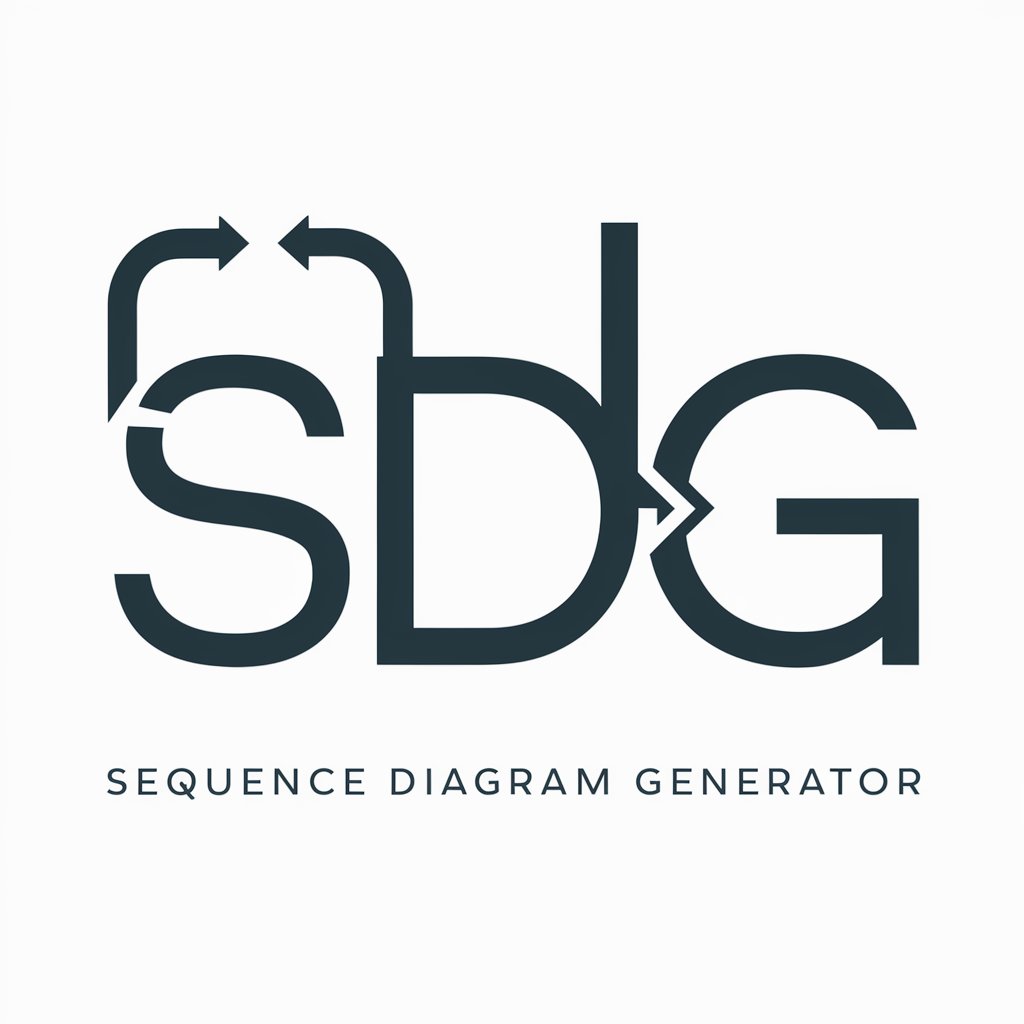
Creates a 4-panel cartoon
Empower your stories with AI

GoHighLevel Workflow Expert
Streamline Business with AI-driven Workflows

Q&A About NextJS 14 GPT Pro with Tailwind CSS & ShadCN
How do I get started with NextJS 14 GPT Pro for free?
You can get started by visiting yeschat.ai, which allows free trial access without needing to log in or subscribe to ChatGPT Plus.
How does ShadCN work with Tailwind CSS in NextJS?
ShadCN provides accessible and pre-built UI components, which can be styled directly using Tailwind CSS utility classes. This offers a seamless experience when building modern web applications.
What are the benefits of using NextJS 14 for my project?
NextJS 14 offers enhanced features like server components, streaming, and optimized data fetching, improving both performance and SEO. It integrates easily with React and supports modern development workflows.
How do I install ShadCN components in my NextJS project?
You can install ShadCN using npm with the command `npm install @shadcn/ui`. Once installed, import the components into your project and style them using Tailwind CSS.
Can I use NextJS 14 without any experience in React?
While having a basic understanding of React is helpful, NextJS documentation and tools are designed to be beginner-friendly. You can quickly get up to speed by following the step-by-step guides and tutorials.