Code to Sequence Diagram - Code Visualization Tool
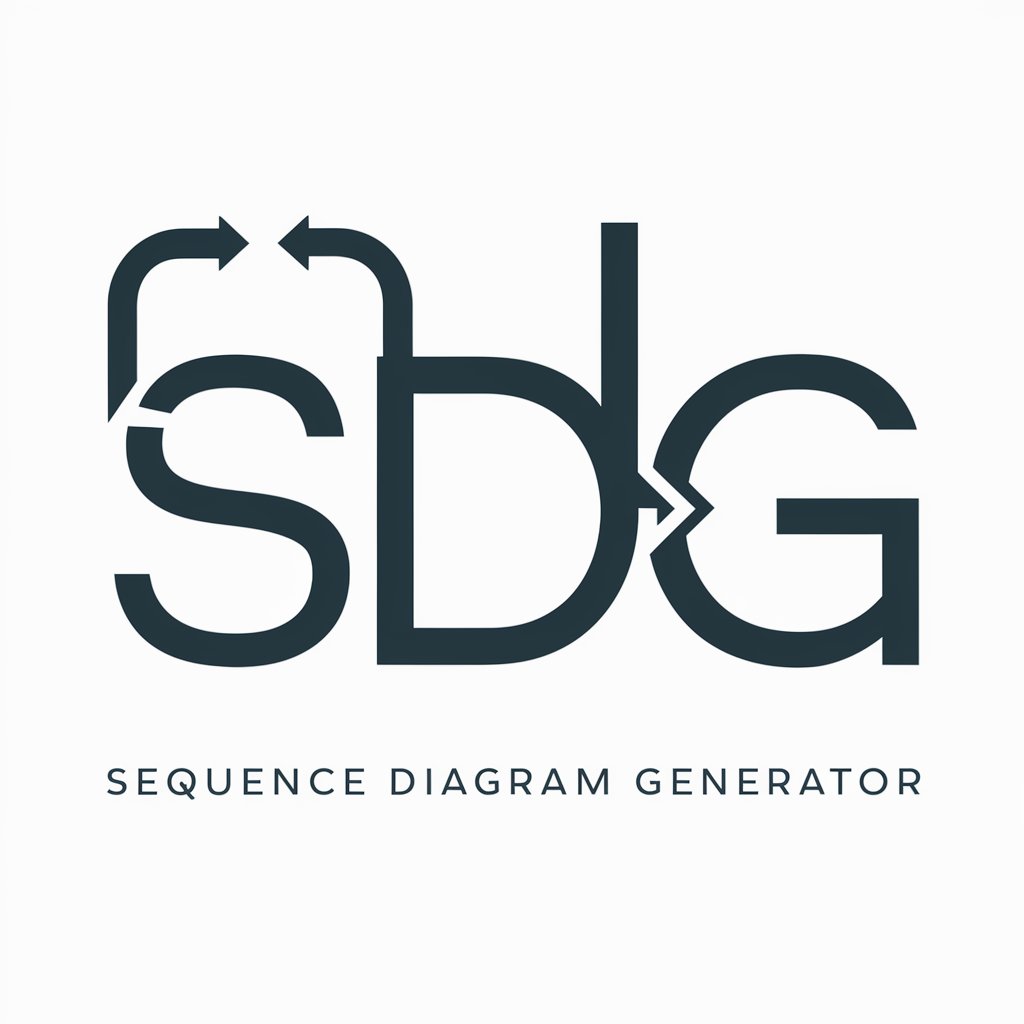
Welcome! Let's turn your code into clear sequence diagrams.
Visualize Code Flow Instantly
Generate a UML sequence diagram for the provided code snippet:
Transform the following code into a PlantUML sequence diagram:
Create a sequence diagram showing interactions between these components:
Convert the following TypeScript classes into a sequence diagram:
Get Embed Code
Introduction to Code to Sequence Diagram
Code to Sequence Diagram is designed to transform code snippets into UML sequence diagrams, primarily focusing on simplifying complex code interactions into visual representations. The primary design purpose is to aid in understanding the interactions between various components in a software system by visually depicting method calls, responses, and data flows. This tool is particularly valuable in scenarios where understanding the sequence of operations and interactions within a system is critical, such as in debugging, documentation, or learning. For example, by inputting segments of code that involve multiple classes and methods, users can see a graphical depiction of how these entities interact over time, which methods are called, in what order, and what data is passed between them. Powered by ChatGPT-4o。

Main Functions of Code to Sequence Diagram
Generation of UML Sequence Diagrams
Example
@startuml actor Caller actor PurchaseService actor NovaApi actor SentryLogger Caller -> PurchaseService: purchase(order) activate Caller PurchaseService -> SentryLogger : logTicketIds([order.ticket.id]) activate SentryLogger SentryLogger --> PurchaseService : void deactivate SentryLogger PurchaseService -> NovaApi : book(order.id) activate NovaApi NovaApi --> PurchaseService : {transactionId, ...} = transaction deactivate NovaApi PurchaseService -> NovaApi : buy(order.id, order.price) activate NovaApi NovaApi --> PurchaseService : {transactionId, ...} = transaction deactivate NovaApi PurchaseService -> SentryLogger : log({transactionId}) activate SentryLogger SentryLogger --> PurchaseService : void deactivate SentryLogger PurchaseService --> Caller deactivate Caller @enduml
Scenario
A developer needs to understand the flow of data and control in an online shopping application. By generating a sequence diagram for the purchase service module, they can visualize the interaction between services and APIs involved in processing a purchase.
Simplification and Clarity in Representation
Example
@startuml actor main actor ProjectService actor UserService actor NotificationService main -> ProjectService : updateProject(projectId, projectData) activate ProjectService loop for each member in projectData.members ProjectService -> UserService : updateUser(member.id, member) activate UserService UserService -> NotificationService : sendNotification(member.id, "Vos informations ont été mises à jour.") activate NotificationService NotificationService --> UserService : void deactivate NotificationService UserService --> ProjectService : void deactivate UserService ProjectService -> NotificationService : sendNotification(member.id, "Le projet " + projectId + " a été mis à jour.") activate NotificationService NotificationService --> ProjectService : void deactivate NotificationService end ProjectService --> main : void deactivate ProjectService @enduml
Scenario
Software architects or developers can use this feature to clarify complex interactions within the codebase of a large project, helping new team members understand system architecture quickly.
Ideal Users of Code to Sequence Diagram
Software Developers and Engineers
This group benefits from visualizing how different parts of the system interact, which can simplify debugging and enhance understanding of complex system functionalities. Developers dealing with legacy systems or integrating new features into existing architectures find sequence diagrams particularly useful.
Educators and Students
Educators can use sequence diagrams to teach software design and architecture effectively, providing students with clear, visual representations of abstract concepts. Students can use these diagrams to better understand and retain information about software behaviors and interactions.
Software Architects
Architects often deal with the high-level design of software systems. Sequence diagrams aid in planning new systems or modifications by providing a clear picture of the system interactions and data flow, which is essential for making informed design decisions.

How to Use Code to Sequence Diagram
Step 1
Visit yeschat.ai to start using Code to Sequence Diagram with no need for sign-up or a ChatGPT Plus subscription.
Step 2
Upload or input your code directly into the tool. Ensure that your code is well-organized and identify the components (like classes or services) that you want to visualize in the sequence diagram.
Step 3
Specify the components you want included in the diagram. This will help the tool focus on the most relevant parts of your code for visualization.
Step 4
Generate the diagram. Review the generated sequence diagram to understand interactions and data flow within your application.
Step 5
Utilize the diagram for debugging, documentation, or presentation purposes. Adjust the visualization parameters if needed to refine clarity or focus.
Try other advanced and practical GPTs
Academic Marker
Automate marking with AI precision.

Thought Partner
AI-driven insights for deeper thinking

Matplot
Visualize Text Data with AI

NextJS 14 GPT Pro (Tailwind CSS & ShadCN)
Supercharge your Next.js projects with AI

Visual Interpreter
Transforming Visuals into Insights

Question Constructor
AI-powered Exam Crafting

Creates a 4-panel cartoon
Empower your stories with AI

GoHighLevel Workflow Expert
Streamline Business with AI-driven Workflows

Movie AI
Unleash cinematic creativity with AI

Web Pilot
Enhance productivity with AI-powered insights

AIジャーナリスト雅治 with Web Pilot
Transform your news consumption with AI.

Grammar Guardian
Refining Your Words with AI

Detailed Q&A about Code to Sequence Diagram
What is the primary use of Code to Sequence Diagram?
The primary use of this tool is to transform code into UML sequence diagrams, helping developers visualize the flow and interactions of different components within their application. It is particularly useful for complex systems where understanding data flow and interactions is crucial for debugging and optimization.
Can Code to Sequence Diagram handle any programming language?
While the tool is optimized for object-oriented languages like TypeScript and Java, which naturally lend themselves to UML diagram representations, it can handle other languages as long as the code can be logically mapped into objects and interactions.
How does this tool improve the debugging process?
By providing a visual representation of how different parts of the system interact, developers can more easily identify where errors may be occurring in the code or where processes are not executing as expected. This visual aid significantly speeds up the troubleshooting process.
Is there a way to customize the output of the sequence diagrams?
Yes, users can customize the diagrams by selecting which components of the code to visualize, and by simplifying or renaming parameters for clarity. This customization allows developers to focus on specific aspects of the application's architecture.
What are the benefits of using this tool for team collaboration?
Sequence diagrams created by this tool can serve as a communication medium in teams, making it easier to explain and understand complex interactions and flows. This is particularly beneficial during onboarding new team members or when working with cross-functional teams on integrated projects.
