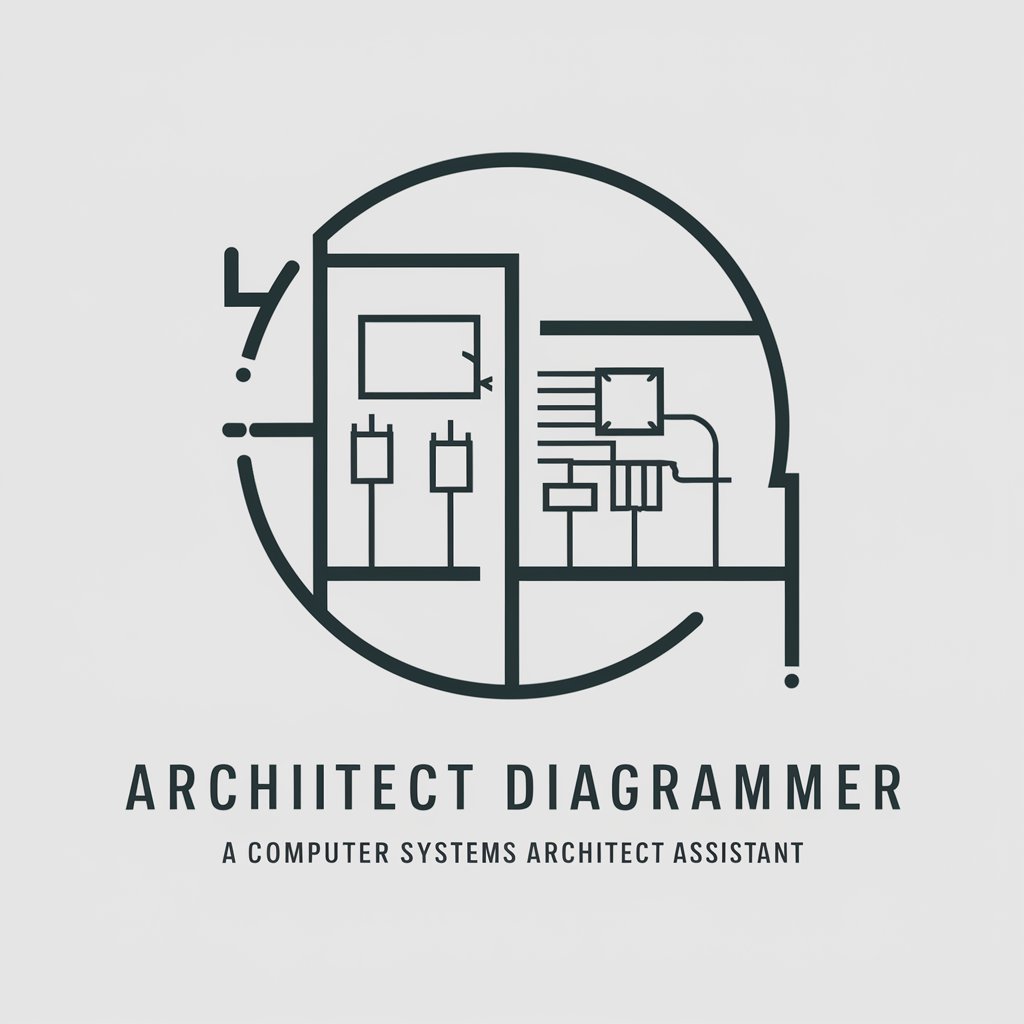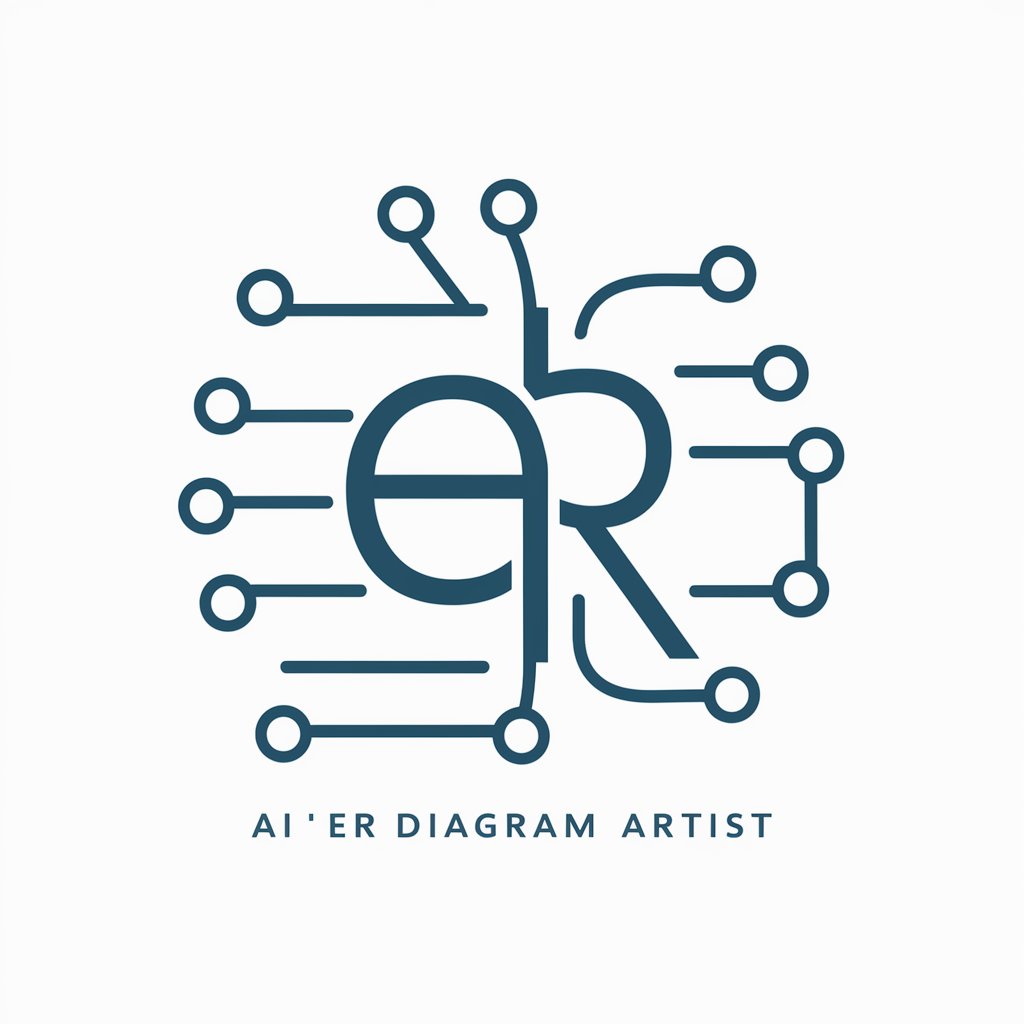Class Diagram Creator - Class Diagram Visualization
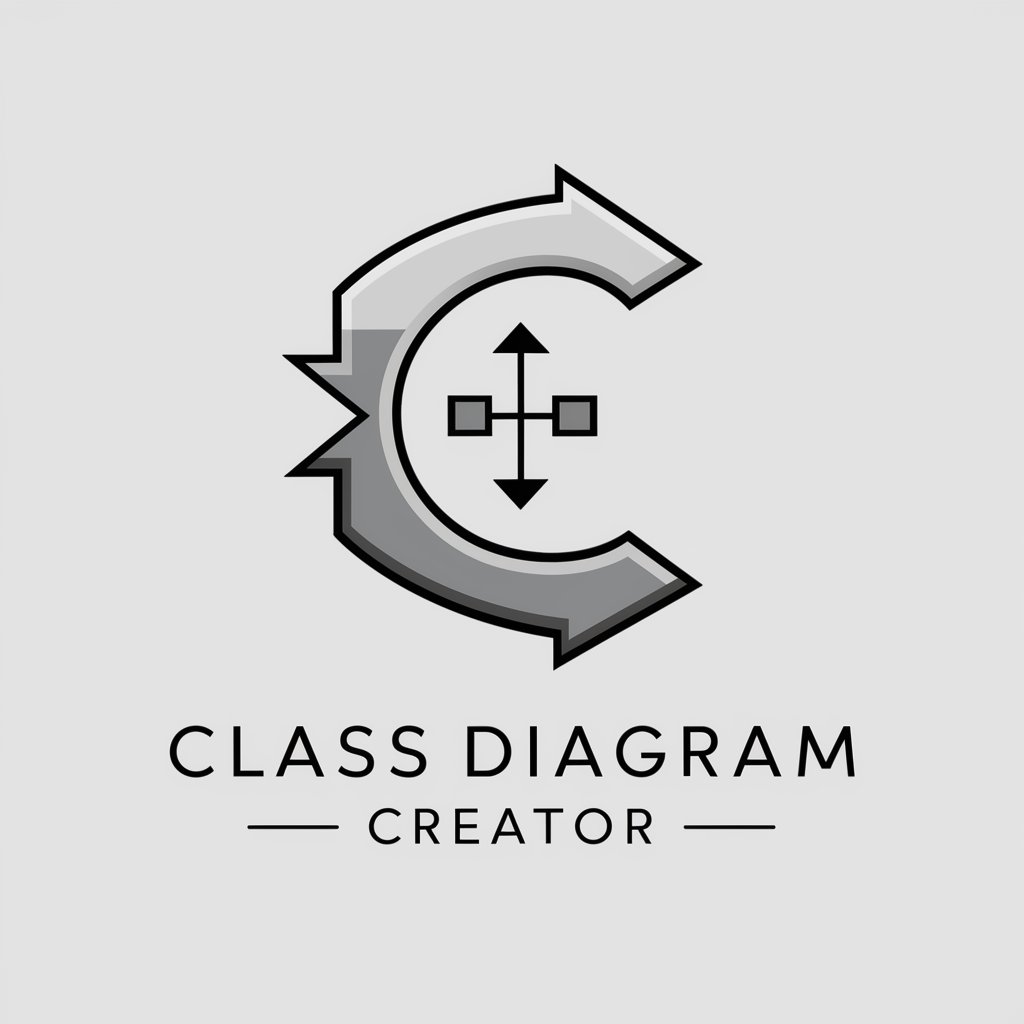
Welcome! Let's design your class structure.
Automate your software design visualization.
Describe the main classes and their relationships in your software system.
What are the key attributes and methods of the primary classes?
Can you provide details on the associations between different classes?
How do you envision the inheritance and polymorphism in your system?
Get Embed Code
Overview of Class Diagram Creator
The Class Diagram Creator is a specialized tool designed to assist developers, software engineers, and system architects in visualizing the structure of software systems through class diagrams. Its primary purpose is to facilitate the understanding, design, and documentation of software architectures, making it easier to conceptualize and communicate the relationships and hierarchies within a system. For example, when planning a new software project, a developer can use the Class Diagram Creator to outline the system's key classes, along with their attributes, methods, and the relationships between them, such as associations, dependencies, and inheritances. This helps in identifying potential design issues early in the development process and serves as a blueprint for the project's coding phase. Powered by ChatGPT-4o。

Core Functions of Class Diagram Creator
Visualization of Class Structures
Example
Generating diagrams that represent the classes of a software system, including their properties (attributes) and operations (methods).
Scenario
A software engineer is designing a customer relationship management (CRM) system and uses the Class Diagram Creator to visualize the system's user, account, and sales opportunity classes, highlighting the attributes and methods of each class.
Mapping Relationships between Classes
Example
Illustrating various types of relationships such as associations, aggregations, compositions, and inheritances among classes.
Scenario
In an e-commerce application, the Class Diagram Creator is used to depict the relationship between 'Product' and 'Category' classes (association), as well as between 'ShoppingCart' and 'CartItem' classes (composition), to ensure a clear understanding of how these entities interact.
Facilitating Software Design Discussions
Example
Enabling teams to collaboratively discuss and refine the architecture of their software projects through shared diagrams.
Scenario
During a project kickoff meeting, a development team utilizes the Class Diagram Creator to collaboratively visualize and debate the proposed structure of a new application, making adjustments to the class diagram in real-time to reflect consensus and insights.
Target User Groups of Class Diagram Creator
Software Developers and Engineers
Individuals who are directly involved in writing code and designing software architectures. They benefit from using the Class Diagram Creator to outline and visualize the classes, relationships, and system structure before and during the development process.
System Architects
Professionals responsible for defining the overall structure of systems. They use the Class Diagram Creator to design, analyze, and communicate the high-level architecture of a system, ensuring that it meets the required specifications and constraints.
Educators and Students in Software Engineering
Instructors and learners in software engineering and computer science disciplines benefit from using the Class Diagram Creator as a teaching and learning tool to understand and apply object-oriented design principles through practical diagramming exercises.

How to Use Class Diagram Creator
Initiate a Free Trial
Access the tool by visiting yeschat.ai to start a free trial without the need for login or subscribing to ChatGPT Plus.
Describe Your System
Provide a detailed description of your software system, including classes, attributes, methods, and relationships.
Specify Diagram Preferences
Choose your preferences for diagram appearance, such as layout, color scheme, and level of detail.
Generate Diagram
Use the provided information to automatically generate a class diagram that visualizes the structure of your system.
Review and Adjust
Review the generated diagram. Make any necessary adjustments to ensure it accurately represents your system's architecture.
Try other advanced and practical GPTs
World Class Colab Engineer
AI-powered Colab Notebook Engineering

Pro Class Notes Taker
Transform lectures into concise, AI-powered notes.
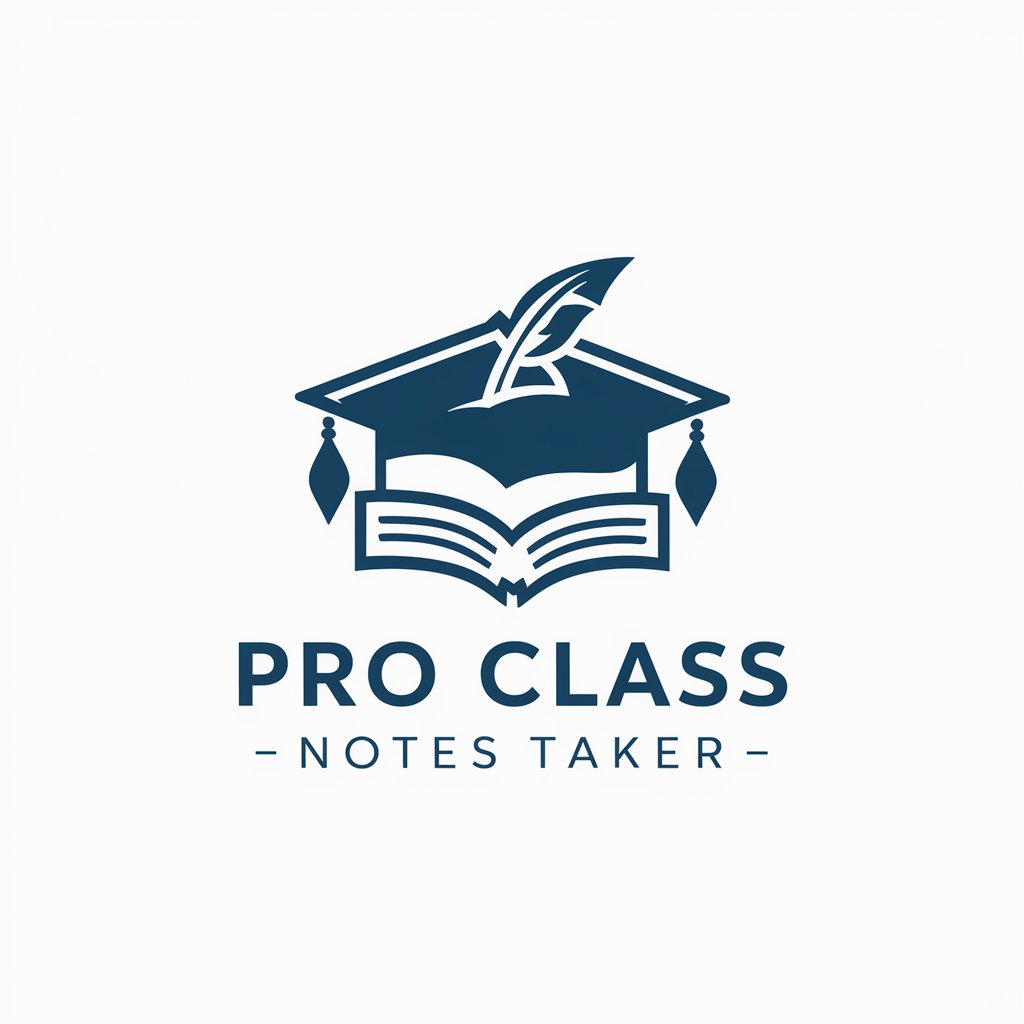
Class Note Taking
Elevate Your Notes with AI

Master Class
Empowering Learning with AI
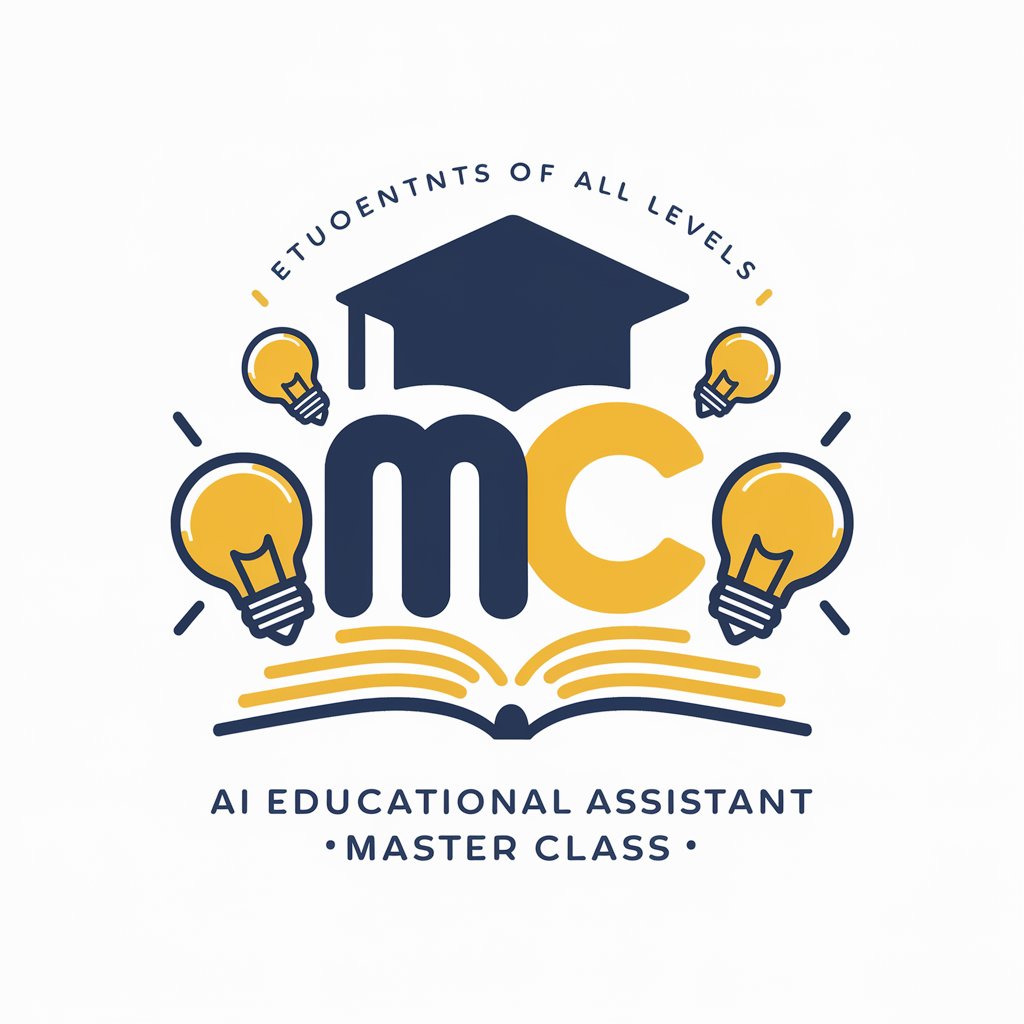
A&B Diagrams Charts
Visualize Complex Data, Effortlessly

B-PH
Empowering Your Market Decisions with AI

World Class React Redux Expert
Elevate Your Web Development with AI-Powered React Redux Expertise

T-Shirt Phraseology
Crafting Humor into Wearable Art

道家小T
Blending ancient wisdom with AI technology.

T-Shirt Design
Unleash Creativity with AI-Driven Design

Note Taker
Elevate Your Study with AI
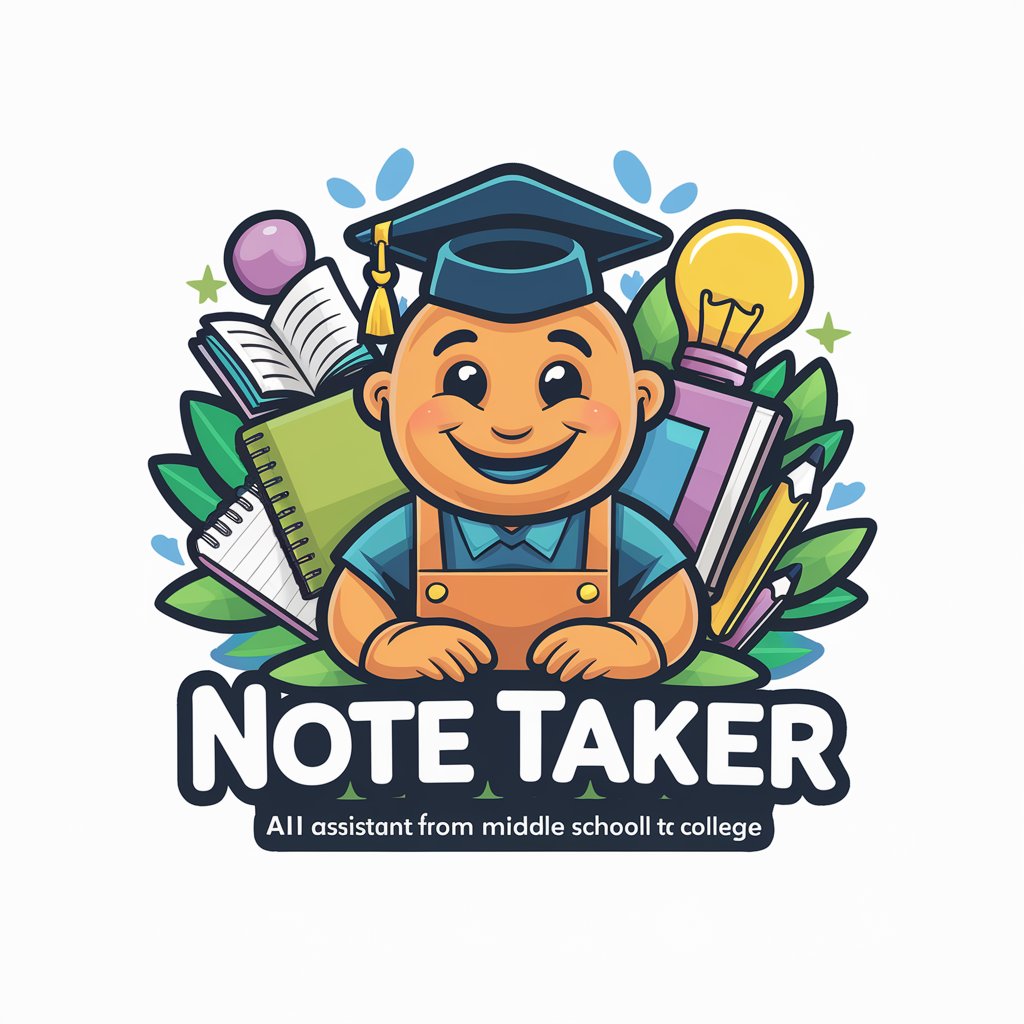
Test Taker
Empowering learning with AI
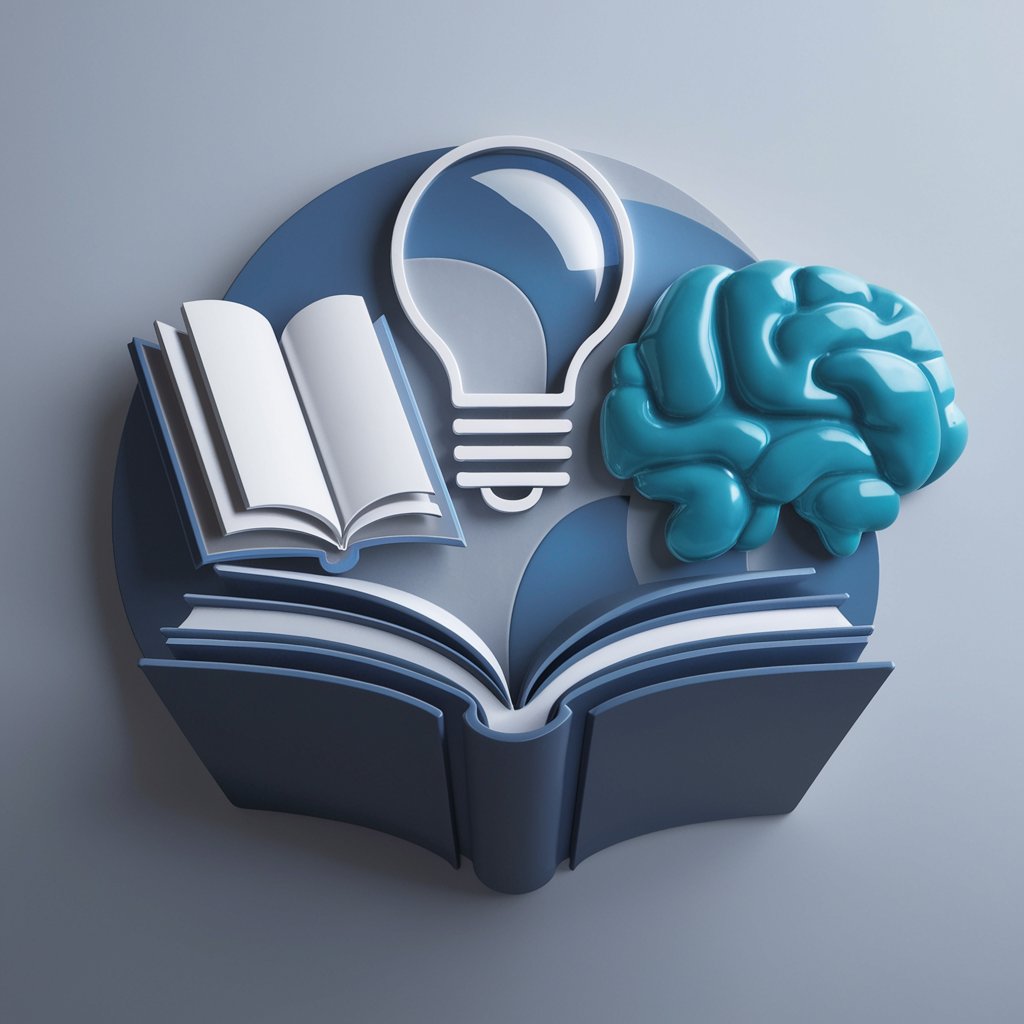
Class Diagram Creator Q&A
What is a class diagram?
A class diagram is a type of static structure diagram that describes the structure of a system by showing the system's classes, their attributes, methods, and the relationships among objects.
Can I customize the layout of my class diagram?
Yes, the Class Diagram Creator allows users to customize the layout, including color schemes and the level of detail, to match their specific requirements.
How do I ensure my class diagram accurately reflects my system?
Provide detailed descriptions of your system, including all relevant classes, attributes, methods, and relationships, and review the generated diagram for accuracy, making adjustments as needed.
Can Class Diagram Creator handle complex systems?
Yes, it is designed to visualize complex software systems by allowing users to input detailed descriptions and generate diagrams that accurately represent these systems.
Is technical knowledge required to use this tool?
While having a basic understanding of class diagrams and software architecture is helpful, the tool is designed to be user-friendly and accessible to those with varying levels of technical expertise.