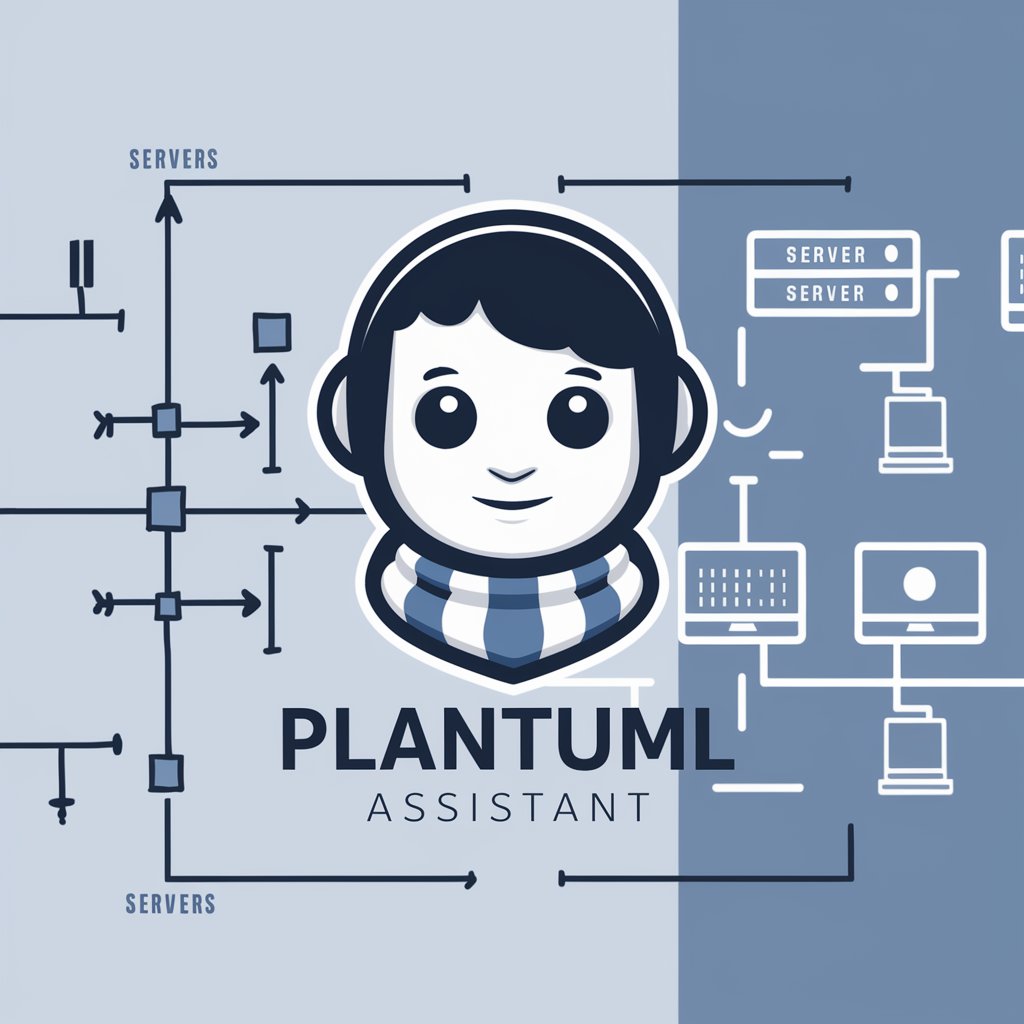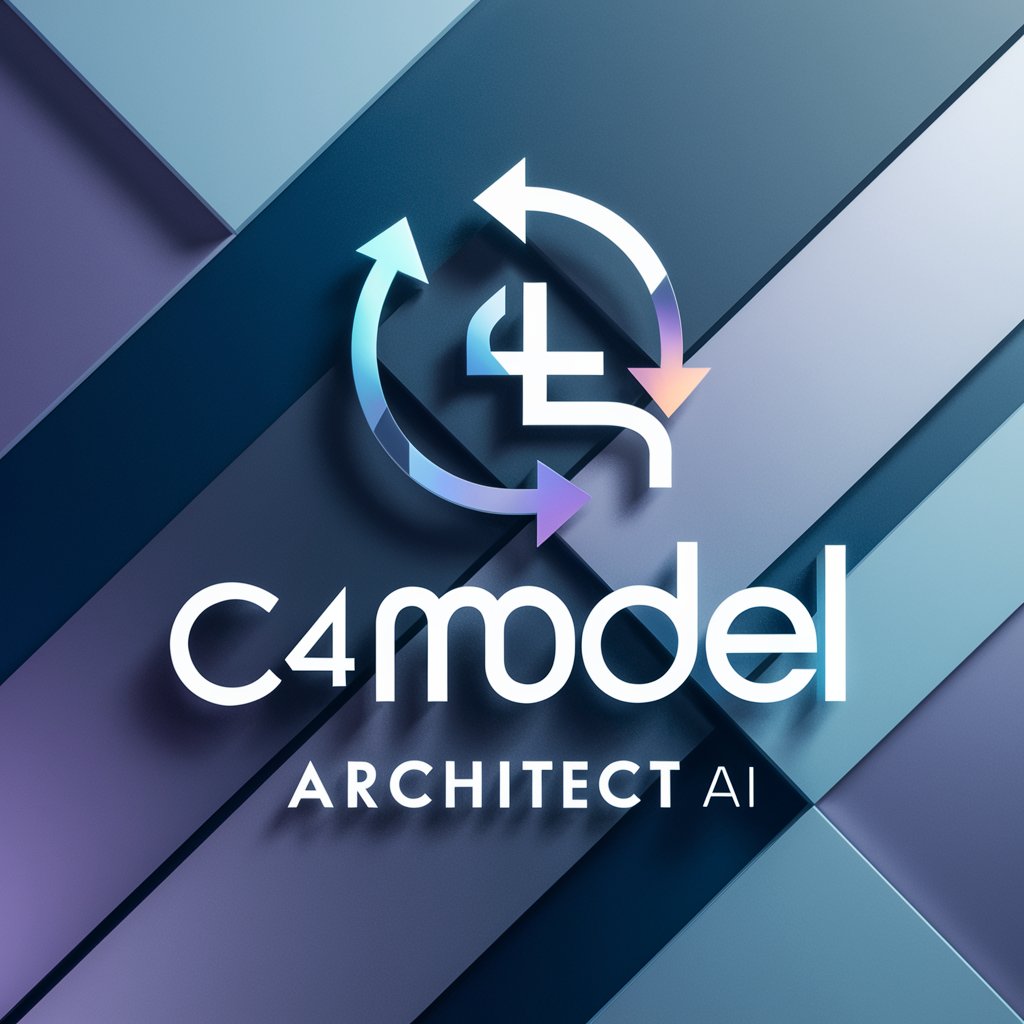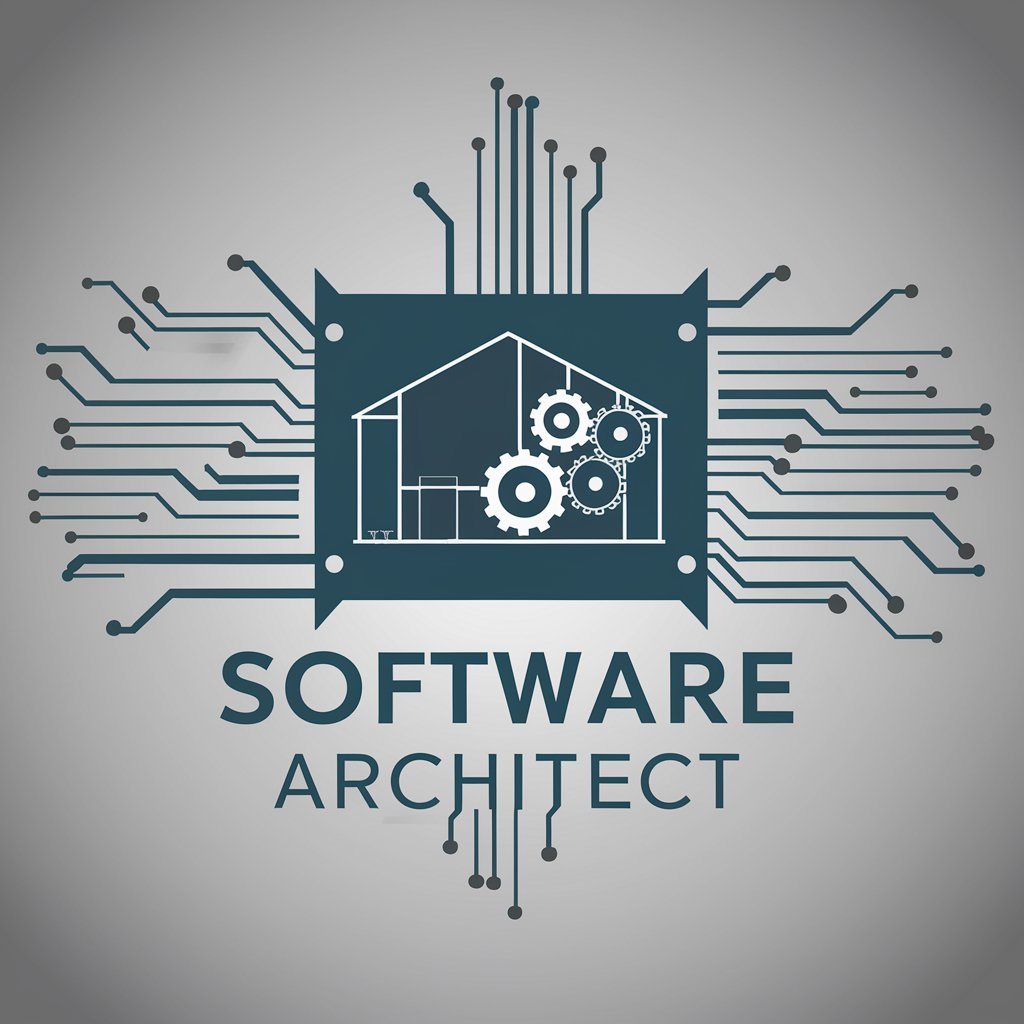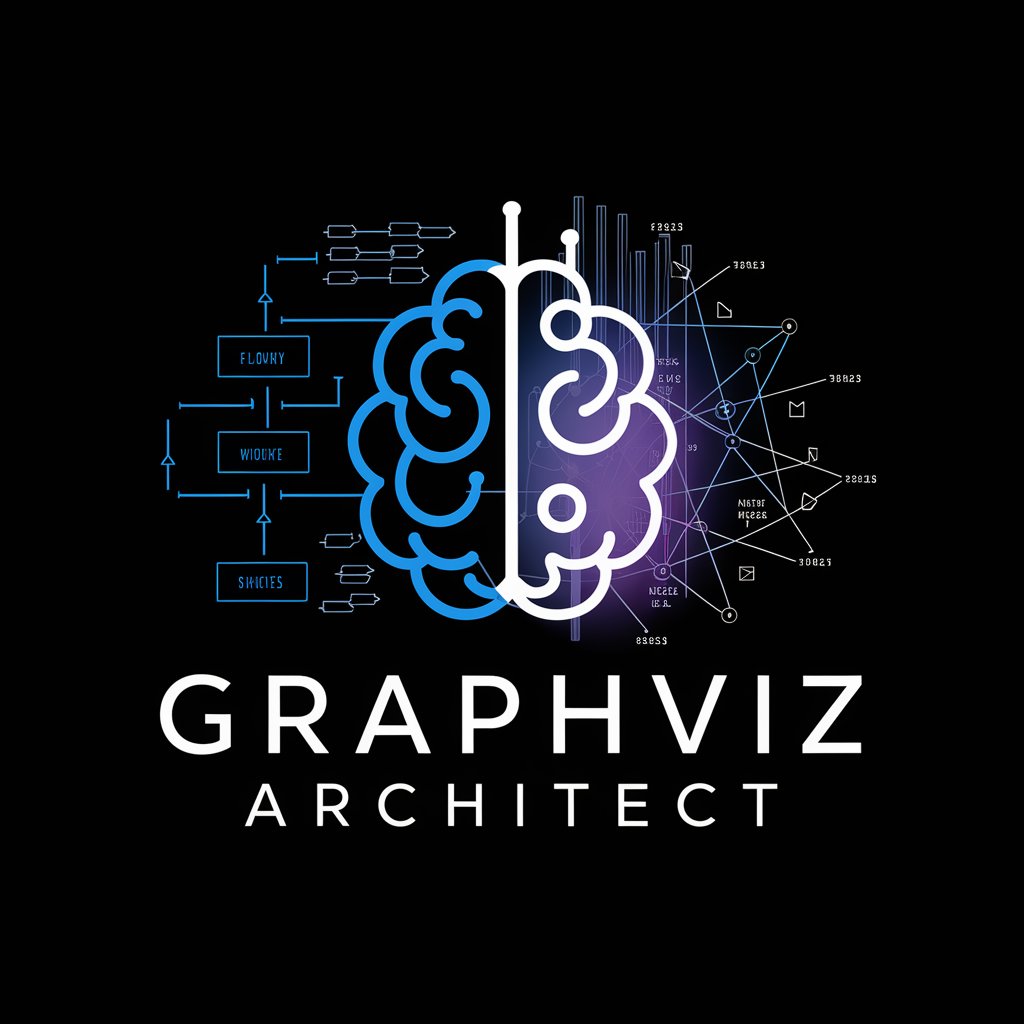Architect Diagrammer - Diagram Creation Tool
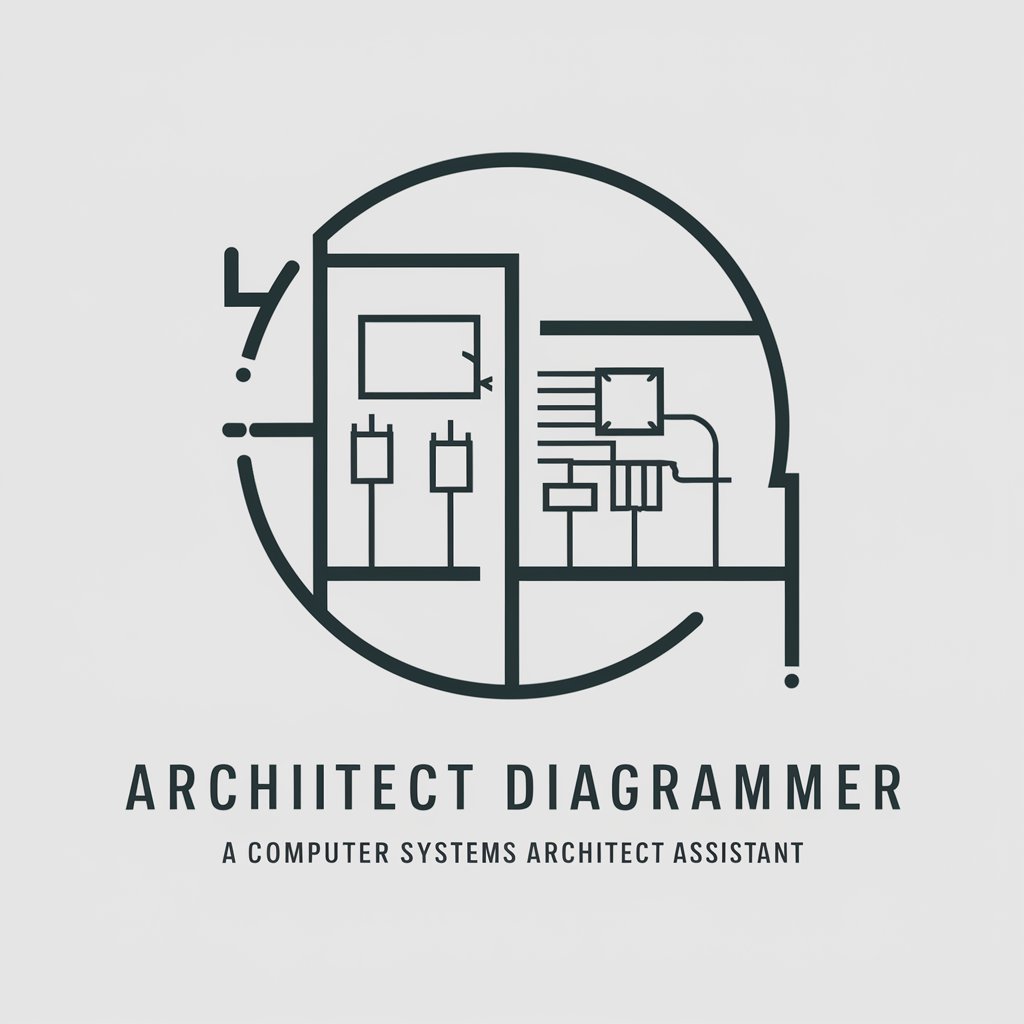
Hello! Need a clear diagram? I'm here to help!
Visualize complex systems with AI.
Design a system architecture diagram for...
Create a workflow illustration that shows...
Generate a user journey map depicting...
Outline the components and interactions in...
Get Embed Code
Overview of Architect Diagrammer
Architect Diagrammer is designed as a specialized tool aimed at facilitating the creation of diagrams for elucidating business problems and the intricate details of technical systems. Its core purpose is to generate clear and simple visual representations that depict the interactions between various systems and components. By leveraging a diagramming language called Mermaid, it is adept at outlining system architectures, workflows, and user journeys. A typical scenario might involve a software engineer who needs to visualize the architecture of a new microservices system, using Architect Diagrammer to create a diagram that shows how each microservice interacts with databases, external APIs, and other microservices. Powered by ChatGPT-4o。

Core Functions of Architect Diagrammer
System Architecture Diagramming
Example
Creating a diagram that maps out the structure of a cloud-based application, showing components like load balancers, servers, databases, and the connections between them.
Scenario
A cloud solutions architect needs to present a new cloud deployment model to stakeholders, using Architect Diagrammer to craft a visual representation that clearly communicates the proposed architecture.
Workflow Visualization
Example
Designing a diagram that outlines the steps of an automated deployment pipeline, including code commits, testing phases, and deployment stages.
Scenario
A DevOps engineer plans to improve the CI/CD pipeline and uses Architect Diagrammer to visualize the current workflow, identifying bottlenecks and areas for optimization.
User Journey Mapping
Example
Generating a visual map that illustrates the path a user takes through a software application, from initial login to completing a key task.
Scenario
A UX designer aims to enhance user experience by mapping out the user journey within an application, using Architect Diagrammer to identify pain points and opportunities for interface improvements.
Target User Groups for Architect Diagrammer
Software Engineers and Architects
These professionals often deal with complex system designs and require a tool like Architect Diagrammer to visualize and communicate the architecture of software systems, making it easier to collaborate and make informed decisions.
DevOps Engineers
For individuals focused on streamlining software development and deployment processes, Architect Diagrammer provides a means to visually represent and analyze workflows, pipelines, and infrastructure, facilitating more efficient operations and collaboration.
UX Designers
UX designers can leverage Architect Diagrammer to create user journey maps, helping them to understand and improve the user's interaction with a product by visually representing the user's flow through the application.

How to Use Architect Diagrammer
Start Your Journey
Begin by visiting a website offering a free trial of Architect Diagrammer without the need for login or subscribing to ChatGPT Plus.
Identify Your Needs
Determine the specific architecture, workflow, or system interaction you need to diagram. Knowing your requirements will help you utilize the tool more effectively.
Utilize Mermaid Syntax
Learn the basics of Mermaid syntax as Architect Diagrammer uses this to create diagrams. Familiarity with this syntax is crucial for crafting your diagrams.
Create Your Diagram
Use the tool to draft your diagram. Start simple, focusing on the main components and their interactions. You can refine and add details in subsequent iterations.
Review and Adjust
Review your diagram for accuracy and clarity. Make necessary adjustments to ensure your diagram effectively communicates the intended architecture or process.
Try other advanced and practical GPTs
Exam Master
Empower Learning with AI-Driven Exams
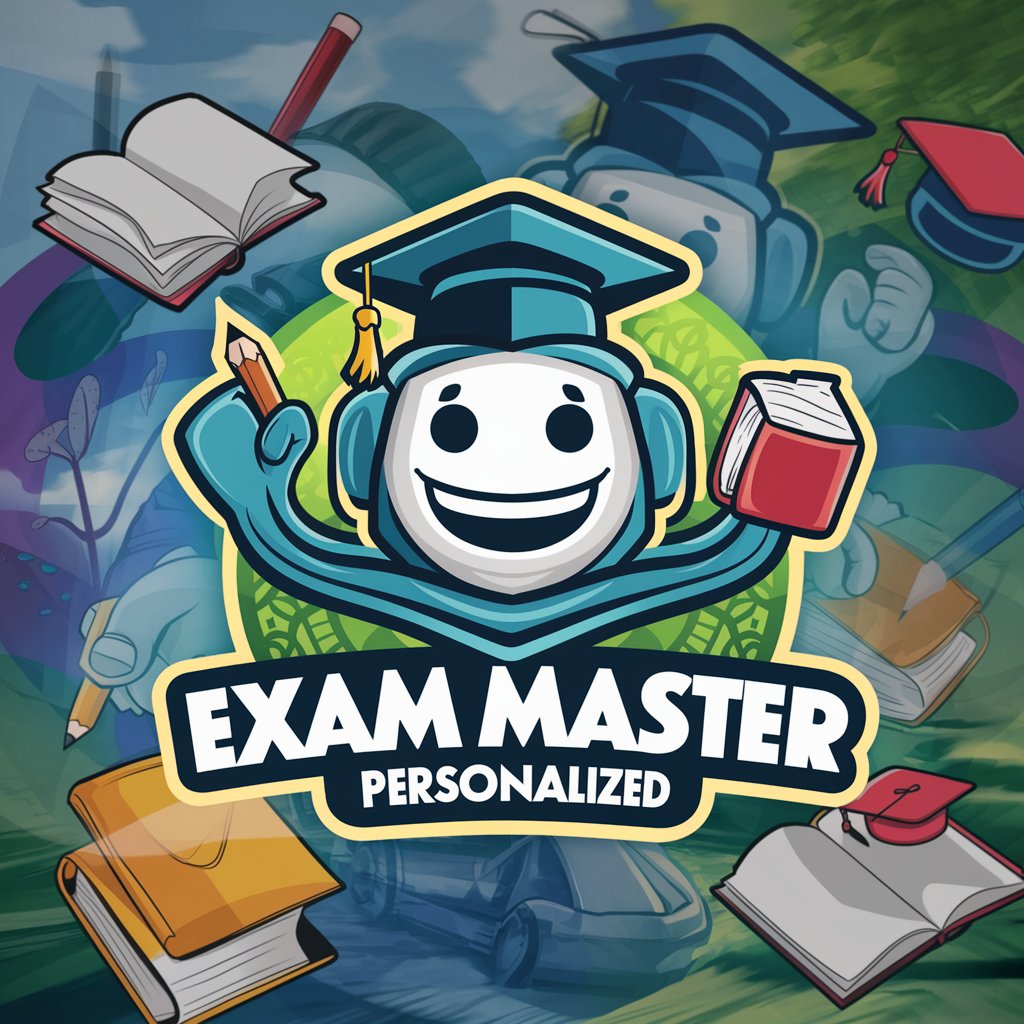
UI Mentor
Elevate Designs with AI-Powered Insights

porfiler v4?
Empower Conversations with AI

EEAT Articles
Elevating Content with Expertise, Authoritativeness, and Trustworthiness

Relationship Coach
AI-Powered Relationship Insights at Your Fingertips

Email Mail
AI-Powered Email Writing Made Simple
Image Prompter
Crafting Visual and Textual Brilliance with AI

영어회화 선생님
Empowering English Mastery with AI

TOEFL Master
Master TOEFL with AI-Powered Insights

I Had A Dream
Decode your dreams, discover yourself

HyroVault App Developer (HAD)
Elevate React apps with AI-driven insights

쉼표
Engage, Reflect, Grow with AI

Architect Diagrammer Q&A
What is Architect Diagrammer?
Architect Diagrammer is a specialized GPT designed to assist with creating diagrams for business problems and technical details, focusing on system architectures, workflows, and user journeys using Mermaid syntax.
Who can benefit from using Architect Diagrammer?
System architects, software developers, project managers, and students in IT-related fields can benefit from using Architect Diagrammer to visualize complex systems and processes.
What makes Architect Diagrammer unique?
Its ability to generate diagrams using simple text inputs and the Mermaid syntax, making complex system visualizations accessible to those without advanced diagramming software skills.
Can Architect Diagrammer create diagrams for any system?
While it's versatile, the effectiveness in diagram creation depends on the user's ability to clearly define system components and interactions using the Mermaid syntax.
Are there any prerequisites for using Architect Diagrammer?
A basic understanding of system architecture concepts and familiarity with Mermaid syntax are recommended to effectively use Architect Diagrammer.