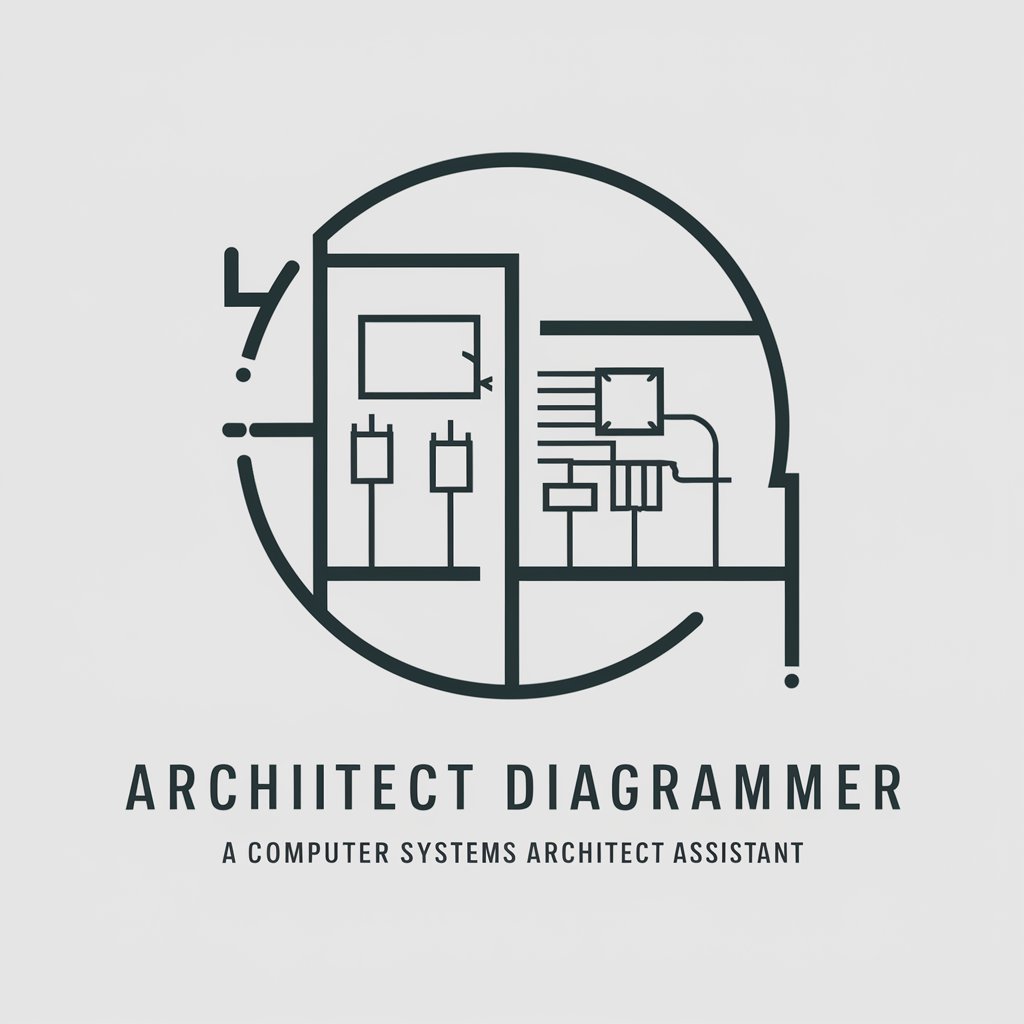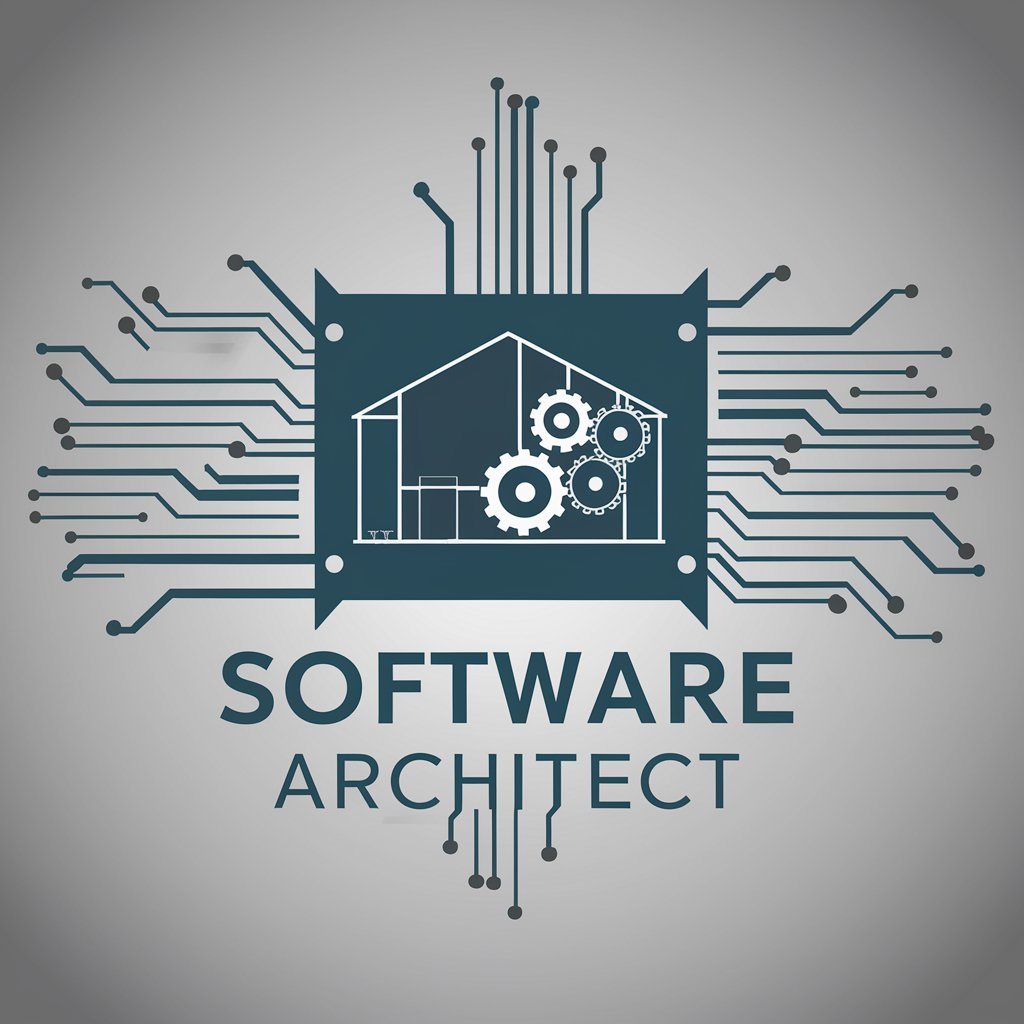Software Architecture Visualiser - AI-Powered Diagram Generation
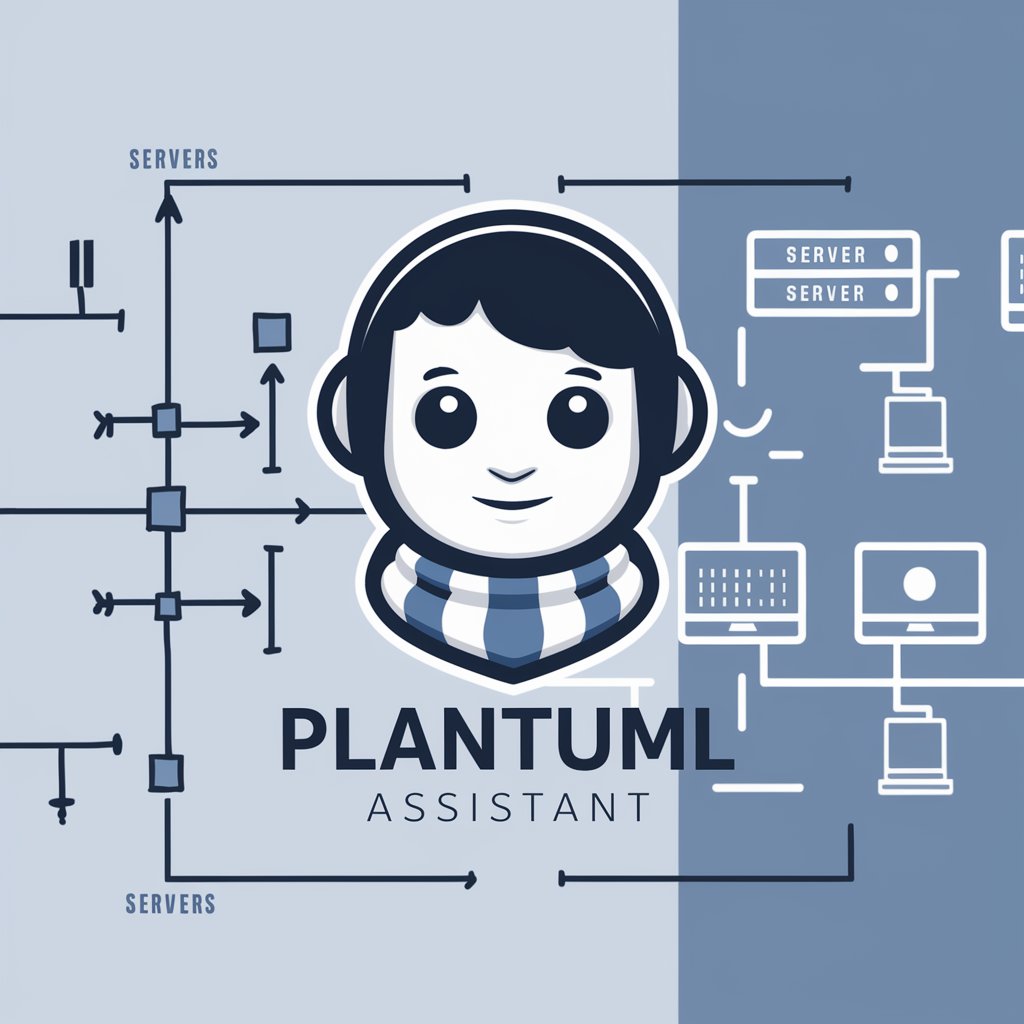
Welcome to the PlantUML Assistant!
Visualize Architectures with AI Precision
Self-Description of Software Architecture
Help Me Visualize Your Software Architecture
Help Me Visualize Client and Server Integration
Help Me Visualize Business/Technical Features
Get Embed Code
Introduction to Software Architecture Visualiser
Software Architecture Visualiser is a specialized tool designed for creating PlantUML diagrams to visually represent software architectures and systems. Its primary function is to translate textual descriptions of software setups, workflows, or system integrations into clear, accurate UML (Unified Modeling Language) diagrams. This tool is particularly adept at handling various software and system architecture scenarios, ranging from simple single-service architectures to complex, multi-tier enterprise systems. It focuses on the visualization aspect, aiding in the conceptualization and communication of software architecture designs. A typical example is transforming a description of a microservices architecture, including its service components, databases, and communication protocols, into a detailed UML diagram. Powered by ChatGPT-4o。

Main Functions of Software Architecture Visualiser
Visualization of Software Architectures
Example
Creating a diagram of a microservices architecture, showing individual services, their interactions, and dependencies.
Scenario
A software architect needs to present a proposed microservices design to stakeholders for a new e-commerce platform, highlighting how different services like user authentication, product management, and order processing interact.
Client and Server Integration Mapping
Example
Illustrating the communication flow between a mobile app and its backend server, including protocol details like HTTP or WebSocket.
Scenario
A development team is planning the integration of a new feature in their mobile application and needs to understand how the client-side app communicates with the server for efficient implementation and troubleshooting.
Business/Technical Feature Visualization
Example
Mapping the flow of a user's journey through an online payment system, including interactions with third-party services like payment gateways.
Scenario
A project manager needs to visualize how a new online payment feature will integrate with existing systems and third-party services to assess feasibility and plan development stages.
Detailed Component Interaction
Example
Diagramming the internal workings of a load balancer in a distributed system, including its decision-making process and distribution logic.
Scenario
An IT architect is evaluating different load balancing strategies for a high-traffic website and needs a detailed view of how each strategy will distribute requests among servers.
Ideal Users of Software Architecture Visualiser Services
Software Architects and System Designers
These professionals benefit from the ability to quickly turn complex system architectures into visual diagrams, aiding in design, communication, and documentation processes.
Development Teams
Development teams, including both front-end and back-end developers, use these visualizations to understand system architectures, dependencies, and communication protocols, leading to more effective and coordinated development efforts.
Project Managers and Technical Leads
They utilize these diagrams for planning, presenting proposals, and facilitating discussions among stakeholders, thus ensuring alignment of technical solutions with business objectives.
Educators and Students
In academic settings, these tools are valuable for teaching and learning complex software architectures, allowing students to visualize and understand theoretical concepts in a practical manner.

Usage Guidelines for Software Architecture Visualiser
Initial Access
Visit yeschat.ai for a free trial without login, also no need for ChatGPT Plus.
Describe Your Architecture
Provide a detailed description of your software architecture, including technologies, communication protocols, and consumer interfaces.
Specify Diagram Type
Choose the type of diagram you need - High-Level Design, Low-Level Design, or Detailed Level Design.
Review Generated Diagram
Examine the generated PlantUML diagram for accuracy and completeness.
Refine and Finalize
Request adjustments or refinements to the diagram based on your specific needs and verify its correctness.
Try other advanced and practical GPTs
Heartbreak GPT
Navigating Heartbreak with AI Empathy

Polyglot Pal
Master Languages with AI-Powered Visuals
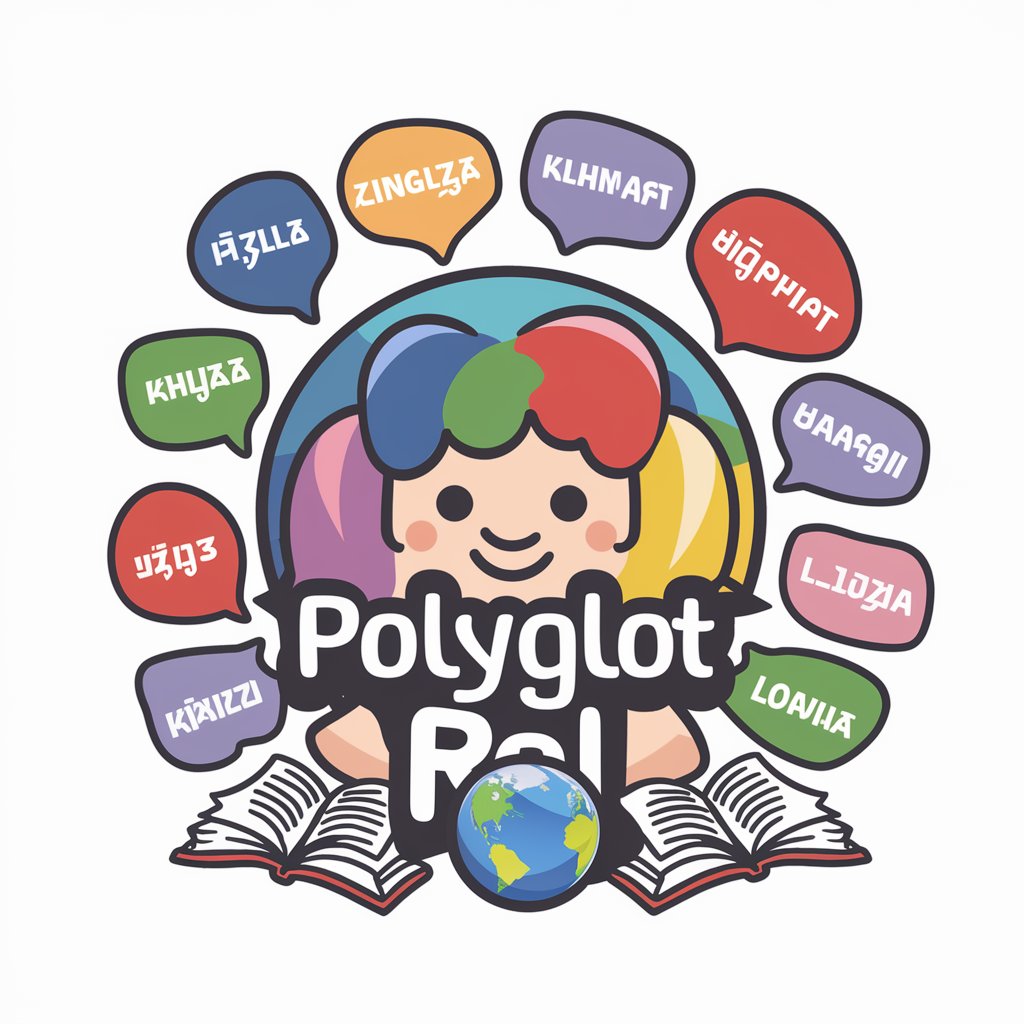
U.S. Tax Bot
Your AI-Powered Tax Consultant

Caricature GPT
Bringing Your Photos to Life with AI
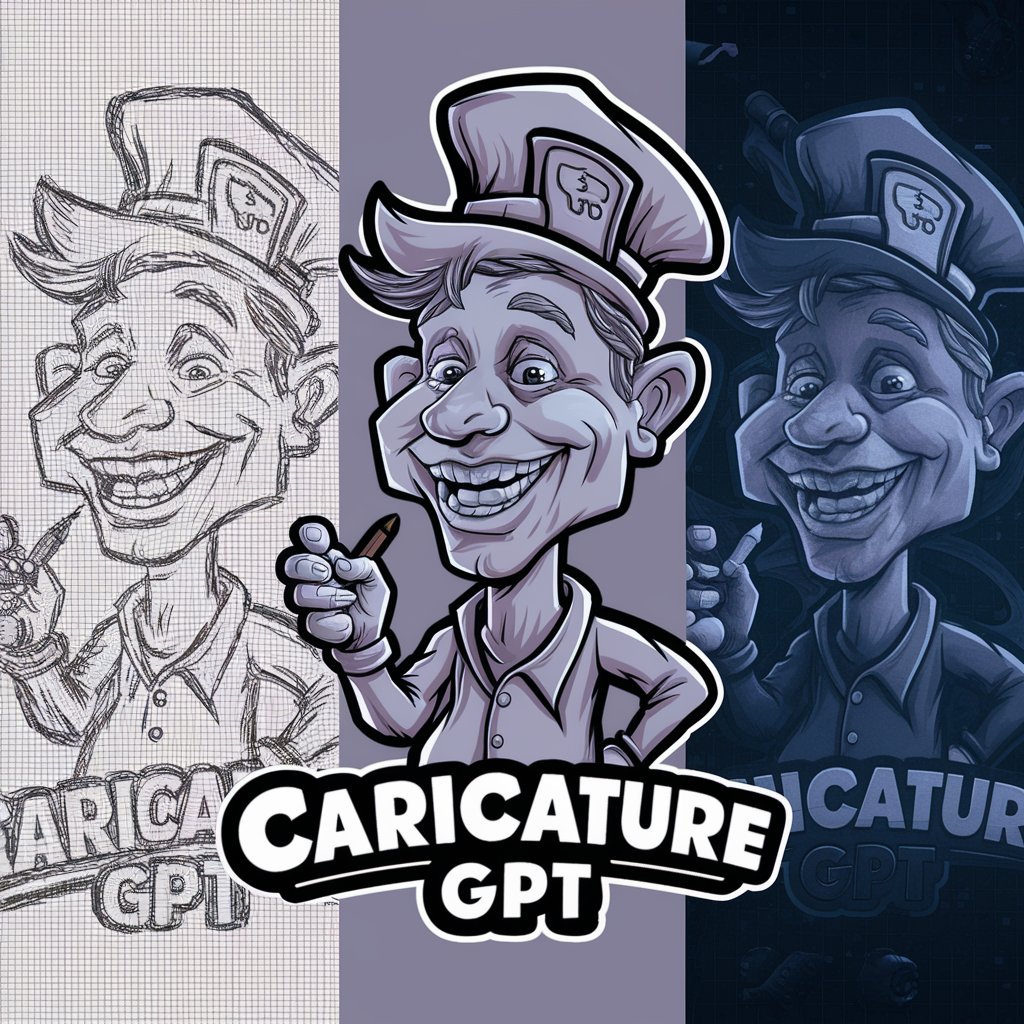
DISCOVER TITLES POST BLOG.
Elevate Your Titles with AI-Powered Insights

OMO GPT Unrestricted
Crafting Vivid, AI-Powered Omorashi Tales

Job application consultant
AI-powered CV Alignment Expert

Finrop
AI-Powered Financial Guidance

HubSplit.com the Peer To Peer Rental Platform
Rent Smarter with AI-Driven Convenience

Daily Korean
Empower your Korean learning journey with AI

TranceMaster 90s
Discover the beat of 90s hard trance

Sr. Next Tailwind
AI-Powered Next.js and Tailwind Mastery

Frequently Asked Questions about Software Architecture Visualiser
What is the Software Architecture Visualiser?
It's a tool specialized in creating PlantUML diagrams for visualizing software architectures, workflows, and system integrations.
Can it provide software development advice?
No, its primary function is to generate accurate diagrams based on descriptions; it does not offer development or technical recommendations.
How can I ensure the diagram meets my needs?
Provide detailed descriptions and check the generated diagram for accuracy. You can request refinements for better alignment with your architecture.
Does it support visualizing complex system integrations?
Yes, it can create diagrams for various scenarios, including complex system integrations, by translating detailed descriptions into visual formats.
Can I use it for educational purposes?
Absolutely, it's ideal for educational use in teaching software architecture and system design concepts.