Mermaid Diagram Creator - Code-like Diagram Creation

Welcome to your diagram assistant!
Visualize Complex Ideas with AI-Powered Simplicity
Generate a class diagram for...
Create an ER diagram representing...
Show a flowchart illustrating...
Produce a sequence diagram for...
Get Embed Code
Overview of Mermaid Diagram Creator
Mermaid Diagram Creator is a versatile tool designed for creating a wide range of diagrams using a text-based scripting language known as 'mermaid.' This tool simplifies the process of creating diagrams by allowing users to describe diagrams in a markdown-like syntax. It's especially useful in environments where it's necessary to keep diagrams and documentation together, like in code repositories or markdown documents. The primary aim of Mermaid is to support more effective communication of complex ideas and data through visual representation. It offers a range of diagram types including flowcharts, sequence diagrams, class diagrams, entity-relationship diagrams, and more, making it a valuable asset for professionals in various fields. Powered by ChatGPT-4o。

Key Functions of Mermaid Diagram Creator
Flowcharts Creation
Example
graph TD; A-->B; A-->C; B-->D; C-->D;
Scenario
Used by software engineers to represent software workflows or by business analysts to depict business processes.
Sequence Diagrams
Example
sequenceDiagram; Alice->>Bob: Hello Bob, how are you?; Bob-->>John: How about you John?;
Scenario
Utilized in system design to show how objects interact in a particular scenario of a use case.
Class Diagrams
Example
classDiagram; Class01 <|-- AveryLongClass : Cool; Class03 *-- Class04;
Scenario
Frequently used in software development for visualizing the structure of object-oriented systems.
Entity-Relationship Diagrams
Example
erDiagram; CUSTOMER ||--o{ ORDER : places; ORDER ||--|{ LINE-ITEM : contains;
Scenario
Applied in database design to illustrate the relationships between data entities in a clear, structured format.
Gantt Charts
Example
gantt; title A Gantt Diagram; section Section; A task :a1, 2024-01-01, 30d;
Scenario
Employed in project management to plan, coordinate, and track specific tasks in a project.
Primary User Groups of Mermaid Diagram Creator
Software Developers and Engineers
These professionals use Mermaid for designing and documenting software architecture, system flows, and database schemas, making complex system structures more understandable.
Project Managers and Business Analysts
They utilize Mermaid to create flowcharts, Gantt charts, and other diagrams for project planning, workflow management, and business process visualization.
Educators and Students
In academic settings, Mermaid is a valuable tool for teaching and learning complex concepts through diagrams, facilitating a clearer understanding of theoretical frameworks and systems.
Technical Writers
These users leverage Mermaid to embed diagrams directly into technical documentation, enhancing the clarity and effectiveness of written communication.
Data Analysts
For data analysts, Mermaid can be used to visualize data flows and relationships, aiding in the interpretation and communication of data insights.

Guidelines for Using Mermaid Diagram Creator
1
Visit yeschat.ai for a free trial without login, also no need for ChatGPT Plus.
2
Choose the type of diagram you want to create, such as flowcharts, sequence diagrams, class diagrams, or entity-relationship diagrams.
3
Use the Mermaid syntax to define your diagram. This involves writing code-like text that specifies the elements and their relationships.
4
Preview your diagram to ensure it visually represents your intended structure. Make adjustments to the syntax as needed.
5
Utilize advanced features like styling and interactivity for a more sophisticated diagram, and export or share your final diagram.
Try other advanced and practical GPTs
Agile Ops Manager
Optimizing Agile Projects with AI

SeeFood
Instantly identify hotdogs with AI power.

Resume Updater GPT
Elevate Your Career with AI-Powered Precision

Project Manager GPT
Streamlining Projects with AI Precision

Product Manager GPT
Empowering Innovation with AI-Driven Insights

iamgpt: Conspiracy Crafter
Unravel mysteries with AI-powered storytelling.

专注力游戏
Sharpen Your Mind with AI-Powered Language Play

Riddle Brawl
Unlock mysteries with AI-powered riddles.
Image Greetings Interpreter
Translating Greetings with AI Precision

BBS Talent Helper
Empowering Your Blockchain Career with AI

足球之神
Revolutionizing Football Analysis with AI
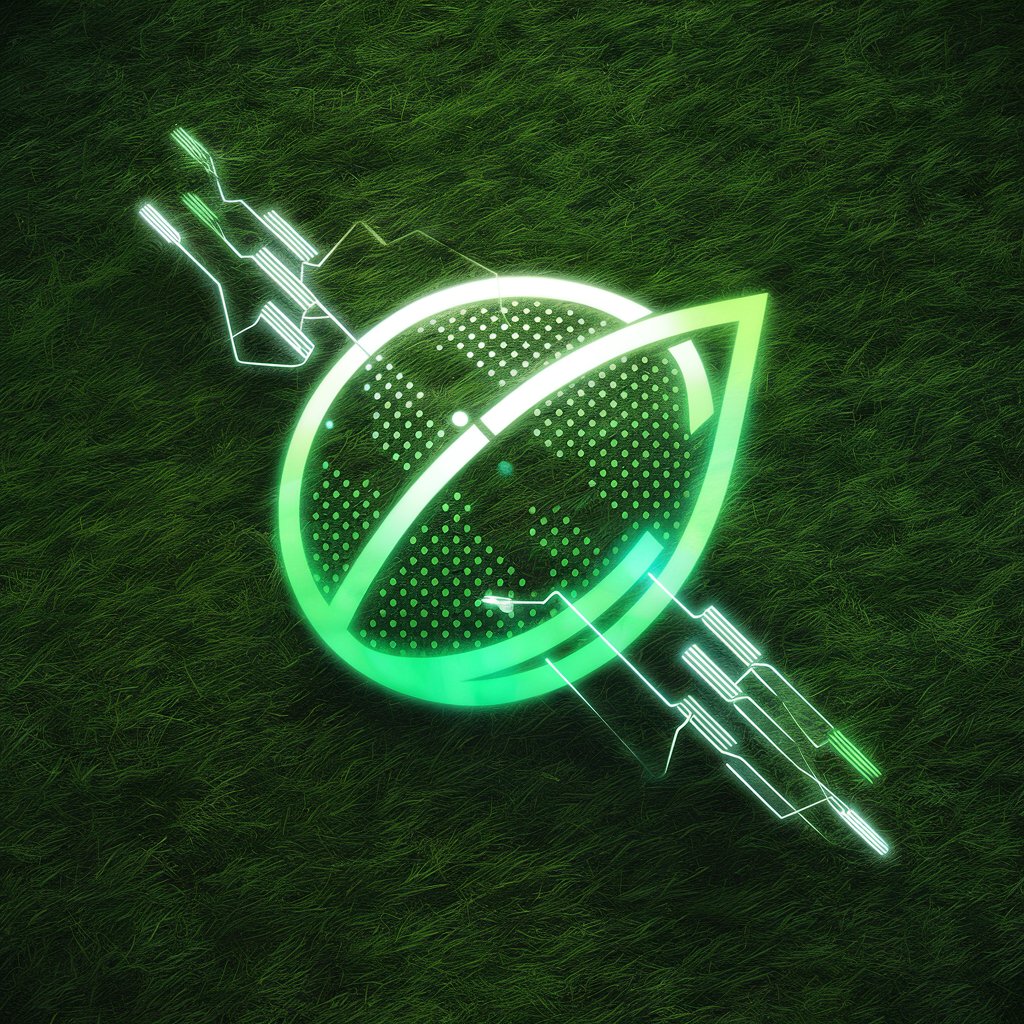
AI Tool Scout
Empowering Innovation with AI-Powered Tools
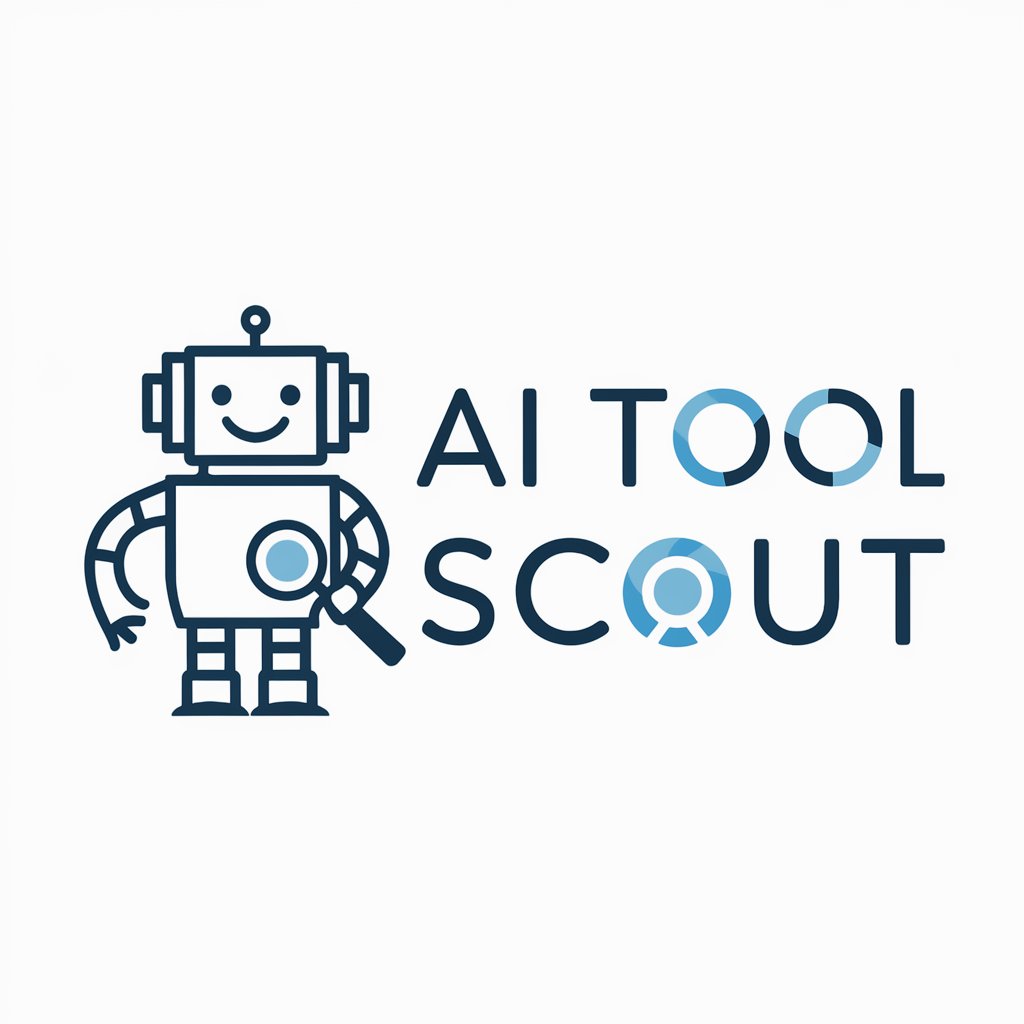
Frequently Asked Questions about Mermaid Diagram Creator
What is Mermaid Diagram Creator?
Mermaid is a tool that allows users to create diagrams and visualizations using a simple, code-like syntax.
Can I integrate Mermaid diagrams into my markdown files?
Yes, Mermaid is particularly popular for its integration with markdown, allowing the embedding of diagrams directly into markdown files.
What types of diagrams can I create with Mermaid?
You can create various types of diagrams including flowcharts, sequence diagrams, class diagrams, Gantt charts, and entity-relationship diagrams.
Is Mermaid suitable for beginners?
Mermaid's syntax is straightforward, making it accessible for beginners, but it also offers advanced features for more experienced users.
How do I customize the look of my Mermaid diagrams?
Mermaid diagrams can be customized using CSS styling, allowing you to change colors, fonts, and layout to suit your preferences or branding.
