Mermaid flow chart maker - simple flowchart creation

Hello! Ready to create some flowcharts?
Turn text into flowcharts instantly
Convert the following code into mermaid flowchart syntax:
Transform this script into a mermaid.js flowchart:
Please create a mermaid flowchart from this code:
Generate a mermaid flowchart based on this provided script:
Get Embed Code
Introduction to Mermaid Flow Chart Maker
Mermaid is a JavaScript-based diagramming and charting tool that enables users to create flowcharts, sequence diagrams, Gantt charts, and more directly from simple and intuitive text-based syntax. It aims to simplify the process of creating diagrams by allowing users to focus on the logic and structure rather than the intricacies of graphic design. Mermaid Flow Chart Maker specifically focuses on generating flowcharts using the Mermaid syntax. With Mermaid Flow Chart Maker, users can easily create visually appealing flowcharts for a variety of purposes, from software development to business process modeling. Powered by ChatGPT-4o。

Main Functions of Mermaid Flow Chart Maker
Text-based Diagram Creation
Example
graph TD A[Start] --> B[Process 1] B --> C[Process 2] C --> D[End]
Scenario
Mermaid Flow Chart Maker allows users to create diagrams using simple text-based syntax. For example, the syntax 'graph TD A[Start] --> B[Process 1] B --> C[Process 2] C --> D[End]' generates a flowchart with nodes and edges representing the flow of processes.
Multiple Diagram Types
Example
sequenceDiagram Alice->>Bob: Hello Bob, how are you? Bob-->>Alice: Fine thanks, and you? Alice->>Bob: I am good.
Scenario
Mermaid supports various diagram types, including flowcharts, sequence diagrams, Gantt charts, and more. For instance, the syntax 'sequenceDiagram Alice->>Bob: Hello Bob, how are you? Bob-->>Alice: Fine thanks, and you? Alice->>Bob: I am good.' generates a sequence diagram depicting a conversation between Alice and Bob.
Integration with Markdown and HTML
Example
```mermaid sequenceDiagram participant A participant B A->>B: Example message ```
Scenario
Mermaid Flow Chart Maker seamlessly integrates with Markdown and HTML, allowing users to embed diagrams directly into their documentation or web pages. Users can include Mermaid syntax within Markdown code blocks, as shown in the example above, to render diagrams alongside text content.
Ideal Users of Mermaid Flow Chart Maker
Software Developers
Software developers can benefit from Mermaid Flow Chart Maker for visualizing code logic, system architectures, and workflows. They can use it to create flowcharts representing program structures, sequence diagrams illustrating interactions between components, and Gantt charts for project planning.
Business Analysts
Business analysts often need to depict business processes, decision trees, and data flows. Mermaid Flow Chart Maker provides them with a convenient tool for designing flowcharts that represent various business scenarios, enabling clearer communication of ideas and strategies within their organizations.
Project Managers
Project managers can utilize Mermaid Flow Chart Maker to create Gantt charts for project scheduling and timeline visualization. They can easily define project tasks, dependencies, and milestones, helping them plan and manage projects more effectively.

How to Use Mermaid Flow Chart Maker
Step 1
Visit yeschat.ai for a free trial without login, and there's no need for ChatGPT Plus.
Step 2
Choose the type of flowchart you want to create from the available templates or start a new one from scratch.
Step 3
Use the syntax guide provided on Mermaid's documentation page to input your data and structure your flowchart.
Step 4
Utilize the interactive editor to drag and drop shapes, connect them with lines, and edit labels directly within your browser.
Step 5
Preview your flowchart, make any necessary adjustments, and then export or embed it into your documents or webpages.
Try other advanced and practical GPTs
Book recommender
Unlock Your Next Favorite Read with AI
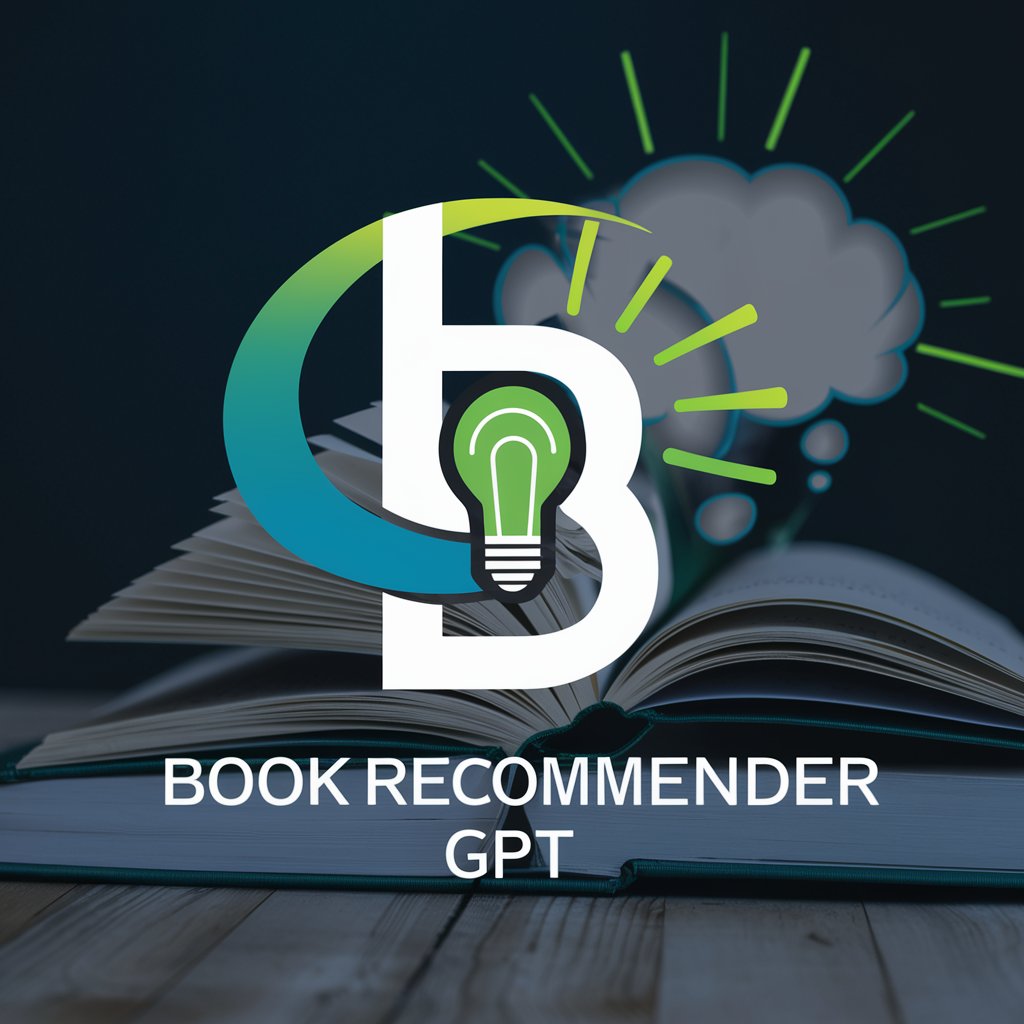
Developer Wiki(階層知識)
Unleash AI Knowledge Power!
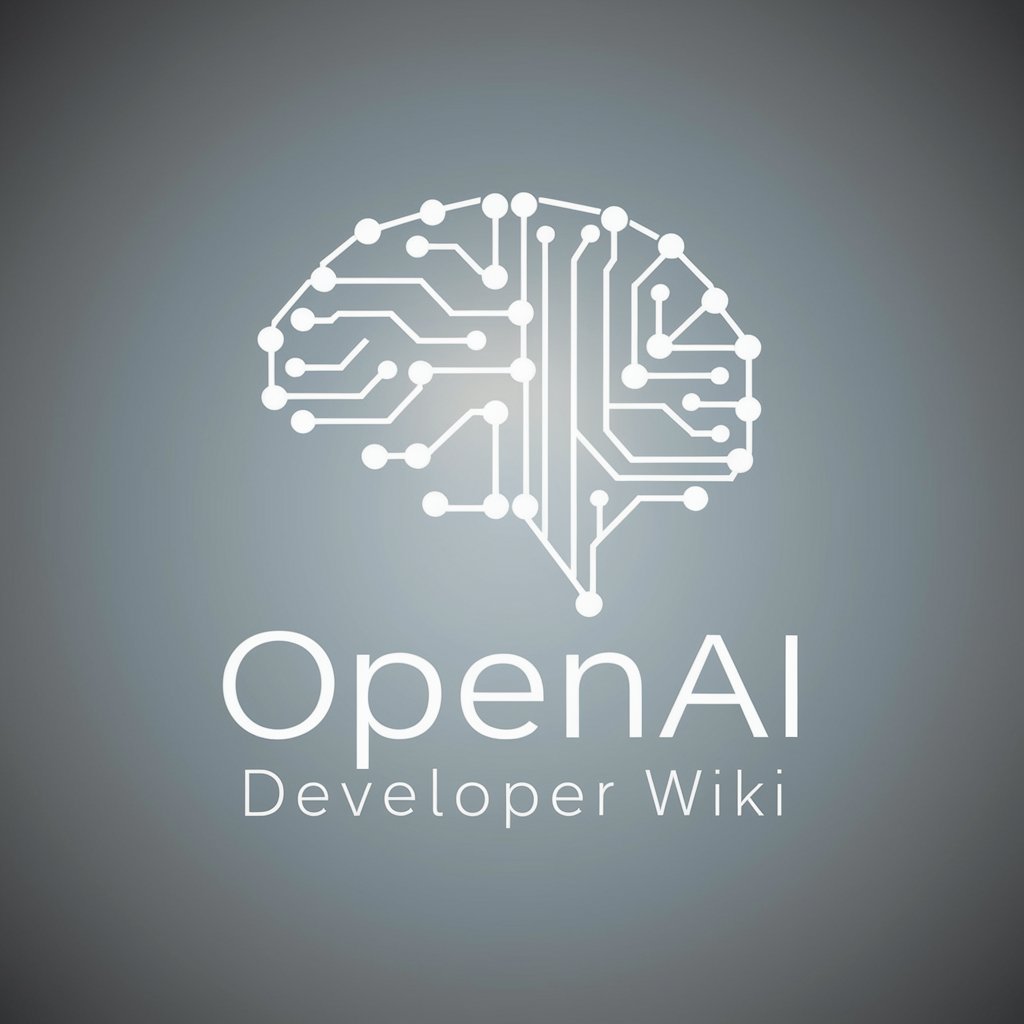
Technical Proposal Writing
Empowering Proposals with AI
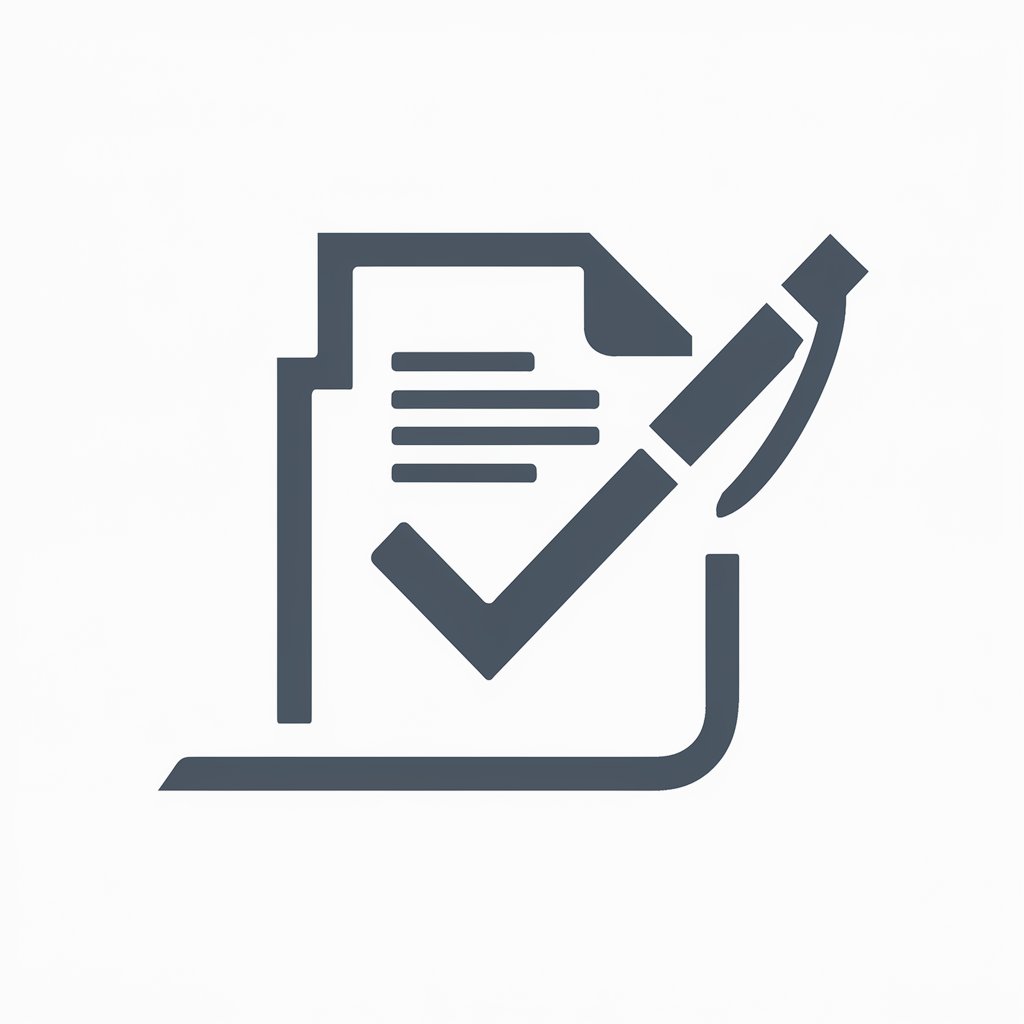
英文文法修正
Enhance your writing with AI precision.
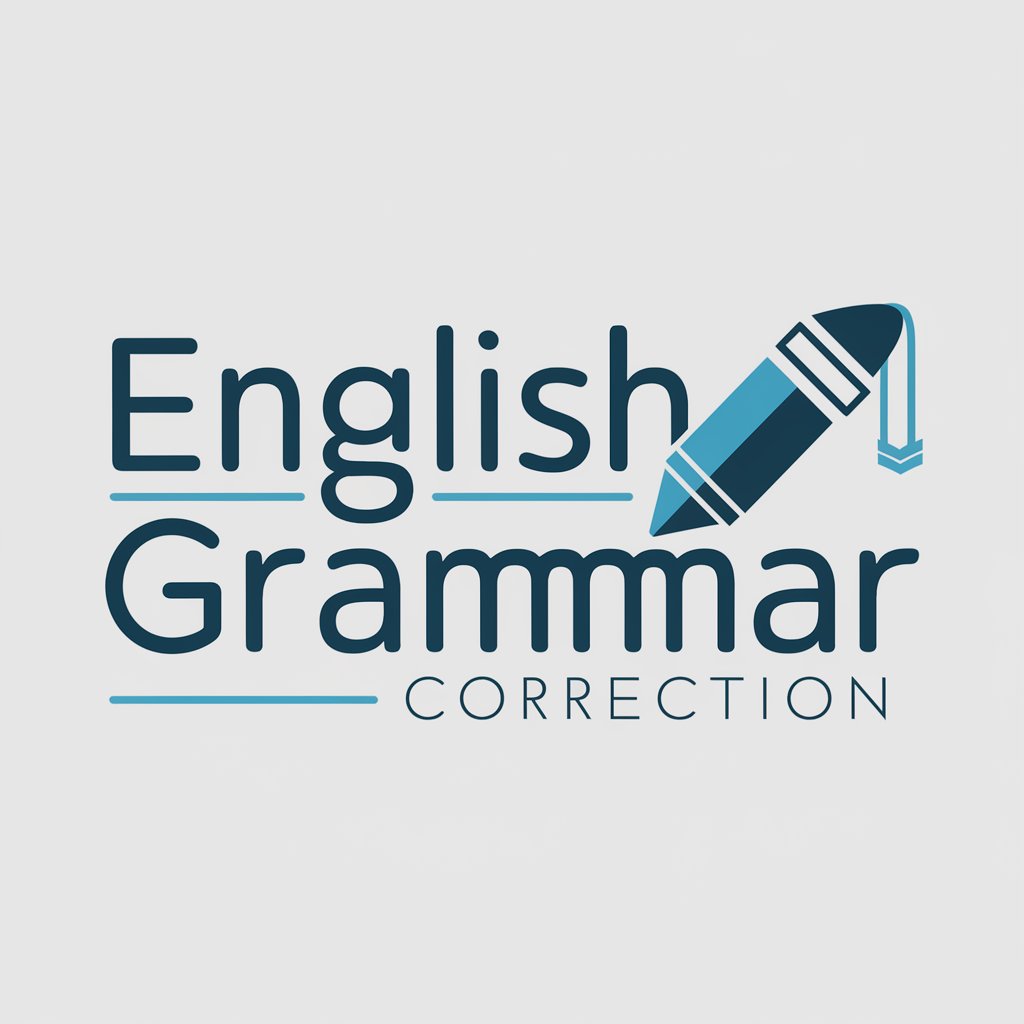
Sigmond Wired
Unlock AI-powered communication for seamless assistance.

CPP、GPU
Empowering your coding journey with AI expertise.

Flow chart
Simplify complex processes with AI-powered diagrams
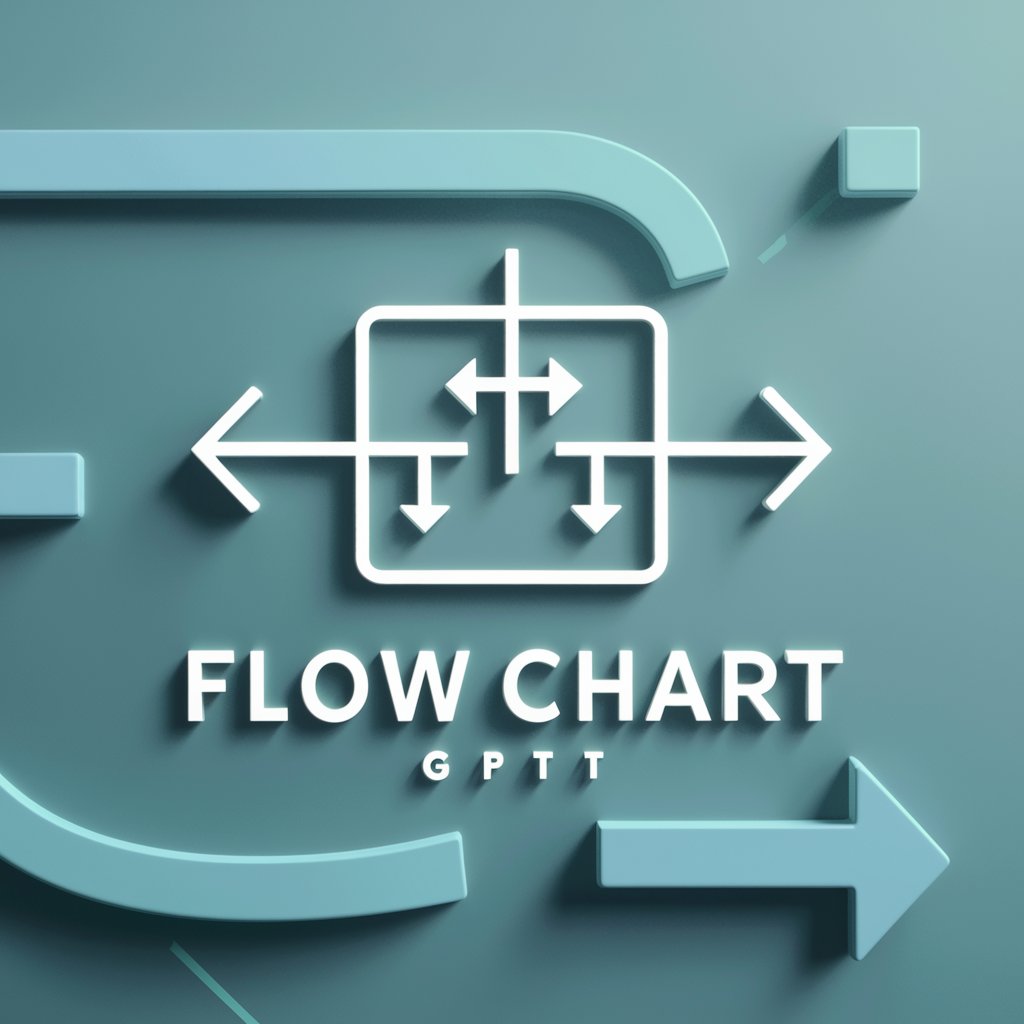
Flow Enhancer
Refine with AI precision.

CodeZiom
CodeZiom: Your AI programming assistant.

Writing
AI-powered Writing Assistance

Prompt Engineer
Crafting Precision in AI Conversations

Web Scraper
Unlock website data with AI-powered scraping.

Mermaid Flow Chart Maker FAQ
What is Mermaid flowchart syntax?
Mermaid flowchart syntax is a textual language that simplifies the creation of diagrams and flowcharts using simple text statements, which are automatically rendered into graphical representations.
Can I integrate Mermaid charts in my website?
Yes, Mermaid charts can be easily integrated into websites by embedding the generated HTML code, ensuring dynamic and responsive design compatibility.
Does Mermaid support collaboration features?
Mermaid itself does not include collaboration features, but since it integrates into markdown files, you can use any version control system like Git to collaborate with others.
How do I update a Mermaid flowchart?
To update a Mermaid flowchart, simply modify the text syntax in the editor. Changes are automatically rendered in real time, allowing for quick revisions and updates.
What file formats can I export my Mermaid flowcharts to?
Mermaid flowcharts can be exported to various formats including SVG, PNG, and PDF, making it versatile for documentation and presentation purposes.
