
Flow Enhancer - text refinement tool for enhanced writing.

Hi there! Let's refine your text together.
Refine with AI precision.
Enhance the following sentence for clarity and flow:
Refine this paragraph to improve its readability:
Correct any grammatical errors in this message:
Polish this text while maintaining its original style and meaning:
Get Embed Code
Introduction to Flow Enhancer
Flow Enhancer is designed to refine and improve user-provided messages, ensuring they are clear, coherent, and maintain the simplicity of the original style. It focuses on subtle adjustments such as correcting grammatical errors, improving sentence structure, and enhancing readability without altering the core message or introducing complex vocabulary. An example of its use could be in editing an email where it would streamline the text to improve clarity while keeping the sender's original tone and intent. Powered by ChatGPT-4o。

Main Functions of Flow Enhancer
Grammar and Syntax Correction
Example
Correcting 'Their happy to help' to 'They're happy to help'.
Scenario
A user drafts a business proposal but struggles with correct grammar usage. Flow Enhancer reviews and corrects the document to ensure it projects a professional image.
Enhancing Message Clarity
Example
Clarifying 'We need more stuff' to 'We need additional resources such as stationery and printers.'
Scenario
In a project meeting, a manager's request is vague. Flow Enhancer refines the request to specify the exact needs, facilitating better understanding among team members.
Maintaining Tone Consistency
Example
Adjusting 'You must submit this by Friday' to 'Please ensure submission by Friday.'
Scenario
An executive writes a memo to the staff. Flow Enhancer helps soften the tone to maintain politeness while keeping the urgency of the message intact.
Ideal Users of Flow Enhancer
Business Professionals
Business professionals often draft communications that require precision and professionalism. Flow Enhancer assists them by refining their messages, ensuring they are clear and effective without misinterpretation.
Students and Academics
Students and academics can benefit from Flow Enhancer by using it to improve their essays, research papers, and other academic writings. The service enhances readability and coherence, which is crucial for academic success.
Non-native English Speakers
Individuals who are not native English speakers may struggle with language nuances. Flow Enhancer can help them by correcting syntax and grammar, and refining their sentences to better reflect their intended meaning.

How to Use Flow Enhancer
Visit yeschat.ai for a free trial without login, also no need for ChatGPT Plus.
Select 'Flow Enhancer' from the available tools on the platform's homepage.
Input your text or message that you want to refine or improve in the text box provided.
Review and accept the refined version generated by Flow Enhancer.
Download or copy the enhanced text for your use.
Try other advanced and practical GPTs
Flow chart
Simplify complex processes with AI-powered diagrams
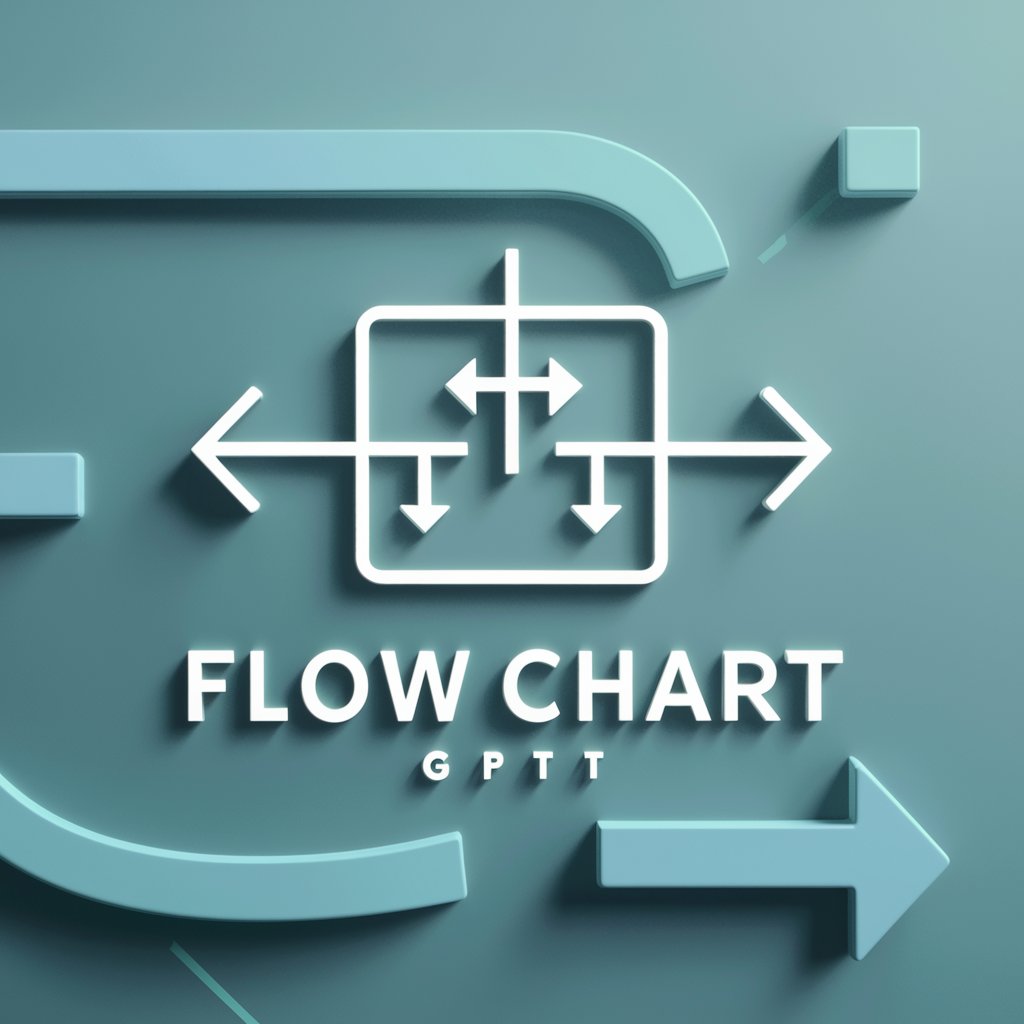
Mermaid flow chart maker
Turn text into flowcharts instantly

Book recommender
Unlock Your Next Favorite Read with AI
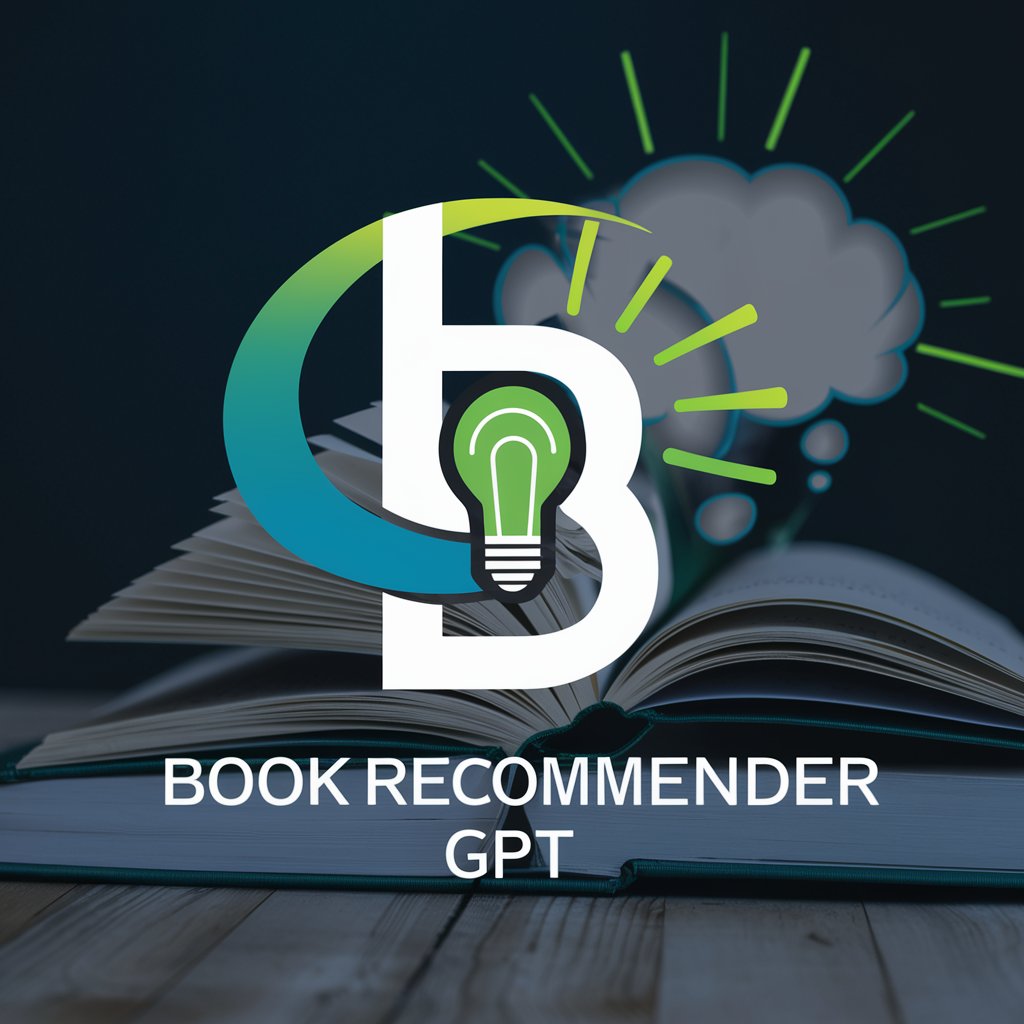
Developer Wiki(階層知識)
Unleash AI Knowledge Power!
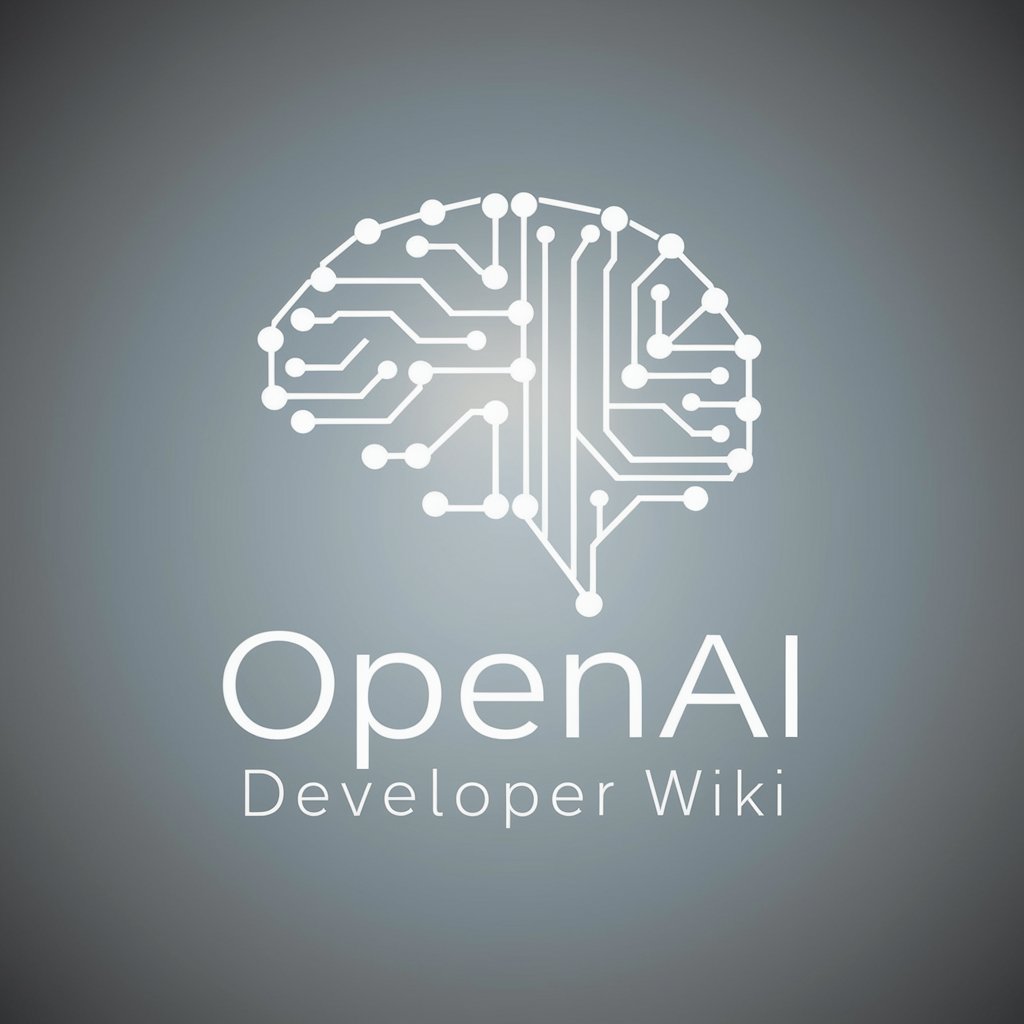
Technical Proposal Writing
Empowering Proposals with AI
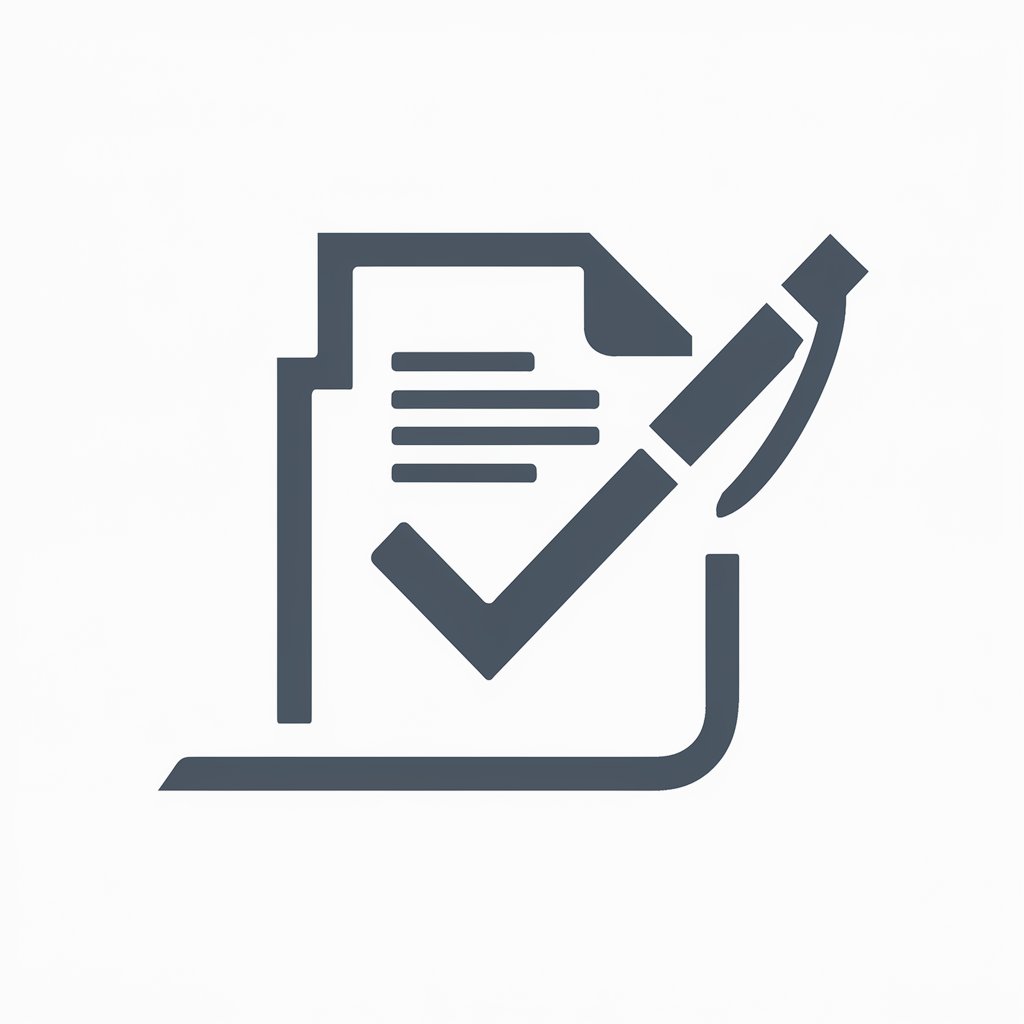
英文文法修正
Enhance your writing with AI precision.
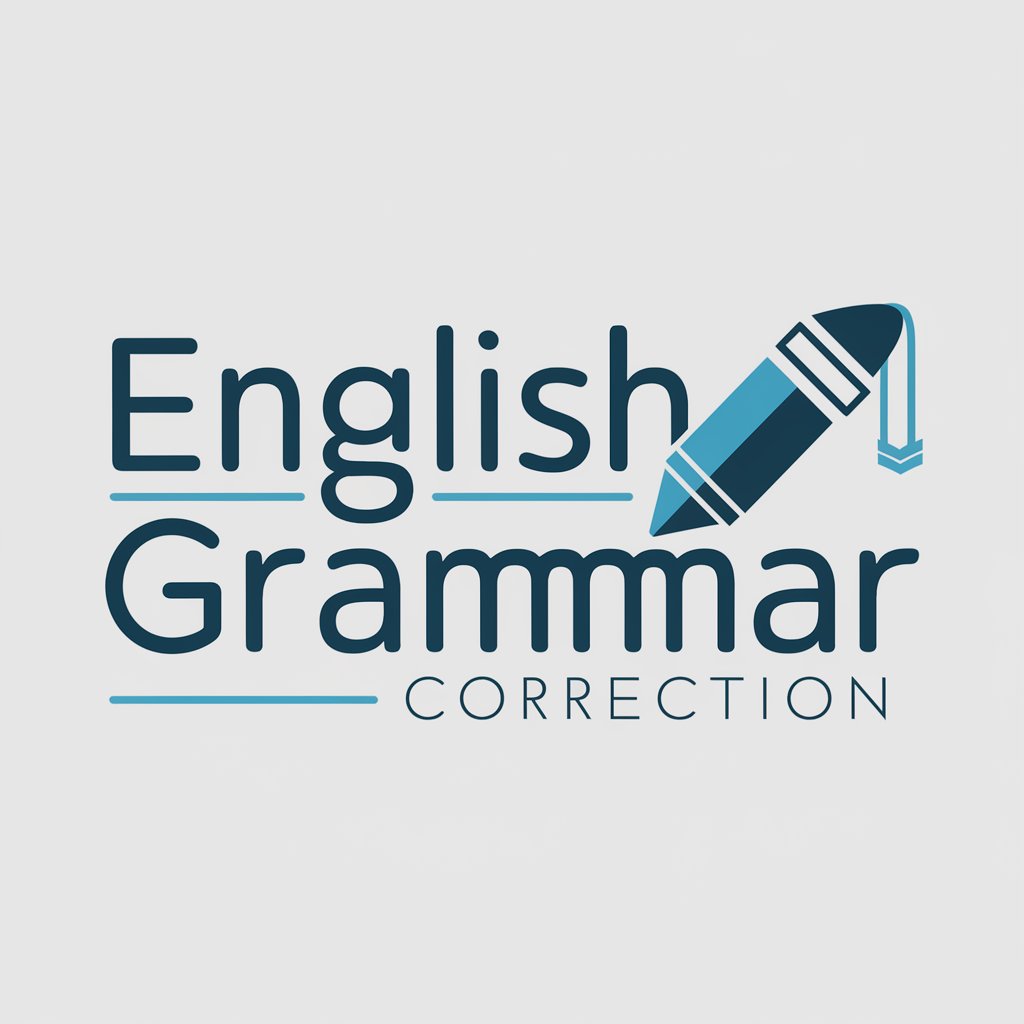
CodeZiom
CodeZiom: Your AI programming assistant.

Writing
AI-powered Writing Assistance

Prompt Engineer
Crafting Precision in AI Conversations

Web Scraper
Unlock website data with AI-powered scraping.

JAVA
Unlocking Java's potential with AI insights.

Leonardo.AI Image Prompt Analyst
Craft better AI images with AI insights.
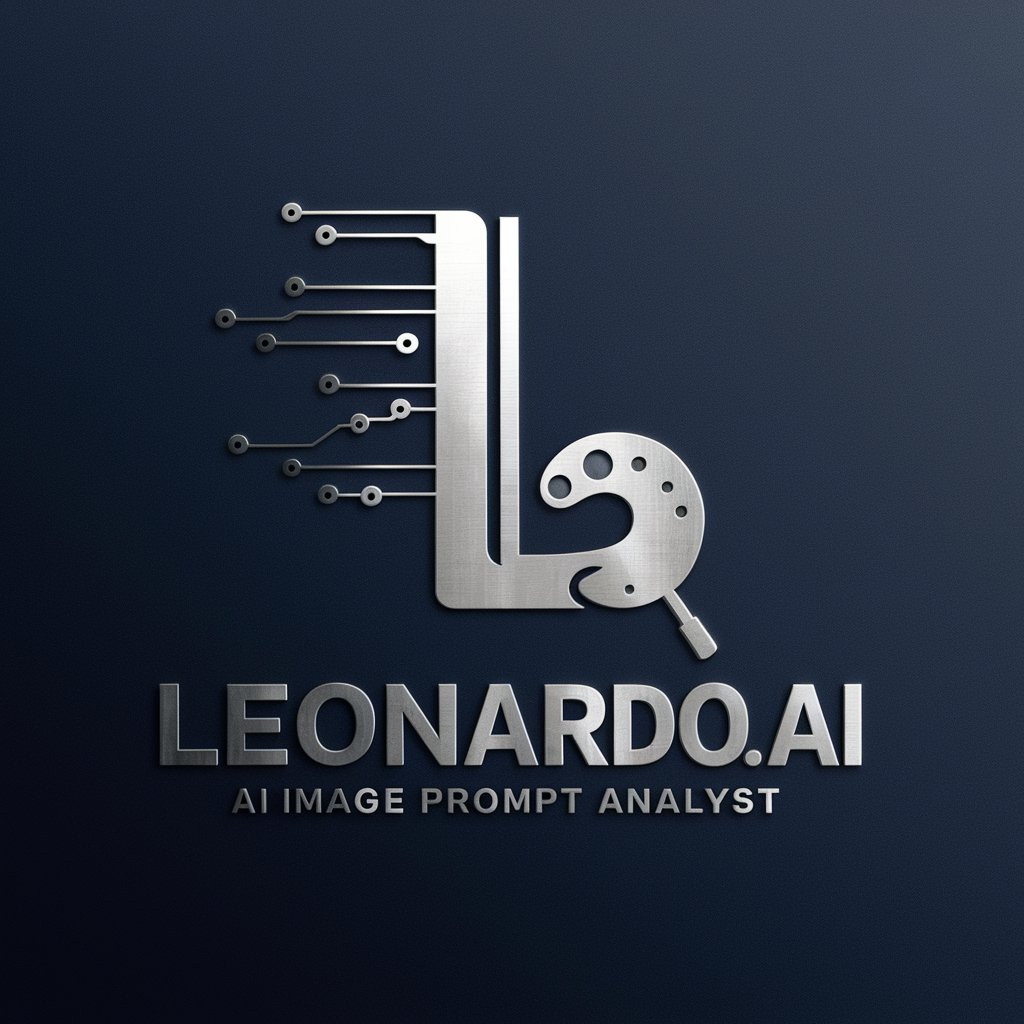
Q&A about Flow Enhancer
What is the purpose of Flow Enhancer?
Flow Enhancer is designed to refine and enhance user-provided text, ensuring it flows smoothly while preserving the original meaning and style.
What kind of adjustments does Flow Enhancer make to text?
Flow Enhancer makes subtle adjustments for clarity and coherence, such as correcting grammatical errors, improving sentence structure, and enhancing overall readability.
Is Flow Enhancer suitable for complex vocabulary?
No, Flow Enhancer maintains simplicity and avoids adding complex vocabulary or altering the fundamental structure of the text.
Can Flow Enhancer help with proofreading?
Yes, Flow Enhancer can assist with proofreading by refining and improving the quality of written content, ensuring it meets high standards of clarity and coherence.
What are some common use cases for Flow Enhancer?
Common use cases for Flow Enhancer include refining essays, editing emails, enhancing blog posts, and improving overall written communication.





