Flow Analysis Master - Advanced Fluid Simulation Aid

Welcome! Let's solve your CFD problems together.
Unleashing AI to Master Fluid Dynamics
How do I set up a simulation in ANSYS Fluent for...
What are the best practices for meshing in CFD when...
Can you explain the concept of turbulence modeling in CFD?
I'm having trouble with convergence in my simulation. What should I do?
Get Embed Code
Introduction to Flow Analysis Master
Flow Analysis Master is a specialized AI tool designed to assist users with Computational Fluid Dynamics (CFD) applications, particularly using ANSYS Fluent. Its primary role is to guide users through various stages of CFD simulations, from setup to analysis. The tool is equipped to provide step-by-step instructions, theoretical insights, and problem-solving strategies. For instance, a user encountering convergence issues during a simulation might receive guidance on adjusting solver settings or refining mesh quality, including detailed steps and rationale behind each suggestion. Powered by ChatGPT-4o。

Main Functions of Flow Analysis Master
Guidance in Simulation Setup
Example
A user looking to model the airflow over an aircraft wing will be guided through setting up boundary conditions, choosing the appropriate turbulence model, and establishing initial solution methods.
Scenario
An aerospace engineering student preparing for their thesis on aerodynamic performance.
Material Property Consultation
Example
If a user needs to simulate heat transfer in a new alloy, Flow Analysis Master can provide data on thermal conductivity and specific heat, as well as how to input these into Fluent.
Scenario
A research engineer developing new heat-resistant materials for high-temperature applications.
Troubleshooting and Optimization
Example
When a user faces issues with simulation divergence, Flow Analysis Master suggests methods such as adjusting under-relaxation factors, monitoring residuals, and refining the mesh in critical areas.
Scenario
A CFD analyst troubleshooting a complex fluid flow in industrial equipment.
Ideal Users of Flow Analysis Master
Students and Educators
Students learning CFD can use the tool for practical insights into fluid dynamics theories and application via simulations. Educators can utilize it to provide real-world examples and enhance teaching materials.
Research and Development Engineers
Professionals in R&D sectors such as aerospace, automotive, and energy can leverage this tool to improve the accuracy of simulations and optimize designs based on fluid dynamics analysis.
CFD Consultants
Consultants requiring swift, reliable support in setting up and solving complex simulations for clients can benefit from the instant troubleshooting and optimization guidance provided by Flow Analysis Master.

How to Use Flow Analysis Master
Begin Free Trial
Start by visiting yeschat.ai to access Flow Analysis Master for a free trial, no login or ChatGPT Plus required.
Choose Simulation Type
Select the type of fluid dynamics simulation you need assistance with, such as laminar flow, turbulent flow, or multiphase flow.
Set Up the Model
Input the geometry of your model, set the boundary conditions, and choose the appropriate solver and materials for your simulation.
Run Simulations
Execute the simulation and monitor the processing to ensure it runs smoothly. Use adaptive meshing if necessary to enhance accuracy.
Analyze Results
After the simulation is complete, analyze the results using the tool's visualization capabilities to interpret flow patterns and performance metrics.
Try other advanced and practical GPTs
Apple Mac Sonoma Spreadsheet Analyst Excel 16.78.3
Empowering Spreadsheets with AI

翻译官
Precision in Every Translation

DMARC Guru
Optimizing Email Authentication with AI

Video Loop
Animate with AI-powered precision

Silhouette Artist & Crafter
Crafting Elegant Silhouettes with AI

Bali Travel Assistant | 14/01/24
AI-powered travel companion for Bali

Data Structures and Algorithms Master
Master algorithms with AI assistance

Mathe Alex
Your AI-Powered Math Assistant
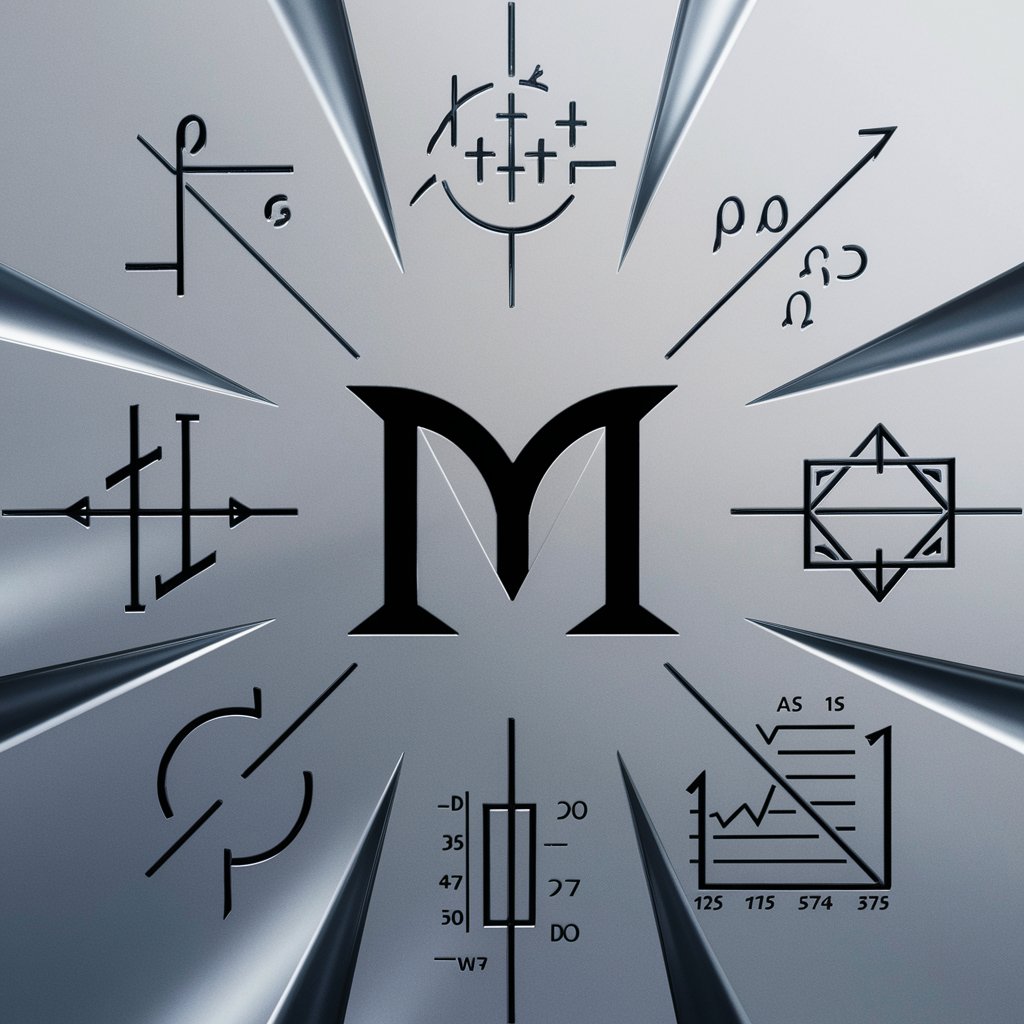
Skills and Careers Future
Empowering your career and education with AI

Oregon Bible Church
Enhancing Faith with AI-Driven Insights
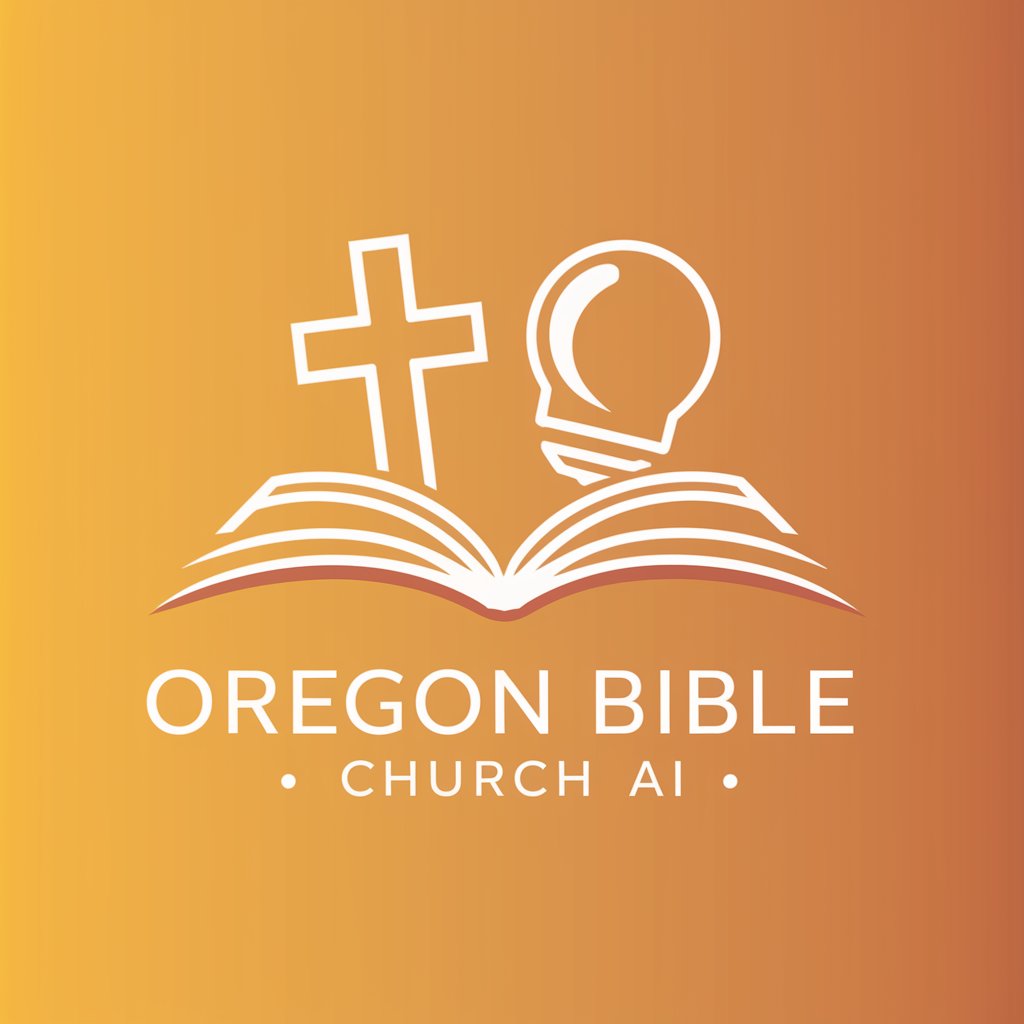
Ksaar - formula
Power Your Data with AI Formulas

3D Storybook Illustrator
Bringing Stories to Life with AI
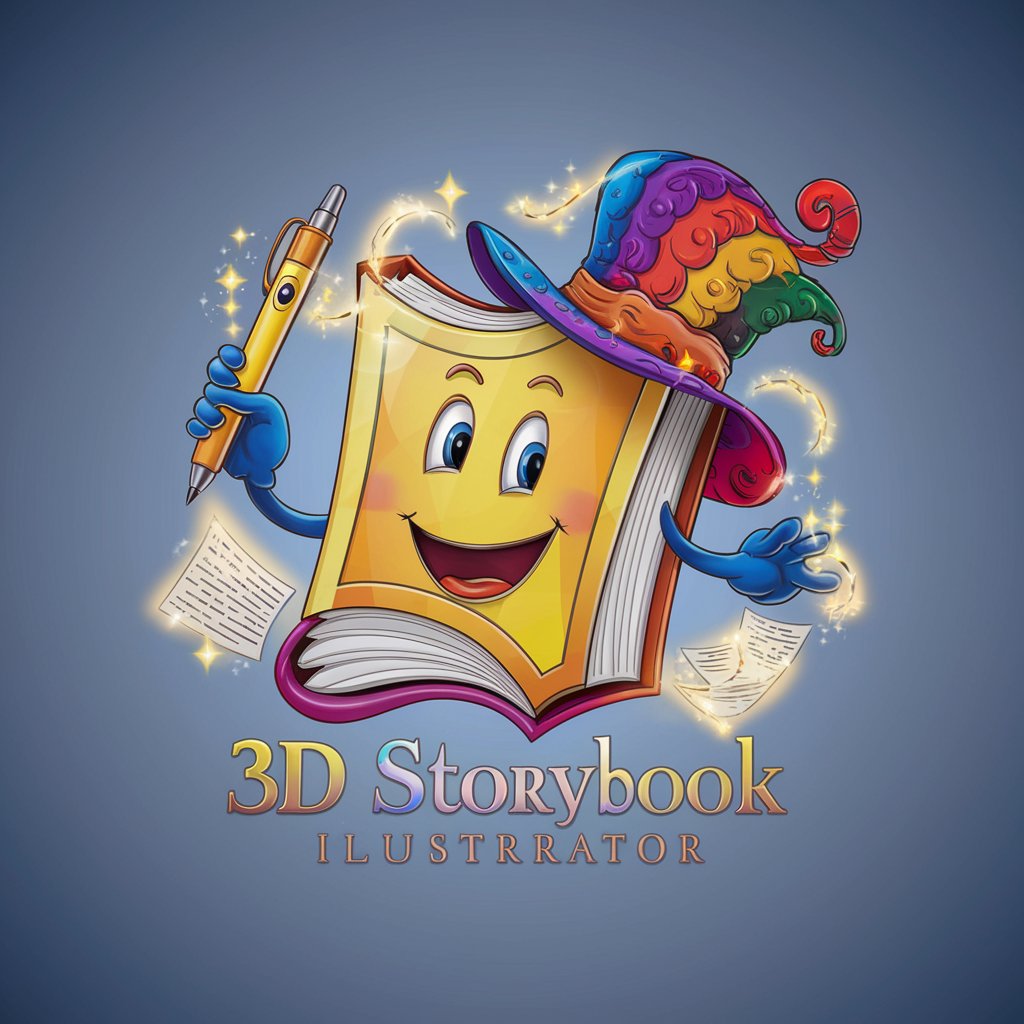
Frequently Asked Questions about Flow Analysis Master
What types of flow can I analyze with Flow Analysis Master?
Flow Analysis Master supports a wide range of flow types including laminar, turbulent, incompressible, compressible, multiphase, and reactive flows.
Can I use Flow Analysis Master for educational purposes?
Absolutely, it is well-suited for academic environments, helping students and researchers understand complex flow dynamics and thermodynamic principles.
Is there support for custom boundary conditions?
Yes, users can define custom boundary conditions that are tailored to their specific simulation needs, enhancing the model's relevance and accuracy.
How do I optimize my simulation setup in Flow Analysis Master?
To optimize your setup, refine the mesh gradually, monitor convergence criteria closely, and experiment with different solver settings to find the most efficient configuration.
What visualization tools does Flow Analysis Master offer?
It offers advanced visualization tools including contour plots, vector plots, and surface plots, which help in detailed analysis of flow fields and temperature distribution.
