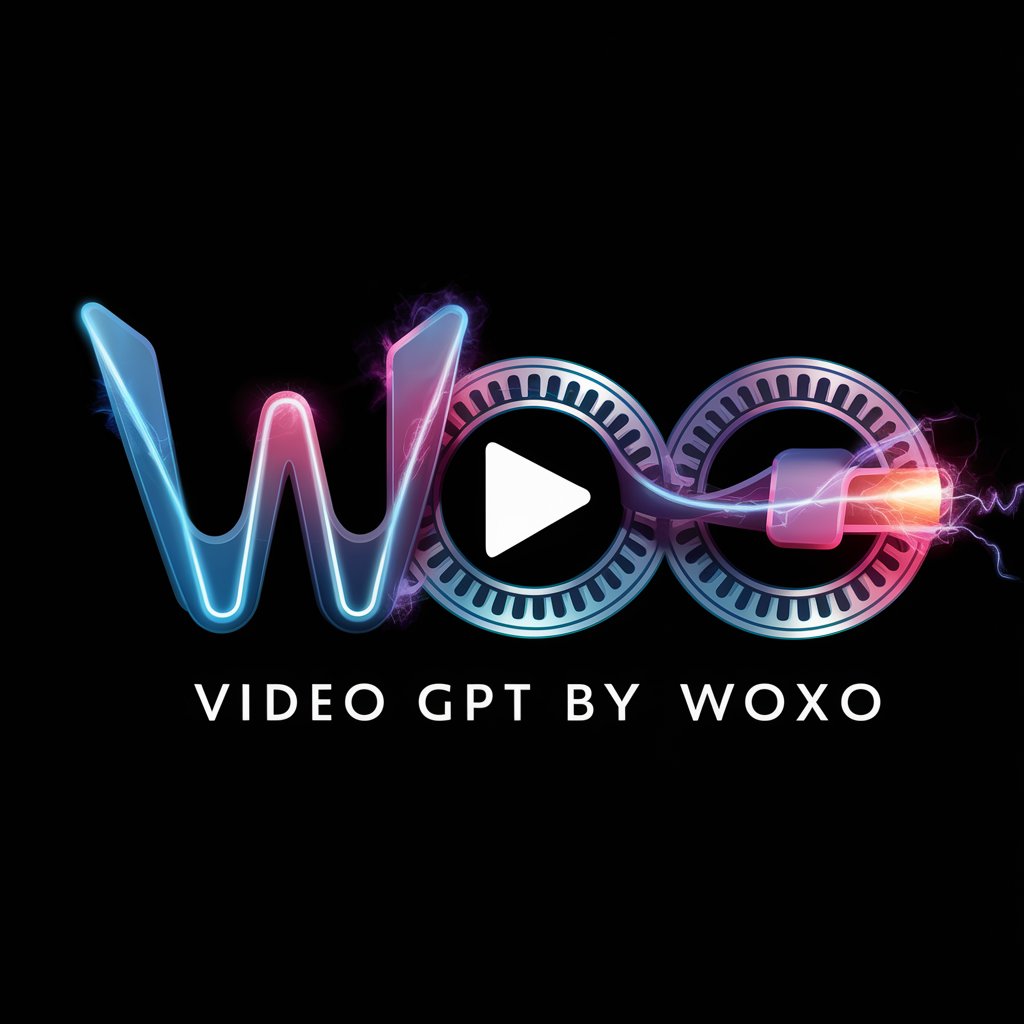Video Loop - seamless video looping

Welcome to Video Loop, your creative video solution!
Animate with AI-powered precision
Create a video loop that...
Transform this image into a video where...
Generate a seamless loop for...
Make a dynamic introduction video featuring...
Get Embed Code
Introduction to Video Loop
Video Loop is a specialized tool designed to enhance the video creation process, primarily focusing on the production of video loops. Its primary goal is to simplify the creation of seamless looping videos, where the end transitions smoothly back to the beginning, creating a continuous cycle. This is particularly useful for creating dynamic backgrounds for websites, continuous media displays for digital signage, and engaging social media content. The design of Video Loop revolves around user-friendliness, requiring minimal input to produce high-quality, tailored video content. Examples include looping nature scenes for relaxation channels or a continuous showcase of product features for e-commerce platforms. Powered by ChatGPT-4o。

Main Functions of Video Loop
Create Video Loops
Example
Transforming a short clip of ocean waves into a soothing, endless loop for a travel agency's homepage.
Scenario
A user uploads a 10-second video clip of the ocean. Video Loop processes this to smoothly transition from the last frame back to the first, ensuring the motion of the waves aligns perfectly to create an imperceptible beginning and end.
Image to Video
Example
Animating a book illustration where characters and elements gradually come to life.
Scenario
An author wants to create an animated video from a static image of their book's cover for a promotional campaign. Video Loop animates elements like floating leaves and a swaying tree to add a captivating dynamic layer to the static image.
Video to Image
Example
Ending a promotional video with a powerful, branded image that leaves a lasting impression.
Scenario
A company creates a product launch video and wants it to conclude with their logo appearing in a visually impactful way. Video Loop extracts a high-quality image from the last frame of the video, enhancing it to serve as a strong closing visual.
Ideal Users of Video Loop Services
Digital Marketers
Digital marketers can leverage Video Loop to create engaging, looping content for social media ads, website backgrounds, and email marketing campaigns, thus increasing viewer engagement and time spent on their media.
Content Creators
Bloggers, YouTubers, and online educators can use Video Loop to produce seamless loops of key visuals or introductions, making their content more interactive and visually appealing.
Event Organizers
Event organizers can utilize Video Loop to enhance venue displays with continuous looped video content, creating immersive environments for events such as conferences, exhibitions, and concerts.

Using Video Loop
1
Visit yeschat.ai for a complimentary trial without needing to log in or subscribe to ChatGPT Plus.
2
Select the type of video project you wish to create from the options available, such as video loops or image to video transformations.
3
Upload your starting content, whether it's an existing video for looping or a static image for animation.
4
Customize the video according to your preferences, including loop duration, resolution, and any specific effects or enhancements.
5
Preview your loop or video, make any necessary adjustments, and then finalize the project for download or sharing.
Try other advanced and practical GPTs
Silhouette Artist & Crafter
Crafting Elegant Silhouettes with AI

Bali Travel Assistant | 14/01/24
AI-powered travel companion for Bali

Blog Title Author
AI-Powered Blog Title Generator
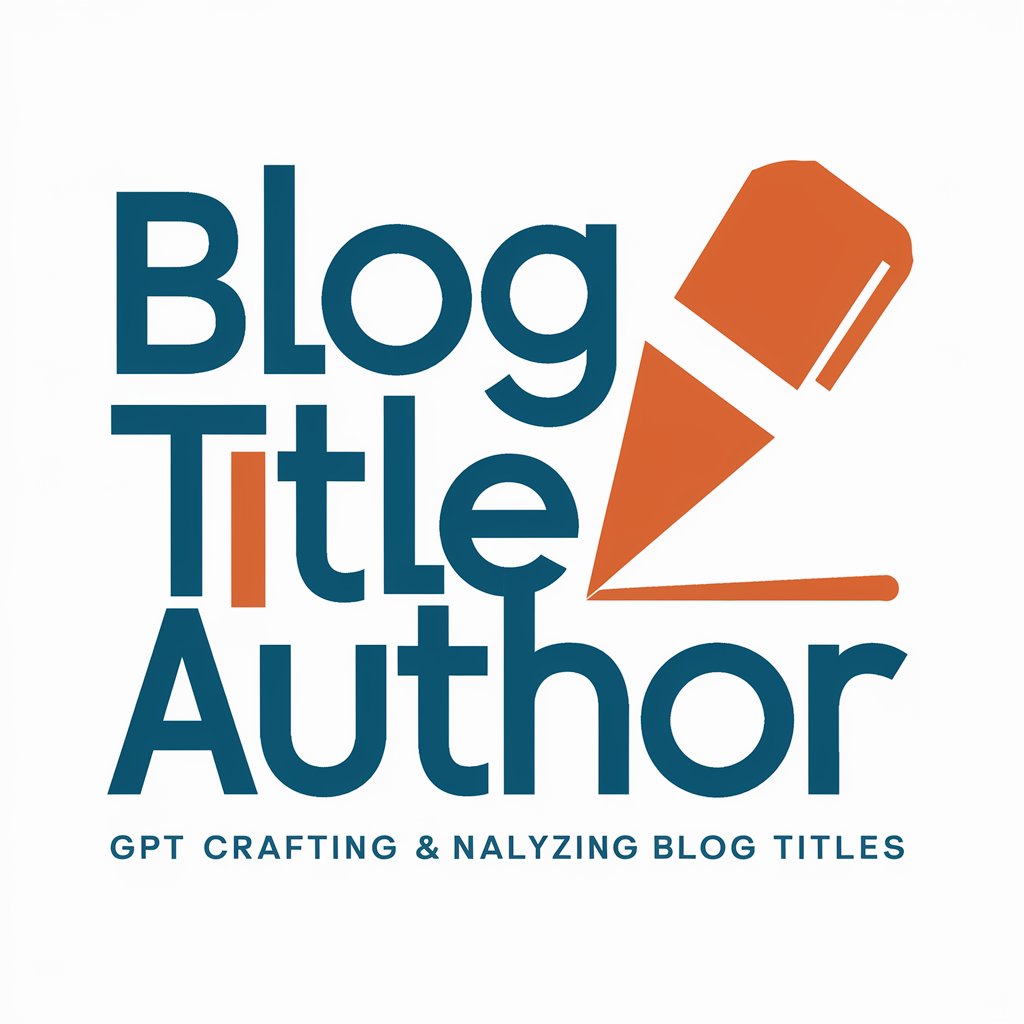
BennyVee's Odoo UI Expert
Streamline Your Odoo Interface

Data Science GPT: K-Means Clustering
Segment data with AI-driven precision

Python Assistant
Empowering Your Code with AI

DMARC Guru
Optimizing Email Authentication with AI

翻译官
Precision in Every Translation

Apple Mac Sonoma Spreadsheet Analyst Excel 16.78.3
Empowering Spreadsheets with AI

Flow Analysis Master
Unleashing AI to Master Fluid Dynamics

Data Structures and Algorithms Master
Master algorithms with AI assistance

Mathe Alex
Your AI-Powered Math Assistant
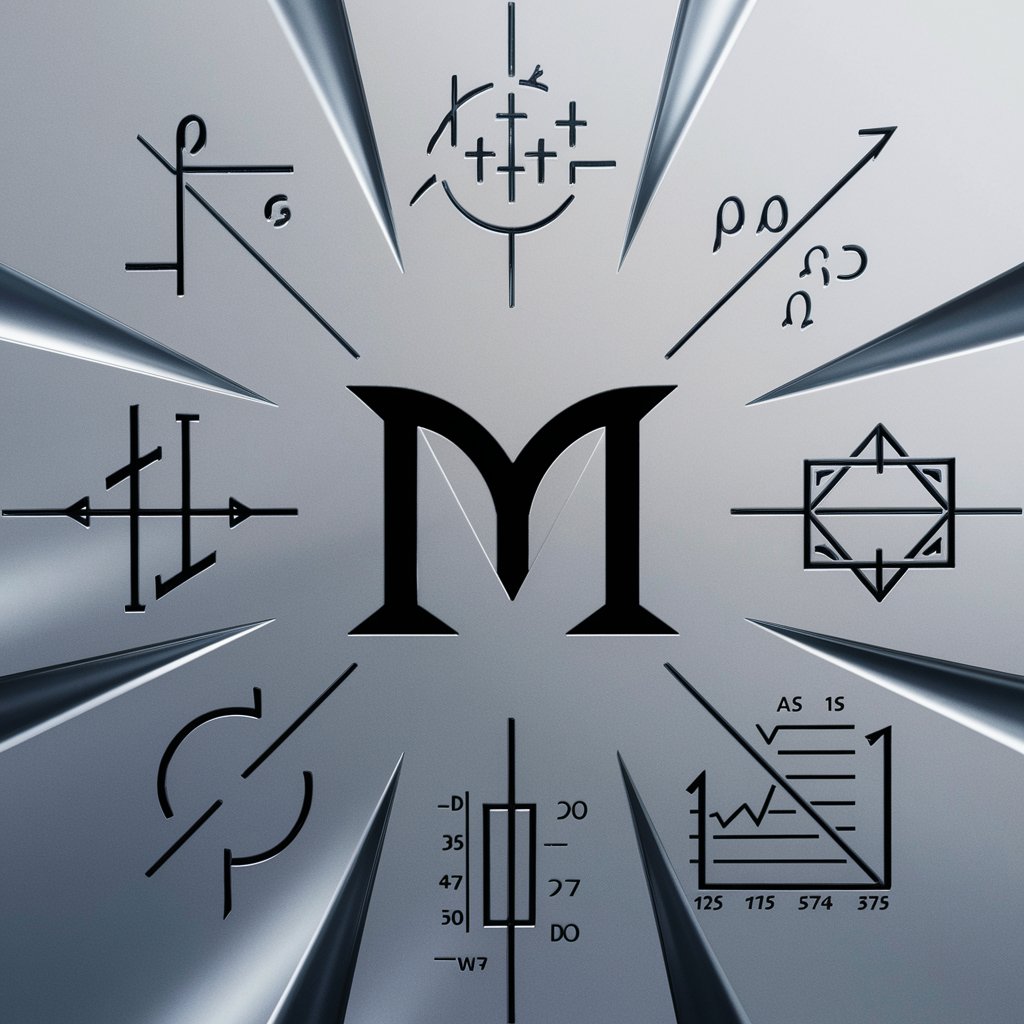
Video Loop Q&A
What is Video Loop primarily used for?
Video Loop is designed to create seamless looping videos, transform static images into dynamic video content, and ensure video projects conclude with compelling visuals. It's ideal for creating engaging website backgrounds, social media content, and interactive media displays.
Can Video Loop transform any image into a video?
Yes, Video Loop can animate static images, turning them into high-quality videos. This includes making characters in images talk or bringing storybook scenes to life.
How does Video Loop ensure a seamless loop?
Video Loop integrates a continuous, cyclic narrative in videos, ensuring there is no noticeable beginning or end, which is crucial for maintaining viewer engagement and creating an immersive experience.
Is Video Loop suitable for professional video editing?
While Video Loop excels at creating loops and basic animations, it is not designed to replace full-featured professional video editing software but is an excellent tool for specific tasks like looping and minor enhancements.
What file formats does Video Loop support?
Video Loop supports popular video and image formats including MP4, AVI for videos, and JPEG, PNG for images, allowing flexibility in how content is imported and exported.