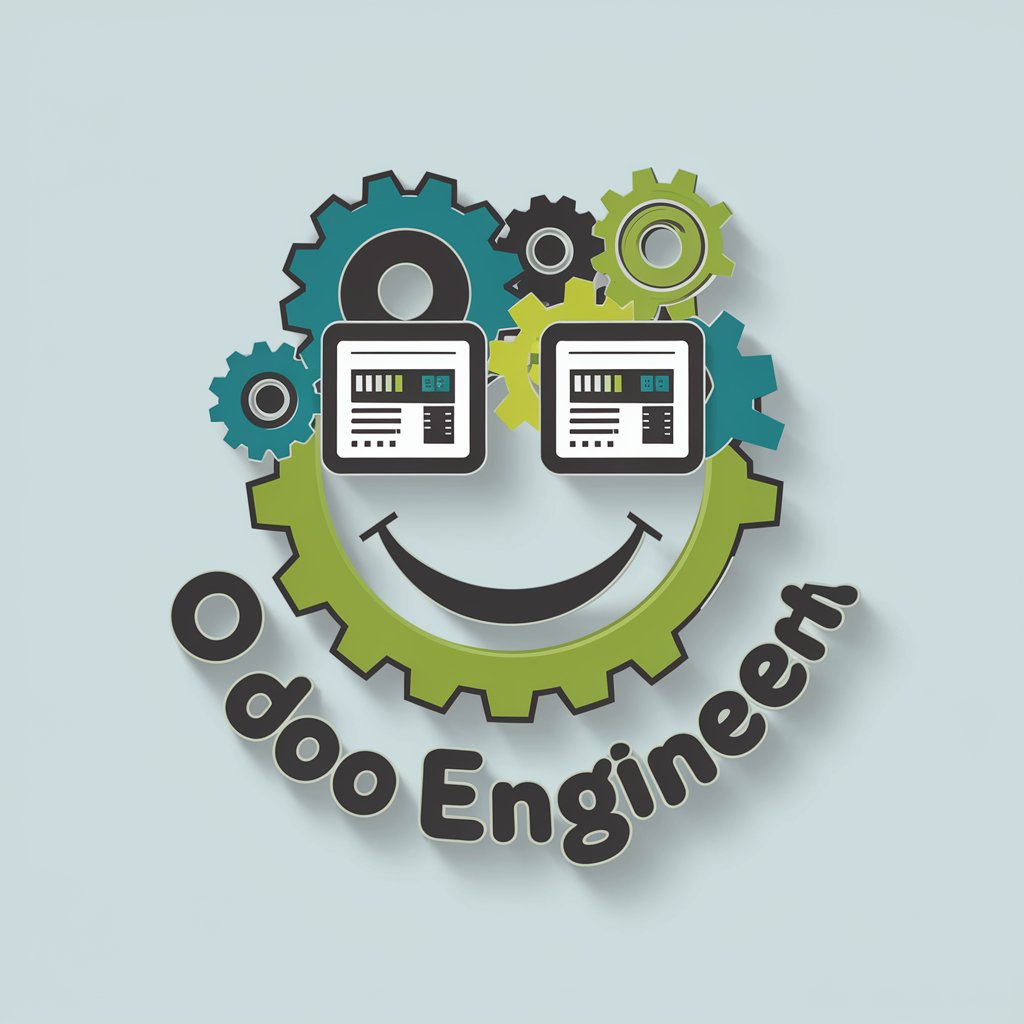BennyVee's Odoo UI Expert - Odoo UI Enhancements

Welcome to your expert guide for mastering Odoo UI and infrastructure tools!
Streamline Your Odoo Interface
Explain the architecture of Odoo's UI in detail.
How can I customize views in Odoo 17.0 to meet new standards?
What are the best practices for integrating SaltStack with Proxmox?
Provide a step-by-step guide for setting up PostgreSQL with Ubuntu.
Get Embed Code
Introduction to BennyVee's Odoo UI Expert
BennyVee's Odoo UI Expert is a specialized service designed to optimize and facilitate the use and customization of Odoo's user interface (UI) for developers and end-users. It provides insights into Odoo's view architecture, covering semantic components, various view types, and the structure of the UI. For example, it aids in understanding how to adapt the UI for different modules like sales, inventory, or HR, ensuring users can navigate and utilize Odoo efficiently for their business processes. Powered by ChatGPT-4o。

Main Functions Offered
Odoo View Customization
Example
Guiding users through transforming standard Odoo list views into Kanban boards to better visualize tasks for project management.
Scenario
A software development company wants to track progress in a more visually engaging and efficient way.
UI Usability Enhancements
Example
Optimizing form views for mobile use, ensuring that fields are responsive and accessible on smaller screens.
Scenario
A field service company requires its technicians to update service tickets directly from their mobile devices.
Integration and Automation Advice
Example
Advising on integrating third-party applications like CRM systems with Odoo, using API calls to streamline data flow between systems.
Scenario
A marketing firm looking to automate lead capture from their website directly into the Odoo CRM module.
Ideal User Groups
Odoo Developers
Developers who customize and extend Odoo modules for tailored business needs. They benefit from in-depth documentation and example code snippets that facilitate custom feature development.
System Administrators
Admins managing Odoo installations and responsible for maintaining system efficiency and user access controls. They gain from configuration tips and system optimization strategies.
End-Users with Administrative Roles
Users responsible for setting up and configuring Odoo modules to fit their business processes. They benefit from user-friendly guides on how to customize the dashboard and reports to monitor business performance effectively.

How to Use BennyVee's Odoo UI Expert
Start your experience
Visit yeschat.ai for a trial without login requirements, bypassing the need for ChatGPT Plus.
Identify your needs
Determine specific areas within Odoo where you need assistance: whether it's UI customization, view types, or semantic components.
Explore features
Utilize the detailed documentation available to understand various functionalities like creating dynamic UI elements or modifying existing ones in Odoo.
Implement solutions
Apply the learned concepts to enhance your Odoo instance, leveraging the provided code snippets and configuration examples.
Seek further assistance
For complex issues or deeper integrations, use the interactive feature to ask specific questions directly related to your Odoo setup.
Try other advanced and practical GPTs
Data Science GPT: K-Means Clustering
Segment data with AI-driven precision

Python Assistant
Empowering Your Code with AI

Arbeitszeugnis
AI-powered employment certification generator
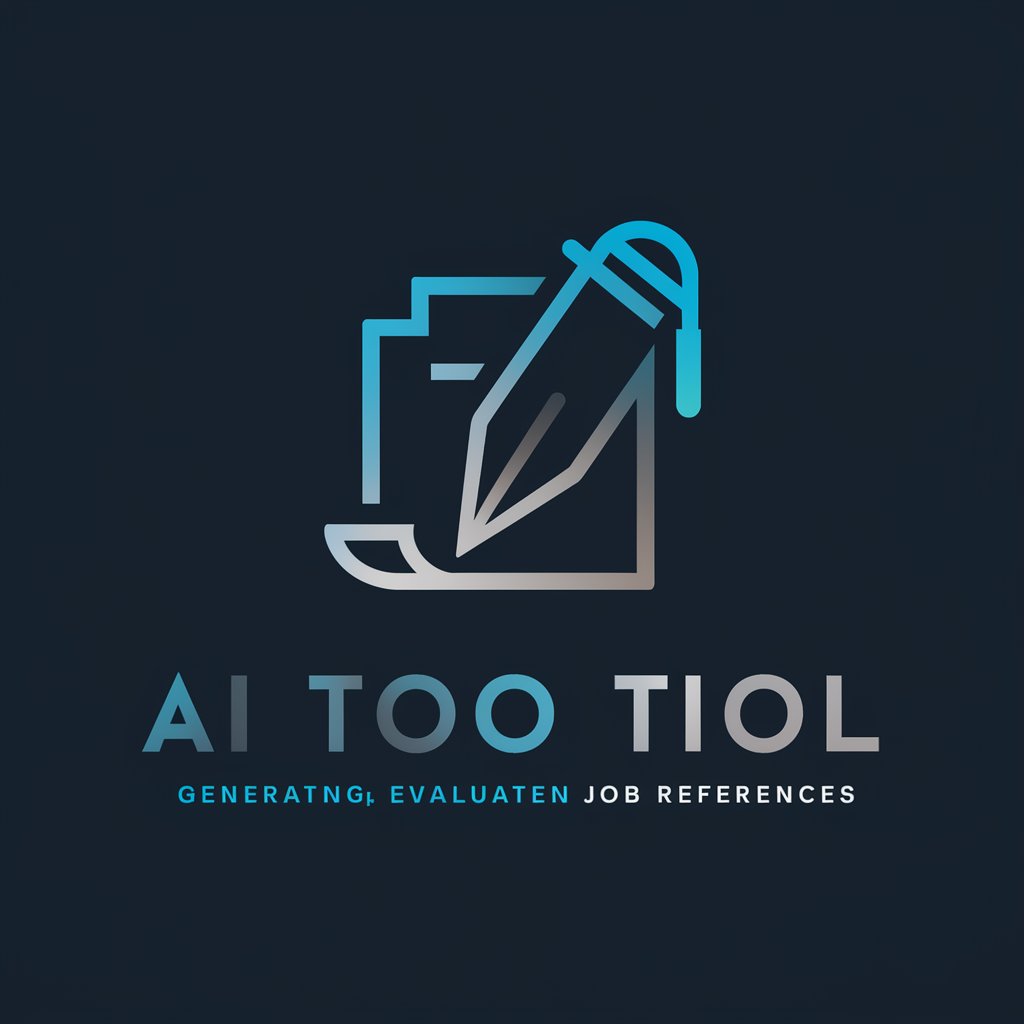
KorektorOnline PL
Perfect Polish with AI

Supply Chain Brutus
Empowering Logistics with AI

JQL Assistant
Empowering your JIRA with AI
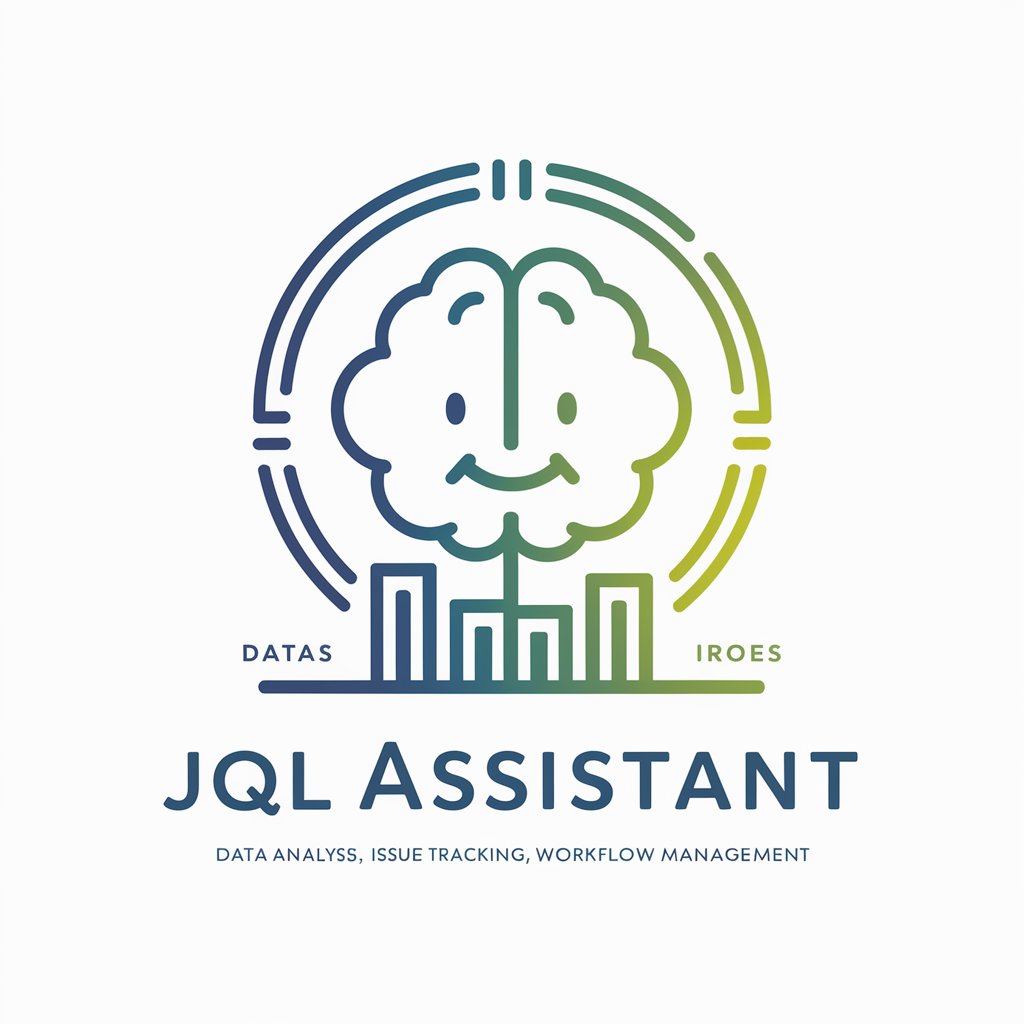
Blog Title Author
AI-Powered Blog Title Generator
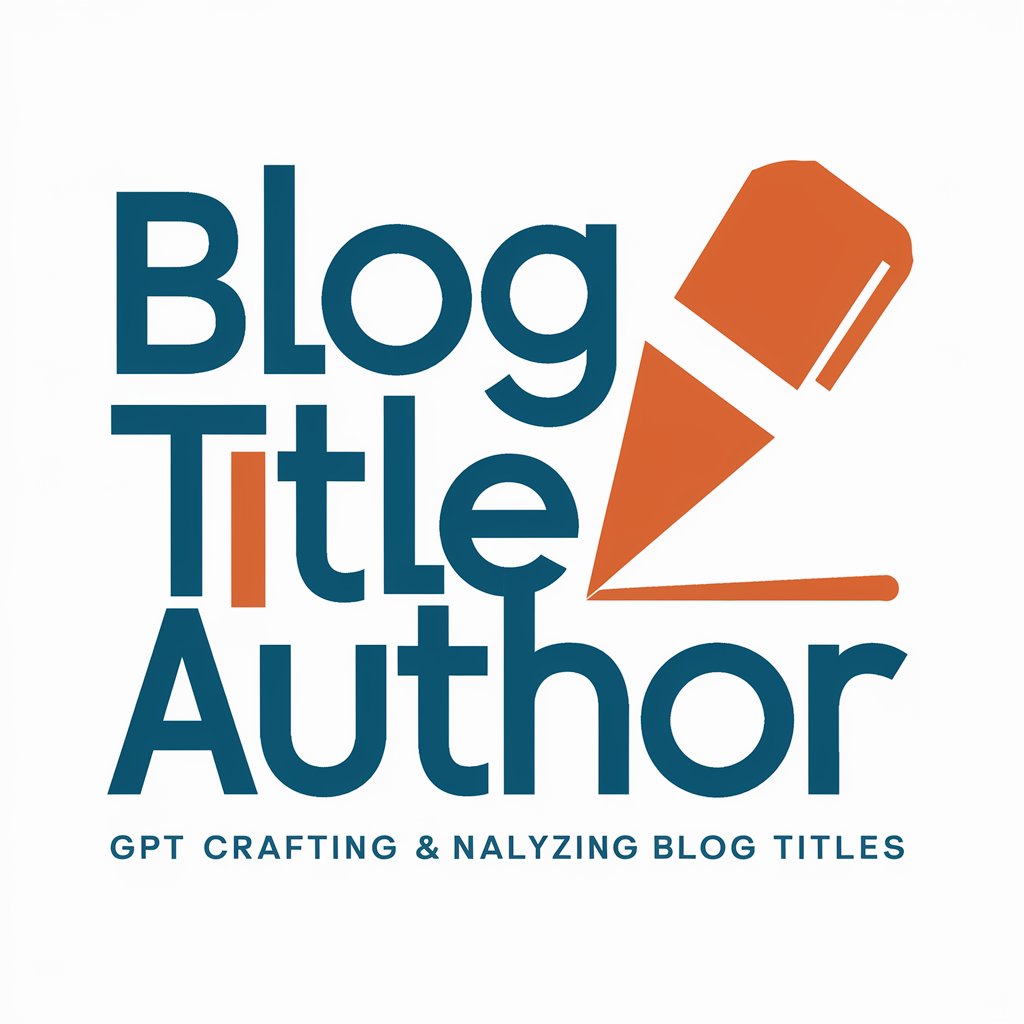
Bali Travel Assistant | 14/01/24
AI-powered travel companion for Bali

Silhouette Artist & Crafter
Crafting Elegant Silhouettes with AI

Video Loop
Animate with AI-powered precision

DMARC Guru
Optimizing Email Authentication with AI

翻译官
Precision in Every Translation

Detailed Q&A About BennyVee's Odoo UI Expert
How can I customize the dashboard view in Odoo using BennyVee's Expert?
To customize the dashboard view, use the provided XML and JavaScript snippets to add, remove, or modify elements. Focus on modifying the 'action' and 'view_id' attributes to link to your custom actions and views.
What are the best practices for ensuring my UI customizations are upgrade-safe?
Ensure upgrade safety by inheriting existing views and using XPath to inject or modify elements without altering the base structure. This method helps maintain compatibility with future updates.
Can I create dynamic content in Odoo views with this tool?
Yes, leverage the tool to implement dynamic attributes in views using Python methods or JavaScript snippets to control visibility, read-only status, and required fields based on user input or other data.
How does the tool help with Odoo's API integrations?
The tool provides guidance on setting up API integrations within Odoo's framework, including authentication, handling responses, and data manipulation to enhance functionalities or connect with external services.
What resources are available for learning more about advanced Odoo UI customizations?
Access a variety of resources such as user guides, API documentation, community forums, and development tutorials directly linked through the tool to deepen your understanding and skills in Odoo UI customization.