
JQL Assistant - JIRA Query Tool Online
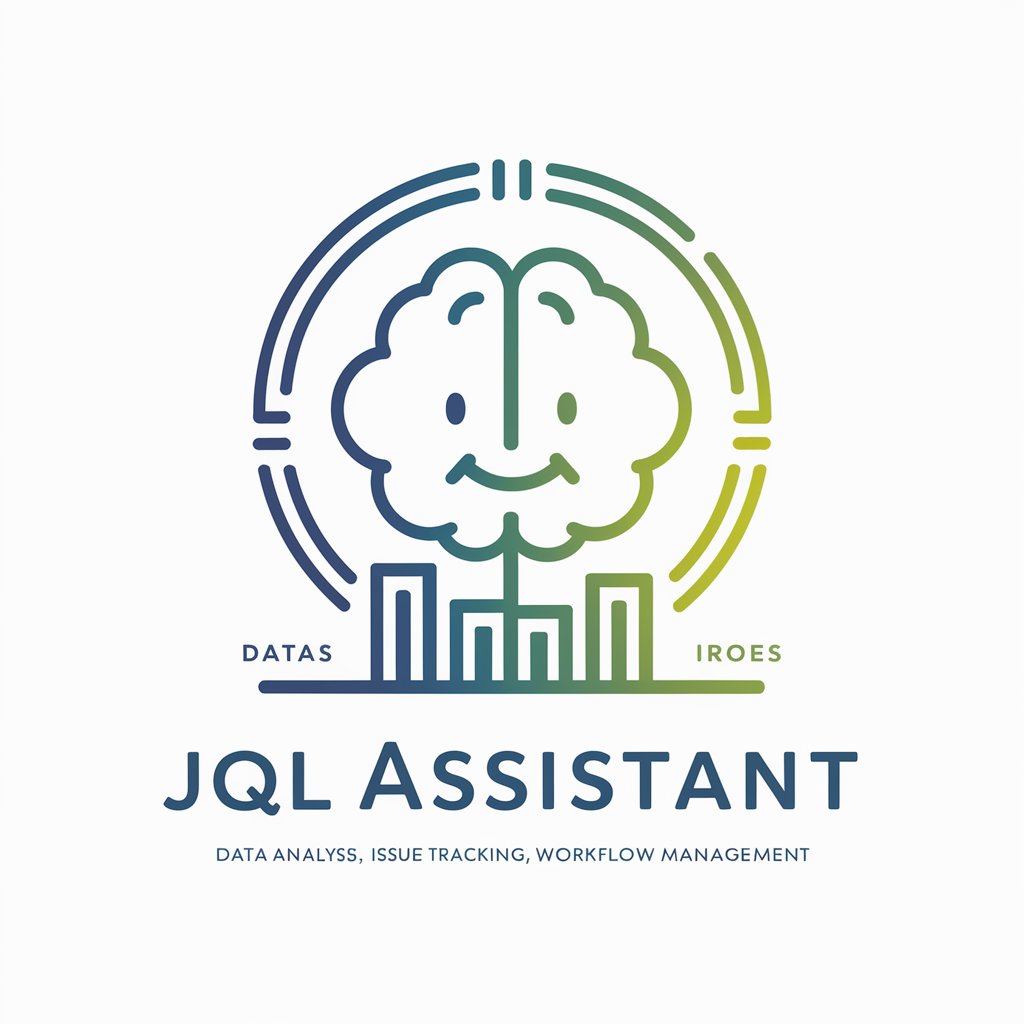
Hello! Need help with JQL queries? I'm here to assist you.
Empowering your JIRA with AI
Show me how to create a JQL query for...
Can you help me optimize a JQL query for...
What's the best way to write a JQL query that...
I need a JQL query to track...
Get Embed Code
An Overview of JQL Assistant
JQL Assistant is a specialized assistant designed to help users efficiently write, understand, and optimize JIRA Query Language (JQL) queries. The assistant focuses on assisting with complex queries, troubleshooting errors, and offering best practices for issue tracking, workflow management, and reporting in JIRA. It also aims to empower users to understand JQL better through detailed advice and examples. For instance, if a project manager needs to filter issues assigned to their team while excluding completed tasks, JQL Assistant can guide them through writing an optimized query. Powered by ChatGPT-4o。

Key Functions of JQL Assistant
Query Creation
Example
Creating a query that retrieves issues reported by a specific user and assigned to a particular team.
Scenario
A team lead wants to analyze issues reported by a client and specifically assigned to their development team. The assistant can suggest a query like `reporter = "client_username" AND assignee IN ("team_member1", "team_member2")` to retrieve only relevant issues.
Query Optimization
Example
Recommending adjustments to a query that retrieves issues in a project, sorted by priority.
Scenario
A product manager wishes to view the most critical issues first. JQL Assistant can refine an existing query with clauses like `ORDER BY priority DESC` to ensure issues are sorted correctly.
Troubleshooting Errors
Example
Helping resolve syntax errors in queries involving complex conditions.
Scenario
A user struggles to retrieve issues with specific custom field values. The assistant identifies misplaced parentheses or incorrect logical operators in the query, like using `AND` instead of `OR`, and suggests the corrected syntax.
Workflow Management
Example
Guiding users through creating queries for specific workflow statuses.
Scenario
A project manager needs to identify issues currently in the 'In Progress' status. The assistant can suggest `status = "In Progress"` as a starting point and help refine the query to include other relevant parameters.
Reporting
Example
Creating queries to generate visual reports.
Scenario
A business analyst wants to analyze bug trends over time. The assistant can recommend a query like `issuetype = Bug AND created >= -30d` to find bugs reported in the last 30 days, making the data available for graphs or charts.
Ideal Users for JQL Assistant
Project Managers
Project managers often need precise queries to track project progress, identify bottlenecks, and generate high-level reports for stakeholders. They benefit from JQL Assistant by gaining efficient, optimized queries for real-time reporting and issue management.
Developers
Developers use JQL to filter and organize their assigned issues. JQL Assistant provides guidance to optimize their queries, helping them focus on urgent tasks and identify potential blockers more effectively.
Business Analysts
Business analysts require comprehensive data insights from JIRA to inform their analyses. JQL Assistant helps them write accurate queries that align with their data needs, enabling them to craft meaningful reports.
Support Teams
Support teams need quick access to open tickets and client-specific issues. JQL Assistant helps them craft queries to triage customer requests effectively.

How to Use JQL Assistant
Get Started
Visit yeschat.ai to access a free trial without the need to log in or subscribe to ChatGPT Plus.
Explore Features
Familiarize yourself with the JQL Assistant interface by exploring the available tools and features, including the query builder and example queries.
Start Querying
Use the query builder to create your own JIRA Query Language (JQL) queries by specifying criteria for filtering JIRA issues, such as status, assignee, or date ranges.
Learn Best Practices
Review best practices for writing efficient and effective JQL queries, available in the help section, to optimize your issue tracking and reporting.
Engage with Community
Join community discussions or forums within the platform to exchange tips, solve problems, and share custom queries with other users.
Try other advanced and practical GPTs
Rephraser
AI-powered clarity for your messages
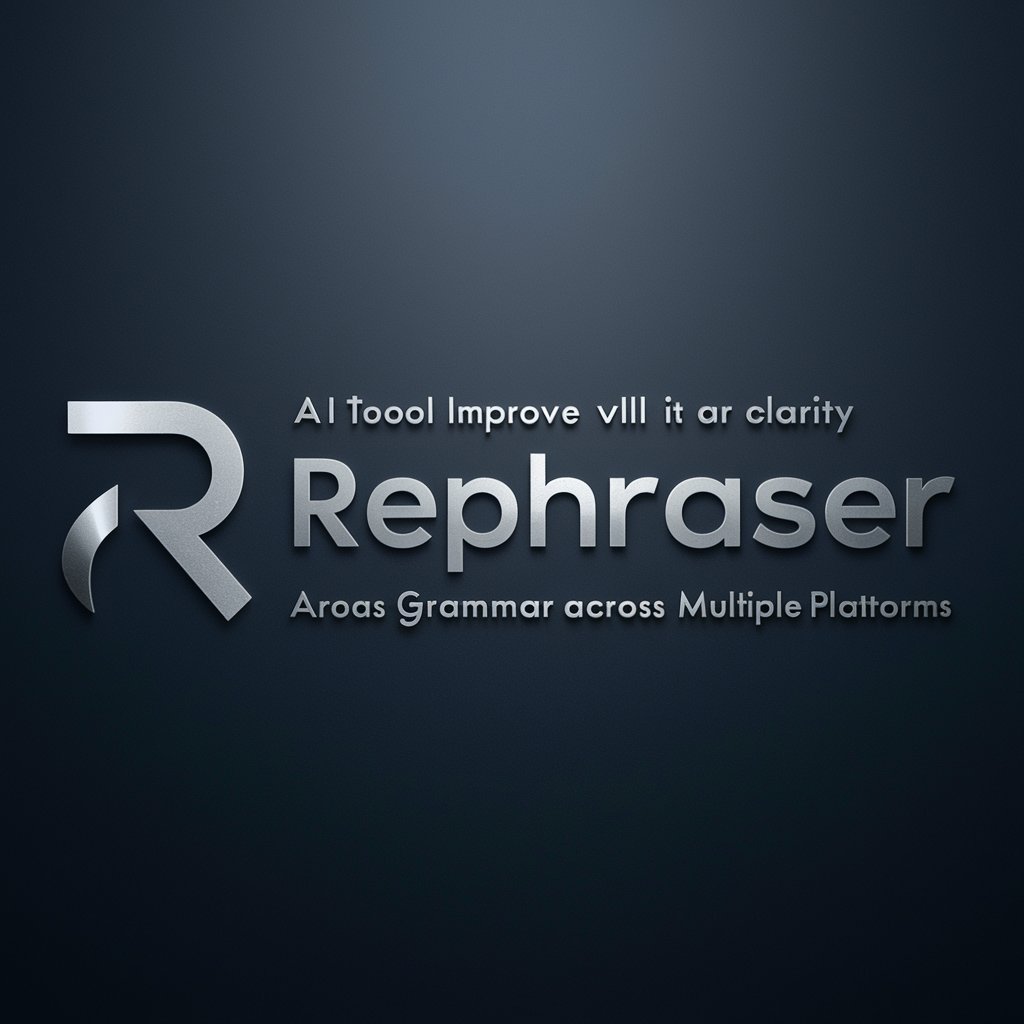
JiraGPT
Streamline Ticketing with AI

JIRA story writer
Craft JIRA stories effortlessly with AI

Jira GPT
Streamline JIRA with AI

Flutter Expert
Empowering Flutter development with AI

Flutter Expert
Elevate Your Code with AI-Powered Flutter Expertise

Supply Chain Brutus
Empowering Logistics with AI

KorektorOnline PL
Perfect Polish with AI

Arbeitszeugnis
AI-powered employment certification generator
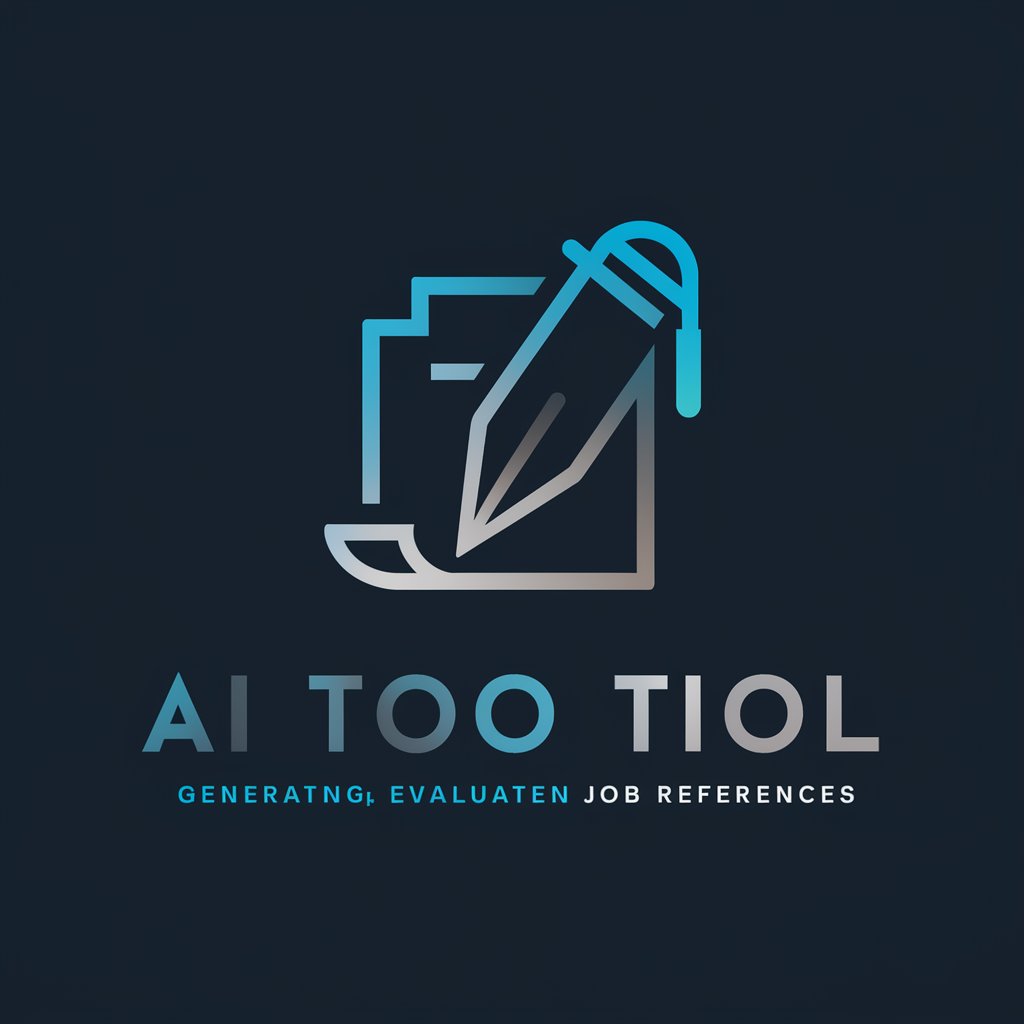
Python Assistant
Empowering Your Code with AI

Data Science GPT: K-Means Clustering
Segment data with AI-driven precision

BennyVee's Odoo UI Expert
Streamline Your Odoo Interface

Frequently Asked Questions about JQL Assistant
What is JQL Assistant?
JQL Assistant is a specialized tool designed to aid users in crafting, understanding, and optimizing JIRA Query Language (JQL) queries without the need for manual coding. It provides a user-friendly interface and tools to help manage and report on JIRA issues efficiently.
How can JQL Assistant help optimize JQL queries?
JQL Assistant offers features such as syntax highlighting, query validation, and performance tips that help users refine their queries for better performance and more relevant results in JIRA issue tracking.
Can JQL Assistant integrate with existing JIRA setups?
While JQL Assistant itself does not directly integrate with JIRA systems, it prepares users to apply the queries they build within their own JIRA environments, enhancing their workflow and reporting capabilities.
Is JQL Assistant suitable for JIRA beginners?
Yes, JQL Assistant is designed to be accessible to beginners with its intuitive query builder and comprehensive help resources, making JIRA and JQL easier to understand and use effectively.
What are the system requirements for using JQL Assistant?
JQL Assistant is web-based and accessible through modern web browsers without specific hardware requirements, making it easy to access on any device that supports web browsing.





