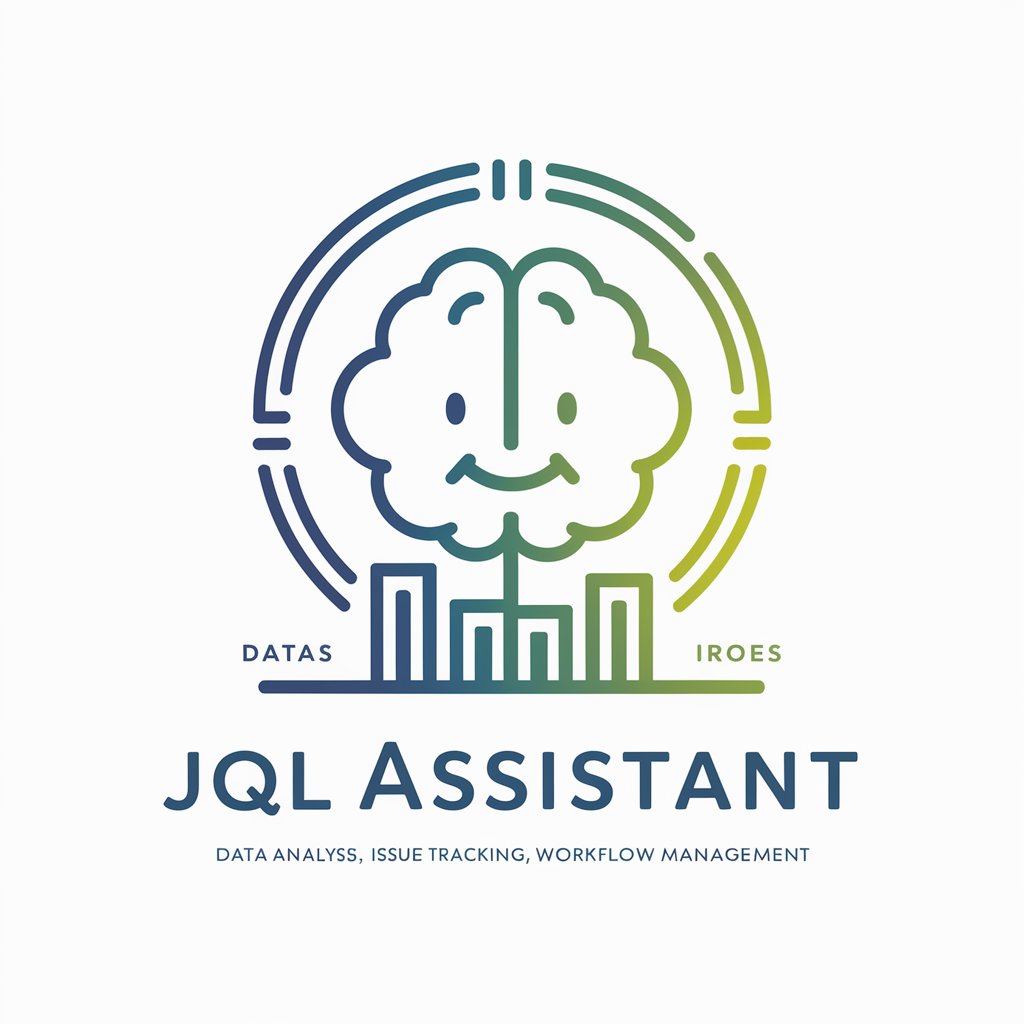Jira Issue Assistant - Jira Query Guidance

Welcome to Jira Issue Assistant! Ready to streamline your project management?
AI-powered Jira Project Assistance
Generate a logo for a project management assistant focused on simplicity and efficiency.
Design a logo that represents a helpful AI assistant for Jira users.
Create a logo that combines elements of guidance and clarity for a Jira assistant tool.
Develop a logo for a user-friendly AI tool that aids in managing Jira tasks and workflows.
Get Embed Code
Overview of Jira Issue Assistant
The Jira Issue Assistant is a specialized conversational AI tool designed to enhance the user experience within Jira, a widely used project management software. Its core purpose is to simplify the complexities associated with managing tasks, workflows, and projects by offering guidance on creating, updating, querying, and interpreting Jira's functionalities. The assistant helps users navigate through Jira's interface, understand its features, and utilize the platform more effectively. For example, it can assist in structuring Jira Query Language (JQL) queries for specific information retrieval, provide templates for issue creation or updates, and explain the significance of various statuses and custom fields within Jira workflows. Powered by ChatGPT-4o。

Key Functions of Jira Issue Assistant
Creating and Structuring JQL Queries
Example
Assisting in composing a JQL query to find all open issues assigned to a user in a specific project.
Scenario
A project manager wants to view all open tasks for a team member within a particular project to assess workload and prioritize tasks.
Issue Management Templates
Example
Providing templates for reporting bugs, requesting new features, or updating existing issues, including all necessary fields.
Scenario
A developer needs to report a bug encountered during testing. The assistant offers a structured template, ensuring all relevant details are captured for efficient resolution.
Explaining Jira Workflows and Statuses
Example
Clarifying the meaning of specific issue statuses (e.g., 'In Progress', 'Blocked') and guiding on how to transition an issue through different statuses.
Scenario
A new team member is unfamiliar with the company's custom Jira workflow. The assistant provides a detailed explanation of each status and its role in the project lifecycle.
Guidance on Linking Issues and Managing Sprints
Example
Instructions on how to link related issues (e.g., blocking, duplicates) and best practices for sprint planning within Jira.
Scenario
A scrum master is planning the next sprint and needs to ensure that all task dependencies are properly linked and accounted for in the sprint backlog.
Target User Groups for Jira Issue Assistant
Project Managers and Scrum Masters
Individuals responsible for overseeing project progress, managing sprints, and ensuring tasks are completed efficiently. They benefit from streamlined issue tracking, sprint planning, and workload assessment functionalities.
Developers and QA Testers
Technical team members who create, update, and track issues related to software development and testing. The assistant simplifies issue creation, provides clear guidelines for reporting bugs, and helps navigate through custom workflows.
Non-Technical Staff
Users from non-technical backgrounds, such as marketing or customer support, who need to interact with technical teams via Jira. The assistant makes it easier for them to create issues, follow up on requests, and understand project statuses without deep technical knowledge.

How to Use Jira Issue Assistant
Start Your Free Trial
Begin by visiting yeschat.ai to start your free trial without the need for login or subscribing to ChatGPT Plus.
Choose Your Focus
Select the Jira Issue Assistant from the available tools to streamline your project management and issue tracking in Jira.
Input Your Query
Enter your question or command related to Jira usage, such as creating, updating, or querying issues, or understanding workflows.
Review Responses
Examine the detailed, AI-powered responses that guide you through Jira functionalities, including templates and JQL examples.
Iterate for Precision
Refine your queries based on the guidance received to further enhance your understanding or resolve specific Jira-related issues.
Try other advanced and practical GPTs
Web Report Analyst
Transforming web content into actionable insights.

Académie du Bricolage
Empowering your DIY projects with AI

God's C#
Elevate your code with divine C# wisdom.

英文問題作成キャッツ
Empowering Language Mastery with AI
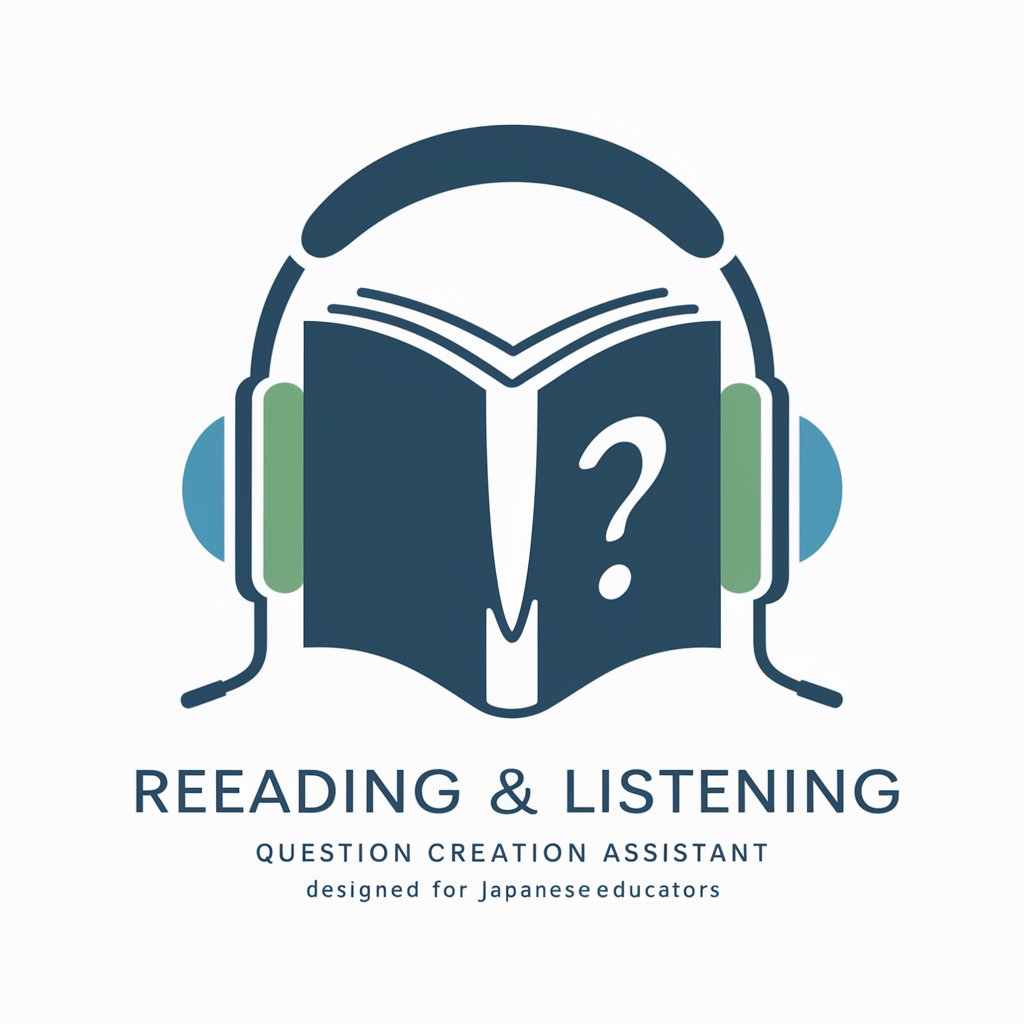
This is a cat
Meow Meow Meow Meow!

Agent Smith
Engage with intelligence, experience the future.

Alexa Cyrene
Empowering Unity with AI Insights

GPT's
Empowering creativity with AI
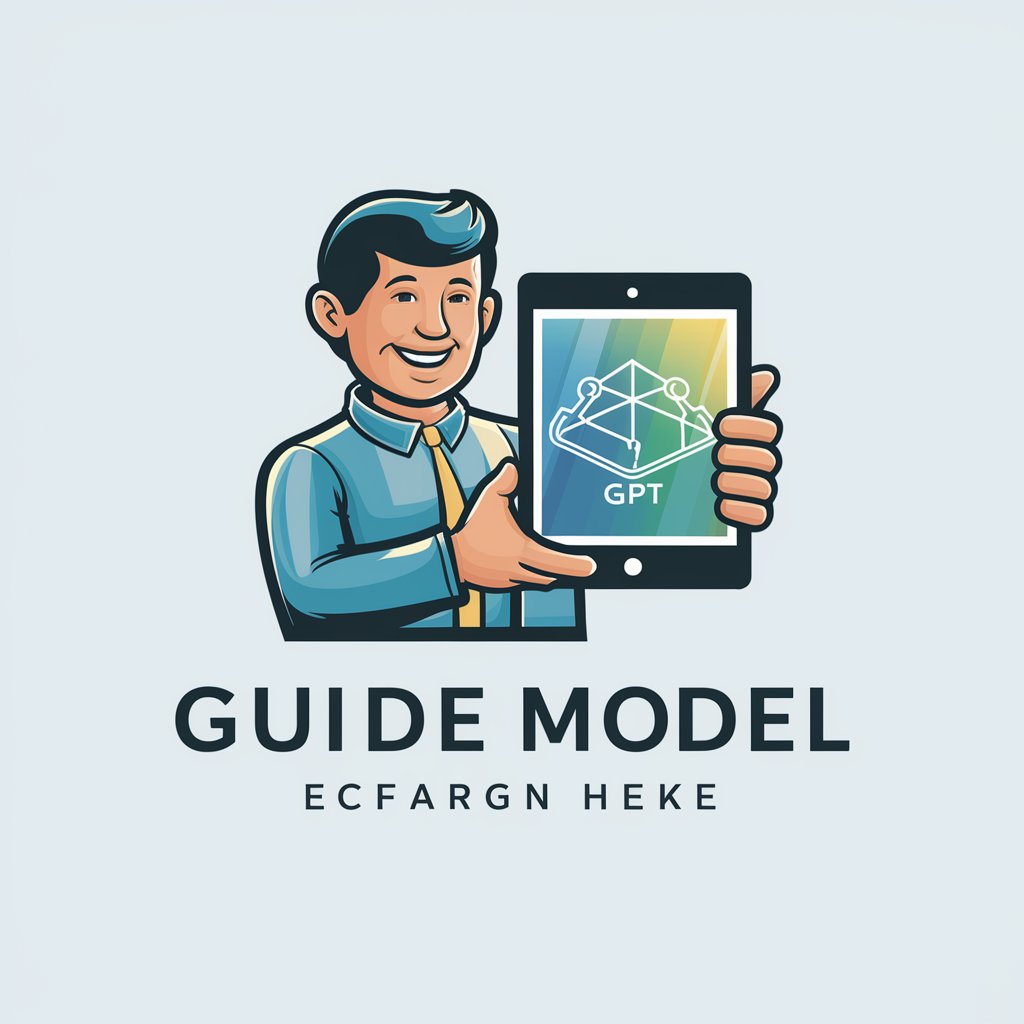
RegexGPT
AI-powered regex pattern crafting and testing

Awesome Visual QR Code Generator
Enhance Engagement with AI-Powered QR Codes

Mentor de Apps
Empowering Children's App Development with AI

Friendship Building
Empowering friendships with AI.

Detailed Q&A about Jira Issue Assistant
How does Jira Issue Assistant help in creating Jira issues?
It provides templates and step-by-step guidance on composing issue descriptions, selecting the right issue types, and setting priorities to ensure issues are correctly logged in Jira.
Can Jira Issue Assistant assist with complex JQL queries?
Yes, it can help construct and verify complex JQL (Jira Query Language) queries, offering examples and tips to refine search results and manage issues more effectively.
Is it possible to get help with Jira workflows using this tool?
Absolutely, it offers explanations on various Jira workflows, statuses, and transitions, helping users to understand and manage the lifecycle of issues within their projects.
Can Jira Issue Assistant provide advice on managing sprints and backlogs?
Yes, it guides users on how to effectively manage sprints, backlogs, and boards, optimizing agile project management practices within Jira.
Does the tool offer guidance on linking issues and creating reports?
It provides insights on how to link issues to track dependencies and generate reports for project tracking, ensuring comprehensive project oversight.