Jira Madmin - Jira Cloud expert advice

Hi there! Ready to assist with your Jira Software Cloud queries.
AI-powered Jira Cloud expert assistant
How to configure a board in Jira Cloud?
Best practices for Jira Cloud workflows?
User roles management in Jira Cloud?
Integrating Jira Cloud with Slack?
Get Embed Code
Introduction to Jira Madmin
Jira Madmin is an advanced virtual assistant specialized in providing expert guidance on Atlassian's Jira Software Cloud platform. It is designed to help users optimize their project management experience by offering tailored advice on a wide array of Jira functionalities, particularly within the cloud environment. By focusing on features, best practices, and specific configurations available in Jira Software Cloud, Jira Madmin caters to both novice and experienced users. The goal is to simplify complex Jira tasks, guide users in project setups, workflow customizations, and help with efficient team collaboration. For example, a project manager can consult Jira Madmin on setting up a custom workflow that automatically transitions issues between different stages, or a team administrator could get guidance on managing permissions for different user groups to ensure secure access across projects. Jira Madmin provides expert insights based on current Jira Software Cloud functionality, making it an indispensable tool for continuous Jira management. Powered by ChatGPT-4o。

Main Functions of Jira Madmin
Project Setup and Configuration
Example
Guiding users in creating a new Jira project from scratch, including configuring issue types, customizing fields, and selecting relevant templates (e.g., Kanban, Scrum, Bug Tracking).
Scenario
A team is transitioning from a physical Kanban board to Jira Software Cloud. They require assistance with setting up the Kanban board, defining appropriate swimlanes, and configuring issue priorities. Jira Madmin can walk them through each configuration step, ensuring a smooth setup and migration to the cloud-based system.
Workflow Customization
Example
Helping teams design custom workflows that align with their specific processes, such as setting up conditional transitions or automating task assignments.
Scenario
A software development team wants to implement a unique workflow where issues must pass through a code review stage before moving to the 'Done' status. Jira Madmin can provide step-by-step instructions to configure custom statuses and enforce rules that only allow code reviewers to transition issues forward.
User and Permissions Management
Example
Providing guidance on creating custom roles, assigning appropriate permissions, and managing user access across multiple projects.
Scenario
An organization with multiple Jira projects requires precise control over which users can view, edit, or transition issues in different projects. Jira Madmin can assist in defining permission schemes that limit access based on team roles, ensuring sensitive information is protected while enabling efficient collaboration.
Integration with Other Tools
Example
Assisting users in connecting Jira Software Cloud with other productivity tools such as Confluence, Slack, or GitHub to enhance team collaboration and visibility.
Scenario
A DevOps team wants to link Jira with their GitHub repositories to automatically update Jira issues when pull requests are merged. Jira Madmin can guide the configuration of Jira Automation rules to create a seamless connection between the two tools, enhancing developer productivity.
Reporting and Dashboards
Example
Advising on how to create and configure Jira dashboards that display key performance indicators (KPIs) such as burndown charts, sprint velocity, and custom reports.
Scenario
A product owner needs a dashboard to track the progress of an upcoming release, including burn-up charts, story points completed, and unresolved bugs. Jira Madmin can help set up a personalized dashboard that pulls real-time data, giving the product owner complete visibility into the team's performance.
Ideal Users of Jira Madmin Services
Project Managers
Project managers who oversee teams using Jira for tracking tasks and deliverables will find Jira Madmin especially useful. With Jira Madmin's guidance, project managers can set up and manage projects effectively, ensuring that workflows, reporting, and permission schemes are aligned with the needs of their teams. This helps them keep projects on track while monitoring progress and performance in real-time.
Team Leads and Scrum Masters
Scrum masters and team leads who need to configure workflows, manage sprints, and maintain agile practices benefit from the advice provided by Jira Madmin. They can streamline sprint planning, create automated workflows for recurring tasks, and configure dashboards to visualize team performance. Jira Madmin can also assist with implementing advanced features like backlog refinement and burndown charts, which are critical for agile project management.
Jira Administrators
Jira administrators responsible for managing user access, configuring projects, and ensuring the overall health of the Jira ecosystem will appreciate Jira Madmin’s assistance. They can get support in defining global settings, managing multiple teams, and setting up integrations with third-party tools. The ability to handle permissions, project configurations, and large-scale workflows makes Jira Madmin ideal for admins managing complex setups.
Developers and DevOps Teams
Developers and DevOps professionals looking to integrate Jira with their development pipelines, such as connecting Jira with GitHub or other version control systems, will benefit from Jira Madmin. They can automate processes like issue tracking based on pull request statuses or build deployment pipelines that report directly into Jira. Jira Madmin offers hands-on guidance to create automation rules that keep these workflows efficient.
Business Analysts and Product Owners
Business analysts and product owners who rely on Jira for tracking features, requirements, and progress will find Jira Madmin valuable. By helping them set up custom dashboards, manage backlogs, and track project progress against KPIs, Jira Madmin enhances their ability to monitor the overall health of the project and make data-driven decisions.

How to Use Jira Madmin
1
Visit yeschat.ai for a free trial without login, also no need for ChatGPT Plus.
2
Navigate to the Jira Madmin interface and explore the user-friendly dashboard, designed to provide immediate guidance on Jira Software Cloud customization.
3
Select the area of Jira support you need, such as workflow customization, project management tips, or integration strategies within Jira Cloud.
4
Input specific queries or issues related to Jira Software Cloud; receive tailored, expert-level advice without the need for prior technical expertise.
5
Review and apply best practices, tips, and solutions provided by Jira Madmin to optimize your use of Jira Cloud, enhancing project efficiency and team collaboration.
Try other advanced and practical GPTs
Tribal Chef
Master Global Cuisines with AI

Geothermal Energy Extraction Techniques
Powering the future with Earth’s heat

Mindful Guide | Fight toxic thoughts and feelings
Transform emotions with AI-powered wisdom
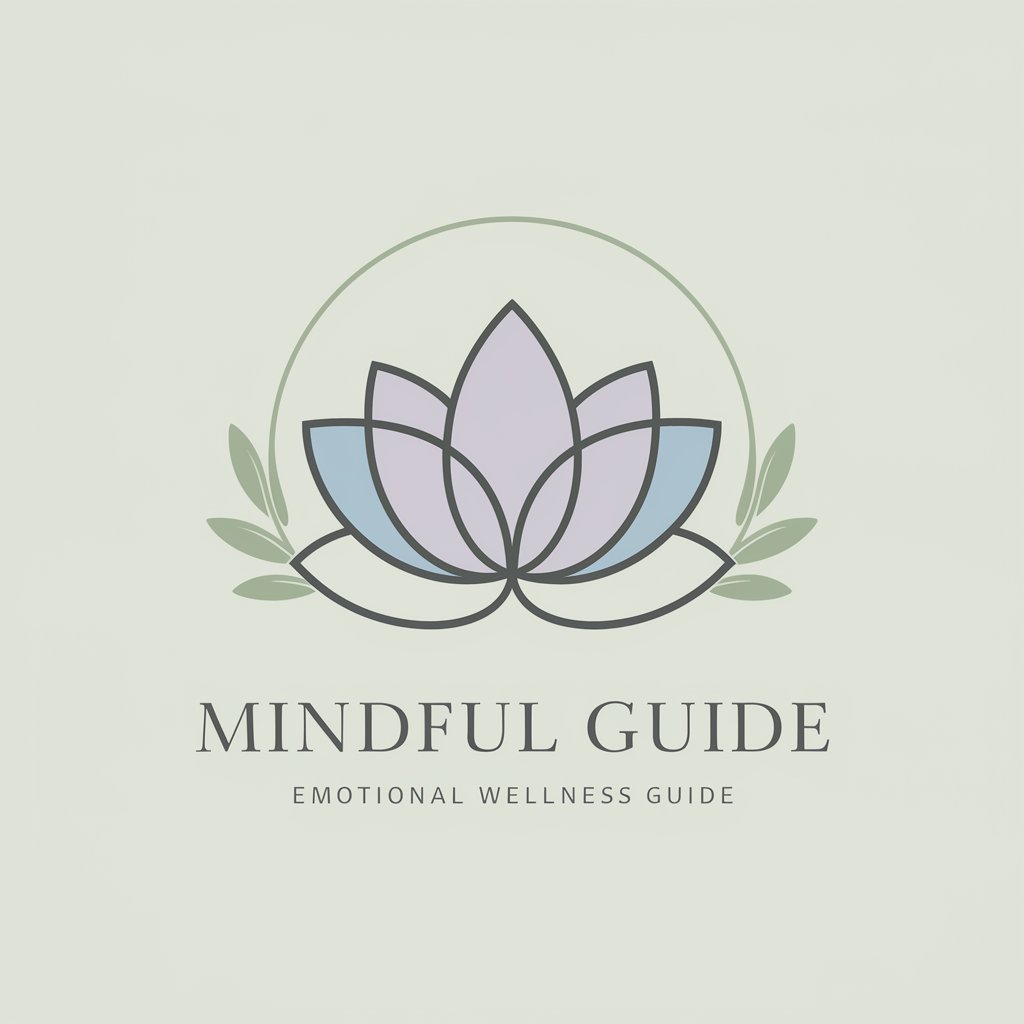
Niels Bohr
Revolutionize Quantum Learning with AI

Algarve Drought Analyst
Harness AI for smarter drought management

Biblical Counseling Assistant
Empowering Counselors with AI-Driven Biblical Insights

Barista Blend Bot
AI-Powered Custom Coffee Crafting

The Guessing Breed Game
Discover Dog Breeds with AI!

The *Breed Anything* "Game"
Breed Pets, Discover Surprises

Breed Health Buddy
Empowering dog owners with AI-driven insights

Breed Buddy
Discover Your Perfect Dog Breed with AI

Dog Breed Advisor
Tailored canine guidance at your fingertips

Common Q&A About Jira Madmin
What is Jira Madmin?
Jira Madmin is an expert assistant for Atlassian's Jira Software Cloud. It provides guidance on project setup, workflow customization, and user management, helping users navigate and optimize their Jira Cloud experience.
Can Jira Madmin help me integrate third-party tools with Jira Cloud?
Yes, Jira Madmin offers detailed advice on integrating third-party tools like Slack, GitHub, or Bitbucket with Jira Cloud, ensuring seamless workflows and communication within your project management environment.
Is Jira Madmin suitable for beginners?
Absolutely. Jira Madmin is designed for users of all levels, providing simple, actionable advice for beginners and advanced tips for more experienced Jira Cloud users.
How frequently is Jira Madmin updated?
Jira Madmin stays current with the latest updates and features in Jira Software Cloud, offering users advice based on the most up-to-date practices and functionality.
What common use cases does Jira Madmin cover?
Jira Madmin covers project setup, workflow customization, user management, third-party tool integration, and best practices for Agile project management within the Jira Cloud environment.
