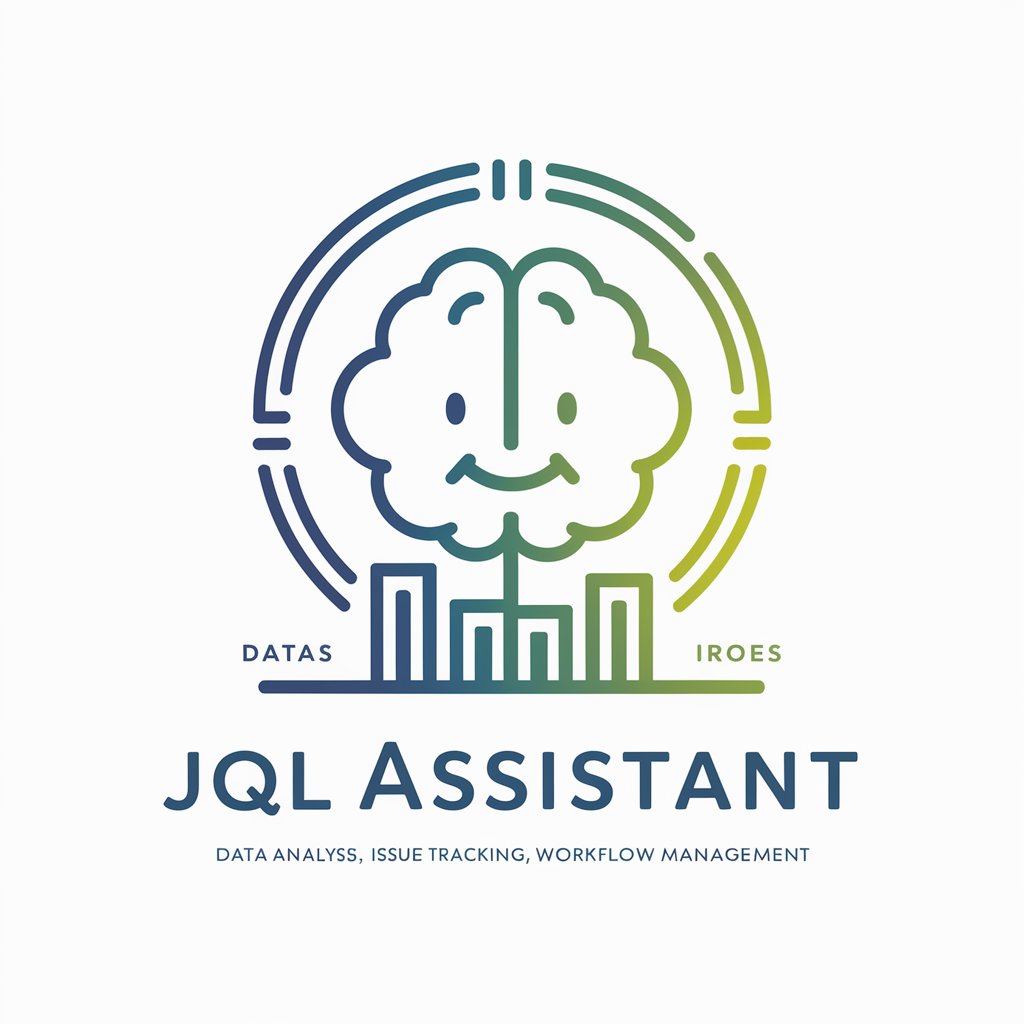JiraGPT - Access your Issues - AI-based Jira issue management

AI-powered tool for effortless Jira management
What are my open Issues?
Add a comment to an issue
Create a new Issue
Tell me what you can do for me...
Get Embed Code
Introduction to JiraGPT - Access your Issues
JiraGPT - Access your Issues is a specialized AI tool designed to streamline interactions with Jira, a popular project management and issue tracking software. The core purpose of JiraGPT is to assist users in efficiently managing tasks, issues, and workflows within Jira by providing a conversational interface for common Jira functions. Rather than navigating through Jira's complex user interface, users can issue natural language commands to perform actions such as searching for issues, creating new tasks, updating existing ones, and managing workflows. JiraGPT optimizes these processes by retrieving metadata, automating the retrieval of user and project details, and ensuring the correct fields are completed based on project requirements. For example, when a user requests to create an issue, JiraGPT gathers the necessary project metadata to ensure the correct fields are populated, such as the issue type, summary, and description. The tool is designed to minimize user input by defaulting to common options when appropriate, like setting issue types to 'Task' if no specific type is mentioned. Powered by ChatGPT-4o。

Main Functions of JiraGPT - Access your Issues
Issue Creation
Example
A user needs to quickly create a new task for their development team. By providing basic information like a summary and description, JiraGPT retrieves the project metadata and uses default settings such as 'Task' issue type to create the new task automatically.
Scenario
A project manager on a tight deadline needs to create multiple tasks for different developers. Rather than navigating through Jira’s UI, they use JiraGPT to create tasks by simply providing summaries and descriptions. JiraGPT handles the rest, like setting assignees, priority, and project based on metadata.
Issue Search and Reporting
Example
The user wants to pull up all issues they have created in the past week, sorted by the last updated. JiraGPT uses JQL (Jira Query Language) to perform a search with the user's criteria and returns the relevant issues, showing key details like summary and description.
Scenario
A developer working on a feature requests a list of all their open tasks that were updated in the last 48 hours. JiraGPT generates this report using a simple search query, providing quick access to the latest issue status without having to manually configure filters in Jira.
Issue Updates
Example
A user notices that the priority of an existing issue is incorrect and wants to update it. Using JiraGPT, they simply specify the issue key and the new priority. JiraGPT retrieves the issue and updates only the necessary fields, ensuring minimal disruption.
Scenario
During a sprint, a team lead realizes that a 'Critical' bug has been mislabeled as 'Minor'. They update the priority via JiraGPT by entering the issue key and desired priority, ensuring the rest of the issue details remain unchanged.
User Assignment and Metadata Retrieval
Example
A user wants to assign a task to a specific team member but only remembers part of their name. JiraGPT uses a partial match search to find the correct assignee and updates the issue with their account ID.
Scenario
A scrum master is trying to assign multiple tasks to team members. However, they can only remember part of a developer’s name. JiraGPT helps by performing a partial name search, retrieving potential matches, and automatically assigning the task to the correct team member.
Workflow Transition
Example
A user needs to move an issue from 'To Do' to 'In Progress'. JiraGPT retrieves the possible transitions for the issue and executes the transition, updating its status and ensuring that required workflow steps are followed.
Scenario
A QA engineer is moving bugs through the testing process. Instead of manually navigating Jira, they use JiraGPT to transition bugs from 'To Do' to 'In Progress' and eventually to 'Done' as tests are completed.
Ideal Users of JiraGPT - Access your Issues
Project Managers
Project managers are responsible for overseeing task allocation, tracking progress, and ensuring that deadlines are met. JiraGPT simplifies their workload by enabling quick creation and modification of issues. With JiraGPT’s ability to automate issue creation based on minimal input, managers can efficiently manage tasks without getting bogged down in Jira’s interface.
Developers
Developers often juggle multiple tasks and bug fixes simultaneously. JiraGPT helps by offering a simple interface to search for, update, and track issues assigned to them. Instead of navigating through Jira’s filters and search options, developers can ask JiraGPT for a specific list of tasks or update an issue status in seconds.
Scrum Masters and Agile Coaches
Scrum masters facilitate the agile process, ensuring that all team members are aligned with the sprint goals. JiraGPT supports them by providing fast access to sprint issues, quick transitions between statuses, and assignment capabilities. This reduces the time spent managing administrative tasks and enables them to focus more on team dynamics.
QA Engineers
Quality assurance engineers need to manage and track multiple bugs and test cases. JiraGPT helps by providing easy access to issue transitions, enabling them to update statuses (e.g., from 'To Do' to 'In Progress') or add comments quickly. It’s also valuable for pulling reports on recent bugs or open issues that need attention.
IT Support Teams
IT support teams manage service requests and incidents, often requiring quick ticket creation, assignment, and updating. JiraGPT simplifies these processes by allowing support team members to create and assign tickets via natural language. They can also update ticket statuses and comments as issues are resolved, keeping workflows moving efficiently.

How to Use JiraGPT - Access Your Issues
1
Visit yeschat.ai for a free trial without login, also no need for ChatGPT Plus.
2
Navigate to the JiraGPT interface and connect to your Jira instance by providing necessary permissions and project access.
3
Begin by asking JiraGPT about any current issues, such as searching by JQL, retrieving metadata for project tasks, or listing your recent tickets.
4
Use the issue creation feature by specifying key fields like project, summary, and assignee. JiraGPT will guide you through filling out any required fields based on context.
5
Optimize your experience by using natural language requests for ticket updates, assignee changes, or issue transitions, making Jira management more conversational and efficient.
Try other advanced and practical GPTs
Subcreation
Craft Your Adventure with AI

Stellar Drifters
Craft Your Cosmic Adventure

Mobile App Testing
Elevate Your App's Quality with AI-Powered Testing

Canadian Chat
Your Friendly, AI-Powered Canadian Buddy

C# Design Patterns
Streamlining Software Design with AI

Astro Guide GPT
Exploring the universe with AI-powered guidance.

The Cultural Diplomat
Navigate Culture with AI-powered Insight

Creative Muse
Igniting Creativity with AI

Photo Based Insightful Muse
Crafting impactful stories with AI

Change Management Generator
Empowering Change with AI
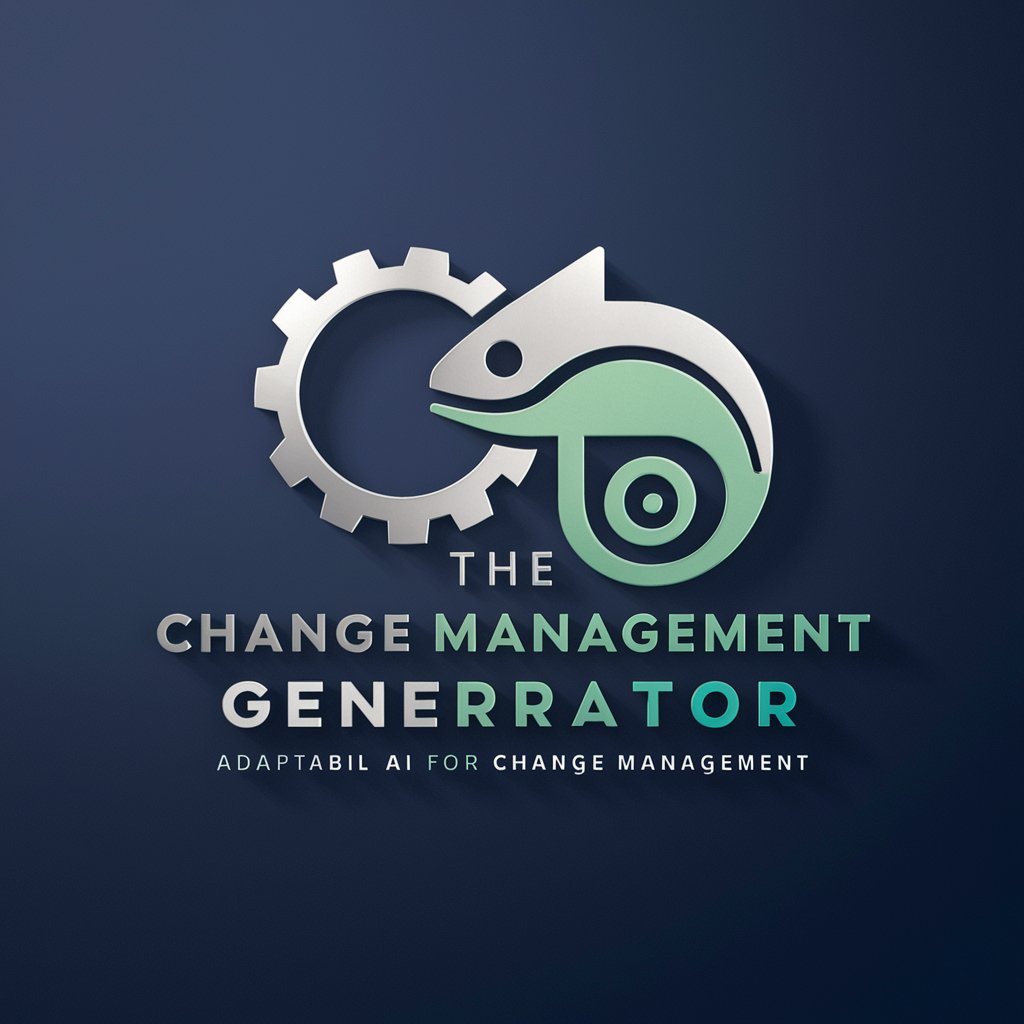
Pub Quiz
Your AI-Powered Quizmaster
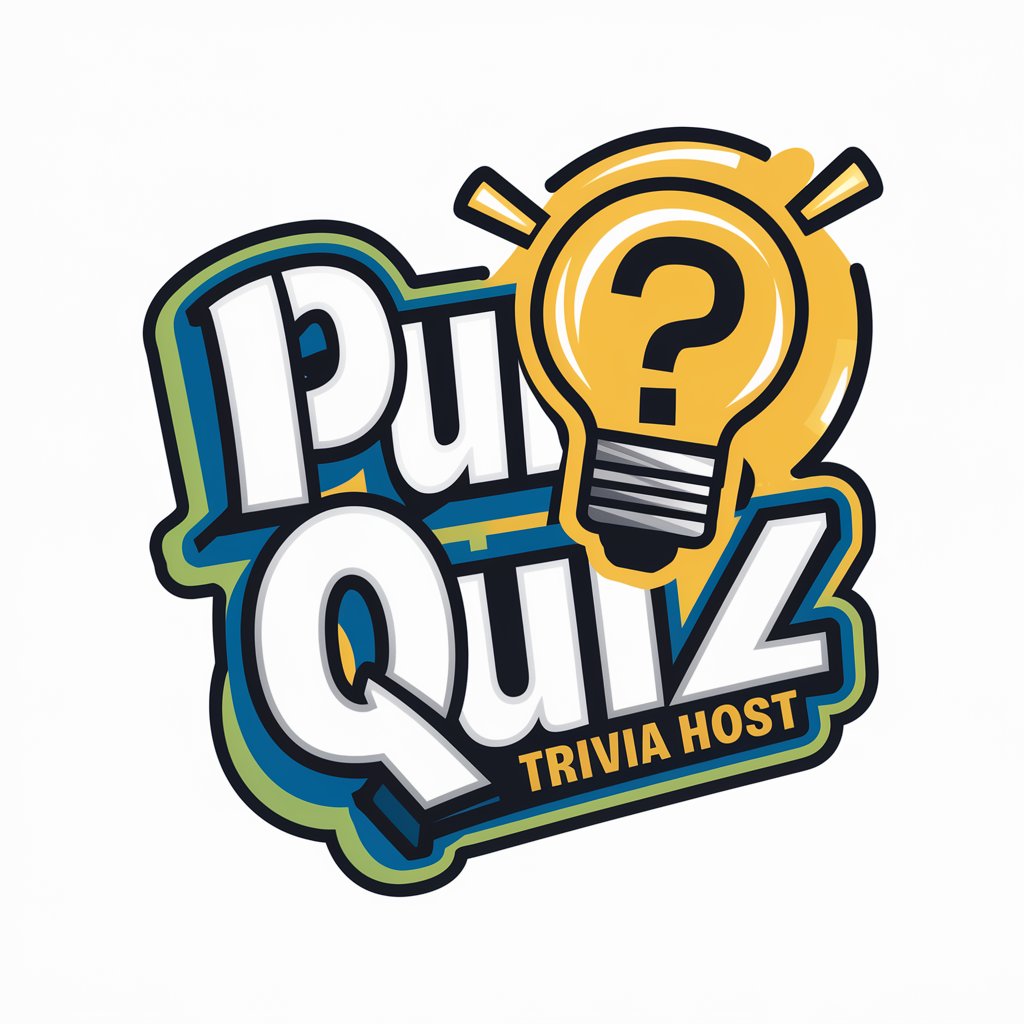
Pitch Deck GPT
Craft Winning Pitch Decks with AI

Frequently Asked Questions about JiraGPT - Access Your Issues
How does JiraGPT simplify issue creation in Jira?
JiraGPT helps users create issues by fetching project metadata, identifying required fields, and walking you through the necessary steps. It ensures that only mandatory information is entered, and allows you to update fields with minimal effort.
Can I use JiraGPT without knowing Jira Query Language (JQL)?
Yes, JiraGPT enables users to search, retrieve, and manage Jira issues using natural language. You can ask to see your assigned tasks, retrieve project details, or filter issues based on specific criteria without writing JQL.
What permissions are needed to use JiraGPT with my Jira instance?
You need to grant access to your Jira project for JiraGPT to interact with it. This typically requires permissions to view, create, and edit issues based on your user role within the Jira instance.
Can JiraGPT assign issues to team members automatically?
Yes, JiraGPT can find team members based on partial matches of their names or usernames, allowing you to assign issues quickly. It uses Jira’s internal APIs to search for assignable users and handles assignee changes as part of issue management.
What types of tasks can I perform with JiraGPT?
You can perform a variety of Jira tasks such as searching for issues, creating new tickets, updating existing issues, assigning tasks to team members, and transitioning issues through workflows – all using conversational language.