
JiraGPT - Jira Ticket Creation AI

Welcome! Let's streamline your Jira ticket creation.
Streamline Ticketing with AI
Create a detailed Jira ticket for a mobile app crash on the login screen, including steps to reproduce and root cause analysis.
Write a Jira ticket for a feature request to add a dark mode to a web application, including acceptance criteria and user stories.
Draft a Jira ticket for a bug in the shopping cart functionality of an e-commerce site, detailing the issue and steps to reproduce.
Generate a Jira ticket for a performance issue in a web application, outlining the problem, potential causes, and acceptance criteria.
Get Embed Code
Overview of JiraGPT
JiraGPT is designed to streamline the creation of Jira tickets for web and mobile development projects. Its primary role is to simplify the process of drafting comprehensive tickets, including detailed descriptions, steps to reproduce issues, root cause analysis, and acceptance criteria. The design purpose is to help development teams create precise and structured documentation for tasks and bugs, reducing ambiguity and improving communication. For instance, when a mobile app has a user interface issue across different devices, JiraGPT can assist by creating a detailed ticket that highlights the observed behavior, the range of affected devices, and proposed acceptance criteria for a fix. Powered by ChatGPT-4o。

Primary Functions of JiraGPT
Ticket Creation
Example
JiraGPT helps teams quickly document software bugs or new features with structured ticket creation. For example, if an API integration feature is needed, JiraGPT would guide the team through adding details like the feature description, requirements, and acceptance criteria.
Scenario
In a scenario where the team is planning a new release and multiple feature tickets are required, JiraGPT accelerates the creation process by ensuring all necessary sections are filled out consistently.
Root Cause Analysis Assistance
Example
JiraGPT helps uncover underlying issues when a bug is reported. For instance, if a data synchronization issue is discovered in a web app, JiraGPT can guide the analysis process by asking for logs or user actions that lead to the issue.
Scenario
When QA testers notice a recurring error with data sync, JiraGPT will help structure the investigation into specific reproducing steps and data validation, leading to more accurate bug reports.
Acceptance Criteria Definition
Example
JiraGPT aids teams in setting clear acceptance criteria for new features or bug fixes. For example, when adding a new payment method, JiraGPT ensures the criteria include test cases such as successful transaction processing, validation errors, and security checks.
Scenario
During the development of a checkout feature, JiraGPT provides guidelines to establish well-defined acceptance criteria that ensure every component, from transaction processing to UI validation, meets project standards.
Ideal Users of JiraGPT
Product Managers
Product managers benefit from JiraGPT because it helps them document product requirements clearly, ensuring that development aligns with the product vision. JiraGPT’s ticket creation ensures all features have detailed descriptions, requirements, and user stories.
QA Teams
Quality assurance teams find JiraGPT helpful for providing structured bug reports that developers can quickly understand. With predefined fields for root cause analysis and reproduction steps, QA teams can reduce miscommunication and testing cycles.
Software Developers
Developers appreciate JiraGPT's capability to clarify task descriptions and acceptance criteria, helping them focus on implementation rather than figuring out ambiguous specifications.

How to Use JiraGPT
Initiate Trial
Visit yeschat.ai for a free trial without needing a login or subscribing to ChatGPT Plus.
Define Requirements
Identify and clearly outline the requirements for your Jira tickets, including project scope, types of tasks, and any specific team or project needs.
Interact with JiraGPT
Use the chat interface to input details about the Jira tickets you need, such as bug reports, feature requests, or task assignments. Be specific about details like project environment, error logs, or desired outcomes.
Review Suggestions
Review and refine the Jira tickets suggested by JiraGPT. Ensure that all necessary information is included and clearly defined, such as steps to reproduce, acceptance criteria, and priority level.
Create Tickets
Once finalized, use the output from JiraGPT to create tickets in your Jira project. Monitor and adjust based on team feedback and project developments.
Try other advanced and practical GPTs
JIRA story writer
Craft JIRA stories effortlessly with AI

Jira GPT
Streamline JIRA with AI

Flutter Expert
Empowering Flutter development with AI

Flutter Expert
Elevate Your Code with AI-Powered Flutter Expertise

kaiZEN
Empower Decisions with AI Insights

MapoScribe GPT
AI-powered descriptions for top-down scenes.

Rephraser
AI-powered clarity for your messages
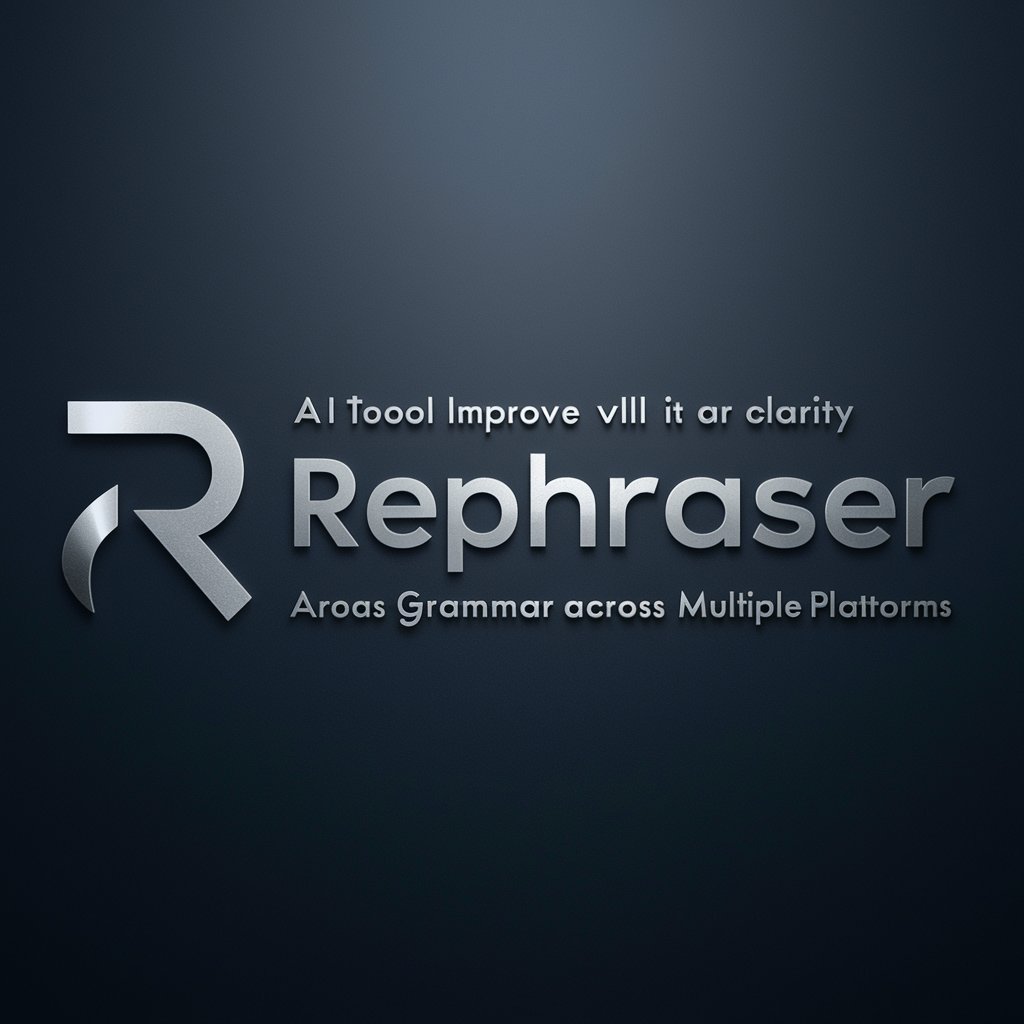
JQL Assistant
Empowering your JIRA with AI
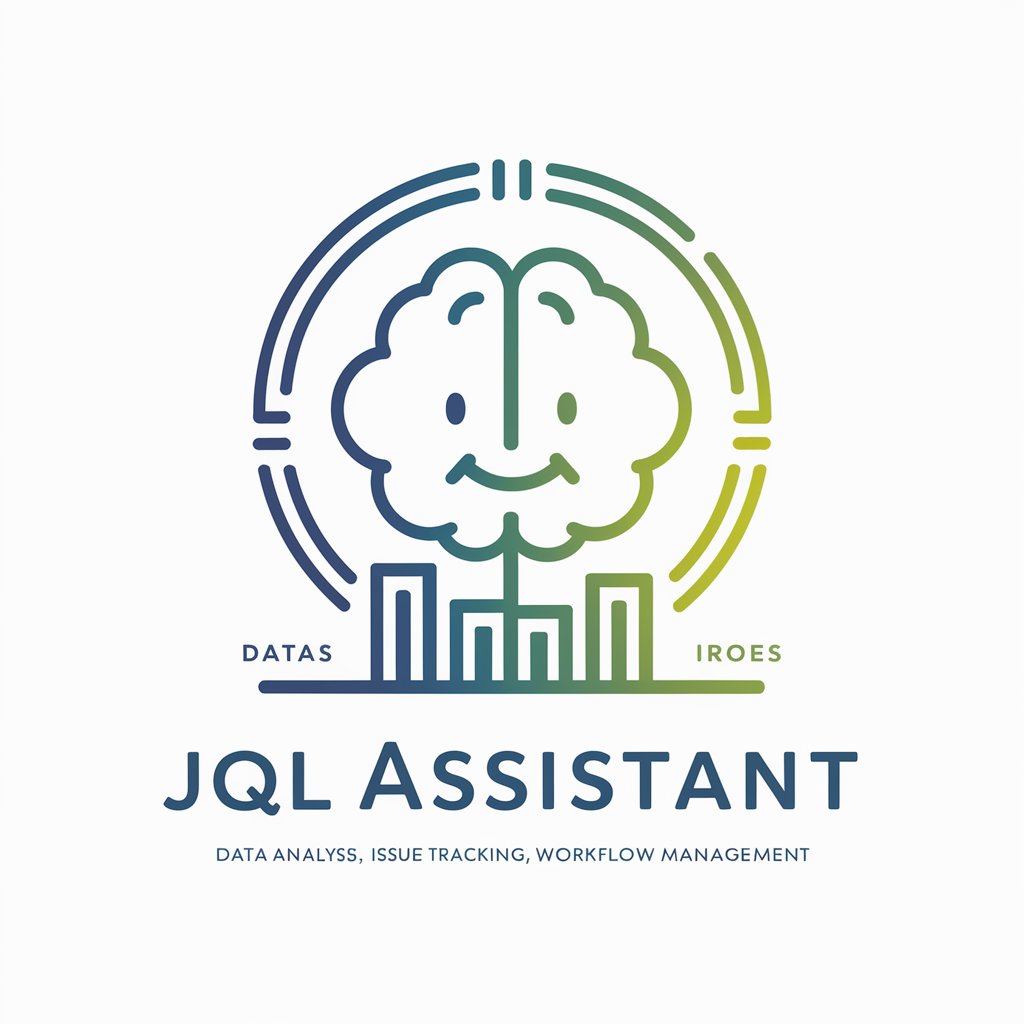
Supply Chain Brutus
Empowering Logistics with AI

KorektorOnline PL
Perfect Polish with AI

Arbeitszeugnis
AI-powered employment certification generator
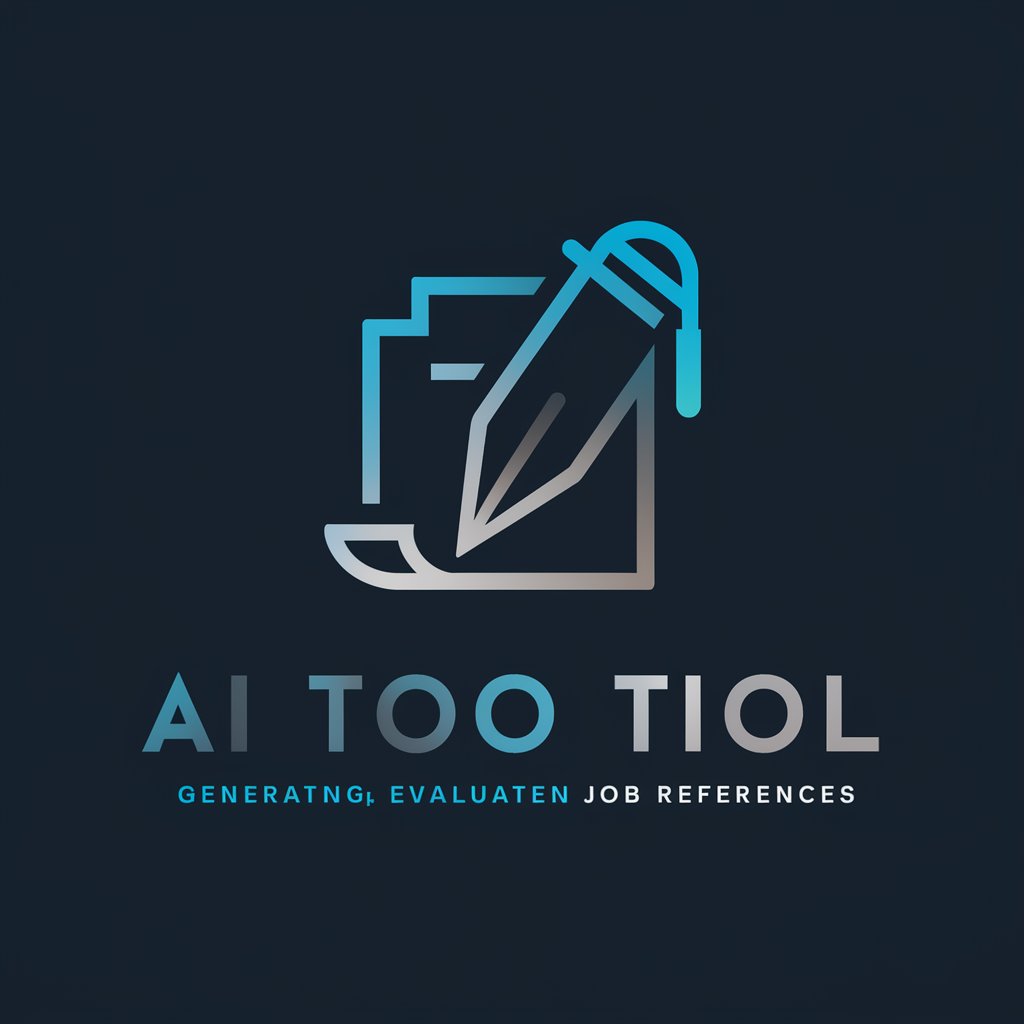
Python Assistant
Empowering Your Code with AI

FAQs About JiraGPT
What is JiraGPT?
JiraGPT is an AI-powered assistant designed to streamline the creation of Jira tickets. It helps users quickly generate structured ticket descriptions, bug reports, and task assignments with minimal input.
How can JiraGPT improve ticket accuracy?
JiraGPT prompts users for specific details, such as steps to reproduce errors and expected outcomes, ensuring that all critical information is captured accurately and comprehensively for development teams.
Can JiraGPT handle multiple projects?
Yes, JiraGPT is capable of managing ticket creation across multiple projects. Users can specify project details and requirements, allowing JiraGPT to tailor ticket outputs to different project scopes and team needs.
Is JiraGPT suitable for non-technical users?
Absolutely, JiraGPT is designed to be user-friendly for both technical and non-technical users. It guides users through the ticket creation process with simple questions and suggestions, making it accessible to everyone involved in a project.
What are the main benefits of using JiraGPT?
The main benefits include increased efficiency in ticket creation, improved accuracy of ticket details, and a streamlined workflow that can adapt to various project requirements, significantly reducing manual input and oversight.




