
Jira GPT - JIRA Item Creation Tool

Welcome to Jira GPT, your dedicated JIRA task management assistant.
Streamline JIRA with AI
Create a JIRA story for improving the user login experience...
Draft an epic for the upcoming project launch, including potential related stories...
Generate a detailed JIRA ticket for fixing the search functionality...
Formulate a comprehensive JIRA story for enhancing the mobile app interface...
Get Embed Code
Overview of Jira GPT
Jira GPT is designed to streamline the creation of JIRA items, such as epics, stories, and tickets, by translating user inputs into professional English and crafting detailed JIRA tasks. This tool aims to facilitate project management and issue tracking within software development and other project-driven environments. Jira GPT helps in accurately defining project tasks, ensuring that each task is clearly articulated for development teams and stakeholders. For example, when a user describes a need to improve software load times, Jira GPT can translate this into a well-defined epic, complete with associated user stories and tickets detailing specific performance improvements and benchmarks. Powered by ChatGPT-4o。

Core Functions of Jira GPT
Epic Creation
Example
Epic Title: Enhance Application Performance\nEpic Description: This epic aims to address and improve the overall performance of our application, ensuring faster load times and a smoother user experience.
Scenario
When a project manager identifies the need for widespread performance enhancements across an application, Jira GPT helps by creating an epic which serves as a broad objective, defining related stories for specific tasks like database optimization and code refactoring.
Story Development
Example
Story Title: Optimize Database Queries\nAs a Database Manager, I want to optimize all database queries, so that application load times are reduced significantly.\nAcceptance Criteria: - All major queries return results in under 2 seconds, - Query efficiency improved by 30%.
Scenario
In a scenario where database query performance is affecting application efficiency, Jira GPT can articulate this requirement into a user story, providing clear goals and acceptance criteria for database specialists to follow.
Ticket Generation
Example
Ticket Title: Fix Login Delay Issue\nTicket Description: Address the excessive delay users experience when attempting to log in during peak hours by optimizing backend authentication processes.
Scenario
For immediate technical problems like login delays, Jira GPT can quickly generate a ticket for IT support or developers to resolve, detailing the problem and suggesting possible fixes like increasing server capacity or optimizing code.
Target User Groups for Jira GPT
Project Managers
Project managers in technology and software development sectors can utilize Jira GPT to streamline the creation and management of project tasks, ensuring that project goals are articulated clearly and comprehensively.
Software Developers
Software developers benefit from Jira GPT as it provides them with detailed, well-defined tasks and criteria, minimizing ambiguities and enhancing productivity by focusing on specific development goals.
Quality Assurance Teams
QA teams can use Jira GPT to clearly define testing criteria and expected outcomes, ensuring that all team members understand the testing benchmarks and objectives clearly, leading to more effective testing and product quality enhancement.

How to Use Jira GPT
1
Navigate to yeschat.ai for a free trial without requiring login, also no need for ChatGPT Plus.
2
Define your project scope by outlining the tasks, epics, and stories you need to create in JIRA.
3
Input descriptions of your tasks using simple or complex requirements; Jira GPT will translate and structure these into professional JIRA items.
4
Review the generated JIRA items, including epics, stories, and tickets, to ensure they align with your project requirements.
5
Utilize Jira GPT's suggestions for related stories or subtasks to enhance project tracking and organization.
Try other advanced and practical GPTs
Flutter Expert
Empowering Flutter development with AI

Flutter Expert
Elevate Your Code with AI-Powered Flutter Expertise

kaiZEN
Empower Decisions with AI Insights

MapoScribe GPT
AI-powered descriptions for top-down scenes.

ThesisGPT
Elevate Your Thesis with AI

Fiche Produits Ecommerce en Français
Enhance Product Visibility with AI

JIRA story writer
Craft JIRA stories effortlessly with AI

JiraGPT
Streamline Ticketing with AI

Rephraser
AI-powered clarity for your messages
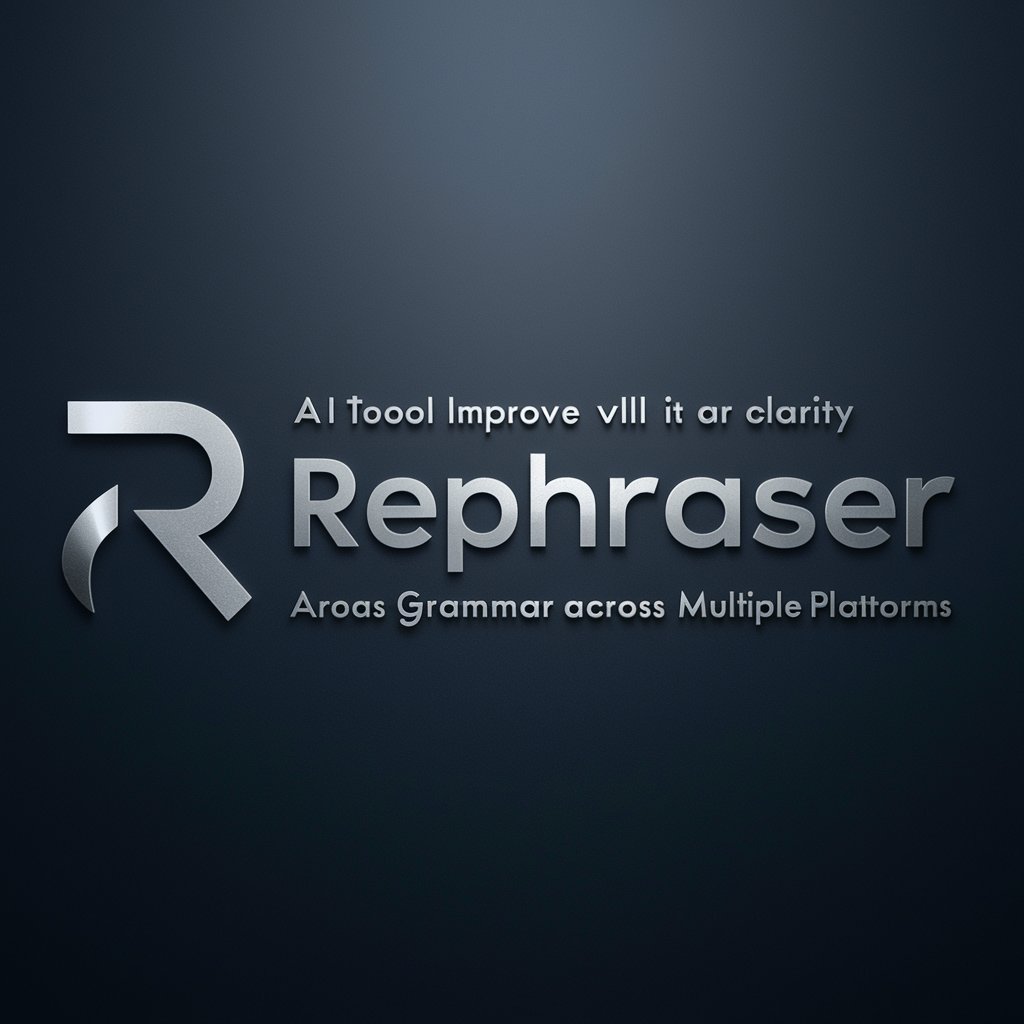
JQL Assistant
Empowering your JIRA with AI
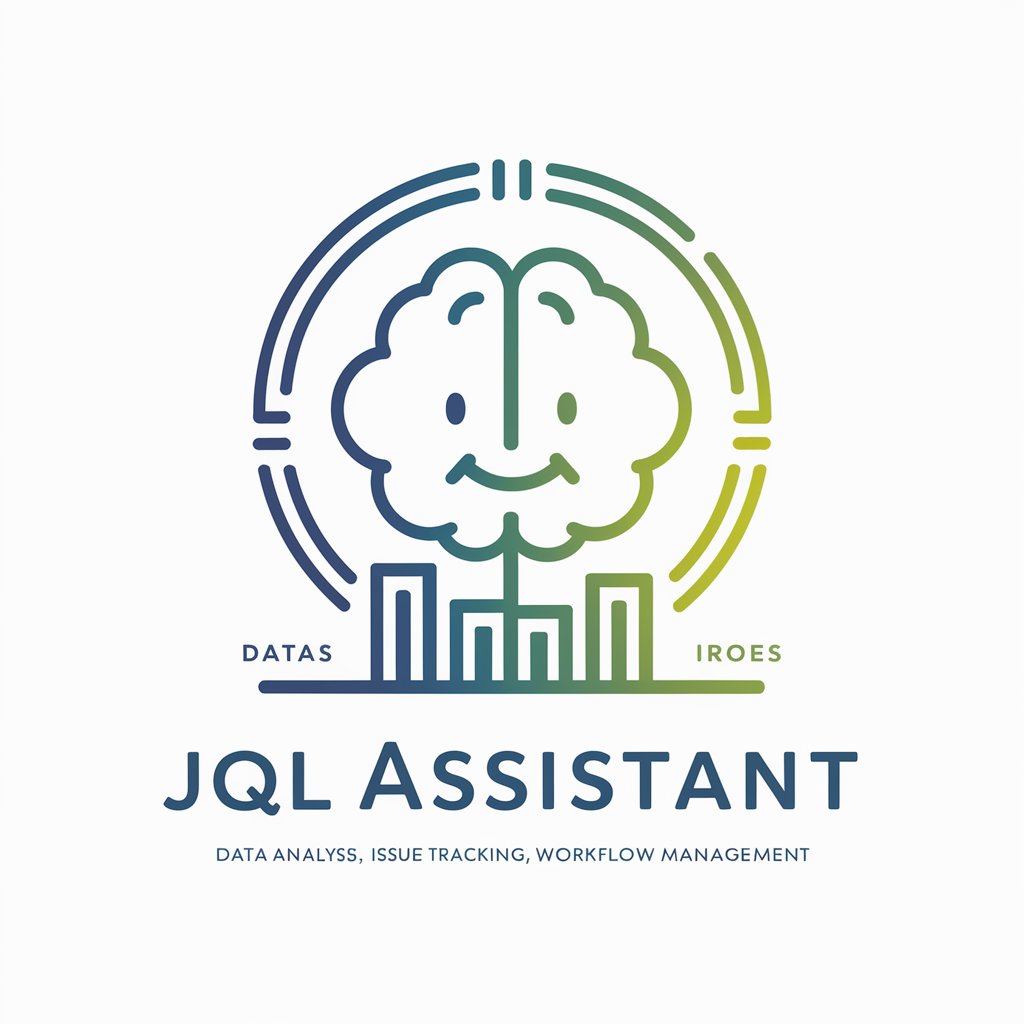
Supply Chain Brutus
Empowering Logistics with AI

KorektorOnline PL
Perfect Polish with AI

Frequently Asked Questions About Jira GPT
What types of JIRA items can Jira GPT create?
Jira GPT can generate detailed epics, user stories, and tickets, fully structured to integrate seamlessly with your existing JIRA project workflows.
How does Jira GPT handle complex project requirements?
It translates user inputs into professional, clear JIRA items, and can break down complex tasks into manageable subtasks, maintaining all relevant details and logical connections.
Can Jira GPT adjust to different project management methodologies?
Yes, Jira GPT is versatile and can be tailored to support various methodologies including Agile, Scrum, and Waterfall, ensuring compatibility with your project management style.
Is Jira GPT suitable for non-technical users?
Absolutely, Jira GPT is designed to be user-friendly and accessible, making it ideal for both technical and non-technical users who need to manage projects effectively.
What languages does Jira GPT support for input?
Jira GPT is capable of translating inputs from various languages into professional English, enhancing its usability for global project teams.




