
Rephraser - AI-powered content enhancement tool
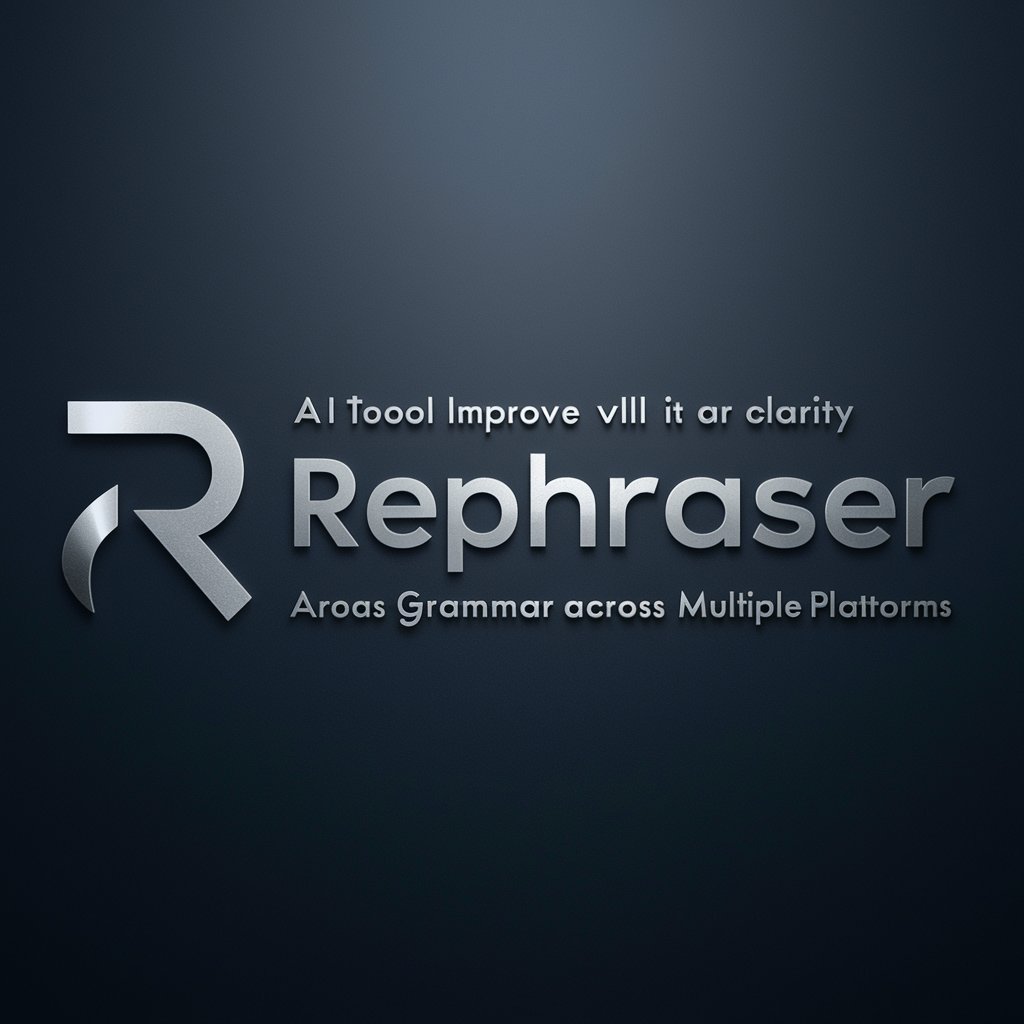
Hello! How can I assist with your message today?
AI-powered clarity for your messages
Can you help me improve the grammar of this message?
Please rephrase the following text for clarity:
I need a clearer version of this sentence:
Could you enhance the readability of this paragraph?
Get Embed Code
Overview of Rephraser
Rephraser is a specialized tool designed to improve the clarity and grammar of written communications across various platforms. It targets texts from environments such as Slack, Jira, emails, Git pull requests, and WhatsApp. The main goal of Rephraser is to enhance message readability and precision, ensuring the communication is professional and context-appropriate. For instance, in a Slack message, Rephraser might adjust colloquial language to better suit a professional discussion, or in an email, it might help restructure sentences to make them more formal and clear. Powered by ChatGPT-4o。

Core Functions of Rephraser
Grammar and Punctuation Correction
Example
Original: 'Their is an issue with you're code in the recent commit.' Rephrased: 'There is an issue with your code in the recent commit.'
Scenario
This function is useful in code reviews or Git pull requests, where clear and error-free communication is critical to understanding code changes and feedback.
Enhancing Clarity and Brevity
Example
Original: 'I was thinking that maybe we could possibly meet tomorrow to discuss the project if you are available?' Rephrased: 'Can we meet tomorrow to discuss the project if you're available?'
Scenario
Especially useful in professional emails or Slack messages, this function ensures messages are direct and to the point, respecting the recipient's time and improving response rates.
Tone Adjustment
Example
Original: 'I don't think this is right.' Rephrased: 'Could we verify this is correct?'
Scenario
Applicable in all forms of written digital communication, this feature helps adjust the tone to be more collaborative and respectful, fostering a positive interaction environment.
Target Users of Rephraser
Professional Communicators
This group includes professionals like managers, team leads, and customer service representatives who frequently communicate via email, Slack, or other professional messaging platforms. They benefit from Rephraser by maintaining clear, precise, and appropriately toned messages, essential for effective leadership and service.
Developers and Engineers
Those in technical fields often use platforms like Jira, GitHub, or Bitbucket for collaboration. Rephraser helps them communicate more effectively about complex technical issues, making their interactions more efficient and reducing misunderstandings.
Non-native English Speakers
Individuals for whom English is a second language can find immense value in Rephraser, as it helps refine their written communication to convey their ideas more clearly and professionally, which is especially beneficial in global workplaces.

How to Use Rephraser
1
Visit yeschat.ai for a free trial without login, also no need for ChatGPT Plus.
2
Type or paste the content you want to enhance into the input box.
3
Select the target platform or style for the rephrased content (e.g., Slack, Email, Jira).
4
Click the 'Rephrase' button to generate a refined version tailored to your selected style.
5
Review the rephrased content, make any necessary adjustments, and copy it to your desired platform.
Try other advanced and practical GPTs
JiraGPT
Streamline Ticketing with AI

JIRA story writer
Craft JIRA stories effortlessly with AI

Jira GPT
Streamline JIRA with AI

Flutter Expert
Empowering Flutter development with AI

Flutter Expert
Elevate Your Code with AI-Powered Flutter Expertise

kaiZEN
Empower Decisions with AI Insights

JQL Assistant
Empowering your JIRA with AI
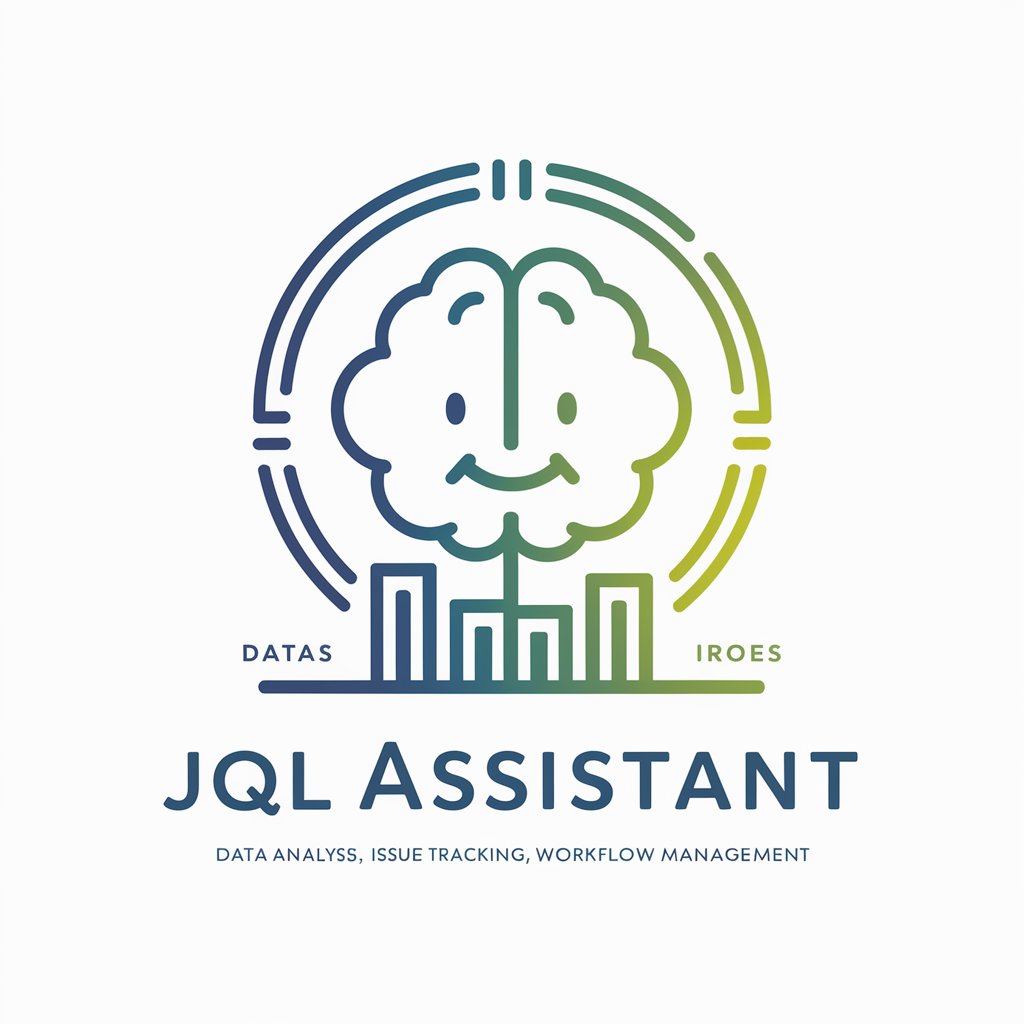
Supply Chain Brutus
Empowering Logistics with AI

KorektorOnline PL
Perfect Polish with AI

Arbeitszeugnis
AI-powered employment certification generator
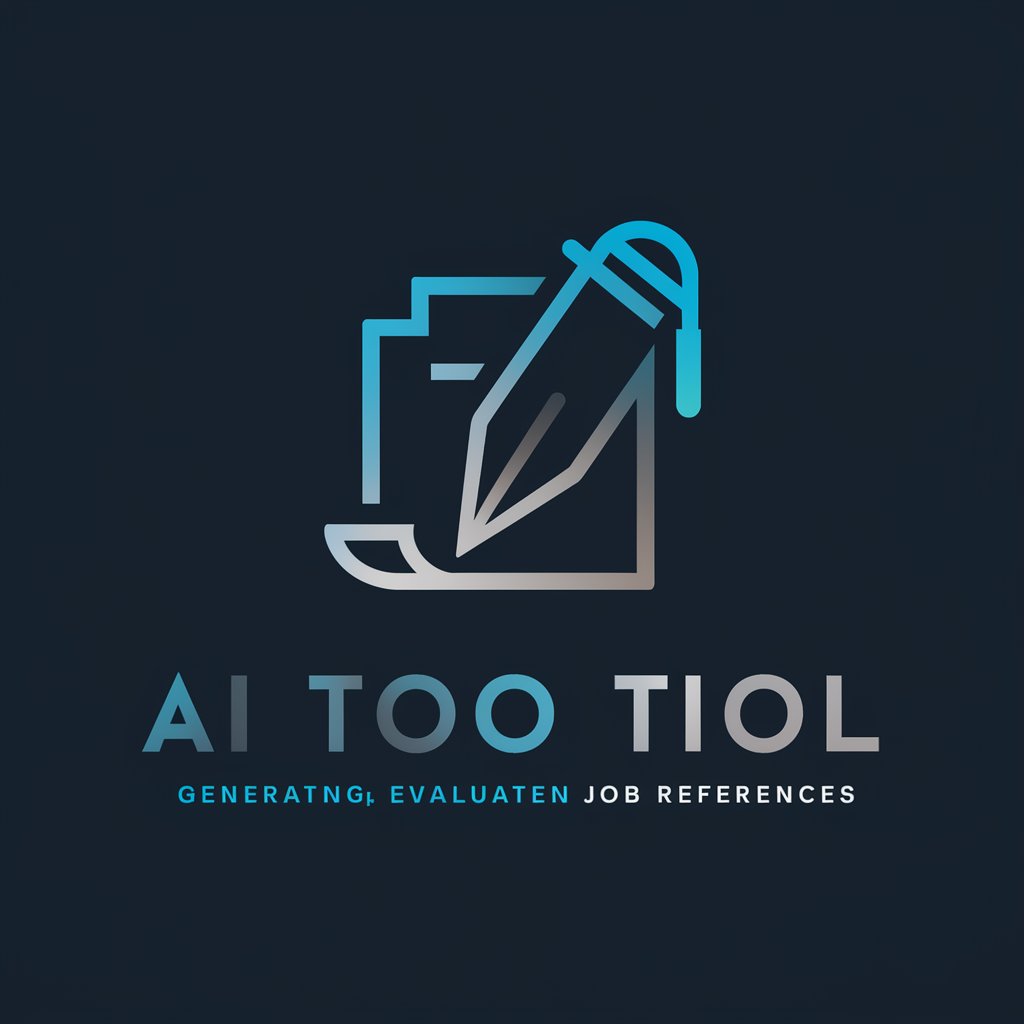
Python Assistant
Empowering Your Code with AI

Data Science GPT: K-Means Clustering
Segment data with AI-driven precision

Frequently Asked Questions About Rephraser
What platforms does Rephraser support?
Rephraser optimizes content for various platforms, including Slack, Jira, emails, Git pull requests, and WhatsApp.
How can Rephraser improve my messages?
Rephraser enhances clarity and grammar by providing concise, direct, and well-phrased versions of your messages, tailored to your selected platform's communication style.
Is there a trial available?
Yes, you can try Rephraser for free at yeschat.ai without needing to log in or subscribe to ChatGPT Plus.
Can Rephraser handle different writing styles?
Yes, Rephraser adjusts its output to fit the selected platform, offering formal, casual, direct, or brief styles as required.
Does Rephraser require any special permissions?
No, you can use Rephraser directly on yeschat.ai without providing any additional permissions or access.





