
JIRA story writer - JIRA Story Automation Tool

Welcome to JIRA Story Writer GPT, your tool for streamlined task management.
Craft JIRA stories effortlessly with AI
As a project manager, I want to...
As a developer, I need to...
As a user, I expect...
As a team leader, I wish to...
Get Embed Code
Overview of JIRA Story Writer
JIRA Story Writer is designed to assist project managers, software developers, and teams in efficiently creating structured user stories for JIRA, a popular project management tool used primarily for issue tracking and agile project management. By converting task descriptions into the standard format of user stories, this tool ensures clear communication and understanding of project requirements among stakeholders. Examples of its utility include transforming a feature request from a team meeting into a ready-to-use JIRA story, or translating user feedback gathered from customer support into actionable development tasks. Powered by ChatGPT-4o。

Key Functions of JIRA Story Writer
Generating User Story Titles
Example
As a user, I want to filter search results by date, so I can find the most relevant documents quickly.
Scenario
A product manager wants to add a new feature based on user feedback asking for more efficient search capabilities. The JIRA Story Writer helps by crafting a concise story title that encapsulates the user need.
Crafting Detailed Descriptions
Example
As a content creator, I want an auto-save feature that saves my work every five minutes, so that I don't lose any progress during unexpected disruptions.
Scenario
During a brainstorming session, a content team decides they need a better way to preserve work. The JIRA Story Writer summarizes this need in a succinct description that highlights the user's intent without specifying the technical solution, allowing for flexible implementation approaches.
Defining Acceptance Criteria
Example
- System should auto-save all active documents every five minutes. - Users receive a visual confirmation when auto-save occurs. - Auto-save should not disrupt the user's ongoing activities.
Scenario
A development team requires clear, testable criteria for the new auto-save feature to ensure it meets user expectations. JIRA Story Writer provides detailed, bullet-pointed acceptance criteria that guide developers and QA teams during the implementation and testing phases.
Ideal Users of JIRA Story Writer
Project Managers
Project managers who oversee complex projects can use JIRA Story Writer to streamline the creation of user stories, ensuring all project requirements are clearly articulated and understood across cross-functional teams.
Software Development Teams
Development teams benefit from JIRA Story Writer by receiving well-defined tasks that are ready for sprint planning and execution, aiding in maintaining agile development cycles and enhancing productivity.
Product Owners and Business Analysts
Product owners and business analysts use JIRA Story Writer to translate business requirements and user feedback into technical tasks, which helps in prioritizing features and aligning them with user needs and business goals.

Using JIRA Story Writer: Guidelines
Visit yeschat.ai
For a no-login, free trial of JIRA Story Writer, explore yeschat.ai. No ChatGPT Plus subscription is required.
Define Your Persona
Start by defining the persona for whom you are creating the story. Understanding your persona’s needs and goals is crucial for crafting effective stories.
Input Story Details
Provide specific details about the task or feature you are documenting. Focus on the intent of the user and the outcome they desire, rather than the technical implementation.
Review Suggestions
Evaluate the generated story title, description, and acceptance criteria. Make adjustments as necessary to better align with your project's requirements.
Integrate With JIRA
Export or copy the generated user story and acceptance criteria directly into your JIRA project to streamline task management and team collaboration.
Try other advanced and practical GPTs
Jira GPT
Streamline JIRA with AI

Flutter Expert
Empowering Flutter development with AI

Flutter Expert
Elevate Your Code with AI-Powered Flutter Expertise

kaiZEN
Empower Decisions with AI Insights

MapoScribe GPT
AI-powered descriptions for top-down scenes.

ThesisGPT
Elevate Your Thesis with AI

JiraGPT
Streamline Ticketing with AI

Rephraser
AI-powered clarity for your messages
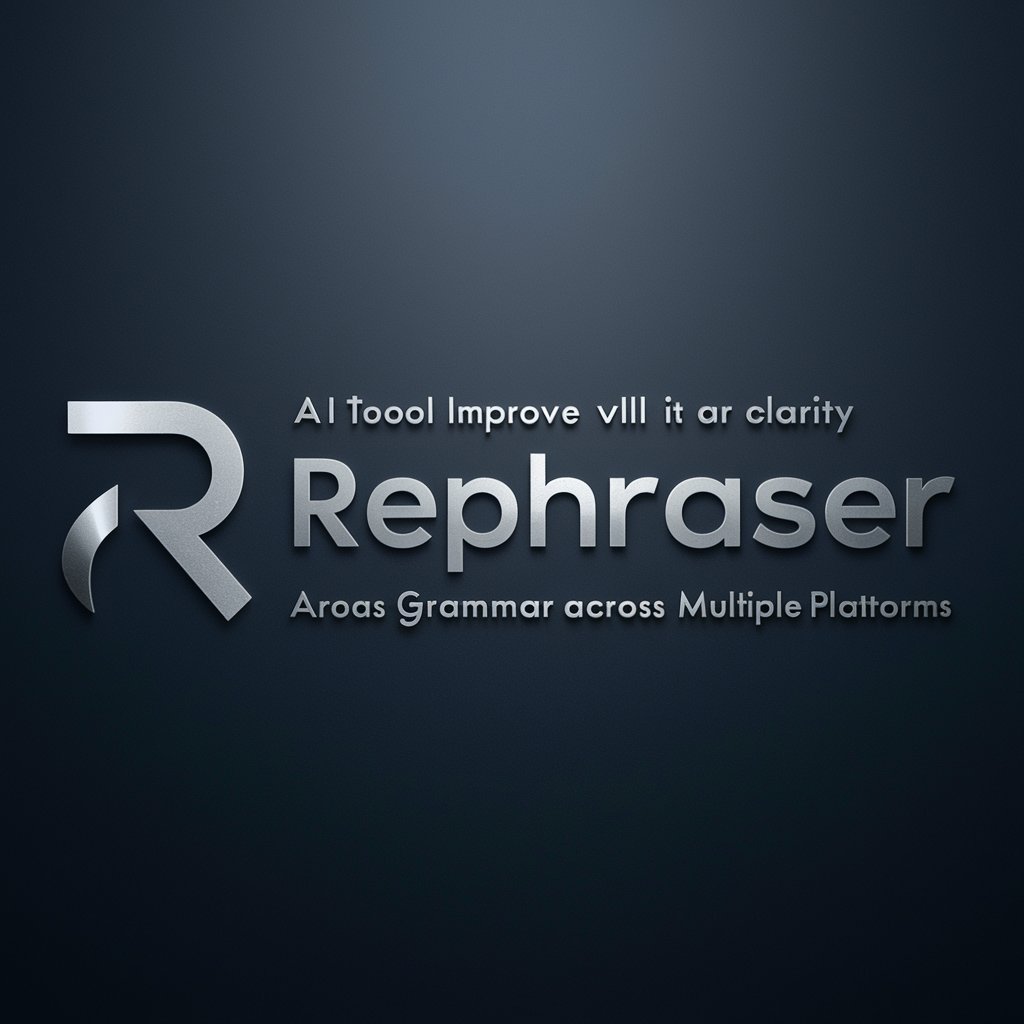
JQL Assistant
Empowering your JIRA with AI
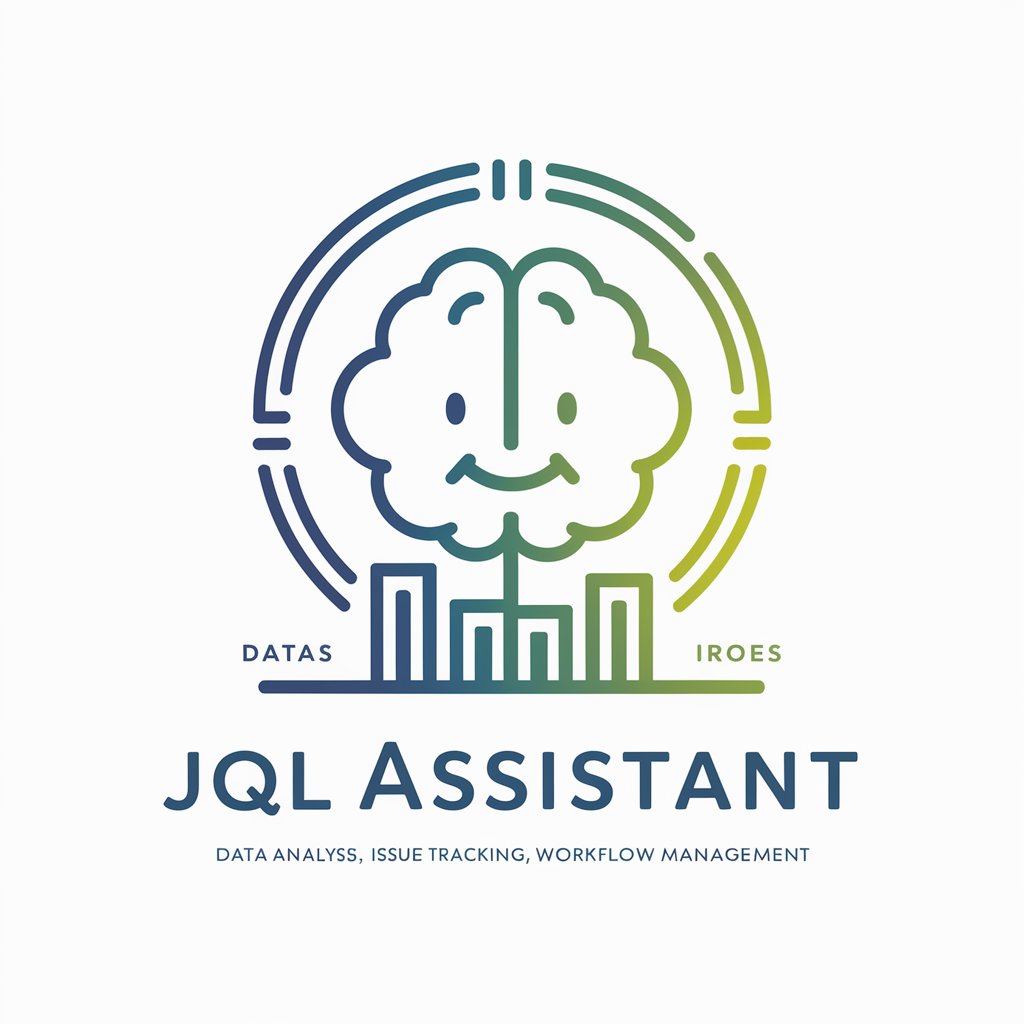
Supply Chain Brutus
Empowering Logistics with AI

KorektorOnline PL
Perfect Polish with AI

Arbeitszeugnis
AI-powered employment certification generator
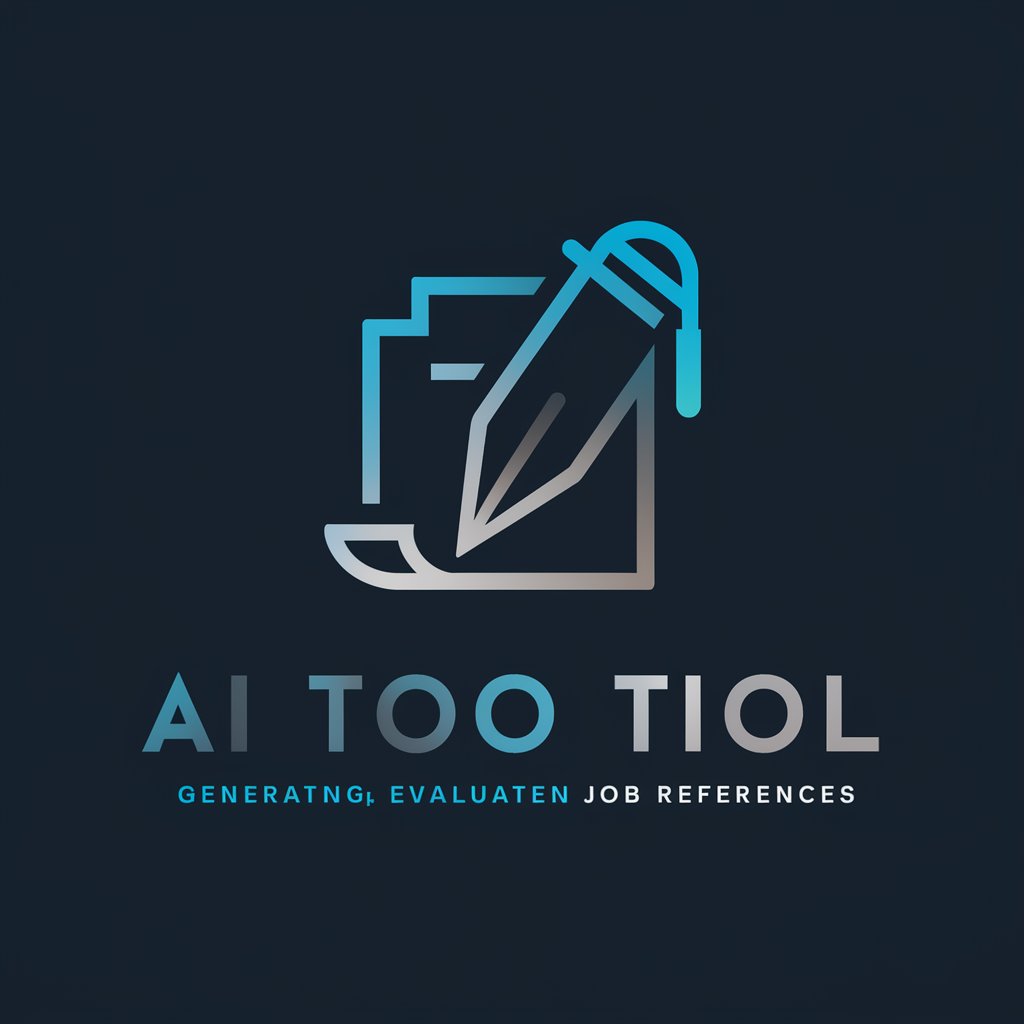
Frequently Asked Questions About JIRA Story Writer
What is a JIRA Story Writer?
JIRA Story Writer is an AI-powered tool designed to transform task descriptions into formatted JIRA stories, complete with titles, detailed descriptions, and acceptance criteria.
How can JIRA Story Writer improve project management?
By automating the creation of user stories, it saves time, ensures consistency in story formatting, and helps teams clearly understand project requirements and deliverables.
Can I customize the output of JIRA Story Writer?
Yes, while the tool provides a template-based output, users can modify the generated content to better fit their specific project context and requirements.
Is JIRA Story Writer suitable for all types of projects?
Yes, it is versatile enough to be used across various project types and industries, especially where agile project management methodologies like Scrum or Kanban are employed.
What are the prerequisites for using JIRA Story Writer?
The main prerequisite is a clear understanding of your project's user personas and the tasks or features you need to document as stories in JIRA.




