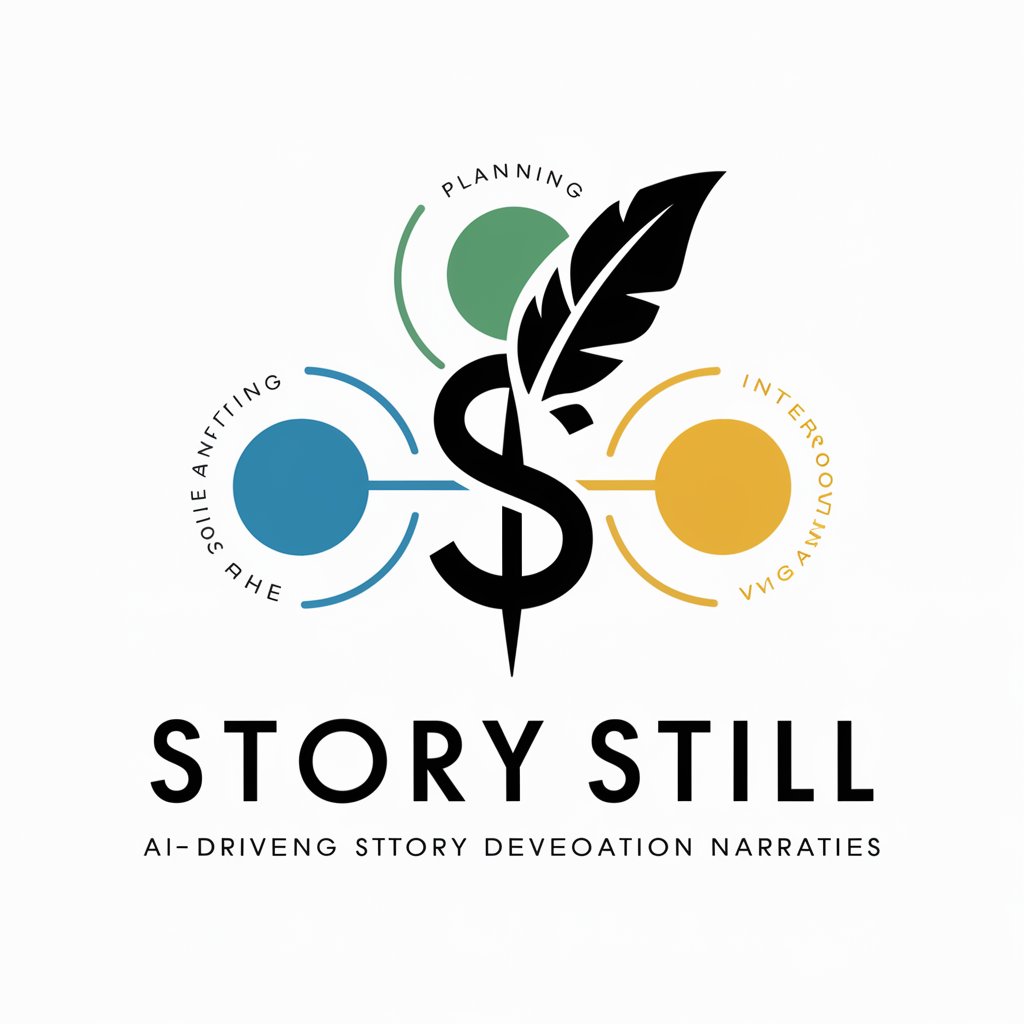Stories for Jira Backlog - Jira Story Generation

Welcome to Stories for Jira Backlog!
AI-powered Jira Story Crafting
As a user, I want to...
As a developer, I need...
As a project manager, I require...
As a stakeholder, I expect...
Get Embed Code
Introduction to Stories for Jira Backlog
Stories for Jira Backlog is designed to streamline the process of creating, managing, and refining user stories within a Jira backlog. It acts as an intermediary layer that focuses on the formulation of clear, actionable, and valuable user stories for development teams. The core purpose is to ensure that each story adheres to the user story format ('As a [user], I want to [action], so that [benefit]'), includes a succinct description, design considerations, technical implementation details, and well-defined acceptance criteria. This comprehensive approach facilitates better planning, prioritization, and execution of development tasks. For instance, in creating a new feature for an app, Stories for Jira Backlog would guide the product owner through crafting a story that precisely defines the feature's requirements, design mockups, technical needs, and criteria for successful implementation. Powered by ChatGPT-4o。

Main Functions of Stories for Jira Backlog
User Story Creation
Example
As a user, I want to filter search results by date, so that I can find the most recent information quickly.
Scenario
In planning a new search feature for a news application, the product team uses Stories for Jira Backlog to articulate the user's need for filtering search results by date, ensuring the development team has a clear understanding of the feature's purpose and requirements.
Acceptance Criteria Specification
Example
Given that I have entered a search term, when I apply a 'sort by date' filter, then I should see the results arranged from most recent to oldest.
Scenario
For the aforementioned search feature, the product owner outlines precise conditions under which the new functionality is considered complete and operational, facilitating a shared understanding among stakeholders and the development team.
Technical Implementation Details
Example
Implement Elasticsearch query modifications to support date sorting, ensuring compatibility with existing search functionality.
Scenario
Technical leads or developers detail the technical approach for the search feature enhancement, including modifications to backend systems and potential impacts on existing features, promoting effective and efficient development practices.
Design Integration
Example
[Design Mockup Placeholder]
Scenario
Designers provide mockups or wireframes for the new search feature, integrated within the user story to guide the development team on the UI/UX aspects, ensuring the feature's visual and functional alignment with user expectations.
Ideal Users of Stories for Jira Backlog
Product Owners
Product owners benefit immensely from using Stories for Jira Backlog as it helps them articulate clear, comprehensive user stories that align with their vision and user needs, facilitating better communication with the development team and stakeholders.
Development Teams
Development teams, including developers, testers, and UX/UI designers, find value in Stories for Jira Backlog for its ability to provide detailed user stories with technical specifications and design requirements, which simplifies the implementation process and enhances collaboration.
Project Managers
Project managers utilize Stories for Jira Backlog to oversee project progress, ensure stories are well-defined and prioritized correctly, and facilitate smooth communication between all parties involved in the development process.

How to Use Stories for Jira Backlog
Start Free Trial
Visit yeschat.ai for a hassle-free trial, no signup or ChatGPT Plus required.
Identify Your Needs
Determine the type of Jira stories or tasks you need help with, such as feature requests, bug fixes, or enhancements.
Input Requirements
Provide detailed descriptions of your requirements using the 'as a..., I want to..., so that I can...' format to create user stories.
Customize the Stories
Use the design and technical implementation sections to add specifics about UI/UX designs and coding requirements.
Review and Export
Review the generated stories for completeness and accuracy, then export them directly to your Jira backlog.
Try other advanced and practical GPTs
Consultor Estoico
Harness Ancient Wisdom with AI

JurisTech GPT
Powering Legal Tech with AI

Arquiteto de Nuvem (CloudAWS)
Harnessing AI for Smarter Cloud Solutions

Carmine's Allergy Assistant
Navigating dining with AI-driven safety.

Italian Chef
Unleash Your Inner Chef with AI

Santa's Helper
Tailored Gifts with AI Insight

Cicero | UX Lorem Ipsum Assistant
Bringing Content Strategies to Life

Copywriter Genius
Empowering Creativity with AI

Zombie Apocalypse
Survive the undead with AI
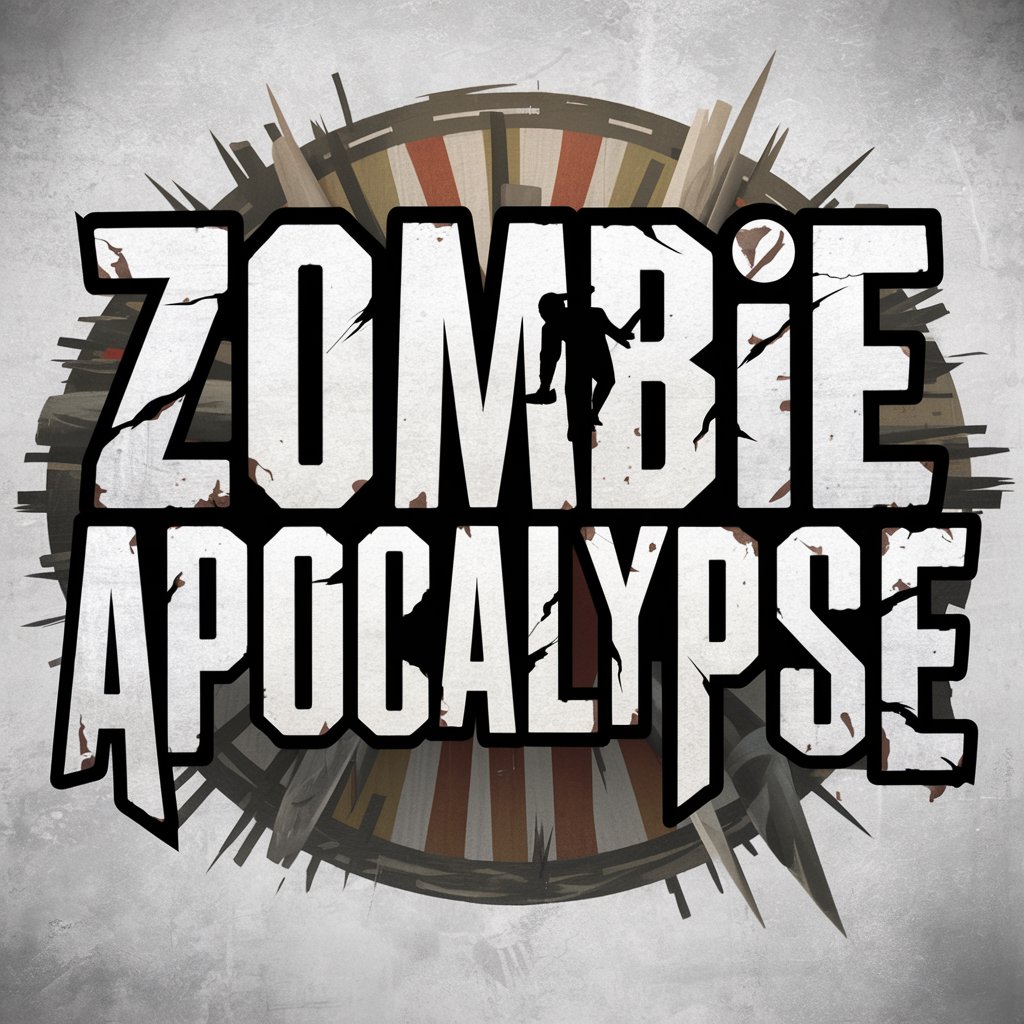
Auction Ace
Master Auctions with AI-Powered Insights
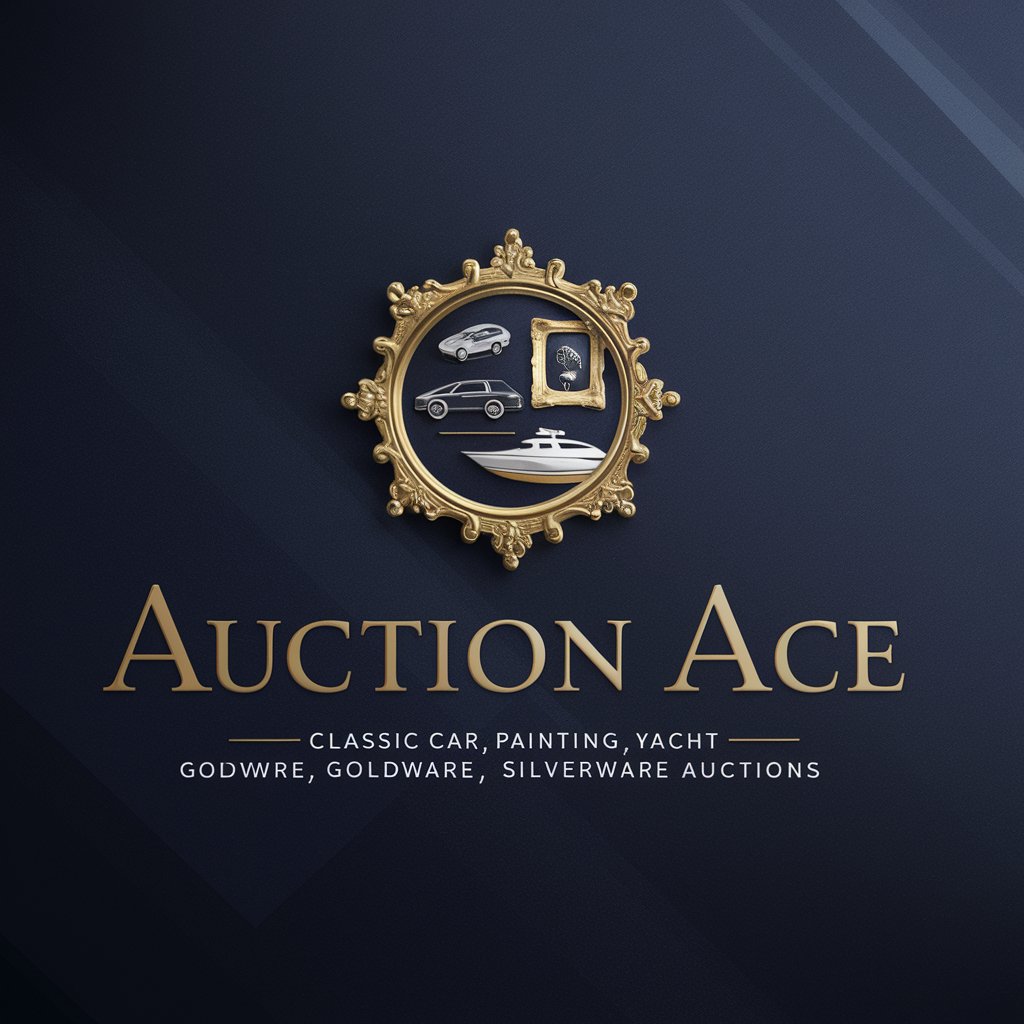
Fundraising Auction Consultant
AI-powered Auction Strategy Enhancement

Art Auction Analyst
Empowering Auction Decisions with AI

FAQs on Stories for Jira Backlog
What is Stories for Jira Backlog?
It's a tool designed to help teams create detailed user stories for their Jira backlogs, facilitating the development process by structuring requirements using AI.
How does the AI generate stories?
The AI uses input about user requirements to create structured stories in the 'as a..., I want to..., so that I can...' format, including design and technical details.
Can I customize the generated stories?
Yes, you can customize the stories by adding or modifying design specifics and technical implementation details to meet your project's needs.
Is it suitable for all types of development projects?
Yes, the tool is versatile and can be used for a variety of development projects, from software enhancements to bug fixing and new feature development.
How can I export the stories to Jira?
After reviewing and finalizing the stories, you can export them directly to your Jira backlog, streamlining the project management process.