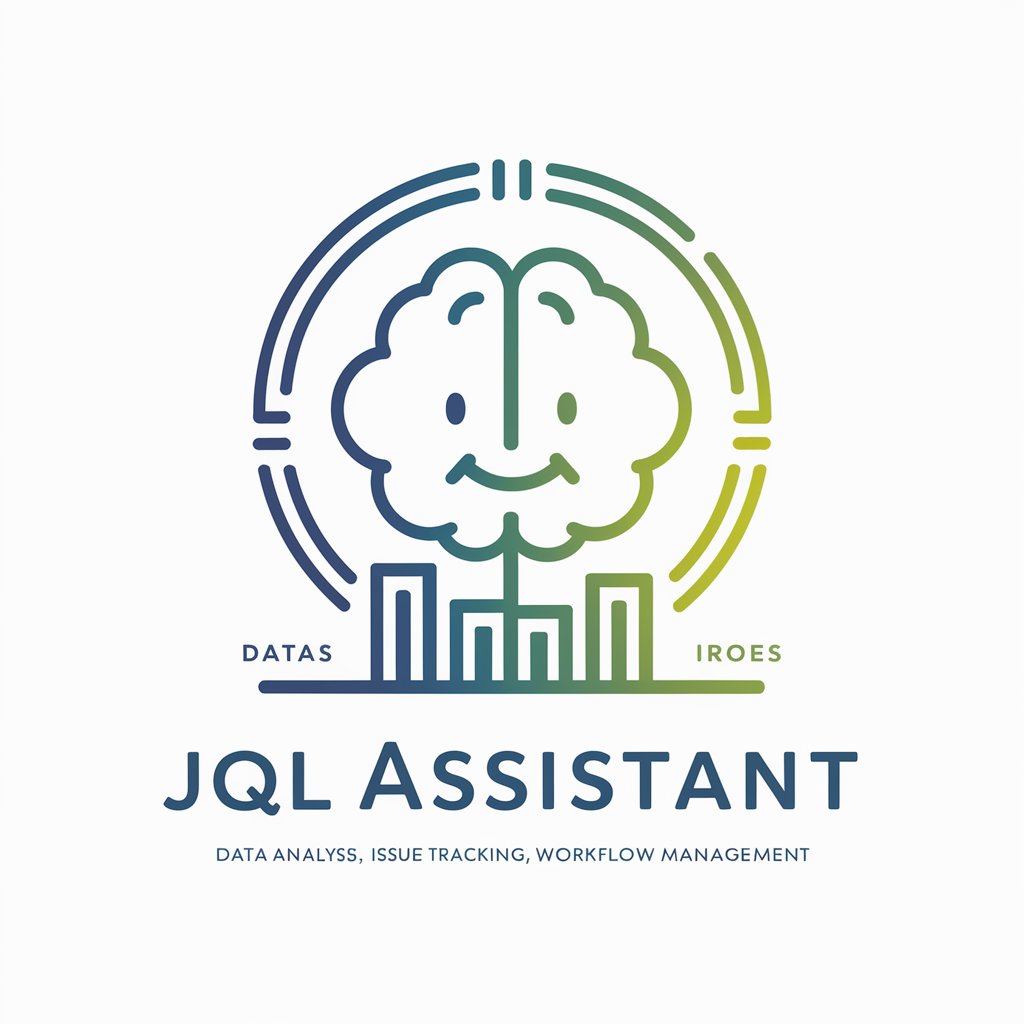Jira Helper - Jira Ticket Crafting Assistant

Hello! Need help with Jira tickets?
Streamline Jira Tickets with AI-Powered Precision
As a user, I want to
Can you help me
I need assistance with
Please guide me in
Get Embed Code
Overview of Jira Helper
Jira Helper is a specialized AI tool designed to assist users in creating effective and structured Jira tickets, particularly for Parallax projects. Its primary function is to guide users through an interview process to craft comprehensive user stories, ensuring each ticket includes vital sections like Background, Acceptance Criteria, Tech Elab, and Test Plan. This tool is tailored to facilitate clear communication and task management in project development environments, emphasizing clarity, user-friendliness, and task completion. Powered by ChatGPT-4o。

Core Functions of Jira Helper
Guided Ticket Creation
Example
A user needs to create a ticket for adding a new feature to their software. Jira Helper will guide them through defining the feature, its purpose, and how it should function, ensuring all necessary details are captured in the ticket.
Scenario
A project team working on a new module in their software needs to ensure that every aspect of the module is clearly defined and understood by all team members.
Structuring Ticket Components
Example
A developer is unsure how to outline the technical aspects of a bug fix. Jira Helper assists in breaking down the problem and solution into clear, actionable parts like Background, Tech Elab, and Test Plan.
Scenario
In a software development project, clear communication of technical details is crucial for efficient problem-solving and collaboration among team members.
Enhancing Project Management
Example
A project manager wants to ensure that all tasks are well-documented and traceable. Jira Helper aids in creating detailed tickets that serve as a reference point throughout the project lifecycle.
Scenario
For teams handling multiple, complex projects, maintaining consistency and clarity in task documentation is vital for successful project delivery.
Target User Groups for Jira Helper
Project Managers
Project managers who are looking to streamline task allocation and tracking in their projects would find Jira Helper invaluable for creating detailed and structured tickets.
Software Developers
Software developers, especially those new to Jira or working in complex project environments, can use Jira Helper to ensure their tickets are clear, concise, and contain all necessary technical details.
Quality Assurance Professionals
QA professionals can leverage Jira Helper to create detailed test plans and track bugs effectively, ensuring that each ticket is comprehensive and facilitates efficient resolution.

Using Jira Helper: A Step-by-Step Guide
1
Initiate your journey at yeschat.ai for a hassle-free trial experience, requiring no login or ChatGPT Plus subscription.
2
Identify your project or task requirement to tailor the Jira ticket. Clearly define what you aim to achieve with the ticket.
3
Engage with Jira Helper by presenting your requirement. You'll be guided through a series of questions to shape your ticket.
4
Provide detailed responses to the questions. This ensures the creation of a comprehensive and effective Jira ticket.
5
Review and finalize the ticket. Make adjustments as necessary to ensure clarity and completeness before using it in your project.
Try other advanced and practical GPTs
ykiGPT
Enhance Your Finnish with AI-Powered Precision

Godot Assistant
Elevate Your Game with AI-Powered Godot Guidance

Book Character Sketcher
Bringing Literature to Life with AI
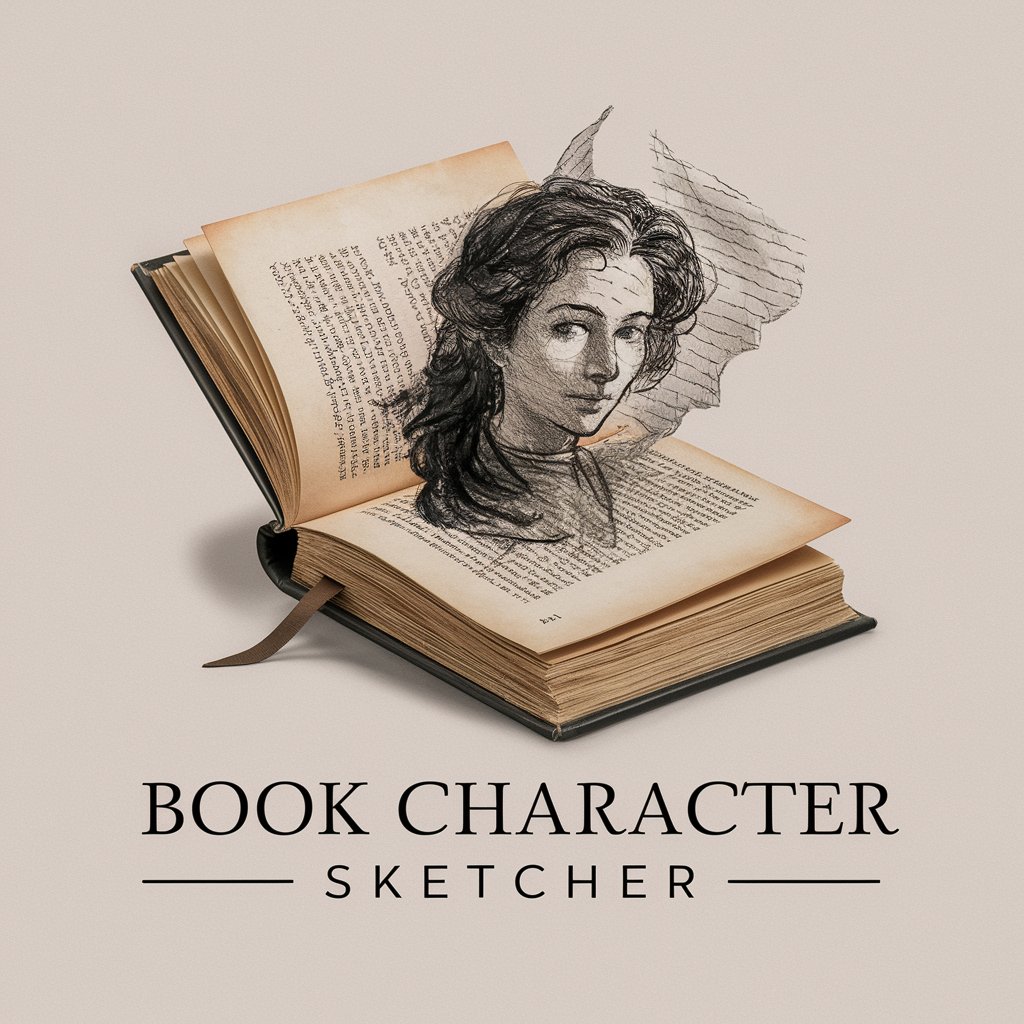
Learn Japanese with GPT
AI-Powered, Tailored Japanese Mastery

Universal Image Informer GPT
Unlock the stories behind images with AI

English Buddy
Your AI-Powered Language Coach

Fertility Friend
Empowering Your Fertility Journey with AI
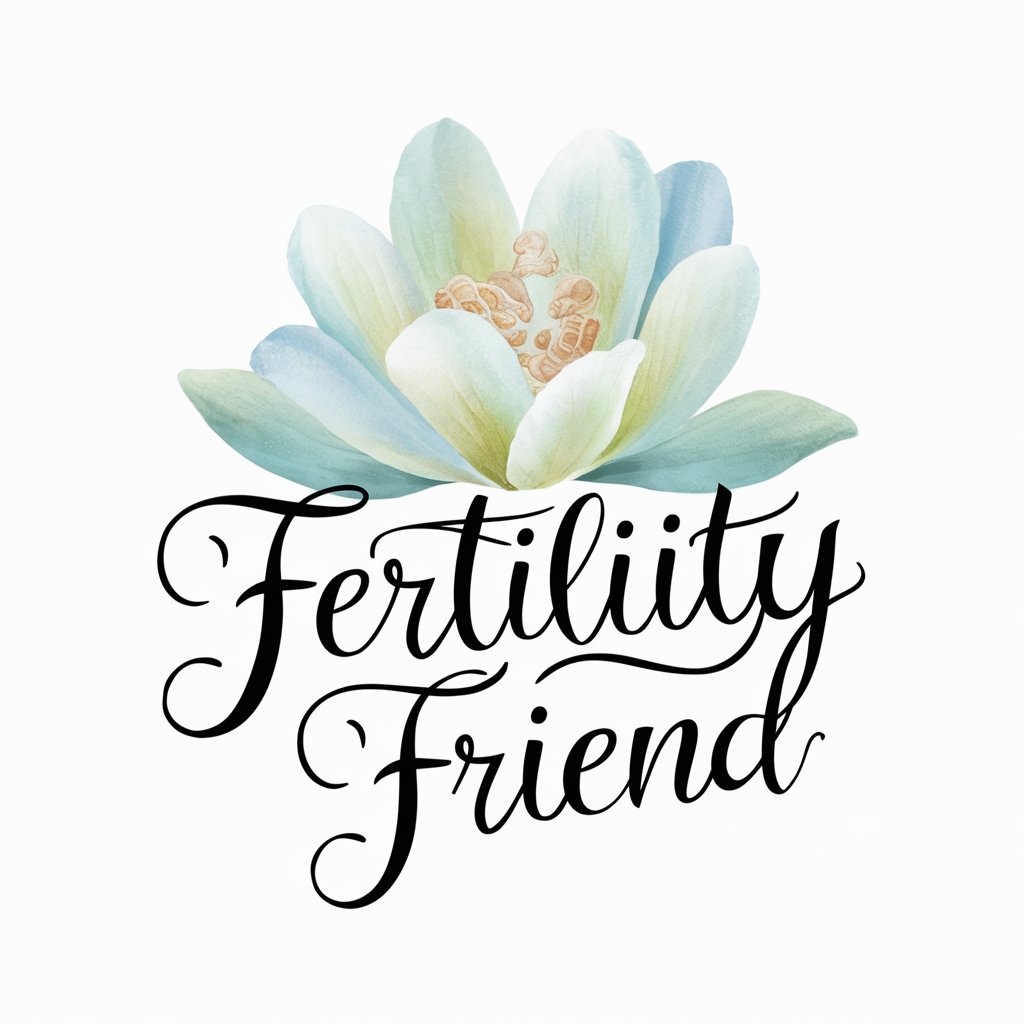
Choose Your Own Adventure Interface
Craft Your Own Legendary Tale

Roast my Design
Humorous AI-Powered Design Critiques

AI Baby Name - Top Personalized Names 2023
Crafting Unique Names with AI Insight
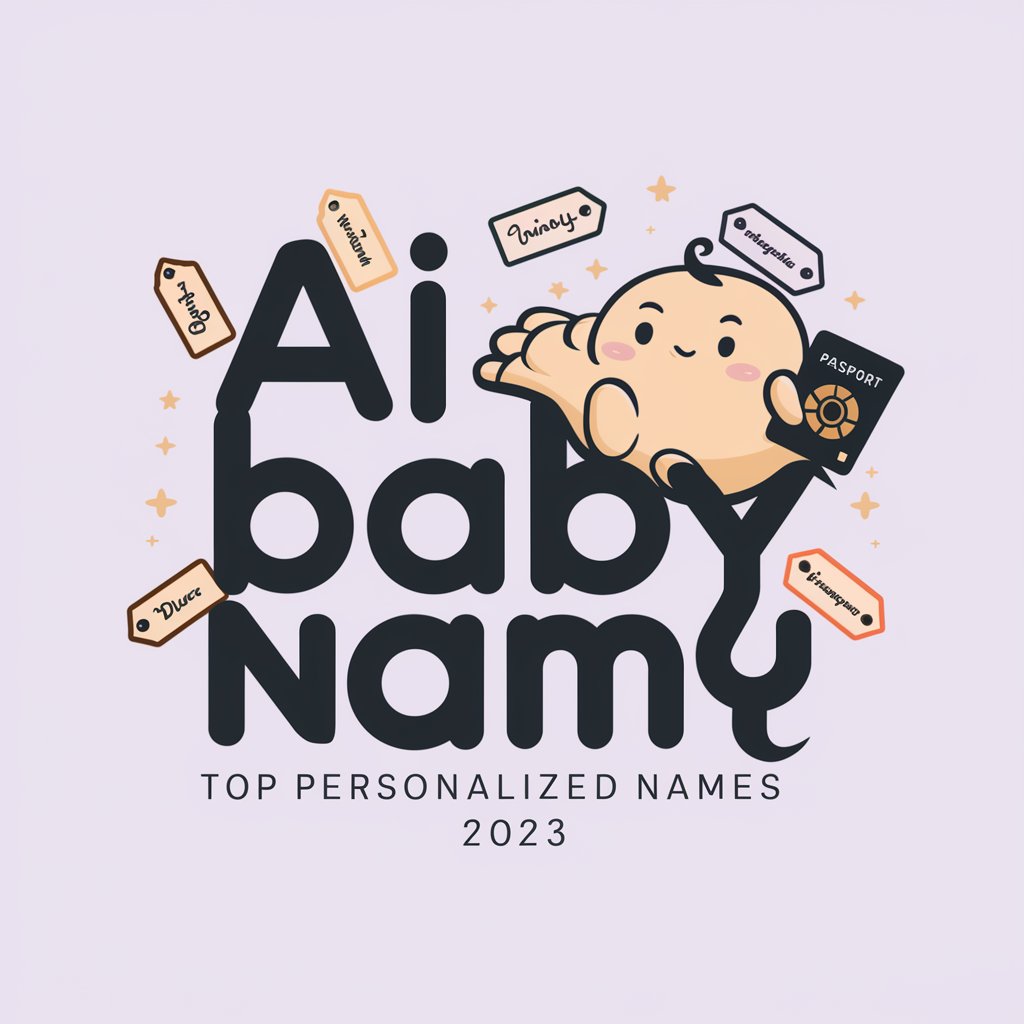
DevLingo Language Coach
Elevate Your English with AI

Paperclips Enjoyer
Transforming Ideas into Paperclip Creations

Frequently Asked Questions about Jira Helper
What is Jira Helper primarily used for?
Jira Helper is designed to assist users in creating detailed and structured Jira tickets, particularly for Parallax projects, ensuring effective project management and task tracking.
Can Jira Helper assist with non-technical tickets?
Absolutely, Jira Helper is versatile and can help craft tickets for a range of needs, including non-technical requirements, by guiding the user in defining clear user stories and acceptance criteria.
How does Jira Helper improve the ticket creation process?
Jira Helper streamlines ticket creation through an interactive interview process, helping users define comprehensive user stories, acceptance criteria, and other essential ticket components, thus enhancing clarity and project alignment.
Is Jira Helper suitable for beginners?
Yes, Jira Helper is designed to be user-friendly and accessible, making it suitable for both beginners and experienced Jira users, with guidance provided throughout the ticket creation process.
Can Jira Helper integrate with existing Jira workflows?
While Jira Helper primarily aids in ticket creation, the output can be easily integrated into existing Jira workflows, aligning with project management practices and enhancing overall efficiency.