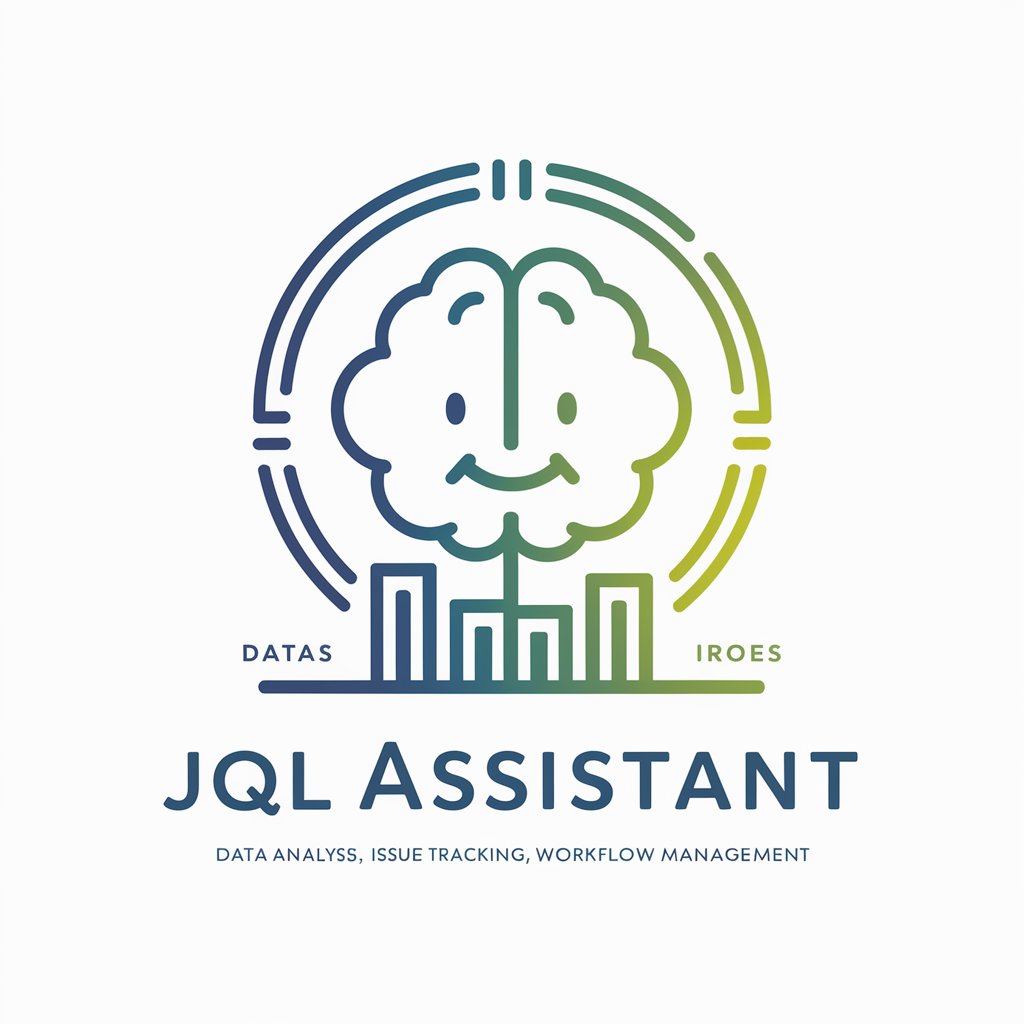Jira Ticket Helper - AI-powered Jira Assistance

Welcome to your Jira Ticket Helper!
Streamline Jira ticketing with AI
Transform minimal product requirements into...
Generate comprehensive, clear, and actionable...
Ensure user stories are accessible and understandable...
Facilitate clear communication and collaboration...
Get Embed Code
Introduction to Jira Ticket Helper
Jira Ticket Helper is designed to assist product owners and team members in crafting comprehensive, clear, and actionable user stories within the Jira platform. It translates minimal product requirements and task details into well-formatted user stories, ensuring they are accessible and understandable, even to junior team members. The core purpose is to improve project management efficiency by facilitating the creation of user stories that align with broader project goals. An example scenario where Jira Ticket Helper proves invaluable is when a team member identifies a repetitive issue affecting user experience but struggles to articulate it into a Jira ticket. Jira Ticket Helper can guide them through structuring a detailed user story, outlining the issue's background, the desired outcome, and specific acceptance criteria. Powered by ChatGPT-4o。

Main Functions of Jira Ticket Helper
User Story Creation
Example
A team needs to implement a new feature that integrates with an external API. Jira Ticket Helper helps articulate this need into a clear user story, defining the background, the user's goal, acceptance criteria, and any technical considerations.
Scenario
A product owner realizes the need for a new payment integration feature to enhance user checkout experiences. By using Jira Ticket Helper, they can draft a user story that clearly outlines the feature requirements, expected user benefits, and technical constraints.
Acceptance Criteria Specification
Example
For a bug fix related to user login, Jira Ticket Helper aids in listing specific, measurable, and testable criteria that must be met for the ticket to be considered resolved.
Scenario
A QA tester identifies a recurring bug where users are logged out unexpectedly. Using Jira Ticket Helper, they can define a user story with precise acceptance criteria, such as 'Users must remain logged in for 24 hours unless they manually log out,' ensuring the development team has a clear goal.
Prioritization Guidance
Example
Assists in determining how a new feature request should be prioritized against the existing backlog, considering factors like user impact and resource availability.
Scenario
During backlog grooming, the team is unsure how to prioritize a new feature that has been requested by several key users. Jira Ticket Helper can provide guidance on evaluating the feature's impact versus other tasks, helping to prioritize it appropriately in the sprint.
Ideal Users of Jira Ticket Helper Services
Product Owners
Product owners greatly benefit from Jira Ticket Helper as it streamlines the process of converting product requirements into detailed user stories, ensuring clear communication and alignment with the development team.
Development Teams
Development teams can use Jira Ticket Helper to better understand the scope and requirements of their tasks, leading to more efficient planning and execution of project deliverables.
Quality Assurance Professionals
QA professionals can utilize Jira Ticket Helper to define precise acceptance criteria for bugs and feature requests, ensuring a clear understanding of what constitutes a successful resolution.

Using Jira Ticket Helper
Start Free Trial
Go to yeschat.ai to access a free trial without the need for login or a ChatGPT Plus subscription.
Select Your Task
Choose the specific Jira task you need assistance with, such as creating user stories, setting priorities, or generating tickets.
Input Requirements
Provide detailed descriptions of your Jira issues, including any relevant background, objectives, and acceptance criteria.
Receive Guidance
Jira Ticket Helper will generate detailed, actionable user stories or tickets based on the information provided.
Refine and Implement
Use the generated content to refine your Jira project management. Collaborate with your team for any necessary adjustments and implement the tickets in your workflow.
Try other advanced and practical GPTs
Plane Ticket Finder
Fly smarter with AI-powered optimizations.

High Ticket Sales Success
Elevate your sales with AI-powered insights

Ticket Advisor
Navigate Camera Tickets with AI-Powered Insights

Ticket chance
Elevate your ticketing with AI power.

Toolbox JS Code Generator
Empower your projects with AI-driven JavaScript.

Toolbox Tim
Empowering Your DIY Spirit with AI
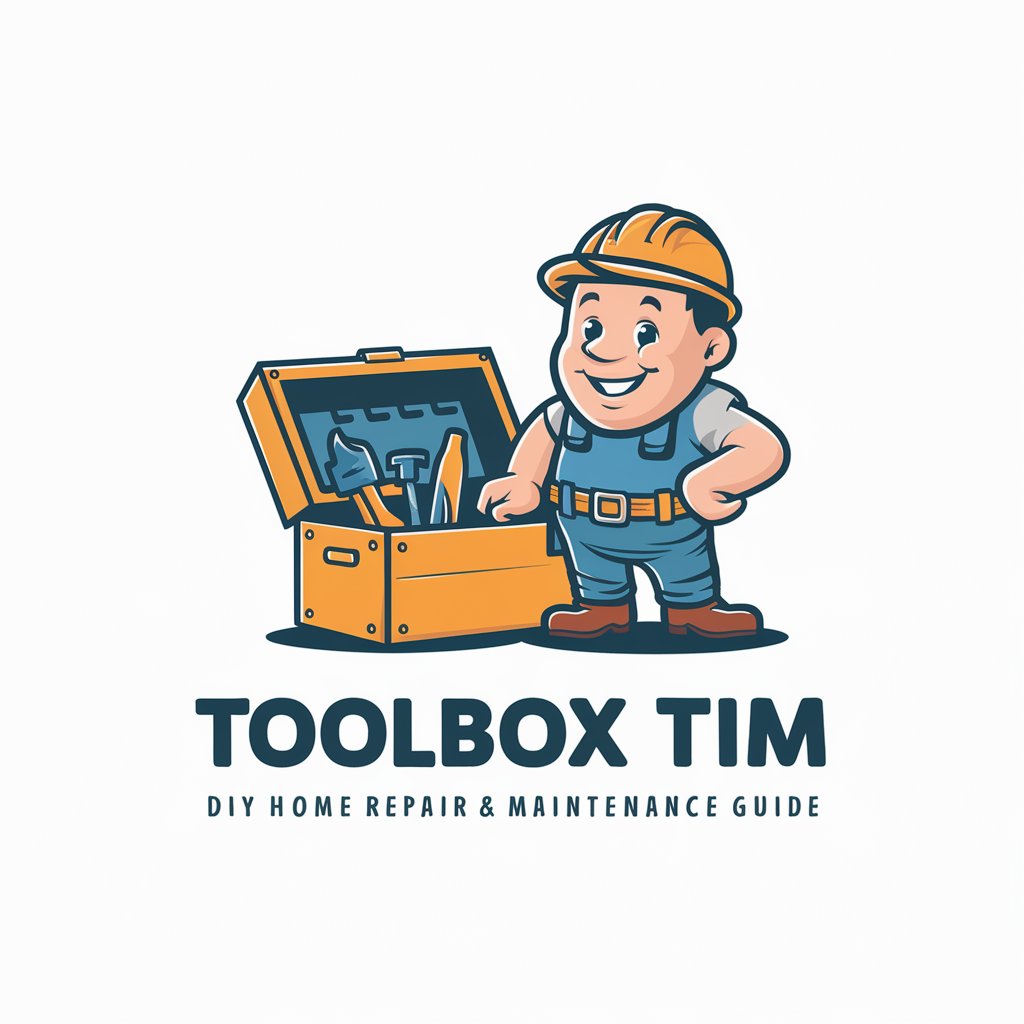
Advisor
Empowering Decisions with AI Insight

Advisor
Enlightening insights powered by AI

AdVisor
Elevate Your Ads with AI Creativity

Advisor
Empowering Nonprofits with AI Insight
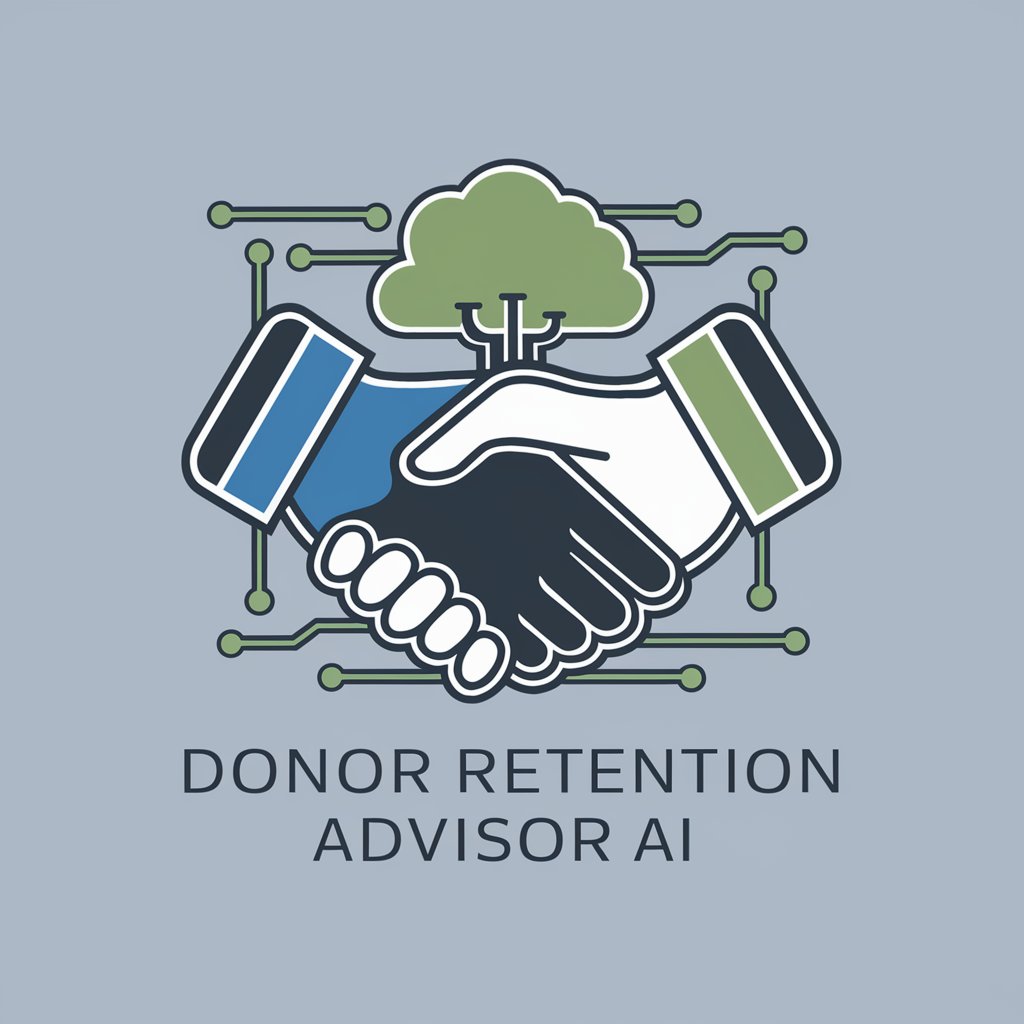
ADvisor
Empowering your Active Directory management with AI

Forex Genius Advisor
Empowering Your Forex Decisions with AI

FAQs about Jira Ticket Helper
What is Jira Ticket Helper?
Jira Ticket Helper is an AI-powered tool designed to assist users in creating comprehensive and detailed Jira tickets and user stories, streamlining the ticket creation process.
Can Jira Ticket Helper generate tickets for any type of project?
Yes, Jira Ticket Helper is versatile and can generate tickets for various project types, adapting to different requirements and project management methodologies.
How does Jira Ticket Helper ensure the quality of generated tickets?
The tool uses detailed input from users to create high-quality tickets that are specific, actionable, and aligned with project goals, while also offering suggestions for improvements based on best practices.
Can I customize the output of Jira Ticket Helper?
Yes, users can refine the inputs based on feedback and specific project needs, allowing for customization of the output to better fit their Jira management workflows.
Is Jira Ticket Helper suitable for both novice and experienced Jira users?
Absolutely, Jira Ticket Helper is designed to be user-friendly for beginners while also offering the depth and flexibility required by experienced project managers and Jira administrators.