Advisor - In-depth Text Analysis

Hello! I'm Advisor, ready to enhance your advice and streamline your documents.
Empowering Decisions with AI Insight
Can you help me analyze the following document section?
I'd like advice on how to improve this part of my project:
Could you provide insights on the highlighted segment?
Please guide me through this specific portion of my work:
Get Embed Code
Overview of Advisor
Advisor is a specialized instance of ChatGPT, designed to provide tailored advice and support based on specific interactions. Unlike general models, Advisor is fine-tuned with capabilities such as detailed document review, specific topic analysis, and personalized advice based on past interactions. A unique feature of Advisor is its ability to process large documents by segmenting them into manageable parts, allowing users to direct the model's focus to particular sections for more precise and relevant advice. This segmentation approach helps manage token limits efficiently, ensuring the model provides targeted assistance. Example scenarios include assisting users in dissecting complex legal documents by focusing on key sections, or providing detailed analysis of specific chapters in academic papers to aid in research or study. Powered by ChatGPT-4o。

Key Functions of Advisor
Segmented Document Analysis
Example
A user uploads a lengthy grant proposal and requests analysis of the 'Budget Justification' section. Advisor focuses on this segment, provides detailed feedback on budget allocation and suggests improvements based on best practices in grant writing.
Scenario
Particularly useful in academic and non-profit sectors where detailed document reviews are crucial for securing funding.
Tailored Advice Based on Past Interactions
Example
Advisor remembers previous interactions with a user who frequently inquires about technology trends. Using this context, Advisor provides enhanced, customized insights when the user asks about emerging tech, potentially adding value by linking past queries to current interests.
Scenario
Ideal for consultants or analysts who require continuity in their inquiries and responses over multiple sessions.
Real-Time Data Analysis and Advice
Example
A business owner uploads sales data and asks for an analysis of trends and projections. Advisor reviews the data, identifies key trends, and offers strategic advice for inventory management based on predictive analytics.
Scenario
Useful for SMEs needing quick, data-driven decisions without the overhead of detailed analytics software.
Target User Groups for Advisor
Academic Researchers
Benefit from detailed analysis of scholarly articles, drafts of their own research papers, or complex datasets. Advisor can focus on specific sections like methodology or results, aiding in more precise academic writing and research development.
Business Analysts and Consultants
Use Advisor to analyze industry reports, financial documents, or client data. The segmentation function allows focusing on the most relevant parts of extensive reports or data sets, providing actionable insights and saving time in the process.
Legal Professionals
Gain assistance in reviewing lengthy legal documents, contracts, or case files. Advisor's ability to segment these documents and focus on specific clauses or sections can aid in preparing for cases or negotiations more effectively.

How to Use Advisor
Start with YesChat
Begin by visiting yeschat.ai for a no-commitment, free trial; no login or ChatGPT Plus subscription is necessary.
Choose a Document
Upload the document you wish to analyze or from which you seek advice. Ensure your document is clear and well-formatted for optimal results.
Select Sections
Use the segmenter function to choose specific sections of your document for focused analysis, helping to manage large documents effectively.
Ask Questions
Pose specific questions related to the text you've selected. The more targeted your questions, the more precise and useful the guidance will be.
Review and Apply
Evaluate the advice given, and apply the insights to your work or further queries. Repeat the process with different sections as needed.
Try other advanced and practical GPTs
Jira Ticket Helper
Streamline Jira ticketing with AI

Plane Ticket Finder
Fly smarter with AI-powered optimizations.

High Ticket Sales Success
Elevate your sales with AI-powered insights

Ticket Advisor
Navigate Camera Tickets with AI-Powered Insights

Ticket chance
Elevate your ticketing with AI power.

Toolbox JS Code Generator
Empower your projects with AI-driven JavaScript.

Advisor
Enlightening insights powered by AI

AdVisor
Elevate Your Ads with AI Creativity

Advisor
Empowering Nonprofits with AI Insight
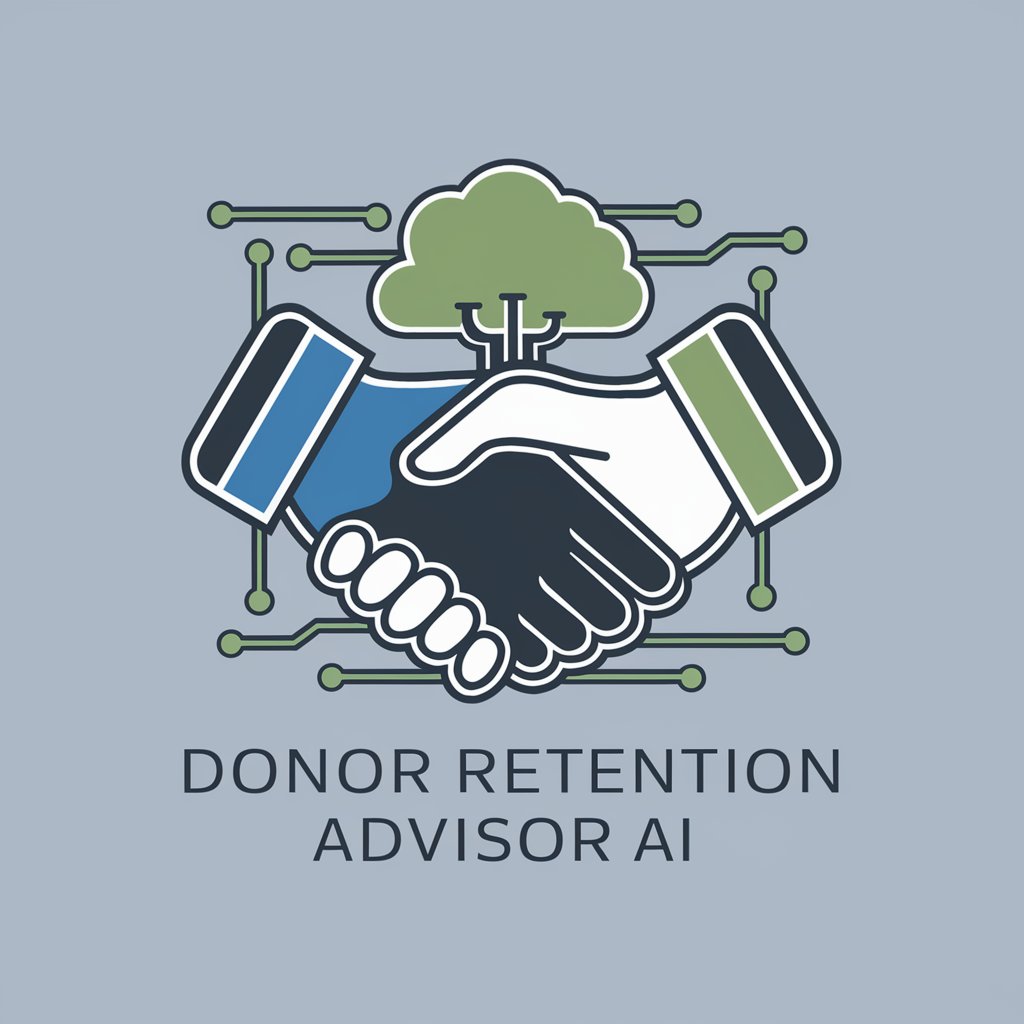
ADvisor
Empowering your Active Directory management with AI

Forex Genius Advisor
Empowering Your Forex Decisions with AI

Genius
Crafting Elegance in Every Word

Frequently Asked Questions About Advisor
What types of documents can Advisor handle?
Advisor is designed to process various types of text documents, including academic papers, business reports, legal documents, and personal essays, effectively handling a range of formats and styles.
Can Advisor help with non-English documents?
Currently, Advisor primarily supports English-language texts. However, it can offer limited assistance with other languages, focusing on structural and general advice rather than nuanced language-specific guidance.
How does the segmenter function enhance the usage of Advisor?
The segmenter function allows users to divide large documents into manageable parts. This targeted approach lets users focus on sections that require specific advice, improving the efficiency and relevance of the guidance provided.
Is there a limit to the size of documents Advisor can process at one time?
Yes, due to processing constraints, there is a limit to the document size Advisor can handle in one session. Users are advised to segment their documents to ensure thorough analysis and to avoid system overload.
Can Advisor provide real-time assistance during writing?
While Advisor does not offer real-time writing assistance, it provides in-depth analysis and feedback on texts that have been uploaded, which can be instrumental during subsequent drafts and revisions.
