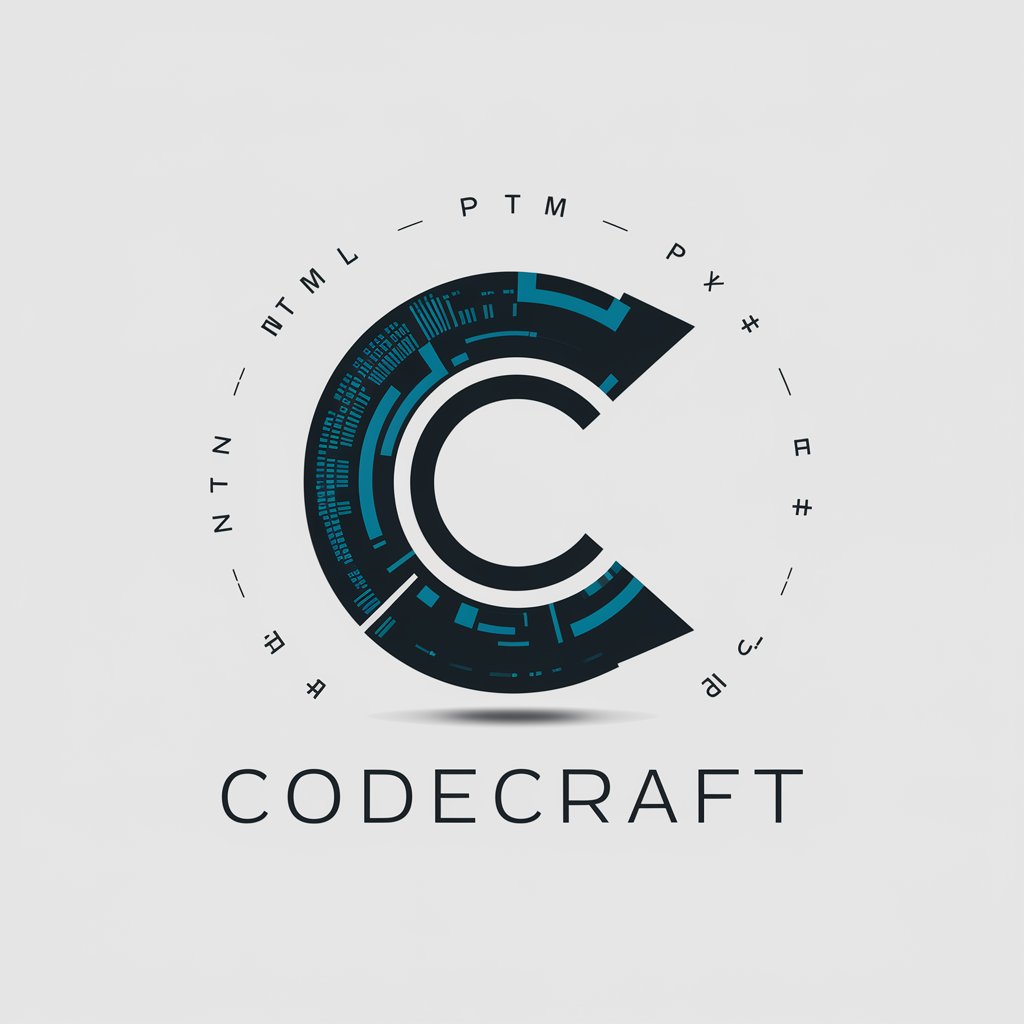Toolbox JS Code Generator - JS Code Automation

Welcome! Ready to generate some JavaScript code for Bubble.io?
Empower your projects with AI-driven JavaScript.
Design a logo that represents a tool for generating JavaScript code in Bubble.io.
Create a visual identity for a JavaScript code generator plugin for Bubble.io.
Imagine a logo for a plugin that simplifies JavaScript integration with Bubble.io.
Craft a modern logo for a JavaScript Code Generator designed for Bubble.io's Toolbox plugin.
Get Embed Code
Introduction to Toolbox JS Code Generator
The Toolbox JS Code Generator is a specialized tool designed to empower users of the Bubble.io platform, particularly those utilizing the Toolbox plugin, by providing them with the ability to generate JavaScript code snippets tailored to their specific needs. This tool aims to bridge the gap between the visual programming environment of Bubble.io and the flexibility and power of custom JavaScript, enabling users to extend the functionality of their Bubble.io applications beyond the standard features. Through the generation of JavaScript code, users can implement complex logic, interact with external APIs in a more customizable manner, and manipulate data in ways that are not directly supported by Bubble's native elements and actions. Examples of its application include creating custom data processing functions, integrating third-party services without a pre-built Bubble plugin, and enhancing UI/UX with dynamic elements and effects that are not achievable through Bubble's standard toolset. Powered by ChatGPT-4o。

Main Functions of Toolbox JS Code Generator
Custom JavaScript Execution
Example
Generating code to fetch data from an external API and process the response before displaying it in a Bubble app.
Scenario
A user wants to integrate weather data from a third-party API into their travel planning app. The Toolbox JS Code Generator can create a script that calls the API, processes the weather data, and uses the 'Javascript to Bubble' feature to display the processed data within the app.
Dynamic Data Manipulation
Example
Creating scripts to filter, sort, or aggregate lists of data dynamically based on user input or other criteria.
Scenario
In an e-commerce platform, a user wants to implement a custom sorting feature that allows customers to sort products by a combination of factors such as price, rating, and popularity. The Toolbox JS Code Generator can produce a script that dynamically sorts the product list based on these criteria.
UI/UX Enhancements
Example
Generating JavaScript to implement custom animations, dynamic content loading, or interactive elements.
Scenario
For a portfolio website, a user desires to add sophisticated animations to their project gallery. The Toolbox JS Code Generator can facilitate this by creating JavaScript code that triggers animations when a user interacts with gallery elements.
Ideal Users of Toolbox JS Code Generator Services
Bubble.io Developers
Individuals or teams developing web applications on Bubble.io who are looking to extend the platform's capabilities with custom JavaScript. They benefit from the ability to implement complex functionalities that are not available through Bubble's standard elements and workflows.
Non-Technical Entrepreneurs
Entrepreneurs with limited coding knowledge who are building their startups' MVPs (Minimum Viable Products) on Bubble.io. They can leverage the Toolbox JS Code Generator to integrate advanced features into their apps without needing to learn JavaScript in depth.
UI/UX Designers
Designers aiming to create unique and engaging user experiences on Bubble.io applications. With the Toolbox JS Code Generator, they can easily implement custom animations, transitions, and other dynamic effects to enhance the visual appeal and usability of their designs.

Using the Toolbox JS Code Generator
1
Start by visiting yeschat.ai to explore the Toolbox JS Code Generator with a free trial, no account creation or ChatGPT Plus subscription required.
2
Familiarize yourself with the interface and available features of the Toolbox JS Code Generator to understand its capabilities and how it can serve your specific needs.
3
Select or input your specific JavaScript coding requirement. This could range from simple script generation to complex code involving multiple data inputs and outputs.
4
Provide the necessary inputs, such as parameters, data types, and any specific conditions or logic your code must adhere to.
5
Review the generated JavaScript code, test it within your intended environment, and make any necessary adjustments for optimal performance and integration.
Try other advanced and practical GPTs
Toolbox Tim
Empowering Your DIY Spirit with AI
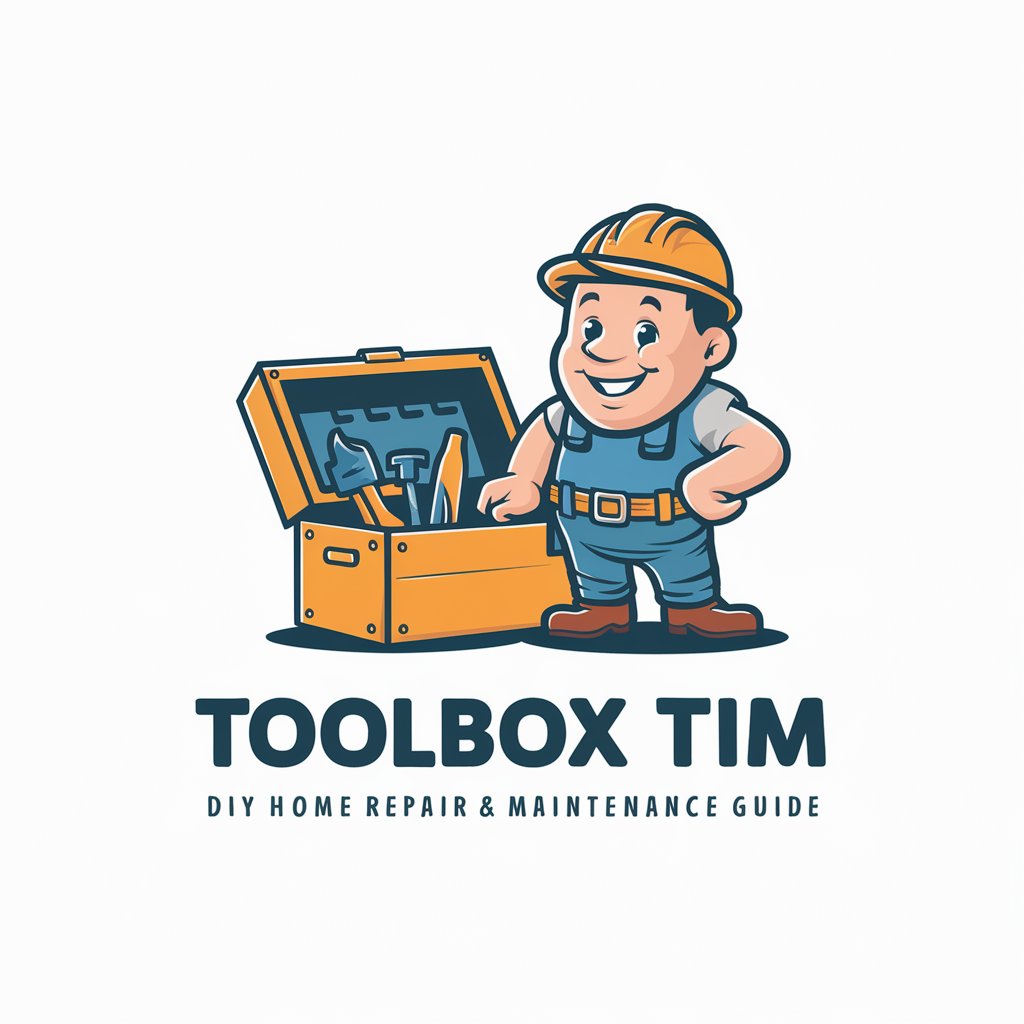
Linux ToolBox
Empowering Linux Users with AI

Toolbox Essentials
Empower your DIY projects with AI

ADHD Toolbox
Empowering focus with AI-driven support
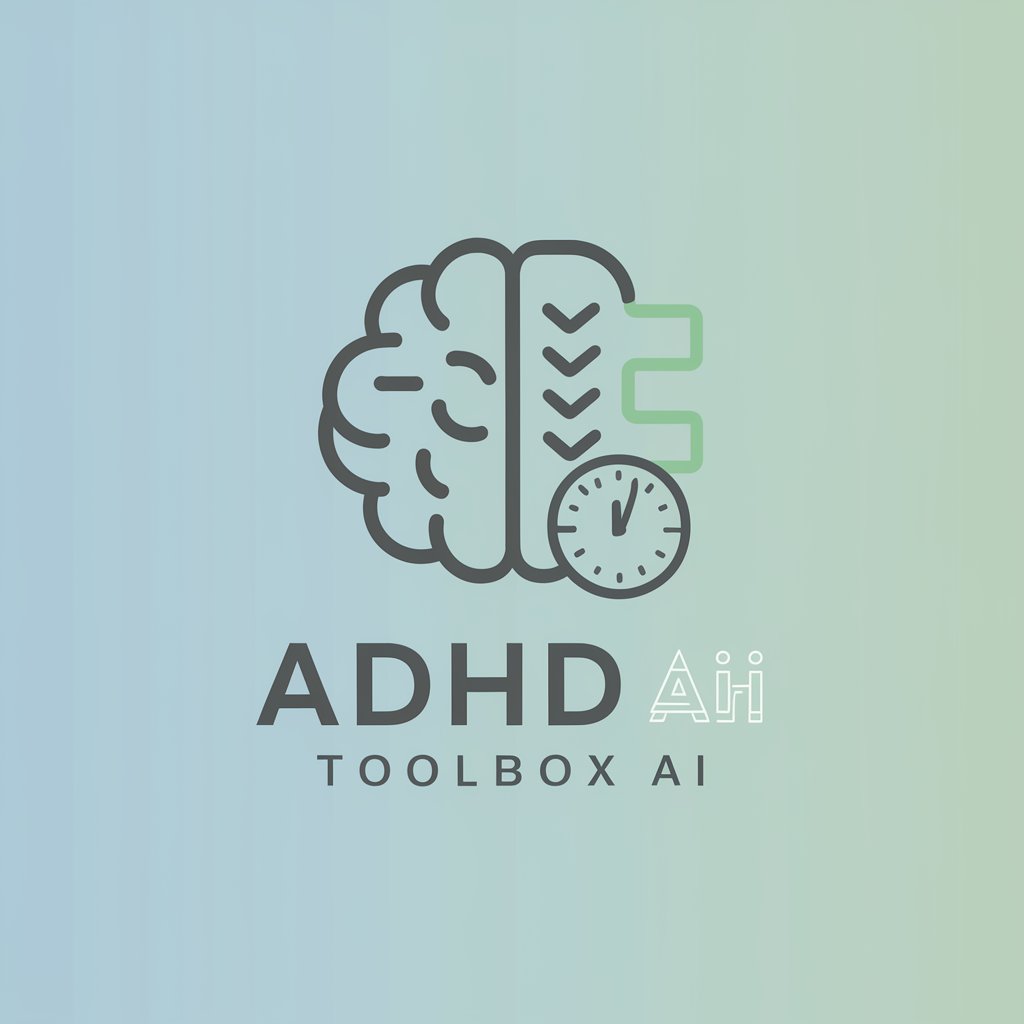
Toolbox Guru
Empower your projects with AI expertise.

Toolbox Essentials
Empowering Your DIY Journey with AI
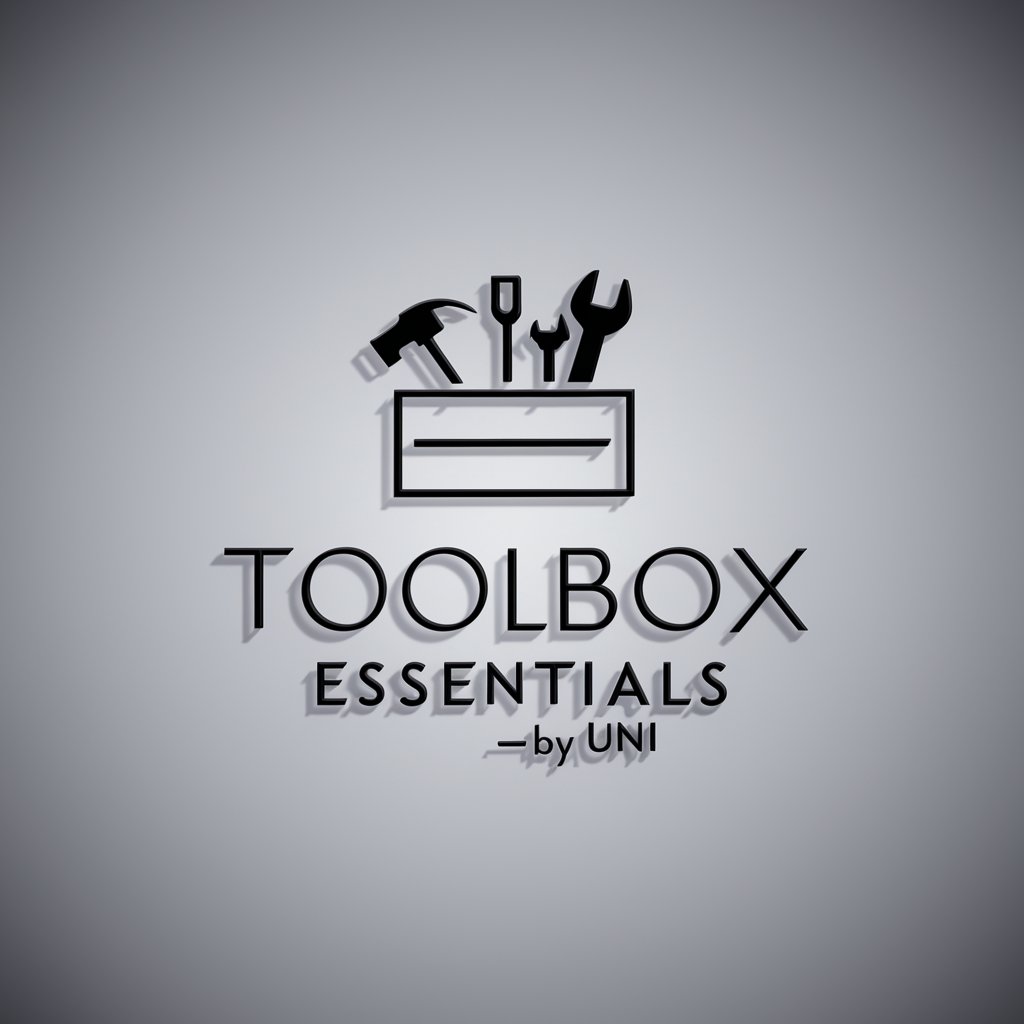
Ticket chance
Elevate your ticketing with AI power.

Ticket Advisor
Navigate Camera Tickets with AI-Powered Insights

High Ticket Sales Success
Elevate your sales with AI-powered insights

Plane Ticket Finder
Fly smarter with AI-powered optimizations.

Jira Ticket Helper
Streamline Jira ticketing with AI

Advisor
Empowering Decisions with AI Insight

FAQs about Toolbox JS Code Generator
What is Toolbox JS Code Generator?
The Toolbox JS Code Generator is an AI-powered tool designed to simplify the process of creating JavaScript code for specific tasks or functionalities, particularly within the bubble.io platform environment.
Can I use the generated code outside of bubble.io?
While the code is optimized for use with the Toolbox plugin on bubble.io, it can often be adapted for use in other JavaScript-supporting environments with some modifications.
Do I need advanced JavaScript knowledge to use this tool?
No, the tool is designed to generate code based on user inputs, making it accessible for users with varying levels of JavaScript knowledge. However, some understanding of JavaScript can be beneficial for customizing and integrating the code.
How can I customize the generated code?
The generated code can be customized by modifying the inputs and parameters you provide to the tool, as well as by manually adjusting the code after generation to meet your specific requirements.
Is there support available if I encounter issues with the generated code?
While the tool is designed to be intuitive and user-friendly, users encountering issues can refer to the extensive documentation or community forums dedicated to bubble.io and its Toolbox plugin for guidance and support.