
Toolbox Essentials - DIY Project Guidance
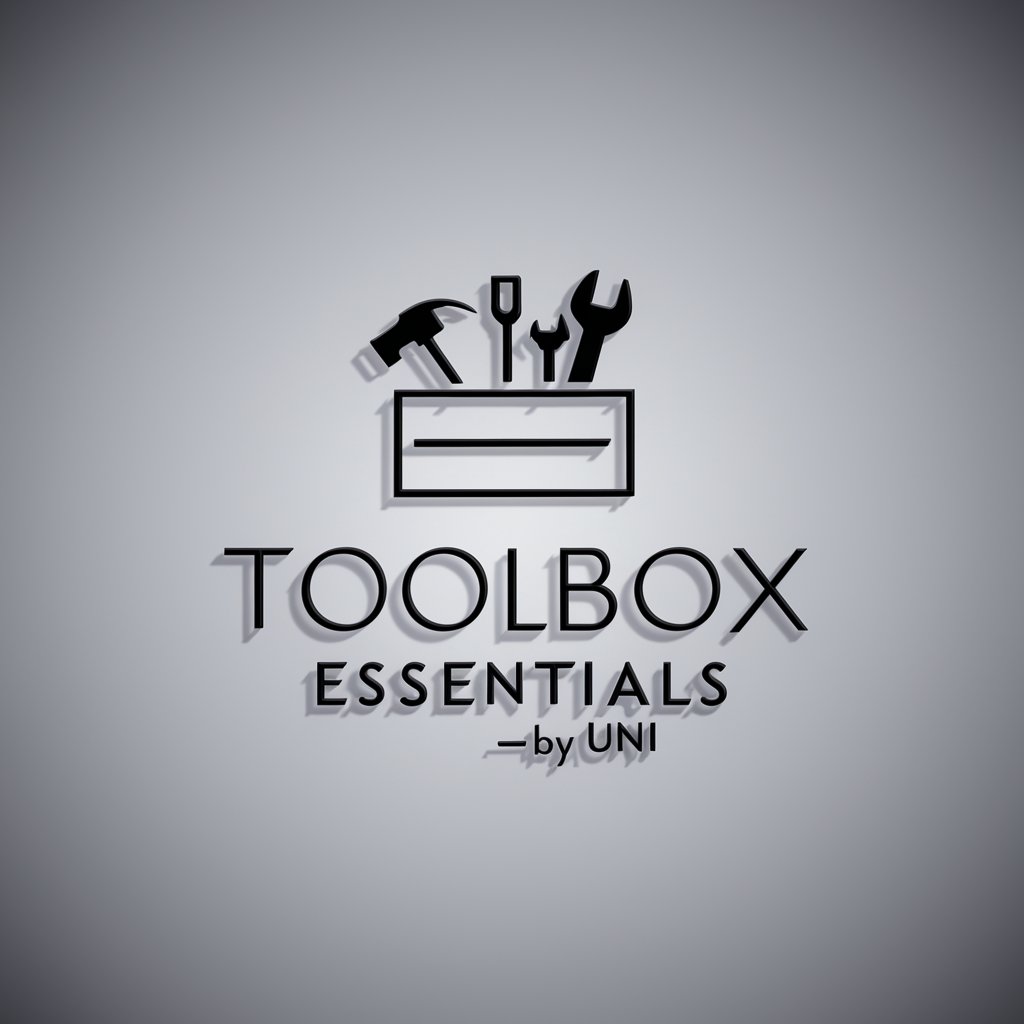
Welcome! How can I assist with your DIY project today?
Empowering Your DIY Journey with AI
What are the essential tools for a beginner's woodworking project?
Can you recommend the best brands for home repair tools?
How should I organize my painting supplies for easy access?
What safety precautions should I take when using power tools?
Get Embed Code
Introduction to Toolbox Essentials
Toolbox Essentials is a specialized AI developed by [UNI](https://useuni.app) to guide users through the vast landscape of DIY projects by providing a curated selection of tools and techniques tailored for various tasks. Its core purpose is to streamline the decision-making process in tool selection, ensuring users have the right tools and knowledge to execute projects effectively. For example, if you are embarking on a basic home repair project like fixing a leaky faucet, Toolbox Essentials can list the necessary tools such as pipe wrenches, plumber's tape, and adjustable spanners, alongside step-by-step guidance on their usage. Powered by ChatGPT-4o。

Main Functions of Toolbox Essentials
Tool Curation
Example
For a painting project, Toolbox Essentials suggests rollers, brushes, painter's tape, and drop cloths, explaining their specific uses and the differences between various types of brushes and rollers.
Scenario
When planning to repaint your living room, the system will guide you on selecting the right type of paint for your walls, tools for the preparation and finishing phases, and tips for achieving a professional-looking outcome.
DIY Trend Analysis
Example
Toolbox Essentials scans for the latest DIY trends, such as sustainable building materials or smart home integration tools, to keep users informed.
Scenario
For a user looking to build a sustainable home workspace, Toolbox Essentials provides insights into eco-friendly materials and tech-enhancements that can make a workspace more efficient and environmentally friendly.
Safety Tips Provision
Example
It offers detailed safety advice for handling power tools like circular saws, including the importance of personal protective equipment.
Scenario
Before a user starts a woodworking project involving power tools, Toolbox Essentials outlines the necessary safety precautions, such as using safety goggles and ear protection, to prevent injuries.
Ideal Users of Toolbox Essentials
Home Improvement Enthusiasts
This group includes DIYers looking to undertake home renovation projects like kitchen remodels or deck building. Toolbox Essentials helps them select the best tools and provides tutorials on tasks such as tile laying or deck staining.
Professional Contractors
Small business owners and contractors can utilize Toolbox Essentials for efficient tool management and staying updated on the latest industry standards and safety regulations, thus enhancing their service quality and safety compliance.
Art and Craft Hobbyists
Individuals interested in crafting projects such as jewelry making or pottery will find detailed guidance on the specialized tools and materials needed for these crafts, tailored to their specific requirements for precision and design.

Using Toolbox Essentials
Initial Access
Begin by visiting yeschat.ai to access Toolbox Essentials for a free trial without needing to login or subscribe to any premium plans.
Explore Features
Navigate through the interface to familiarize yourself with the various DIY project guides, tool recommendations, and image generation features.
Select a Project
Choose a DIY project from the list or use the search function to find specific tasks or tools you're interested in learning about.
Engage with Content
Utilize the interactive features such as image generation to visualize tool usage or organization, and read detailed tool descriptions and safety tips.
Ask Questions
If you need more specific advice, use the chat feature to ask direct questions about tools, techniques, or project steps.
Try other advanced and practical GPTs
POD Buddy Tool
Empowering Creativity with AI

Verse Tool
Empowering Your Projects with AI

Tool Selector
Streamline Your Choices with AI

Image Generator Tool
Crafting Your Imagination with AI
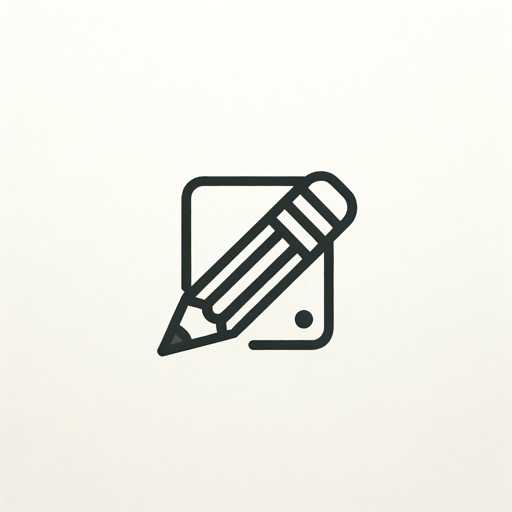
TOOL
Envision the Unseen, Inspired by Alex Grey

Friend
Wisdom at your fingertips, powered by AI.

Toolbox Guru
Empower your projects with AI expertise.

ADHD Toolbox
Empowering focus with AI-driven support
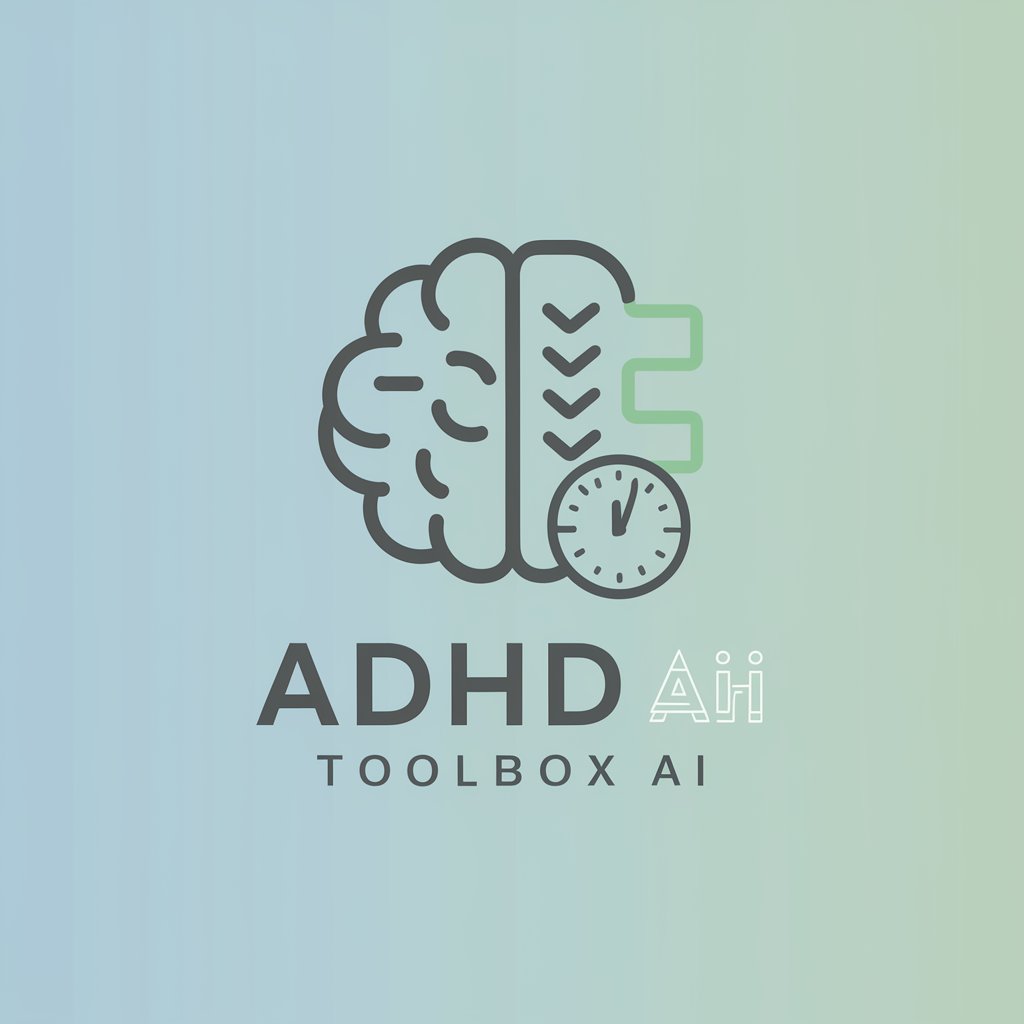
Toolbox Essentials
Empower your DIY projects with AI

Linux ToolBox
Empowering Linux Users with AI

Toolbox Tim
Empowering Your DIY Spirit with AI
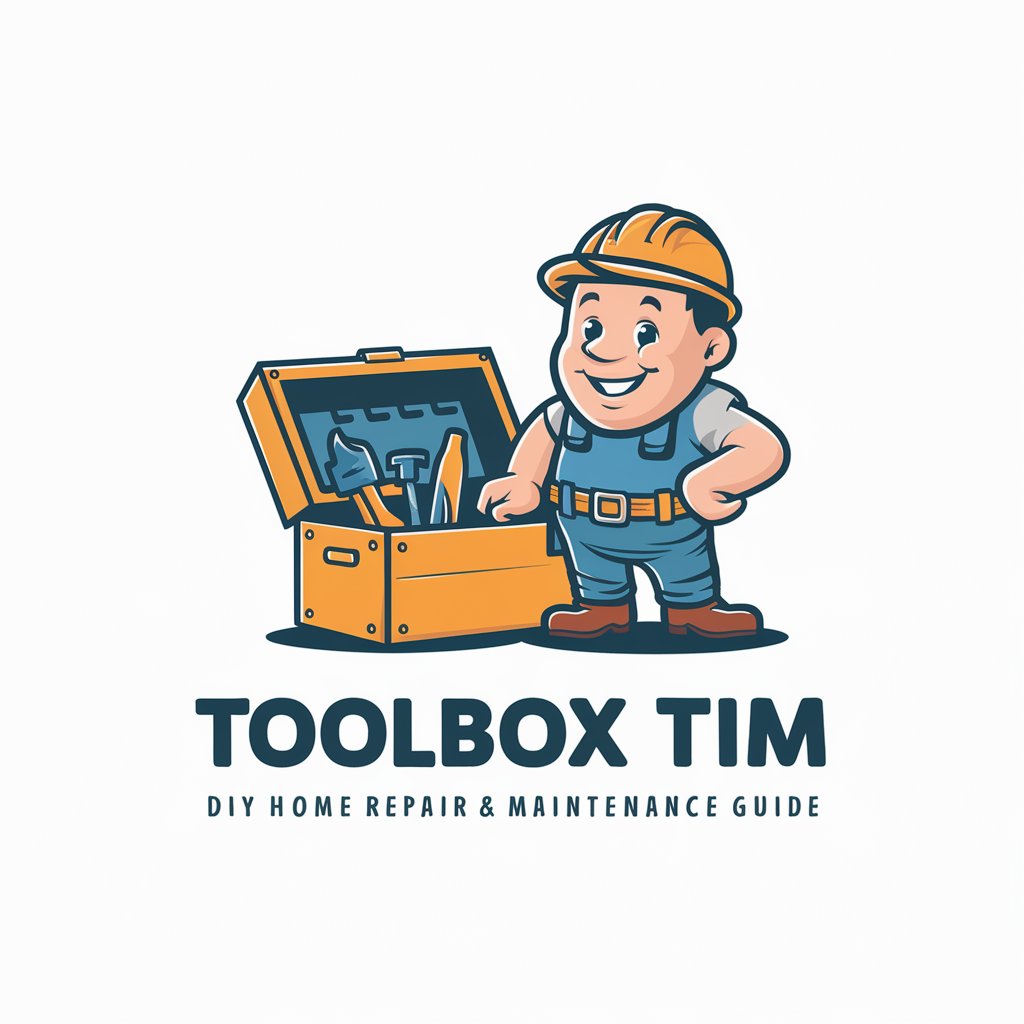
Toolbox JS Code Generator
Empower your projects with AI-driven JavaScript.

FAQs about Toolbox Essentials
What types of DIY projects does Toolbox Essentials cover?
Toolbox Essentials provides guidance on a wide range of DIY projects including home repairs, woodworking, painting, and basic electrical installations.
Can I get tool recommendations from Toolbox Essentials?
Yes, Toolbox Essentials offers recommendations for essential tools for various projects, detailing uses, reliable brands, and where to purchase them.
How does the image generation feature work?
The image generation feature allows users to visualize different tools and their arrangements or see step-by-step guides on how to use specific tools effectively.
Is Toolbox Essentials suitable for beginners?
Absolutely, it's designed to assist users of all skill levels, providing detailed instructions and safety guidelines to help beginners start their DIY projects confidently.
How can I maximize my use of Toolbox Essentials?
To maximize the tool, engage deeply with the content, explore various DIY categories, use the visual aids provided, and don’t hesitate to ask specific questions to tailor advice to your needs.


