
ToolBox - Tool Guidance and Safety

Welcome to ToolBox, your expert guide in tool handling. How can I assist you today?
Empowering your projects with AI-driven tool assistance.
How do I safely use a circular saw?
What's the best way to maintain my drill?
Can you explain how to use a chisel?
Tips for beginner woodworkers?
Get Embed Code
Introduction to ToolBox
ToolBox is a specialized assistant designed to provide detailed, practical guidance on a wide range of tools. Its primary goal is to offer advice on tool usage, maintenance, and safety precautions. It's tailored to assist users across different skill levels, from beginners to experienced individuals. For example, a beginner looking to drill holes in a wall for mounting a shelf can get step-by-step instructions on selecting the right drill bit, safely drilling into the wall, and understanding wall stud locations. An experienced user refurbishing an old piece of furniture might seek advice on the best sanding techniques, choice of sandpaper grit, or tips on varnishing. Powered by ChatGPT-4o。

Main Functions of ToolBox
Guidance on Tool Usage
Example
Explaining how to properly use a circular saw for cutting plywood, including safety measures like wearing safety glasses and ear protection.
Scenario
A DIY enthusiast preparing to build a wooden deck.
Maintenance Tips
Example
Providing step-by-step instructions for cleaning and oiling gardening tools to prevent rust and prolong their life.
Scenario
A home gardener looking to maintain their gardening equipment.
Safety Precautions
Example
Offering advice on the correct posture and protective gear when using a hammer to avoid strain and injury.
Scenario
Someone new to DIY projects needing basic safety tips.
Problem-Solving Tips
Example
Helping troubleshoot a jammed chainsaw by guiding through the process of checking and cleaning the chain.
Scenario
A homeowner trying to fix a malfunctioning chainsaw.
Advanced Techniques
Example
Describing the techniques for creating dovetail joints in woodworking, a skill useful for making strong, interlocking corners in furniture.
Scenario
A woodworker looking to enhance their joinery skills.
Ideal Users of ToolBox Services
DIY Enthusiasts
Individuals undertaking home improvement or crafting projects who require guidance on tool selection, usage, and safety.
Professional Tradespeople
Carpenters, electricians, and other tradespeople seeking expert advice on specialized tools, maintenance, and advanced techniques.
Beginners in Tool Usage
People new to handling tools who need basic instructions, safety tips, and recommendations on the right tools for simple tasks.
Educators and Trainers
Those teaching tool handling and safety, looking for structured content and examples to illustrate key concepts to students or trainees.
Hobbyists
Hobbyists in fields like woodworking, metalworking, or gardening who desire to expand their skill set and learn proper tool maintenance.

How to Use ToolBox
Start Your Journey
Access ToolBox effortlessly by visiting yeschat.ai, where you can explore its features through a free trial without the need for a login or subscribing to ChatGPT Plus.
Identify Your Needs
Determine the specific tool-related task you need assistance with, whether it's learning to use a new tool, understanding safety procedures, or seeking tips for maintenance.
Engage with ToolBox
Use the chat interface to ask your question. Be as specific as possible to get the most accurate and helpful guidance. Utilize keywords related to your tool or task for best results.
Follow the Guidelines
Carefully read the provided instructions, tips, and safety precautions. ToolBox offers step-by-step guidance, ensuring you can proceed with confidence and safety.
Practice and Feedback
Apply the advice and instructions in your tool-related activities. For further refinement or questions, engage with ToolBox again, providing feedback or seeking additional information as needed.
Try other advanced and practical GPTs
Sell Generative AI Art GPT
Unleashing Creativity with AI-Driven Art

The Ultimate Game AI Assistant
Craft, Analyze, and Enhance with AI

Crime Solver Pro
Unraveling Crimes with AI

Daemon Guide
Embark on your AI-powered journey of self-discovery.

POD Buddy
Empowering Creativity with AI-Enhanced Design

GPT-Mediator
Empowering Resolution with AI Mediation

Travel Recommendation Engine
Discover Your Next Adventure with AI

ADC Tracker
Empowering ADC Insights with AI

Doc's Notes
Transform Book Notes into Insights
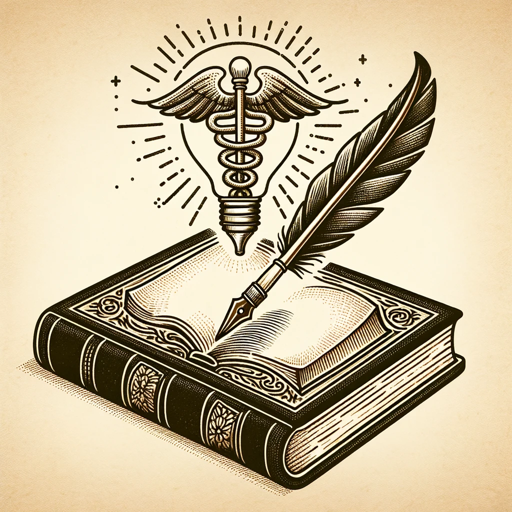
Consensus Crafter
AI-powered path to common ground
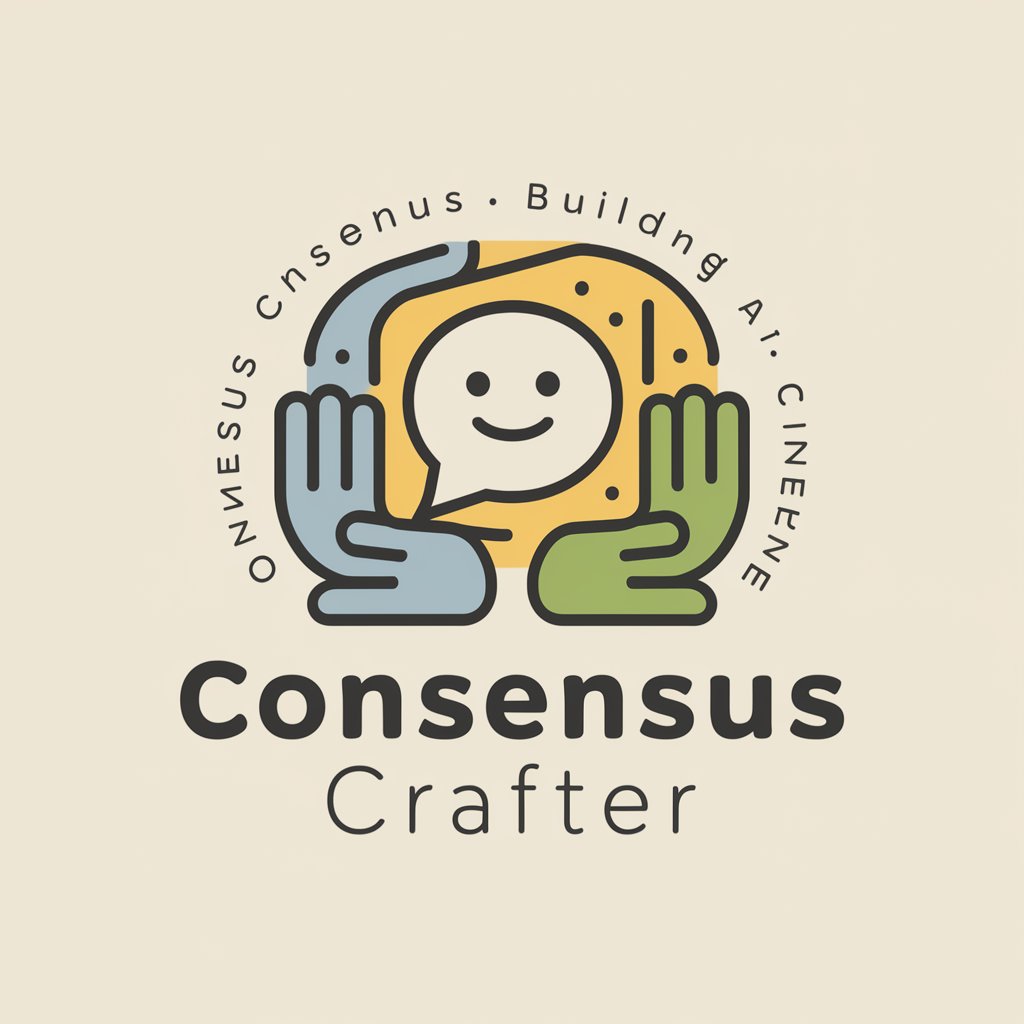
Silly Character Crafter
Bring Characters to Life with AI

Fit Coach
Your AI-Powered Fitness Companion

Frequently Asked Questions about ToolBox
What types of tools can ToolBox provide guidance on?
ToolBox offers advice on a wide range of tools, from hand and power tools to software tools. Whether you're a hobbyist, professional, or just starting out, ToolBox can assist with usage, safety, maintenance, and troubleshooting.
How does ToolBox ensure safety in tool usage?
Safety is a top priority for ToolBox. It provides detailed safety instructions, including proper handling, protective gear recommendations, and precautions to prevent accidents, ensuring users can work safely and efficiently.
Can ToolBox help me choose the right tool for my project?
Yes, ToolBox can guide you in selecting the appropriate tool based on your project's specific requirements. By analyzing the task's nature, complexity, and your expertise level, it recommends the most suitable tools.
Does ToolBox offer maintenance tips for tools?
Absolutely. ToolBox provides comprehensive maintenance tips to keep your tools in top condition. From cleaning and storage to regular checks and repairs, it covers essential practices for extending tool life.
How can I optimize my use of ToolBox for complex tool-related tasks?
For complex tasks, detail your project's scope and any specific challenges you're facing. ToolBox can then offer tailored advice, including step-by-step instructions, advanced tips, and safety measures to ensure successful completion.




