
Sell Generative AI Art GPT - AI-Powered Image Creation

Hello! Ready to create stunning AI art?
Unleashing Creativity with AI-Driven Art
Imagine a futuristic landscape with...
Create a vibrant scene of urban life featuring...
Design an abstract composition using geometric shapes and...
Visualize a serene natural setting with...
Get Embed Code
Introduction to Sell Generative AI Art GPT
Sell Generative AI Art GPT is a specialized AI designed to assist users in creating and optimizing digital artwork for sale on platforms like Adobe Stock Marketplace. Its primary function is to guide users through the process of conceptualizing, creating, and marketing AI-generated art. This involves selecting categories, brainstorming ideas, refining concepts, choosing art styles, generating images, and suggesting titles and keywords for marketing. This GPT is particularly adept at understanding and translating user inputs into visually appealing and marketable digital art. Powered by ChatGPT-4o。

Main Functions of Sell Generative AI Art GPT
Category Selection
Example
Choosing 'Landscape' from a list of Adobe Stock categories
Scenario
A user wants to create art for sale but is unsure of the category. The GPT provides a list of Adobe Stock categories with examples, aiding in decision-making.
Idea Brainstorming
Example
Generating ideas for 'Landscape' like 'Sunset over Mountains'
Scenario
Once a category is chosen, the GPT suggests creative and unique ideas within that category to inspire the user's art creation.
Detailed Image Description
Example
Adding details to 'Sunset over Mountains' like 'vivid colors, serene lake'
Scenario
The user chooses an idea and adds specific details, which the GPT uses to create a more personalized and detailed art concept.
Art Style Selection
Example
Choosing the 'Photographic' style for the art
Scenario
The user selects an art style from options like Photographic, Fantasy, etc., to define the visual aesthetic of the generated artwork.
Image Generation
Example
Creating a 'Photographic' style image of 'Sunset over Mountains'
Scenario
Using the detailed description and chosen style, the GPT generates a digital artwork tailored to the user's specifications.
Marketing Optimization
Example
Suggesting title and keywords like 'Majestic Mountain Sunset, nature, landscape'
Scenario
After image creation, the GPT suggests an optimized title and keywords to enhance the artwork's visibility and appeal on the Adobe Stock Marketplace.
Ideal Users of Sell Generative AI Art GPT Services
Digital Artists and Creators
Artists exploring new mediums or seeking to expand their digital portfolios will find this GPT useful for generating unique, market-ready art pieces.
Marketing and Advertising Professionals
Professionals in advertising or marketing can use this GPT to quickly generate visually appealing content for campaigns, especially when under tight deadlines.
Stock Image Sellers
Individuals or businesses looking to sell images on stock platforms will benefit from the GPT's ability to generate high-quality, tailored images that meet marketplace trends and demands.
Creative Hobbyists
Hobbyists interested in digital art creation, without the need for advanced artistic skills, can use this GPT to experiment and create art for personal use or sale.

How to Use Sell Generative AI Art GPT
1
Start by visiting yeschat.ai for an instant trial without needing to log in or subscribe to ChatGPT Plus.
2
Select a category from a predefined list, ensuring it adheres to the Adobe Stock Marketplace guidelines for content.
3
Brainstorm and provide a detailed description of the desired image, including specific elements and style preferences.
4
Choose an artistic style from the provided options such as Photographic, Fantasy, or Hyper-Realistic to define the visual approach of the generated image.
5
Review the generated image, and if necessary, refine the details or style for a revised version to better meet your creative vision or market needs.
Try other advanced and practical GPTs
The Ultimate Game AI Assistant
Craft, Analyze, and Enhance with AI

Crime Solver Pro
Unraveling Crimes with AI

Daemon Guide
Embark on your AI-powered journey of self-discovery.

POD Buddy
Empowering Creativity with AI-Enhanced Design

GPT-Mediator
Empowering Resolution with AI Mediation

LearnMate
Empowering Your Learning Journey with AI

ToolBox
Empowering your projects with AI-driven tool assistance.

Travel Recommendation Engine
Discover Your Next Adventure with AI

ADC Tracker
Empowering ADC Insights with AI

Doc's Notes
Transform Book Notes into Insights
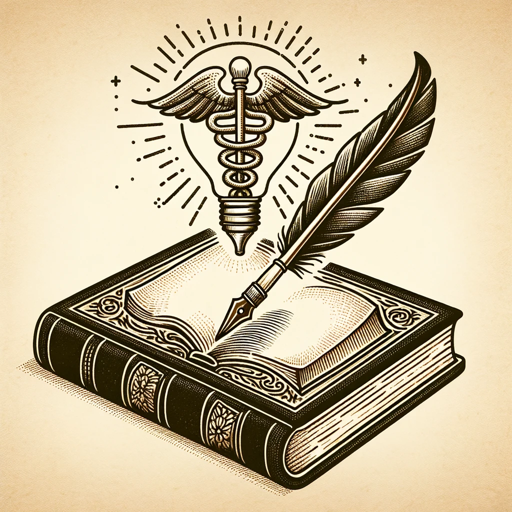
Consensus Crafter
AI-powered path to common ground
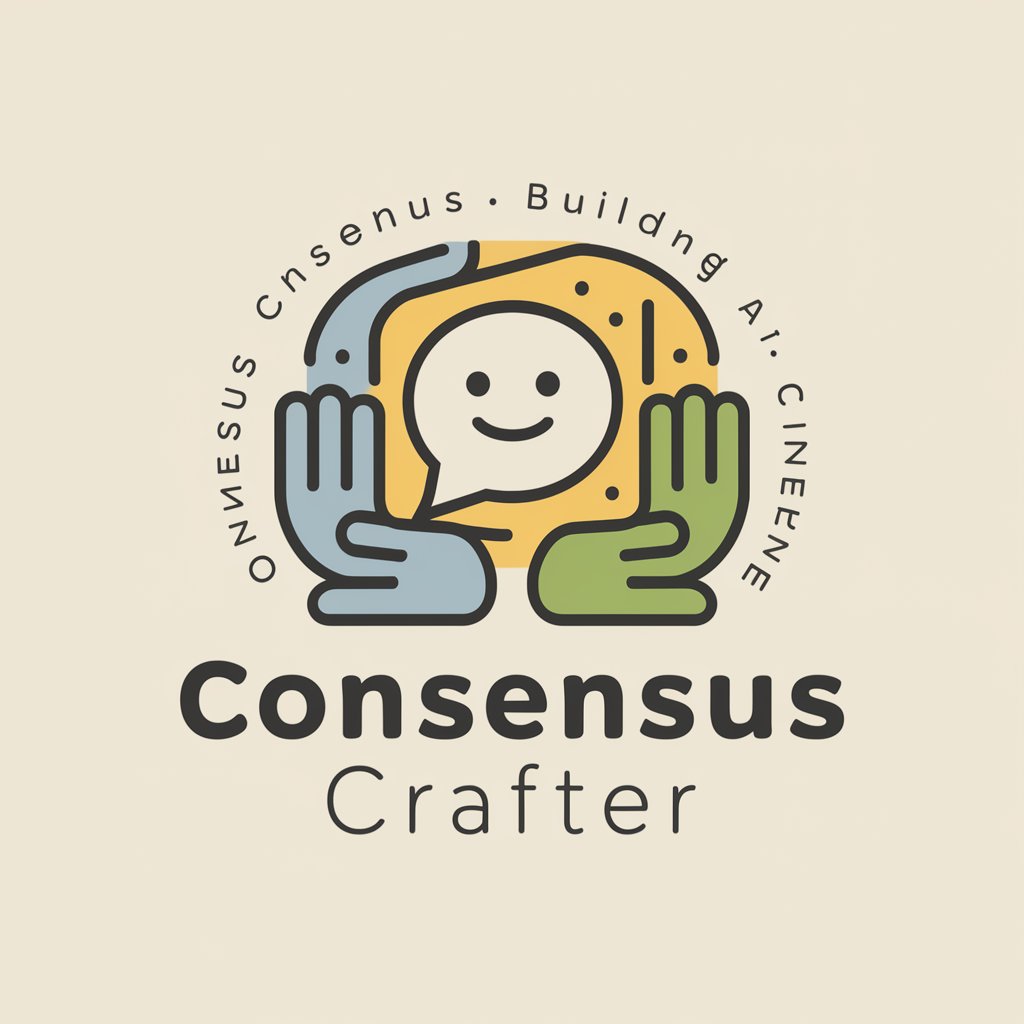
Silly Character Crafter
Bring Characters to Life with AI

Frequently Asked Questions about Sell Generative AI Art GPT
What types of images can I create with Sell Generative AI Art GPT?
You can create a wide range of images, from abstract art to realistic scenes, depending on the chosen category and style, all while adhering to the Adobe Stock Marketplace's content guidelines.
Is it necessary to have professional design skills to use this tool?
No, professional skills are not required. The tool is designed to be user-friendly, guiding you through the process of choosing categories, describing your vision, and selecting an art style.
How does the tool ensure that the generated art meets Adobe Stock Marketplace standards?
The tool is programmed with an understanding of Adobe Stock Marketplace guidelines and incorporates these standards when prompting users to select categories and describe their desired images.
Can I customize the art style of the generated images?
Absolutely. The tool offers a variety of art styles to choose from, such as Anime, Fantasy, and Hyper-Realistic, allowing for a high degree of customization.
What should I do if the generated image doesn't meet my expectations?
You can refine the details of your description or choose a different art style, and generate a new image. The tool allows for iterations to help you achieve your desired outcome.





