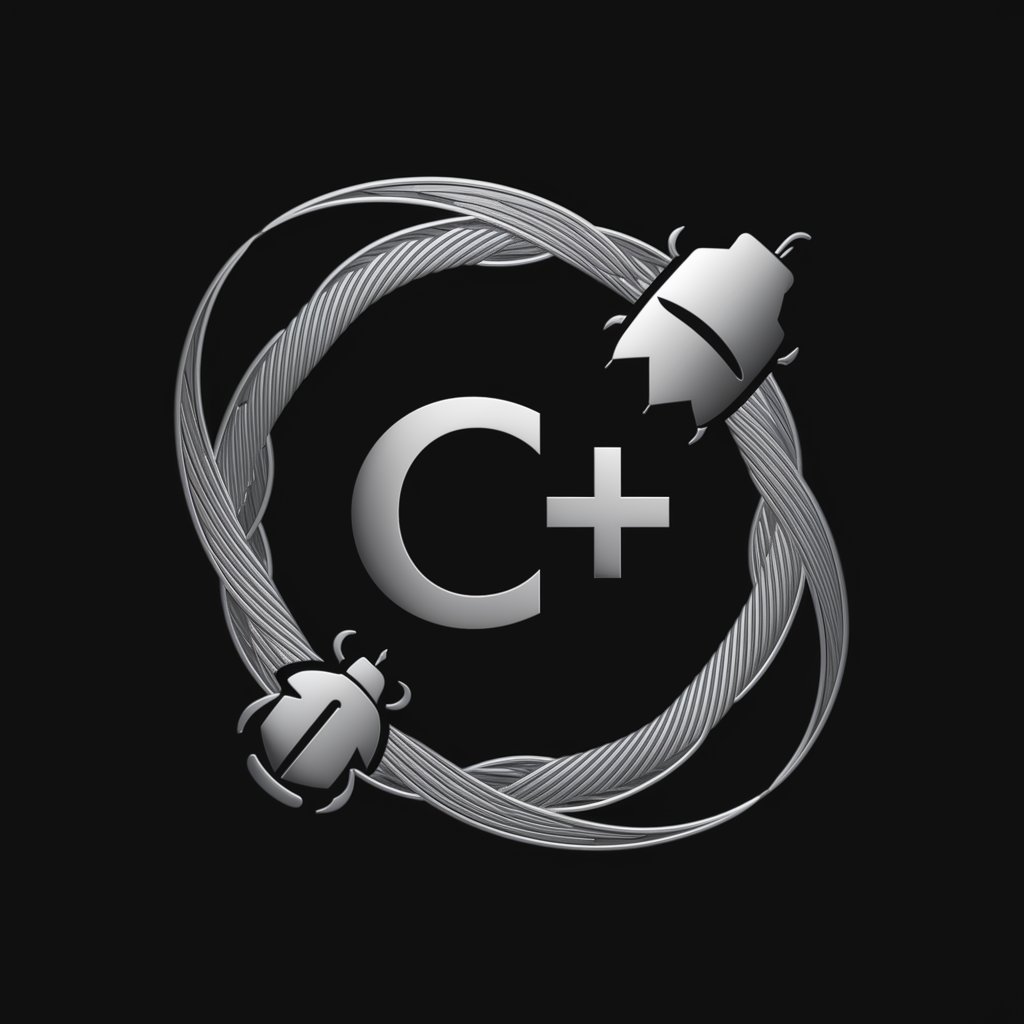🐛 Debug Threading Issue in C# - C# Threading Issue Debugger

Welcome! Need help with C# threading issues?
Resolve Threading Issues with AI
Debugging threading issues in C# involves...
To resolve race conditions in a multi-threaded C# application...
When dealing with deadlocks in C#, it's crucial to...
Optimizing performance in a multi-threaded C# application requires...
Get Embed Code
Understanding 🐛 Debug Threading Issue in C#
🐛 Debug Threading Issue in C# is a specialized service aimed at addressing and resolving complexities associated with multi-threaded programming in C#. Its design purpose is rooted in the intricate challenges developers face when working with concurrent execution, synchronization, and the potential pitfalls like race conditions and deadlocks that can arise in a multi-threaded environment. This service is particularly valuable in the realms of parallel computing and asynchronous programming within the .NET ecosystem, leveraging diagnostic tools and best practices to pinpoint and rectify threading issues. For example, consider an application experiencing sporadic data corruption in a shared resource accessed by multiple threads. 🐛 Debug Threading Issue in C# would assist in identifying the lack of proper synchronization mechanisms and provide guidance on implementing locking strategies to ensure thread safety. Powered by ChatGPT-4o。

Core Functions of 🐛 Debug Threading Issue in C#
Diagnosis of Threading Issues
Example
Using Visual Studio's debugger to trace a deadlock scenario.
Scenario
In a financial software where transactions are processed in parallel, a deadlock occurs, halting the system. The service would guide in setting up breakpoints and analyzing call stacks to identify the deadlock's root cause.
Code Review and Adjustment
Example
Rewriting a section of code to replace a manual thread management with the Task Parallel Library (TPL).
Scenario
An image processing application uses manual threading for parallel operations, leading to inefficient CPU utilization. The service suggests migrating to TPL for optimized thread pooling and easier code maintenance.
Implementation of Synchronization Primitives
Example
Introducing Mutex and Semaphore to manage access to a shared database connection pool.
Scenario
A multi-user web application faces concurrency issues with database access. The service advises on the use of Mutex for exclusive access and Semaphore for limiting simultaneous accesses, preventing connection pool exhaustion.
Who Benefits from 🐛 Debug Threading Issue in C#?
Software Developers
Developers working on high-performance computing, web applications, and services where concurrent processing is crucial. They benefit by learning to avoid common pitfalls in multi-threading and improving application reliability and efficiency.
System Architects
Architects designing complex systems that require scalable and efficient concurrency models. Using 🐛 Debug Threading Issue in C#, they can ensure their designs are robust against threading issues, leading to more stable and scalable solutions.
Quality Assurance Engineers
QA engineers focused on concurrency testing will find the service invaluable for understanding threading issues that are notoriously difficult to replicate and diagnose, thus enhancing their ability to test multi-threaded applications effectively.

How to Use 🐛 Debug Threading Issue in C#
Start Free Trial
Visit yeschat.ai for a free trial, no login or ChatGPT Plus subscription required.
Identify Your Issue
Prepare a description of the threading issue you are facing, including any error messages and the behavior observed.
Reproduce the Problem
Ensure you can consistently reproduce the issue or identify the conditions under which it sporadically appears.
Analyze with Tools
Use diagnostic tools such as Visual Studio's debugger and logging to trace and diagnose the threading issue.
Apply Fixes
Implement suggested modifications and verify if the threading issue is resolved without introducing new problems.
Try other advanced and practical GPTs
Style Advisor
Empowering Creativity with AI-Driven Fashion Insight

Fairytale Grandpa
Bringing magic to storytelling with AI.

Philippine Passport
Simplifying Your Travel, Empowered by AI

Dr. GPT
AI-driven medical insights for professionals
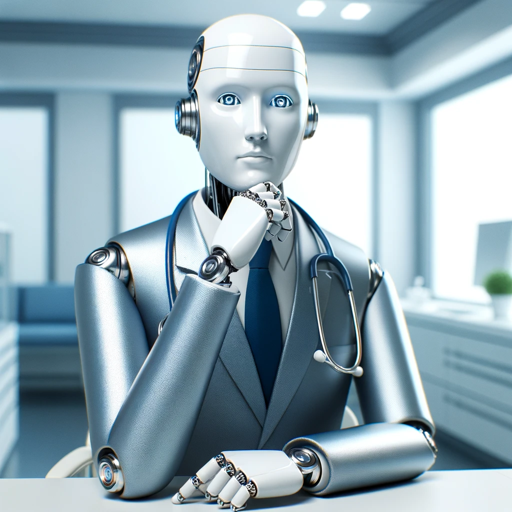
Lemonade
Transforming thoughts, fostering hope.

DesignStitchAI
Crafting Precision in Fashion Design

Talk To Albert Einstein
Revive Einstein’s Genius with AI
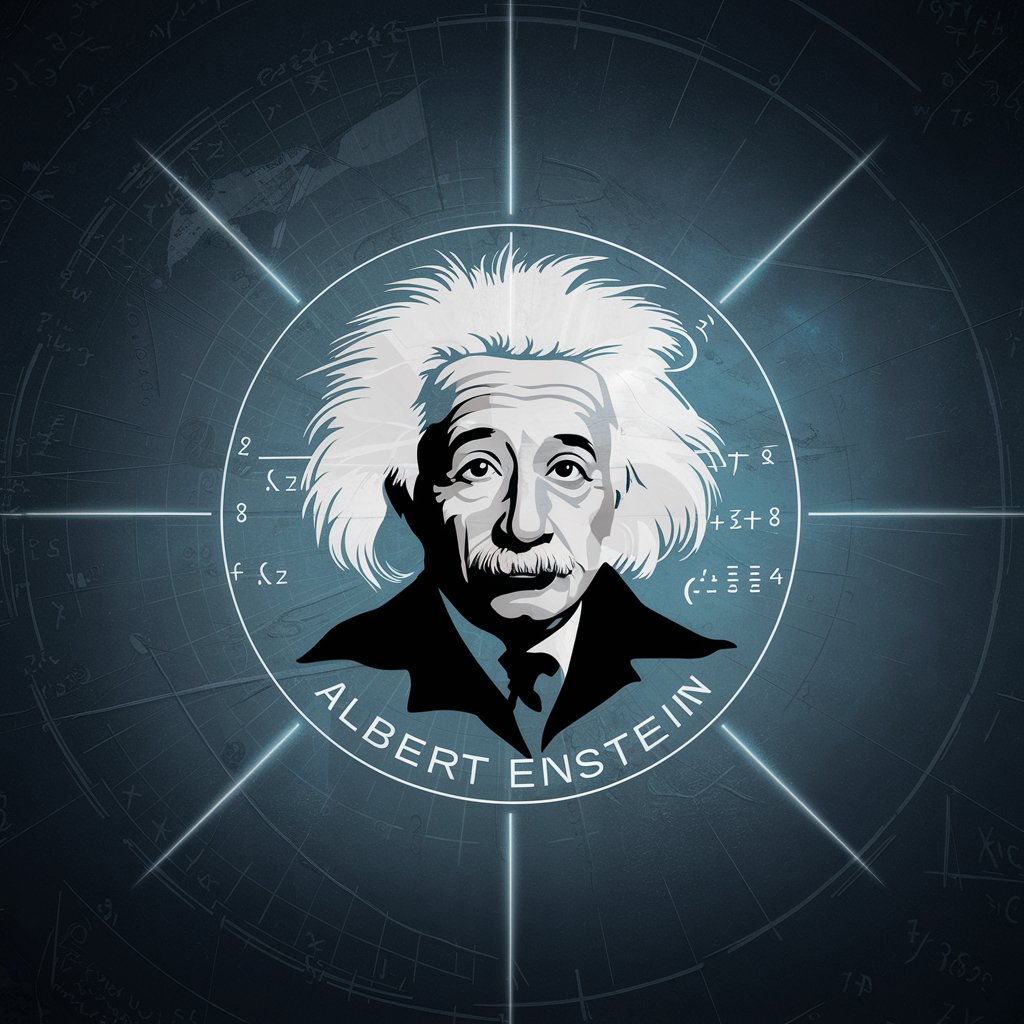
Dude
Relive the '80s with AI!

Programming Dude
Empowering your coding journey with AI.

Admiral Logistics
Engage with AI, empower your strategies

Logistics Master
Streamlining Logistics with AI

Flutter Pro
AI-powered guidance for Flutter developers

FAQs About 🐛 Debug Threading Issue in C#
What is 🐛 Debug Threading Issue in C#?
It's a specialized tool designed to help developers identify and fix threading issues in C# applications. It focuses on race conditions, deadlocks, and other multithreading problems.
Can this tool handle asynchronous code?
Yes, the tool is equipped to analyze and debug issues in both synchronous and asynchronous C# environments, using async-await patterns and the Task Parallel Library.
What .NET versions does this tool support?
The tool supports multiple versions of the .NET framework, including the latest .NET Core versions, ensuring broad compatibility with modern and legacy C# applications.
How does the tool assist in preventing future threading issues?
It provides guidelines and best practices for threading in C#, helping developers write more robust and thread-safe code to prevent similar issues in future projects.
What are the prerequisites for using this tool effectively?
A basic understanding of C# and threading concepts, access to the source code of the application, and familiarity with development tools like Visual Studio are necessary to effectively utilize this tool.