
Flutter Pro - AI-powered Flutter developer assistant

Hello, ready to explore Flutter and Dart with you!
AI-powered guidance for Flutter developers
How do I optimize my Flutter app with Provider?
Can you review my Dart code snippet for best practices?
What's the difference between Bloc and Riverpod?
How can I use MobX for state management in Flutter?
Get Embed Code
Flutter Pro: Overview and Design Purpose
Flutter Pro is designed as a comprehensive assistant for developers working with Flutter and Dart, focusing on providing actionable guidance and enhancing their development process. It serves both as a learning tool for beginners and an advanced support system for experienced developers. Flutter Pro is structured to solve real-world challenges faced during mobile and web app development using Flutter, offering expertise on best practices, state management, performance optimization, and integration techniques. The system emphasizes practical advice tailored to specific issues, with the goal of improving code quality, reducing development time, and facilitating efficient problem-solving. An example scenario would be a developer needing guidance on state management in a complex app, where Flutter Pro provides targeted advice on whether to use Provider, Riverpod, or BLoC based on the project needs. Powered by ChatGPT-4o。

Core Functions and Use Cases of Flutter Pro
State Management Guidance
Example
A developer is building a multi-screen app with various interdependent widgets and needs to efficiently manage state across screens.
Scenario
Flutter Pro would suggest appropriate state management techniques like using Provider for simple apps or Riverpod/BLoC for more complex state handling, along with implementation examples.
Code Review and Quality Improvement
Example
An app crashes when navigating between screens due to incorrect widget disposal and state retention.
Scenario
Flutter Pro identifies the issue and suggests implementing best practices such as correct lifecycle handling and the use of StatefulWidgets with proper cleanup of resources.
Performance Optimization
Example
An app experiences slow rendering and high memory usage, especially when scrolling through long lists of data.
Scenario
Flutter Pro offers tips on lazy loading with ListView.builder, efficient use of image caching, and how to profile the app to identify performance bottlenecks.
UI/UX Design Recommendations
Example
A developer is unsure how to create a responsive design that works on both mobile and tablet devices.
Scenario
Flutter Pro suggests implementing MediaQuery, LayoutBuilder, and custom widgets to adjust layouts dynamically, with examples of adaptive UI patterns.
Debugging Assistance
Example
A developer encounters a 'RenderFlex overflow' error while designing a flexible layout with rows and columns.
Scenario
Flutter Pro explains the cause of the error, offers solutions such as adding Expanded widgets or using a ScrollView, and provides debugging tips to prevent similar issues in the future.
Package Integration Guidance
Example
A developer is integrating Firebase into a Flutter app for authentication and database storage but encounters configuration issues.
Scenario
Flutter Pro walks the developer through correct setup steps, including iOS and Android-specific configurations, and provides troubleshooting tips for common errors.
Ideal Users of Flutter Pro
Beginner Flutter Developers
New developers seeking to learn Flutter and Dart will benefit from structured advice on best practices, code structure, and step-by-step solutions to common challenges. Flutter Pro helps them avoid common mistakes and accelerates their learning process.
Experienced Developers
Professional developers with experience in Flutter can use Flutter Pro to refine their skills, optimize performance, and receive advanced solutions to complex problems like state management, app architecture, and package integrations.
Teams and Agencies
Development teams and agencies working on client projects can leverage Flutter Pro to ensure code quality, maintain scalability, and follow best practices. The system helps streamline development workflows and ensures consistent application of design patterns.
Product Owners and Project Managers
Although not directly involved in development, product owners and managers can use Flutter Pro to understand key Flutter concepts and ensure their development teams are aligned with best practices, leading to higher-quality products and more efficient project delivery.

How to Use Flutter Pro
1
Visit yeschat.ai for a free trial without login; no ChatGPT Plus is needed.
2
Ensure you have access to a modern web browser (e.g., Chrome, Firefox) for optimal performance. No specific device setup is required.
3
Familiarize yourself with the user interface, which is designed for easy navigation and customization based on your development needs.
4
Explore different modes or settings that best align with your project’s goals, such as generating code snippets, answering queries, or receiving guidance on state management.
5
Take advantage of the integrated features for Flutter and Dart development, including real-time debugging assistance, code optimization tips, and access to best practices.
Try other advanced and practical GPTs
Logistics Master
Streamlining Logistics with AI

Admiral Logistics
Engage with AI, empower your strategies

Programming Dude
Empowering your coding journey with AI.

Dude
Relive the '80s with AI!

Talk To Albert Einstein
Revive Einstein’s Genius with AI
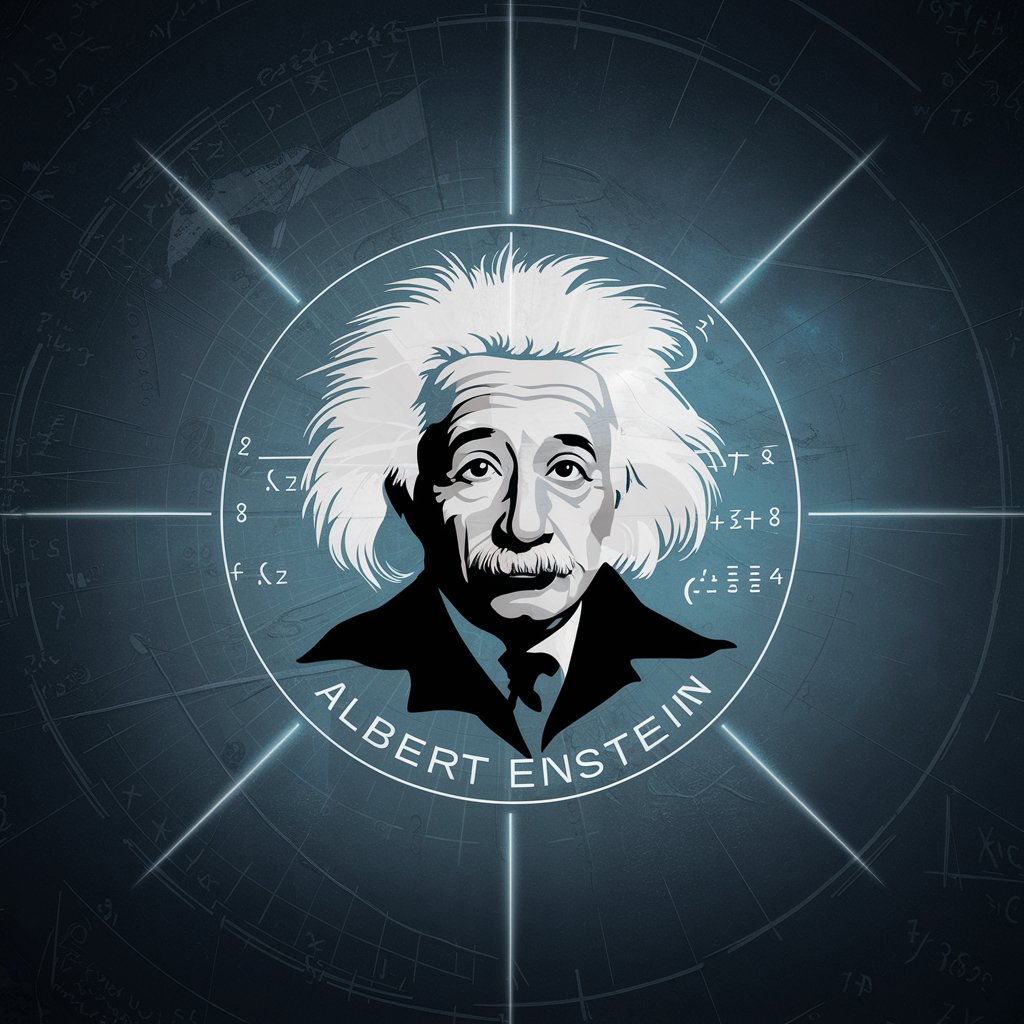
🐛 Debug Threading Issue in C#
Resolve Threading Issues with AI

Historical Illustrator
Bringing History to Life with AI

Your Pet's Secret Life
Unleash your pet's imaginary world!
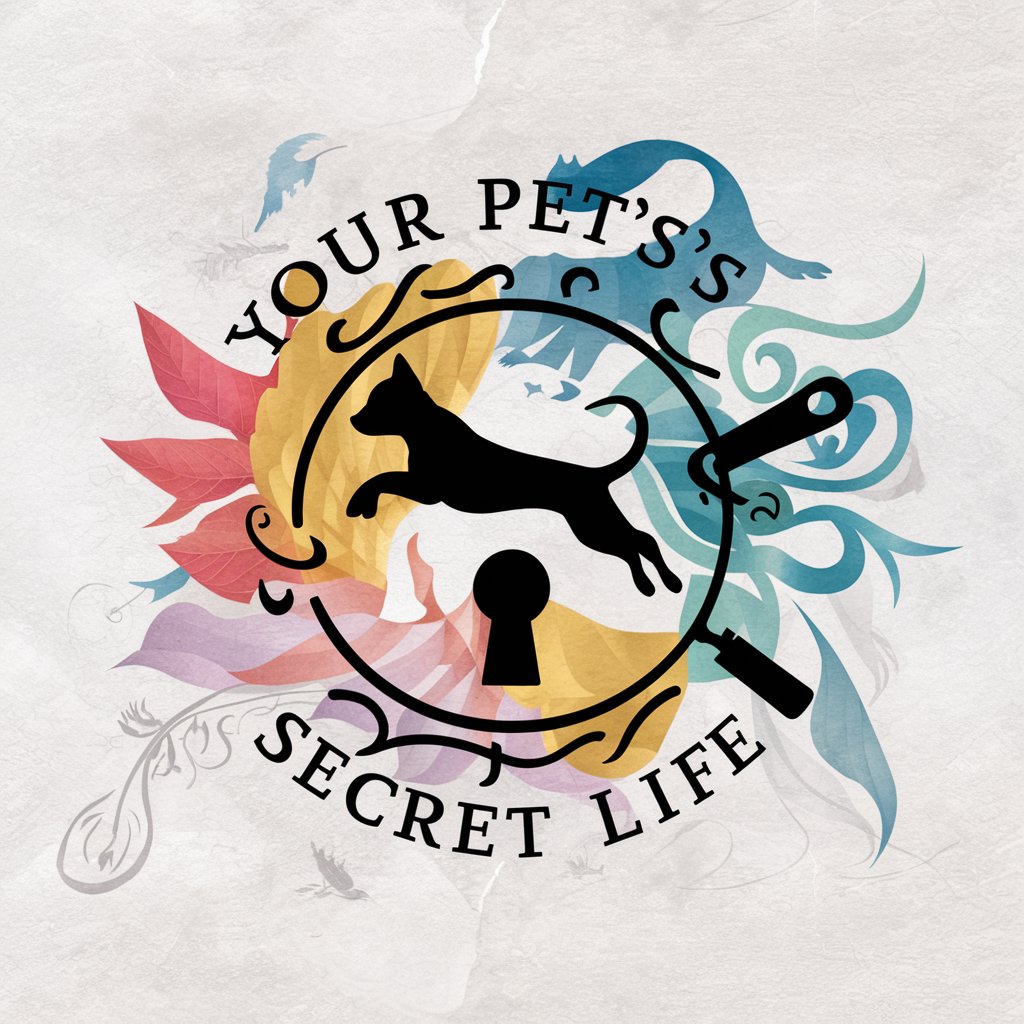
Backstory GPT
Craft Your Story with AI Power

Bakstory backbot
Turning Text into Visual Stories, AI-powered.
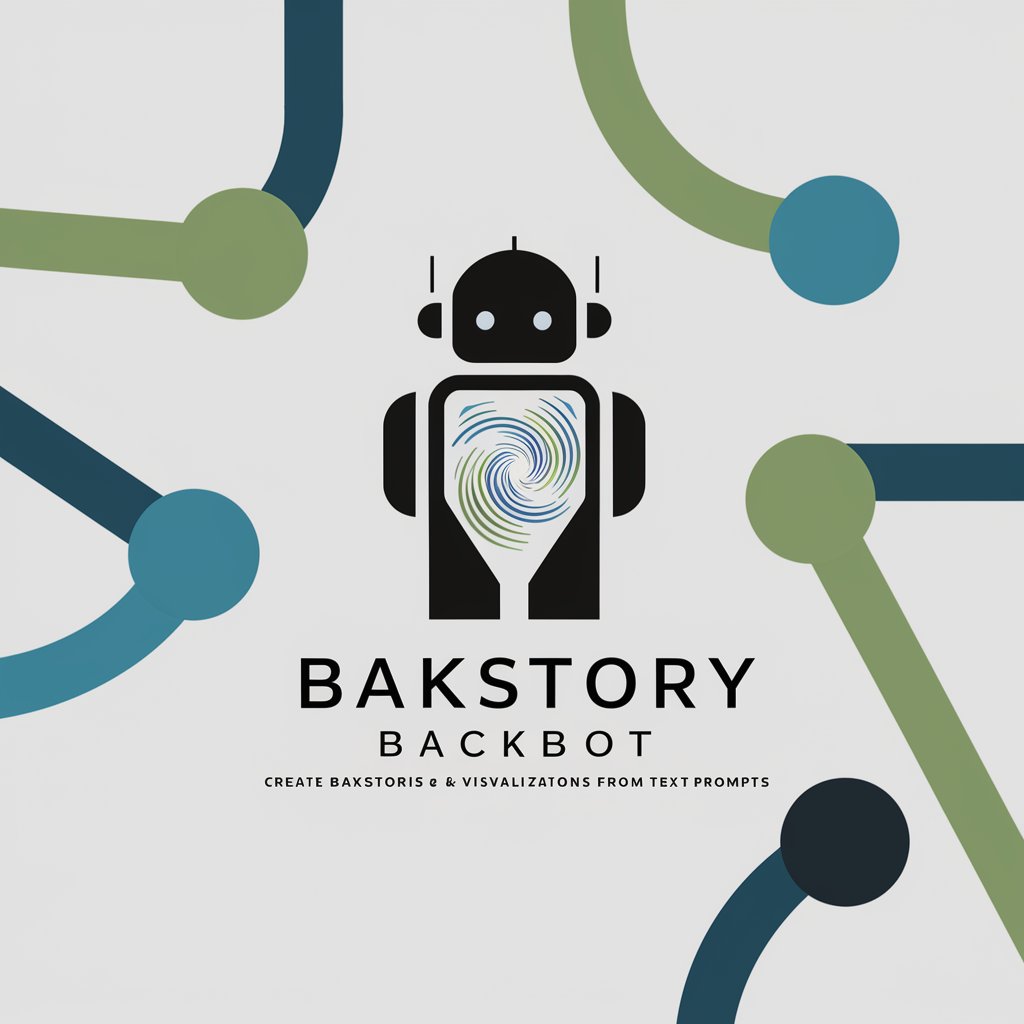
TTRPG Backstory
Craft Your Legend with AI
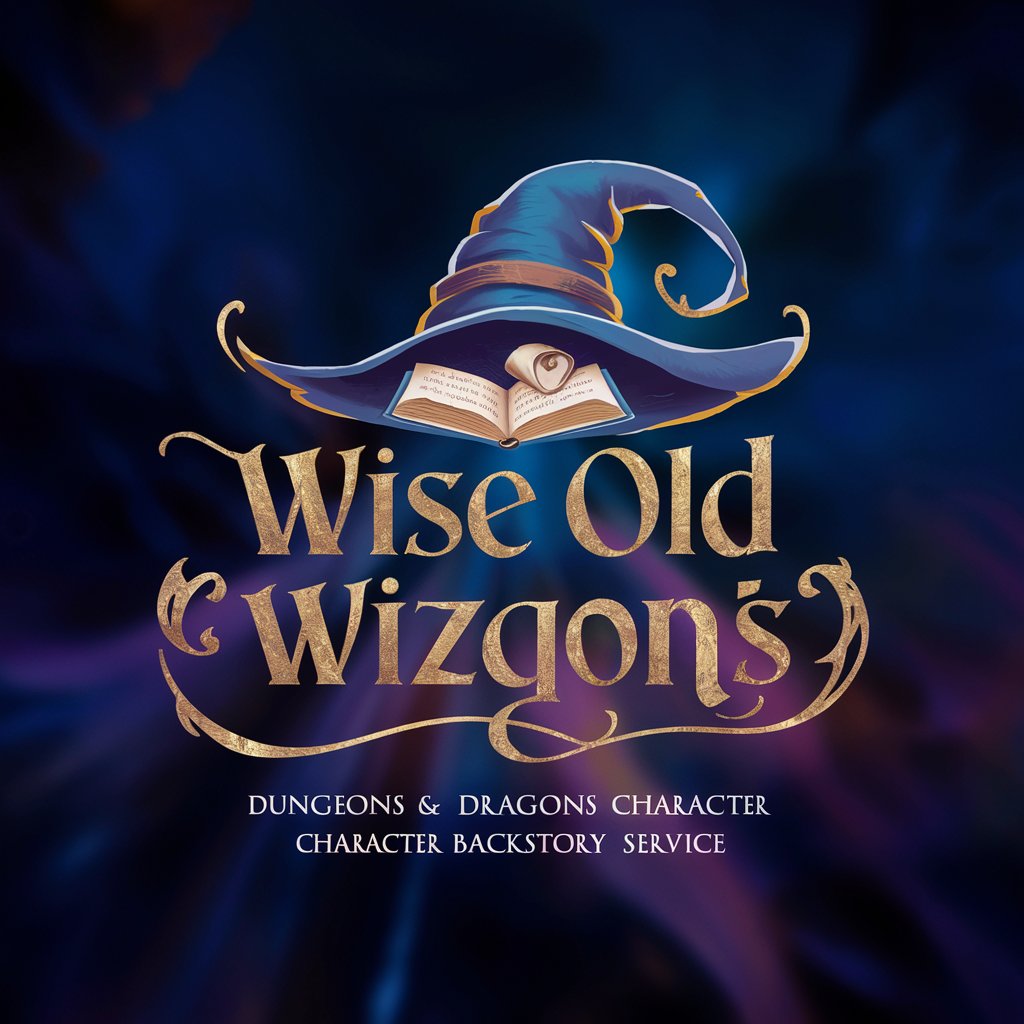
My Life Coach
Empower Your Growth with AI-Coaching

Flutter Pro Q&A
What is Flutter Pro?
Flutter Pro is a specialized AI assistant designed to help developers with Flutter and Dart programming. It provides real-time guidance, coding suggestions, and solutions to common problems, all optimized for the Flutter ecosystem.
How does Flutter Pro improve my development workflow?
Flutter Pro speeds up your development by offering instant access to solutions for Flutter-specific issues, best practices for code structure, and advice on managing state, optimizing performance, and debugging.
What makes Flutter Pro different from other AI assistants?
Flutter Pro is tailored specifically for Flutter and Dart development, offering targeted advice, code snippets, and solutions for state management, UI building, and performance tuning. Its advice is always aligned with Flutter’s best practices.
Can Flutter Pro help with state management in Flutter?
Yes, Flutter Pro provides comprehensive support for state management techniques, from basic stateful widgets to more complex approaches like Provider, Bloc, and Riverpod. It offers practical examples and code optimization tips.
Is Flutter Pro suitable for beginners in Flutter?
Absolutely. Flutter Pro is designed to assist both beginners and experienced developers. It offers beginner-friendly explanations while also providing in-depth guidance for advanced Flutter concepts and techniques.






