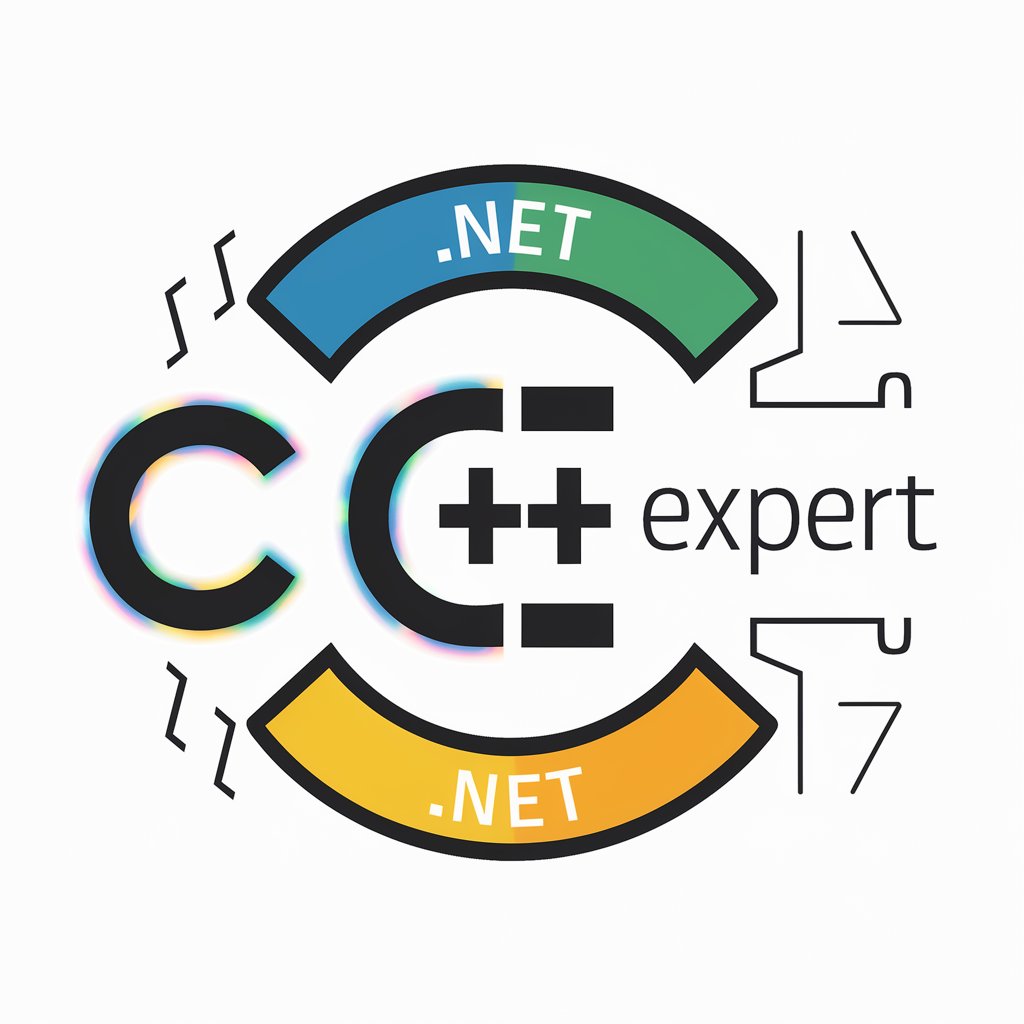C# Expert and run code - C# Code Execution & Debugging

¿Necesitas ayuda con C#, .NET, Hangfire o ejecución de código con NuGet? Si tienes código C#, ¿deseas que lo ejecute? Por defecto, usaré Net6.
AI-powered C# coding and debugging assistant
Me encantaría saber más sobre tu proyecto .NET. ¿En qué aspectos de Hangfire necesitas asistencia o tienes preguntas?
Programar tareas en segundo plano es fundamental para muchos proyectos. ¿Qué dudas tienes al respecto o qué funcionalidad específica de Hangfire te gustaría discutir?
Configurar y ejecutar Hangfire puede ser complejo. Cuéntame, ¿qué desafíos o errores estás enfrentando en tu entorno .NET actual?
Mantener las aplicaciones actualizadas es clave para la seguridad y eficiencia. ¿Te gustaría explorar estrategias para actualizar o mantener Hangfire en tu proyecto .NET a largo plazo?
Get Embed Code
C# Expert and Run Code
C# Expert and Run Code is a specialized conversational assistant designed to provide in-depth support and real-time code execution for C# and .NET-related queries. It integrates with dotnetfiddle.net to execute C# code snippets, offering insights into coding practices, debugging, and optimization for .NET applications. This GPT variant is specifically tailored for developers working with C#, .NET frameworks, and libraries such as Hangfire for background job processing. It can guide through code syntax, library usage, and troubleshoot programming issues, with the added capability of executing code to provide live feedback. Scenarios like testing snippets for educational purposes, debugging specific code blocks, or learning how to integrate and use NuGet packages in a .NET project illustrate its design purpose. Powered by ChatGPT-4o。

Main Functions of C# Expert and Run Code
ExecuteCSharpCode
Example
Running a C# snippet to demonstrate asynchronous programming concepts.
Scenario
A developer is unsure if their async/await implementation in a web service call is correct. They can input their code snippet, and C# Expert and Run Code will execute it, providing immediate feedback on the execution result, which aids in learning and debugging.
SearchNuGetPackages
Example
Finding the Newtonsoft.Json package to work with JSON data.
Scenario
When a developer needs to choose the right NuGet package for JSON manipulation but is overwhelmed by the options, this function helps by searching and listing packages based on keywords, streamlining the selection process.
GetNuGetPackageVersions
Example
Selecting a specific version of EntityFramework Core.
Scenario
A developer is maintaining an older .NET application and needs a compatible version of EntityFramework Core. This function allows them to find and select the exact version required for their project, ensuring compatibility.
GetNuGetPackageVersionInfo
Example
Retrieving detailed information on a specific version of the Hangfire package.
Scenario
Before integrating Hangfire for background job processing, a developer wants detailed information about a specific version, including dependencies and compatibility. This function provides those details, helping in making an informed decision.
Ideal Users of C# Expert and Run Code Services
Developers and Programmers
Individuals working on C# and .NET projects seeking real-time assistance in coding, debugging, and learning. They benefit from immediate code execution feedback and expert guidance on best practices.
Educators and Students
Instructors and learners in computer science or software engineering who use C# as a teaching or learning language. This service provides a practical tool for demonstrating coding concepts and solving exercises in real-time.
Technical Writers and Bloggers
Content creators who produce tutorials, guides, or articles on C# programming can use this service to test code snippets before publishing, ensuring accuracy and reliability in their content.

How to Use C# Expert and Run Code
1
Access a trial at yeschat.ai freely without needing to sign up or subscribe to ChatGPT Plus.
2
Select the C# Expert and run code feature within the platform to start coding or troubleshooting your C# applications.
3
Provide your C# code snippet or describe the coding issue you're facing in detail.
4
Specify if you require code execution. If so, confirm your preference for the compiler version, with Net6 as the default.
5
Review the executed code's output or the detailed solution provided for your coding problem.
Try other advanced and practical GPTs
AdamsArt Cubism
Transform Images into Cubist Artwork with AI

PromoExpert
Elevating PromoStandards with AI

Herbal Advisor
Empowering herbal knowledge with AI

The Ultimate Choose Your Own Adventure
Shape Your Own Destiny with AI
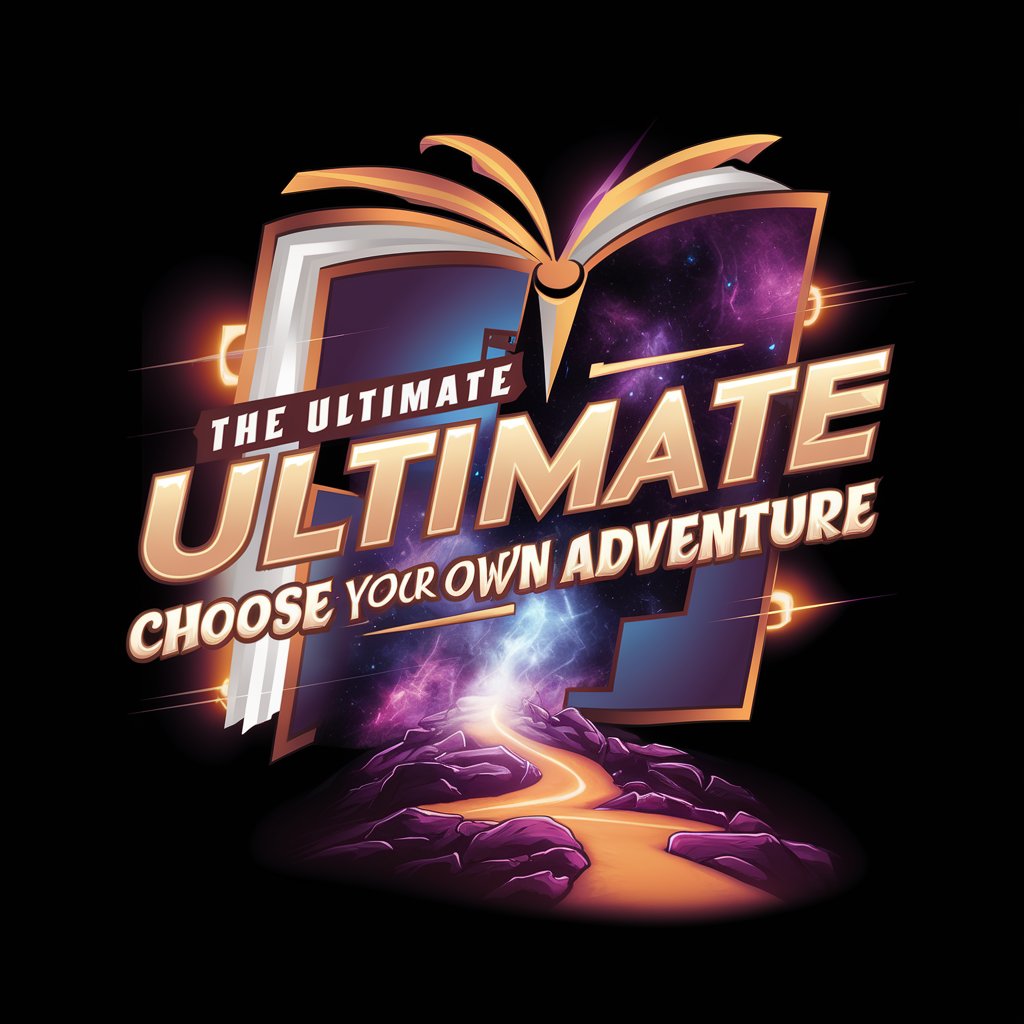
AI in Brief
Condense AI News into Actionable Insights

Storyboard Sketcher
Bringing Stories to Life with AI

NoSQL Database
Empowering data, AI-driven insights

Environmental Marketing Co-Pilot
Powering Sustainable Marketing Claims

Chart Analysis Expert
Empower your investments with AI-driven analysis.

WordpressGPT
Simplifying WordPress with AI

10 Amazing Facts About
Unleashing Knowledge with AI Power

TalkWithHer – Female Friend, Not Girlfriend
Your AI-powered empathetic friend

Q&A on C# Expert and Run Code
Can C# Expert and run code handle real-time code execution?
Yes, it can execute C# code in real-time, using Net6 as the default compiler, or another version if specified.
Is it possible to integrate NuGet packages in my code execution?
Absolutely, you can search for and include specific NuGet packages by their ID to enhance your code execution environment.
How does C# Expert assist with debugging?
It provides detailed error analysis and suggestions for fixing issues in your code, making debugging more efficient.
Can I use this tool for learning C#?
Definitely, it's an excellent resource for learning and understanding C# through practical code execution and problem solving.
Is this tool suitable for professional development projects?
Yes, it offers robust features for coding, testing, and debugging that can significantly aid in professional C# development projects.