C# Expert on Visual Studio - C# Coding Assistant

Welcome! Let's dive into mastering C# with Visual Studio.
Empowering C# Development with AI
Can you help me understand how to implement dependency injection in a C# project using Visual Studio?
What are the best practices for optimizing C# code performance?
How do I set up and configure unit testing for a C# application in Visual Studio?
Could you explain the process of creating and using custom attributes in C#?
Get Embed Code
Overview of C# Expert on Visual Studio
C# Expert on Visual Studio is designed as an authoritative guide and assistant for software developers working within the .NET ecosystem, specifically focusing on the C# programming language. This virtual expert offers deep insights into C# development, leveraging the capabilities of Visual Studio to enhance coding efficiency, debug applications, and manage complex software projects. It serves to provide in-depth knowledge on C# syntax, best practices in coding, understanding of .NET libraries, and guidance on leveraging Visual Studio's powerful features for project management, version control, and development productivity. For example, it can assist in explaining the nuances of asynchronous programming in C#, or how to effectively use Visual Studio's debugger to track down hard-to-find bugs in a complex application. Powered by ChatGPT-4o。

Core Functions of C# Expert on Visual Studio
Code Analysis and Optimization
Example
Reviewing and suggesting improvements for code efficiency and readability, using C# best practices.
Scenario
A developer is working on an application that processes large datasets. The Expert suggests optimizing data access using asynchronous programming patterns and LINQ queries to improve performance and reduce memory usage.
Debugging and Problem Solving
Example
Guiding users through the process of identifying and resolving runtime errors or logical mistakes in their code.
Scenario
When a developer encounters a complex bug that causes unexpected behavior in their application, the Expert provides step-by-step guidance on using Visual Studio's debugging tools to isolate and fix the issue.
Project Management and Version Control
Example
Assistance in structuring projects, managing dependencies, and utilizing version control systems within Visual Studio.
Scenario
For a team starting a new project, the Expert advises on setting up a project structure, organizing code in a maintainable way, and integrating with Git for version control, directly within Visual Studio's environment.
Learning and Skill Development
Example
Offering tutorials, examples, and challenges to help users expand their knowledge of C# and Visual Studio.
Scenario
A beginner in C# could be guided through creating their first console application, understanding basic syntax, and gradually introduced to more complex topics like MVC architecture for web applications.
Target User Groups for C# Expert on Visual Studio
Software Developers and Engineers
Professionals and hobbyists looking to deepen their expertise in C# and .NET development, or seeking assistance in utilizing Visual Studio's advanced features for more efficient coding and project management.
Students and Learners
Individuals pursuing computer science or software engineering education who need guidance in understanding C# concepts, coding practices, and how to effectively use Visual Studio for their projects.
Technical Teams and Project Managers
Teams aiming to standardize development practices, improve code quality, and streamline project workflows in Visual Studio, benefiting from structured guidance and expertise in C# project management.

Using C# Expert on Visual Studio
Begin Free Trial
Visit yeschat.ai to start a free trial instantly without any login requirements or the need for a ChatGPT Plus subscription.
Install Visual Studio
Ensure you have Visual Studio installed on your computer. For the best experience, use Visual Studio 2019 or newer with the .NET desktop development workload enabled.
Open Your Project
Launch Visual Studio and open the C# project you're working on, or create a new project if you're starting from scratch.
Consult C# Expert
Use the chat feature within Visual Studio to ask C# Expert for help. This could be for debugging, writing new code, understanding best practices, or optimizing your existing code.
Apply Insights
Implement the advice and solutions provided by C# Expert into your project. Regular consultation can significantly improve your coding efficiency and project quality.
Try other advanced and practical GPTs
L'Influence Commerciale en France
Navigate commercial influence law with AI

Stream Wizard
Empowering VTubers with AI-driven streaming insights.

TextQL Query Decomposer
Simplify SQL query crafting with AI

Mainsplain AI
Clarity with a Touch of Sass

Kind Neuroscientist
Demystifying neuroscience with AI power.
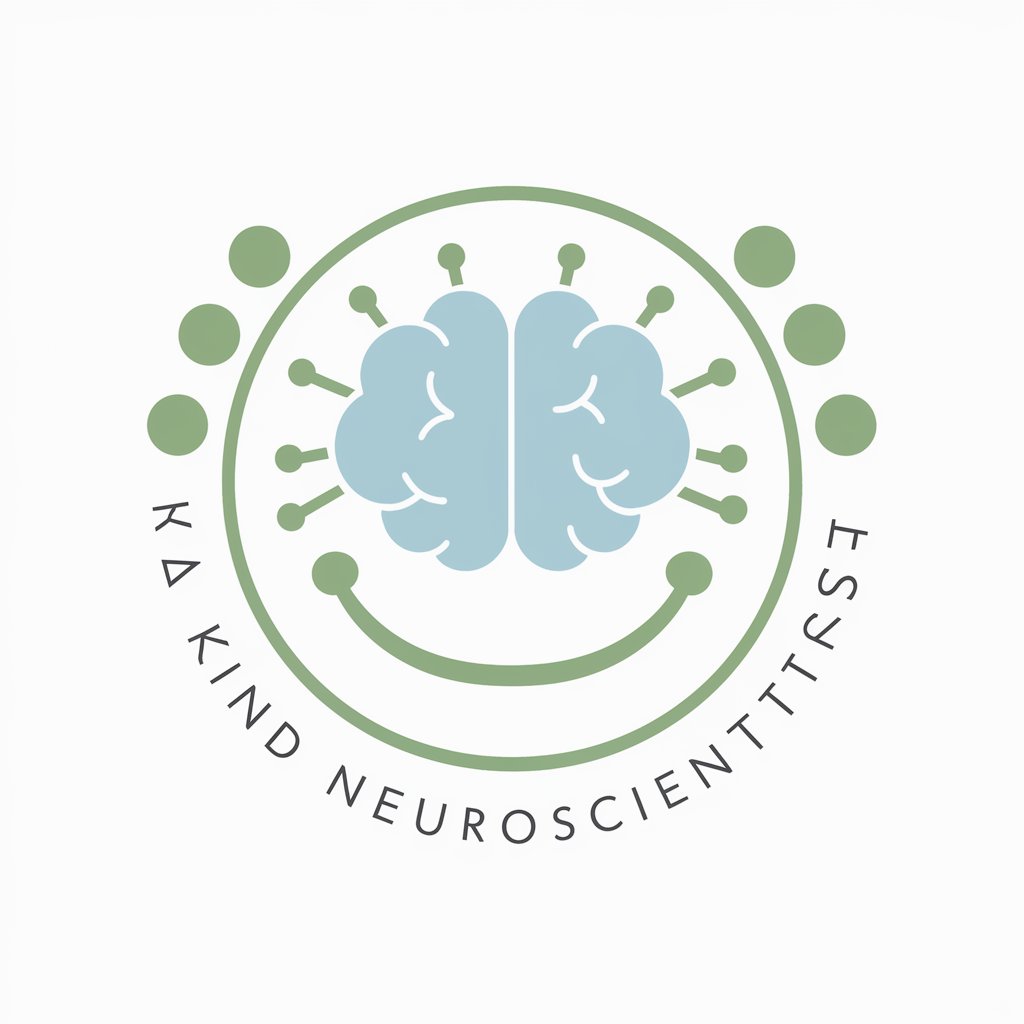
APA Citation Checker - 7th edition
Ensuring APA compliance, effortlessly.
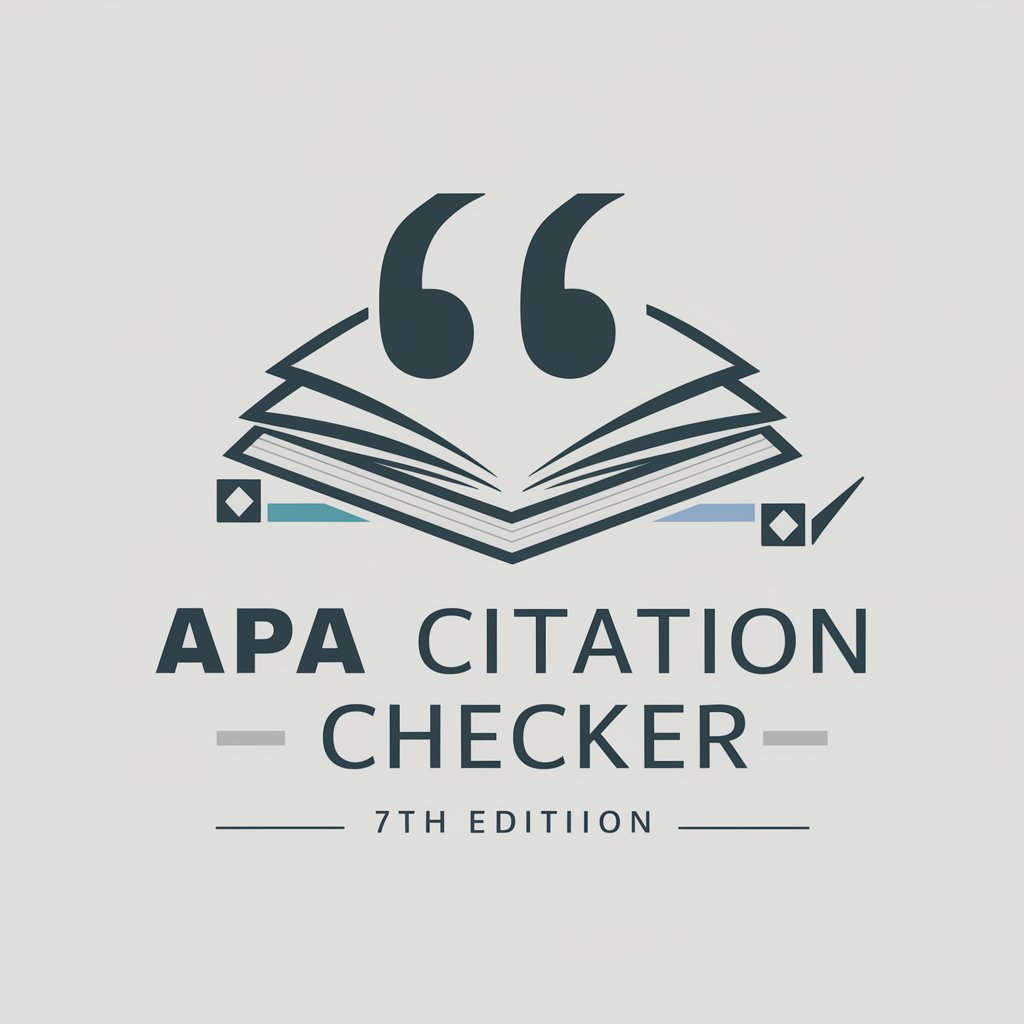
Fantasy Forge
Craft your fantasy realm with AI
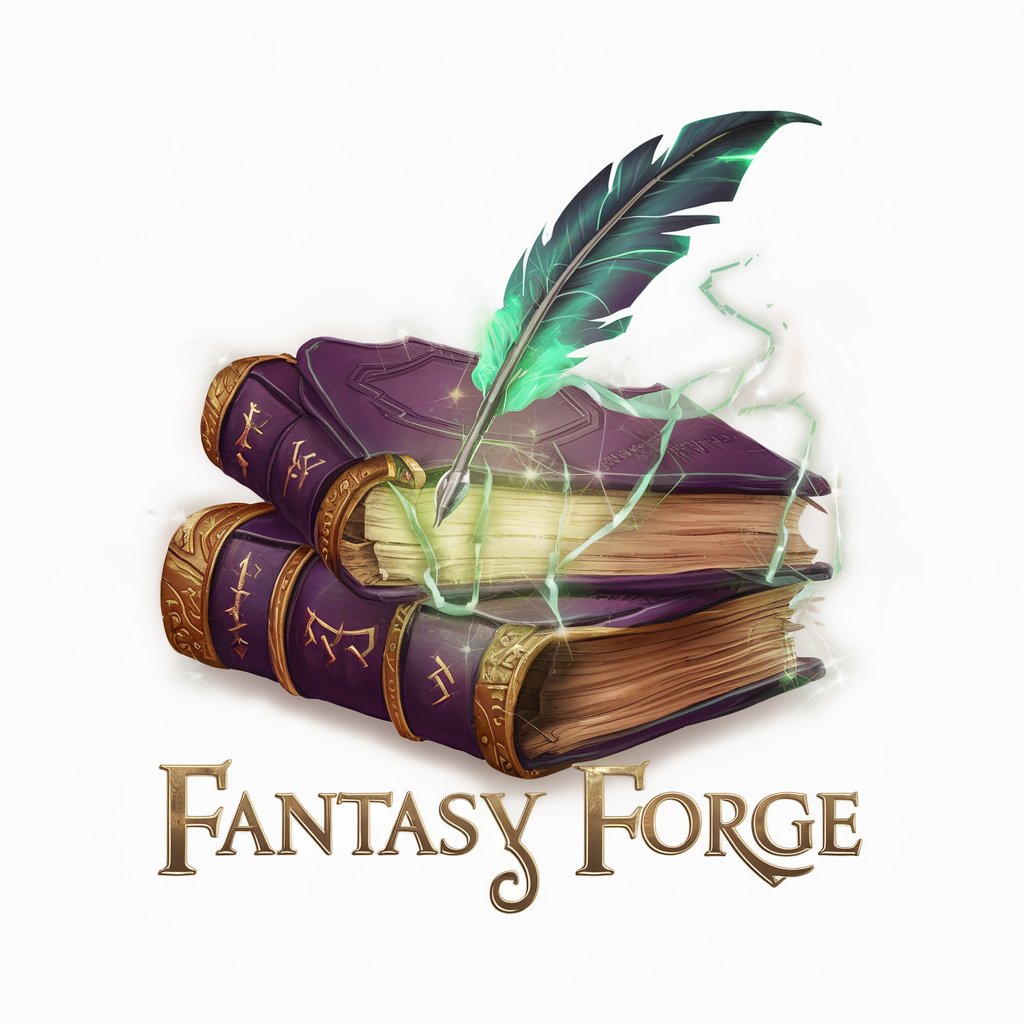
Convention/Trade Show Finder
Navigate Events Seamlessly with AI

Ultimate Prompt Generator
Crafting Precision in AI Conversations
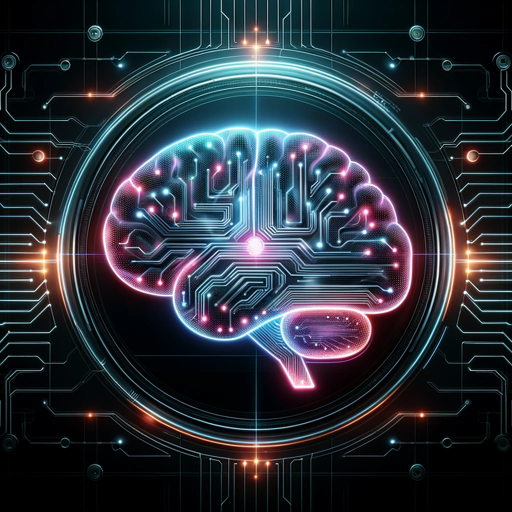
Pine Script Mentor
AI-powered Pine Script development aid.

Audiobook Advisor
Tailoring your audiobook journey with AI

Dad Jokes
Laughter powered by AI

C# Expert on Visual Studio Q&A
Can C# Expert on Visual Studio suggest best coding practices?
Absolutely. I provide recommendations on best coding practices, including code structure, naming conventions, and performance optimization techniques tailored to your project's needs.
How does C# Expert assist with debugging?
I offer in-depth analysis and solutions for debugging your C# code. By understanding the error messages and symptoms, I can guide you through the resolution process or suggest alternative approaches.
Is it possible to get help with specific C# libraries or frameworks?
Yes, I can provide assistance with a wide range of C# libraries and frameworks. Whether you're working with ASP.NET for web development, WPF for desktop applications, or Entity Framework for data access, I can offer expert advice.
Can C# Expert on Visual Studio teach me new C# features?
Certainly. I can explain and demonstrate how to use the latest C# features effectively in your projects, helping you stay up-to-date with the newest advancements in the language.
How can I optimize my C# code for better performance?
I can analyze your code to identify bottlenecks and inefficiencies, then suggest optimizations to improve performance. This might include refactoring suggestions, parallel programming techniques, or memory management tips.
