
Pine Script Mentor - Pine Script Assistance

Welcome to Pine Script Mentor!
AI-powered Pine Script development aid.
How can I implement a moving average crossover strategy in Pine Script?
What are the best practices for backtesting a trading strategy in TradingView?
Can you help me debug my Pine Script code for calculating RSI?
What is the correct syntax for using the security function in Pine Script?
Get Embed Code
Pine Script Mentor Overview
Pine Script Mentor is designed to serve as an expert guide in the domain of Pine Script, the scripting language used on TradingView for creating custom technical analysis tools, such as indicators and strategies. Its primary goal is to assist users in crafting, refining, and understanding Pine Script code to enhance their trading analysis and strategy development. By providing code creation based on user descriptions, code reviews for optimization or explanation, and answers to general inquiries about Pine Script and TradingView, Pine Script Mentor aims to make Pine Script accessible and comprehensible to a broad range of users, from beginners to advanced traders. Powered by ChatGPT-4o。

Key Functions of Pine Script Mentor
Code Creation
Example
User requests a custom moving average crossover strategy. Pine Script Mentor generates efficient, annotated Pine Script code implementing this strategy, including buy/sell signals based on the crossover logic.
Scenario
A trader wants to test a new trading idea based on the crossover of two moving averages but lacks the coding expertise. Pine Script Mentor translates the trader's concept into executable Pine Script code.
Code Review and Optimization
Example
User submits a snippet of Pine Script code for a momentum indicator. Pine Script Mentor reviews the code for efficiency, readability, and adherence to best practices, suggesting improvements or corrections.
Scenario
An intermediate Pine Script user has developed an indicator but faces performance issues. Pine Script Mentor identifies bottlenecks in the code and suggests optimizations to enhance performance and accuracy.
Answering General Queries
Example
User inquires about the usage of `security` function for accessing price data from different time frames. Pine Script Mentor provides a detailed explanation, including code snippets demonstrating proper usage and best practices.
Scenario
A beginner in Pine Script is confused about how to incorporate multiple time frame analysis into a single strategy. Pine Script Mentor clarifies the concept and guides the user through implementing it in code.
Ideal Users of Pine Script Mentor
TradingView Platform Users
Individuals or entities utilizing TradingView for technical analysis, including traders, analysts, and financial institutions, who seek to enhance their market analysis or automate trading strategies through custom Pine Script development.
Pine Script Beginners
Newcomers to Pine Script who aim to learn coding within the TradingView environment. These users benefit from step-by-step guidance in coding, understanding syntax, and implementing trading strategies or indicators.
Advanced Pine Script Developers
Experienced developers looking to optimize existing code, explore advanced features of Pine Script, or seek expert advice on complex coding challenges. They benefit from code reviews, performance optimization tips, and best practices.

How to Use Pine Script Mentor
1
Visit yeschat.ai for a free trial without login, also no need for ChatGPT Plus.
2
Familiarize yourself with basic Pine Script syntax and concepts to better articulate your coding needs or questions.
3
Provide a clear and detailed description of the trading strategy or indicator you want to develop or improve.
4
Upload any existing Pine Script code you need help with, ensuring you highlight specific areas of concern or interest.
5
Use feedback and code generated by Pine Script Mentor to test on TradingView, iterating based on performance and insights.
Try other advanced and practical GPTs
Ultimate Prompt Generator
Crafting Precision in AI Conversations
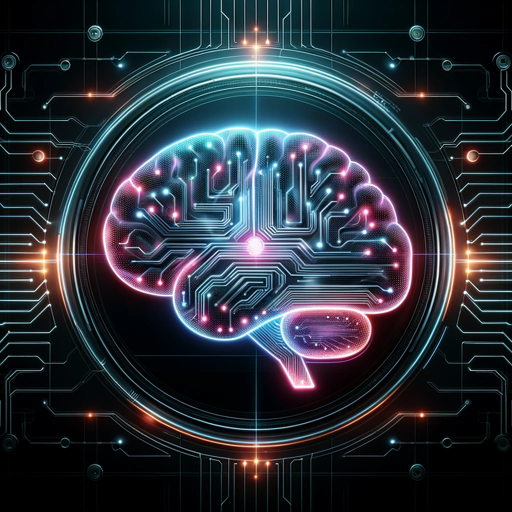
Convention/Trade Show Finder
Navigate Events Seamlessly with AI

Fantasy Forge
Craft your fantasy realm with AI
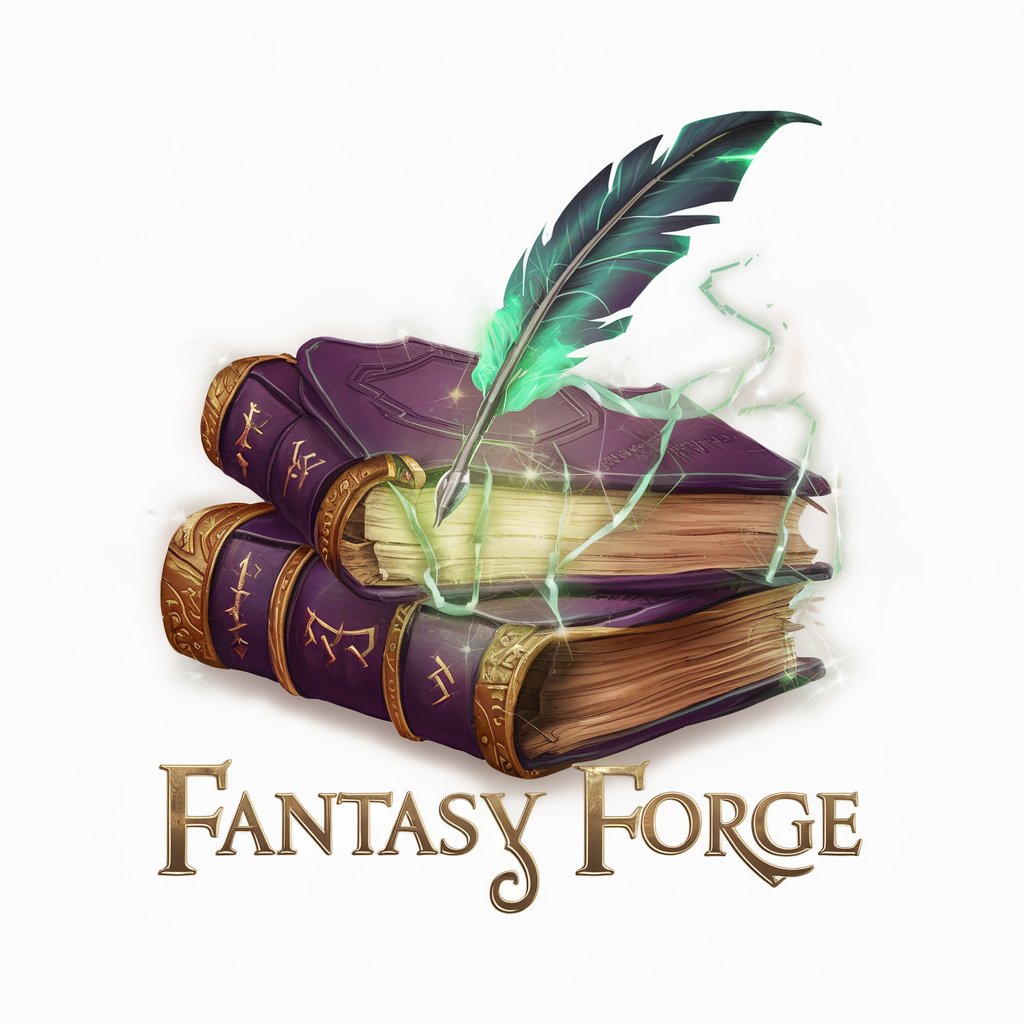
C# Expert on Visual Studio
Empowering C# Development with AI

L'Influence Commerciale en France
Navigate commercial influence law with AI

Stream Wizard
Empowering VTubers with AI-driven streaming insights.

Audiobook Advisor
Tailoring your audiobook journey with AI

Dad Jokes
Laughter powered by AI

Math Tutor AI
Empowering Your Math Journey with AI
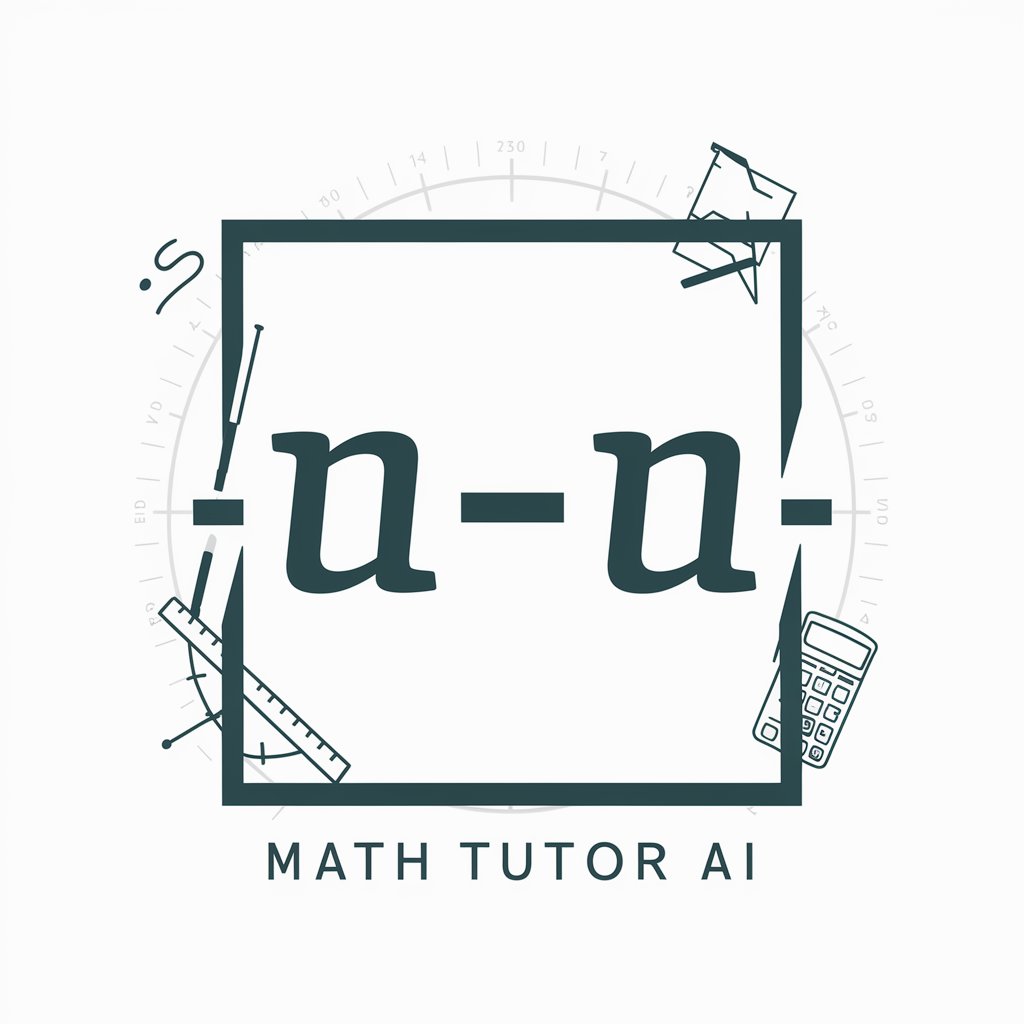
Code Mentor
Elevate Your Coding Journey with AI

Mochary Bot
Empowering growth with AI-driven guidance
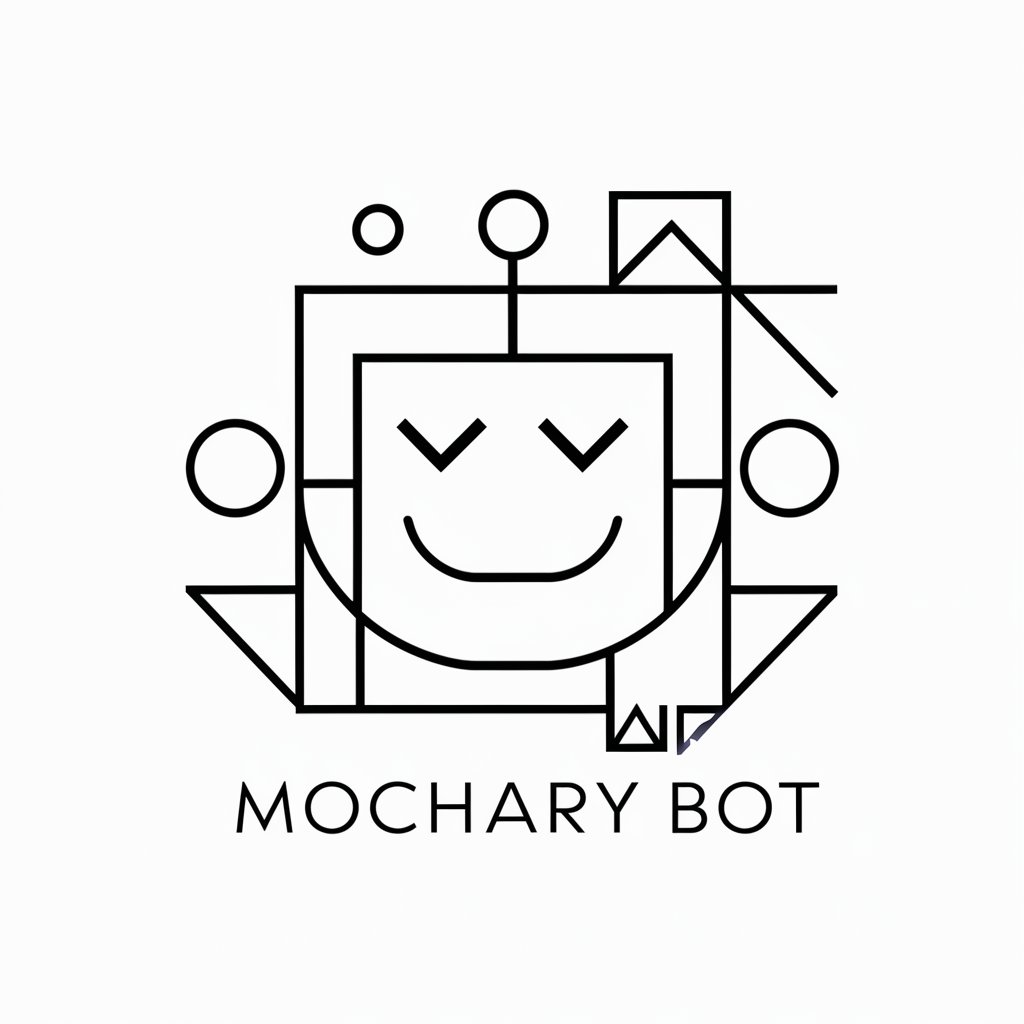
Dog Food Calculator
Optimize your dog's diet with AI precision.

Pine Script Mentor FAQs
What is Pine Script Mentor?
Pine Script Mentor is an AI-powered assistant designed to help users with creating, improving, and understanding Pine Script for TradingView, offering personalized code assistance and insights.
Can Pine Script Mentor help me learn Pine Script from scratch?
While Pine Script Mentor can provide guidance and help with specific questions or tasks, it's recommended to have a basic understanding of Pine Script or trading concepts for the most effective experience.
How accurate is the code generated by Pine Script Mentor?
The code generated is based on the latest version of Pine Script (v5) and tailored to your specific requirements. Accuracy and efficiency are prioritized, but testing and adjustments on TradingView are advised.
Can I use Pine Script Mentor for complex strategy development?
Yes, Pine Script Mentor can assist with complex trading strategy development by breaking down your requirements into manageable parts and providing optimized code solutions.
How can I optimize the performance of my trading strategy with Pine Script Mentor?
Provide detailed descriptions of your strategy's goals, metrics for success, and any existing code. Pine Script Mentor can then offer enhancements or new approaches to optimize your strategy's performance.





