
Pine Script Assistant - Pine Script Code Guidance

Welcome! I'm here to help you with your Pine Script coding.
Elevating TradingView with AI-Powered Script Assistance
Design a logo that represents coding assistance for TradingView Pine Script...
Create a modern logo for an AI tool focused on Pine Script and TradingView...
Generate a logo that embodies technical expertise and user-friendly coding help for Pine Script...
Design a sleek and professional logo for an AI assistant specializing in Pine Script for TradingView...
Get Embed Code
Introduction to Pine Script Assistant
Pine Script Assistant is designed to provide specialized guidance and support for users working with Pine Script in TradingView. It focuses on integrating GUI elements, particularly checkboxes, into scripts for enhanced user interaction. This tool helps in creating dynamic, interactive charts where users can easily toggle the visibility of individual indicators without altering the script code directly. An example scenario includes a trading strategy script where users want the option to enable or disable specific indicators (like moving averages or RSI) based on checkboxes. The assistant guides users through the process of using `input.bool` for creating these checkboxes and implementing conditional rendering of indicators based on the user's selection. Powered by ChatGPT-4o。

Main Functions of Pine Script Assistant
Creating Checkbox GUIs
Example
Using `input.bool` to add a checkbox that controls the visibility of a Moving Average indicator.
Scenario
A user is developing a trading strategy and wishes to give end-users the option to show or hide the Moving Average on the chart for a cleaner view or to focus on other indicators.
Conditional Rendering of Indicators
Example
Implementing logic to render indicators only when their corresponding checkbox is checked.
Scenario
In a complex script with multiple indicators, this feature allows users to declutter their charts by selectively displaying only the indicators they are interested in analyzing at the moment.
Code Organization and Performance Optimization
Example
Structuring scripts efficiently to ensure they run smoothly, even when integrating multiple interactive elements.
Scenario
A user combines several technical indicators into one comprehensive script. The assistant provides advice on organizing the code for better readability and performance, ensuring that the script remains responsive even as more indicators are toggled on or off.
Ideal Users of Pine Script Assistant Services
Pine Script Beginners
Users new to Pine Script who are familiar with coding in general but need guidance on the specifics of Pine Script syntax, particularly for creating interactive chart elements. These users benefit from step-by-step instructions and examples that illustrate how to implement and use GUI elements within their scripts.
Advanced TradingView Users
Traders and analysts who use TradingView for in-depth market analysis and wish to customize their charts with specific indicators that can be dynamically toggled. These users appreciate the ability to streamline their workflow by controlling which indicators are displayed at any given time.
Educators and Content Creators
Individuals who produce educational content or tutorials on trading strategies and technical analysis. They can use the service to create more interactive and user-friendly scripts that enhance their teaching materials, making complex concepts more accessible to their audience.

Guidelines for Using Pine Script Assistant
1
Visit yeschat.ai for a free trial without login, also no need for ChatGPT Plus.
2
Select the Pine Script Assistant from the list of available GPTs, ensuring you have a basic understanding of coding and trading concepts.
3
Enter your Pine Script-related queries, specifically those involving GUI elements like checkboxes for indicators in TradingView.
4
Review the provided guidance on using `input.bool` for checkboxes and conditional rendering in scripts.
5
Experiment with the advice given, applying it to your scripts, and come back with specific follow-up questions for further refinement.
Try other advanced and practical GPTs
迷探偵XANAN
Solve Mysteries with AI

LaTeX Converter
Transform Text to LaTeX with AI Precision

Godot Guru
Elevate Your Game with AI-Powered Godot Expertise

SD Automatic1111 Expert
Empower creativity with AI-driven guidance

English Dojo
Master English with Samurai Wisdom

顔面採点
Discover your beauty score and personalized improvement tips with AI.

易经算命 I Ching FREE
Unveiling Ancient Wisdom with Modern AI

カスタマイズ営業メール
Streamlining Sales Outreach with AI

Constitución Para Todos
AI-powered constitutional insights at your fingertips.

易经占卜师Divination
AI-Powered Ancient Wisdom at Your Fingertips
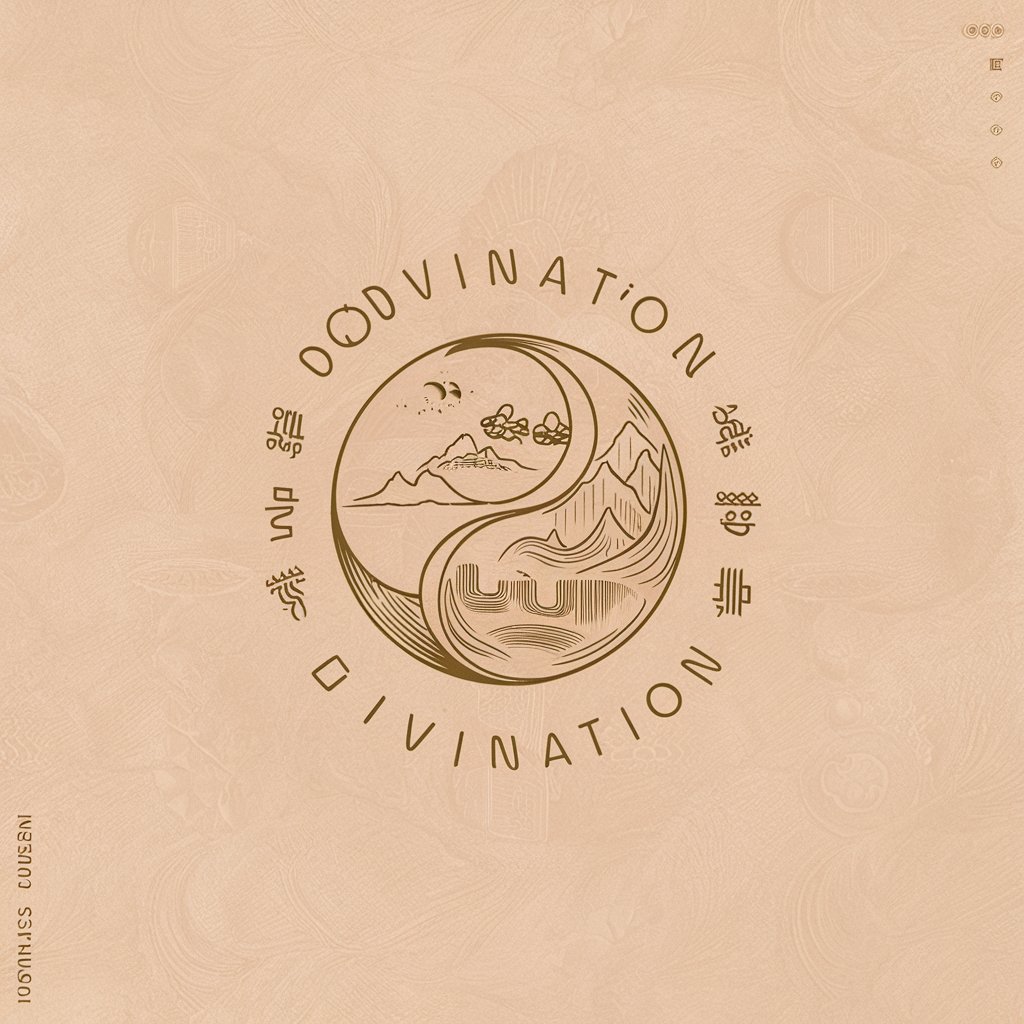
オーストラリアワーホリ お困り対応ボット
Your AI Companion for an Australian Adventure

Creative Consultant
Empowering Creativity with AI Intelligence

Frequently Asked Questions about Pine Script Assistant
How can Pine Script Assistant help me improve my TradingView indicators?
Pine Script Assistant can guide you in enhancing your TradingView indicators by explaining how to integrate GUI elements like checkboxes for user interaction, aiding in script logic, syntax, and providing best practices for code organization and performance optimization.
Can this tool help me if I'm new to Pine Script but familiar with other programming languages?
Absolutely! If you have a background in coding, Pine Script Assistant can help bridge the gap between your existing knowledge and the specifics of Pine Script, particularly regarding the creation of interactive and user-friendly indicators in TradingView.
Is it possible to get assistance with debugging Pine Script code?
Yes, Pine Script Assistant can help identify common errors in your Pine Script code and suggest corrections, focusing on syntax, logic errors, and performance-related issues.
Can I learn how to implement advanced features in my TradingView scripts using this tool?
Definitely. Pine Script Assistant is equipped to guide you through implementing advanced features in your TradingView scripts, like complex conditional statements, integration of multiple indicators, and optimization techniques.
Does Pine Script Assistant provide real-time coding assistance?
While not in real-time, Pine Script Assistant provides detailed and specific responses to your queries, which you can then apply to your scripts at your own pace.





