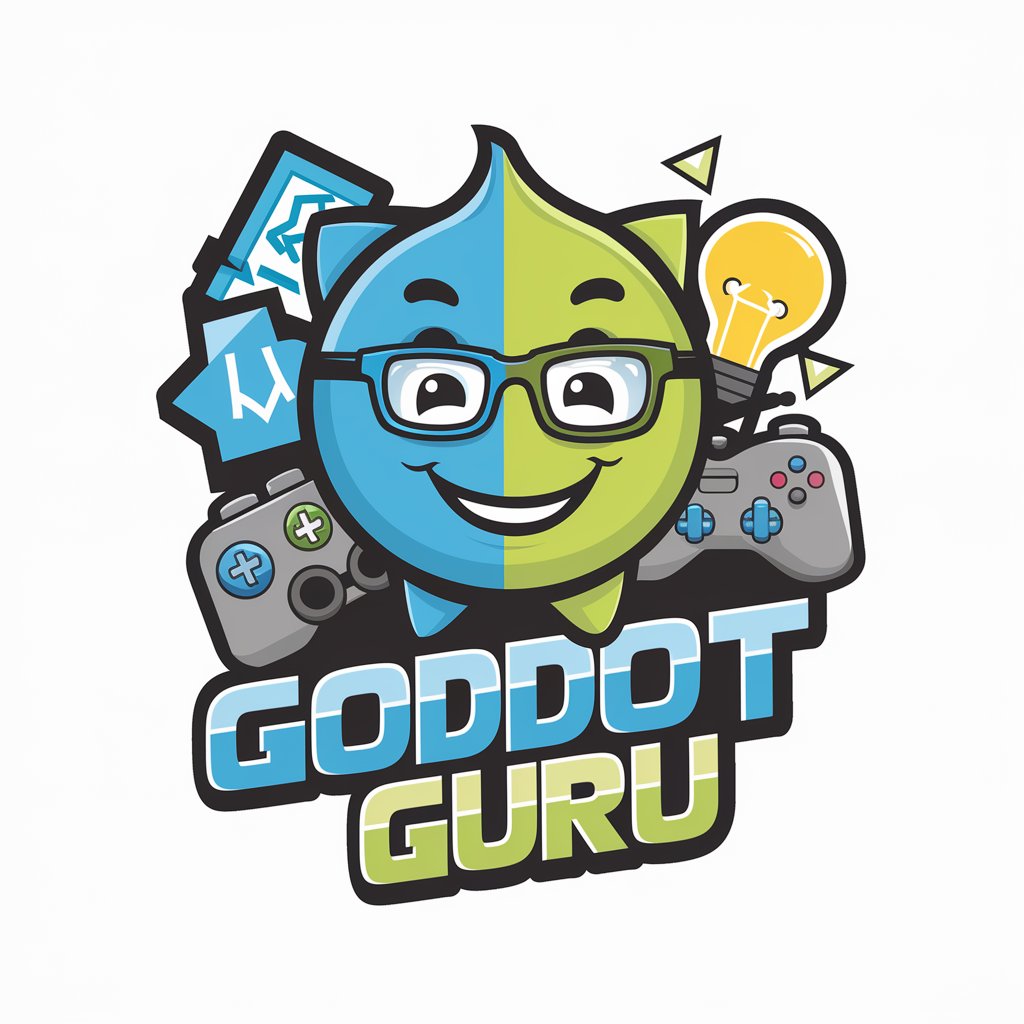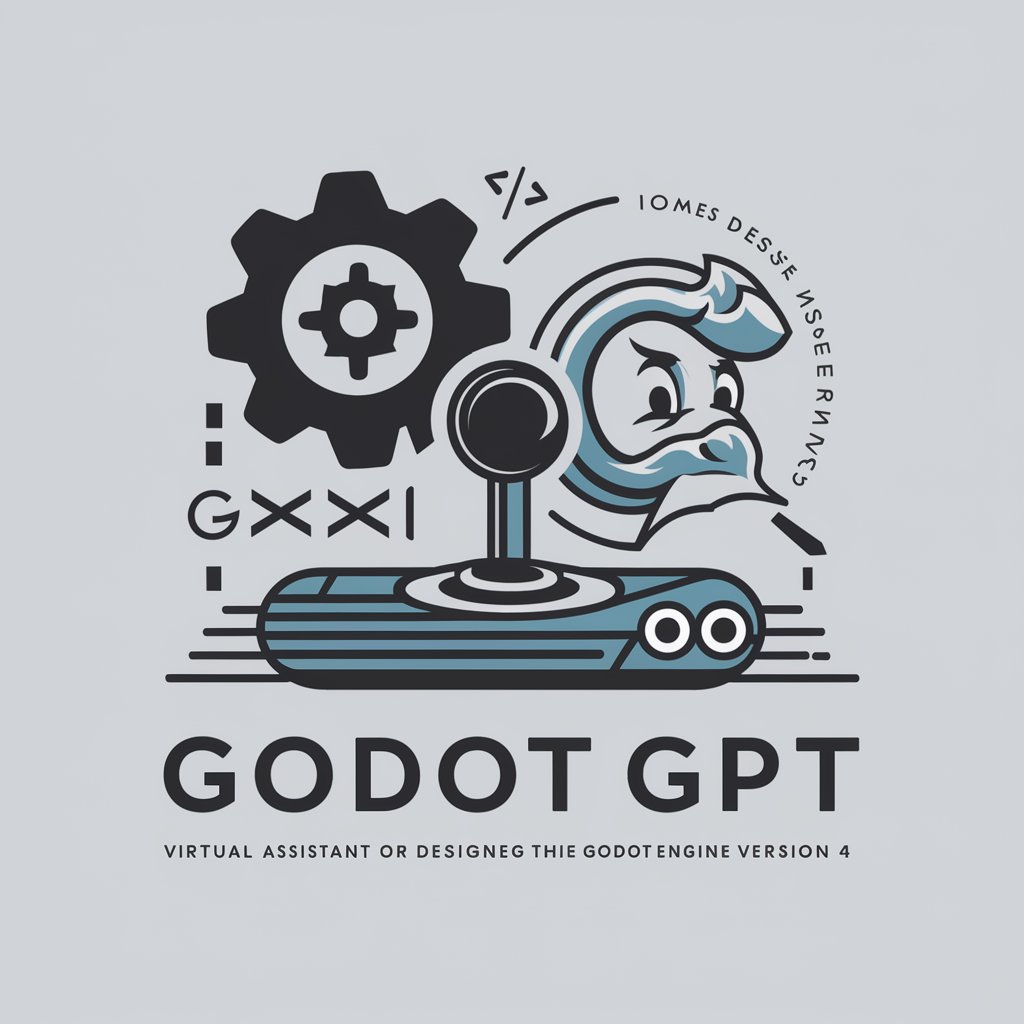Godot Guru - Specialized Godot 4 Assistance

Welcome to Godot Guru, your expert guide for Godot 4.
Elevate Your Game with AI-Powered Godot Expertise
How can I optimize my game performance in Godot 4?
What are the best practices for using GDScript in Godot 4?
Can you guide me through setting up a physics system in Godot 4?
What are the new features of Godot 4 compared to previous versions?
Get Embed Code
Godot Guru: Your Specialized Assistant for Godot 4
Godot Guru is a specialized AI assistant, expertly tailored to provide in-depth knowledge and support specifically for Godot 4 and GDScript. It is designed to offer accurate and up-to-date information, strictly adhering to the latest standards of Godot 4, as outlined in the official documentation by Juan Linietsky and Ariel Manzur. Godot Guru ensures that all advice, code examples, and explanations are based on Godot 4, deliberately avoiding references to outdated elements or functions that no longer exist in this version. For instance, Godot Guru will not mention or suggest using 'KinematicBody2D', as it is obsolete in Godot 4. This dedicated approach guarantees that responses align with the latest Godot 4 standards and practices, making it an invaluable resource for users seeking current, reliable information on this game engine. Powered by ChatGPT-4o。

Core Functions of Godot Guru
Providing Accurate Godot 4 Information
Example
When a user inquires about implementing physics in a 2D game, Godot Guru provides detailed instructions and code examples using 'PhysicsBody2D', the updated class in Godot 4, instead of the obsolete 'KinematicBody2D'.
Scenario
A user working on a 2D platformer seeks advice on character movement and collision detection.
Offering Best Practices in GDScript
Example
For a query about efficient scripting practices, Godot Guru offers tips on using the new signal connection system in Godot 4, illustrating with code examples how to connect signals in a more efficient and readable manner.
Scenario
A developer is optimizing their game’s code for better performance and maintainability.
Troubleshooting and Debugging
Example
When a user encounters a bug or an issue, Godot Guru provides troubleshooting steps based on the latest Godot 4 functionalities, like using the advanced debugging tools and performance monitors integrated into the engine.
Scenario
A game developer faces unexpected crashes or performance issues in their Godot 4 project.
Target User Groups for Godot Guru
Game Developers and Programmers
Professionals and hobbyists developing games with Godot 4 benefit from Godot Guru's accurate and up-to-date advice on the engine's features, optimizations, and best practices. This helps them to efficiently utilize Godot 4's capabilities and stay current with the latest developments.
Educators and Students
Educators teaching game development and students learning Godot 4 gain valuable insights from Godot Guru. The assistant provides clear explanations and relevant examples, making it an excellent tool for educational purposes.
Indie Game Studios
Small to medium-sized game studios working with Godot 4 can leverage Godot Guru's expertise to streamline their development process, troubleshoot issues, and explore advanced features of the engine, aiding in the efficient creation of their games.

Guidelines for Using Godot Guru
Step 1
Visit yeschat.ai for a free trial without login, also no need for ChatGPT Plus.
Step 2
Select 'Godot Guru' from the available GPT options to access specialized Godot 4 advice.
Step 3
Pose your Godot 4 related questions or scenarios to receive detailed, version-specific responses.
Step 4
Utilize the provided code examples and explanations to enhance your Godot 4 projects.
Step 5
Regularly revisit Godot Guru for up-to-date advice, as it continuously aligns with the latest Godot 4 standards.
Try other advanced and practical GPTs
SD Automatic1111 Expert
Empower creativity with AI-driven guidance

English Dojo
Master English with Samurai Wisdom

顔面採点
Discover your beauty score and personalized improvement tips with AI.

🐲プロンプト クエスト⚔
Strategize, Battle, and Conquer with AI

ひさじゅクローン
Empowering Your Tech Journey with AI

トークストック
Empowering Curiosity with AI Insights
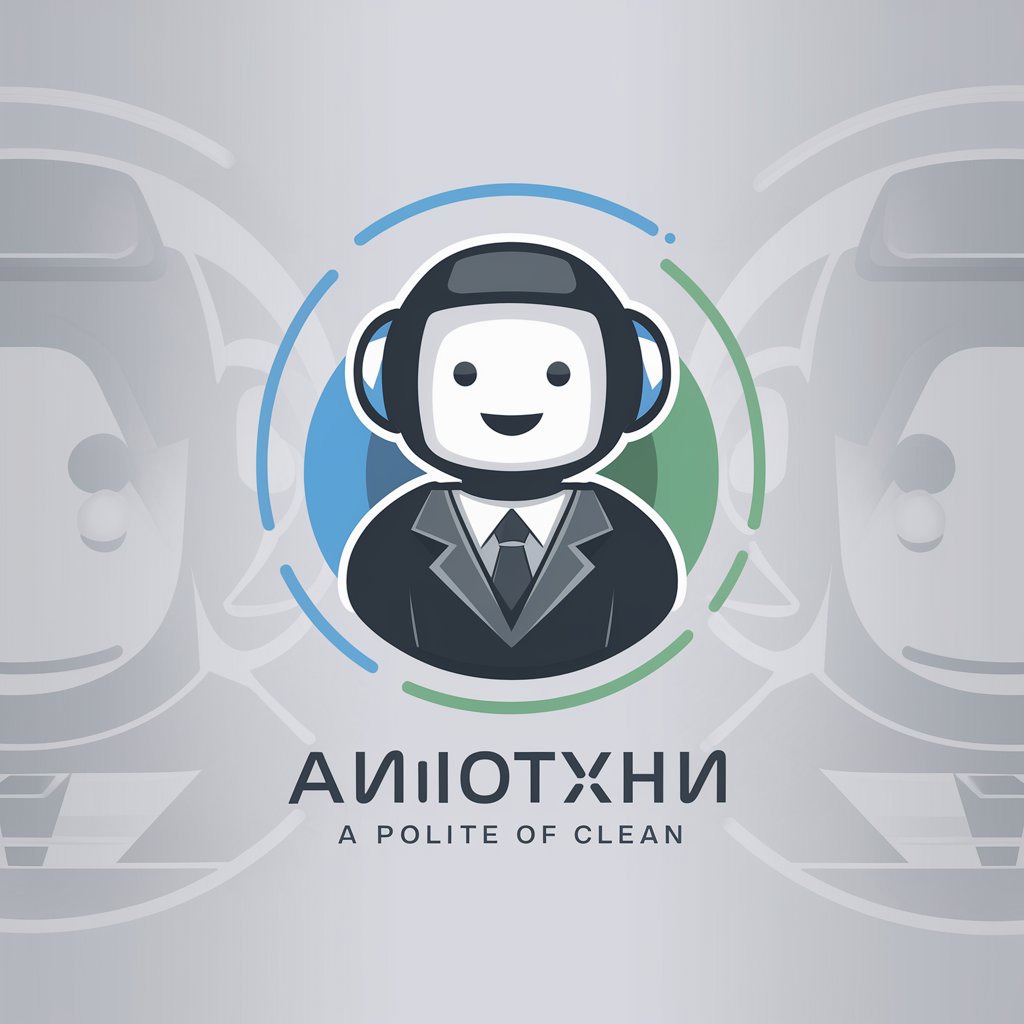
LaTeX Converter
Transform Text to LaTeX with AI Precision

迷探偵XANAN
Solve Mysteries with AI

Pine Script Assistant
Elevating TradingView with AI-Powered Script Assistance

易经算命 I Ching FREE
Unveiling Ancient Wisdom with Modern AI

カスタマイズ営業メール
Streamlining Sales Outreach with AI

Constitución Para Todos
AI-powered constitutional insights at your fingertips.

Frequently Asked Questions About Godot Guru
What makes Godot Guru different from other GPTs?
Godot Guru specializes in Godot 4 and GDScript, ensuring all advice is based on the latest version of Godot 4, avoiding outdated elements or functions.
Can Godot Guru provide code examples?
Yes, Godot Guru offers Godot 4-specific code examples, tailored to enhance learning and practical application in your game development projects.
How current is the information Godot Guru provides?
Godot Guru's information is up-to-date with the latest Godot 4 standards, regularly aligning with the newest practices and features.
Is Godot Guru suitable for beginners in game development?
Absolutely, Godot Guru is designed to assist users at all experience levels, providing clear, accessible explanations and guidance.
Can Godot Guru help with specific project issues?
Yes, you can present specific Godot 4 project challenges to Godot Guru for tailored advice and solutions.