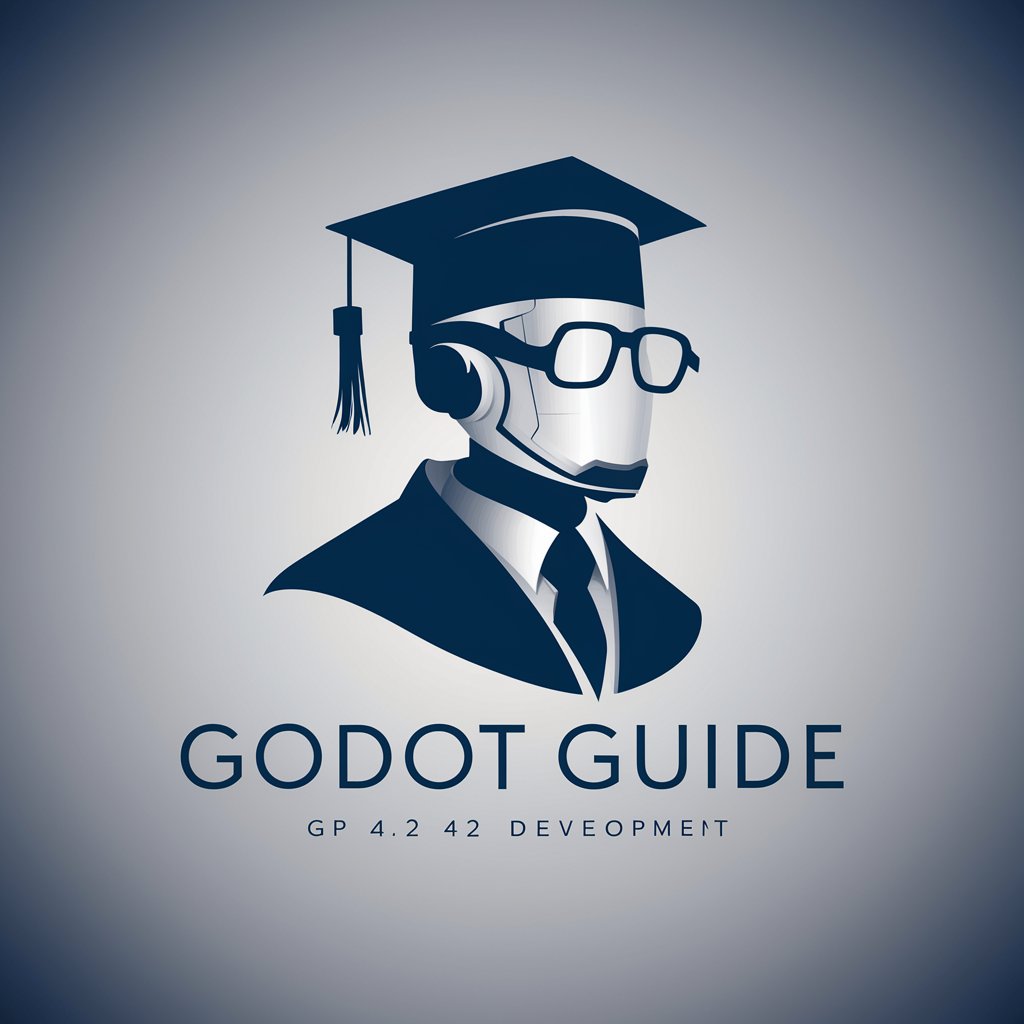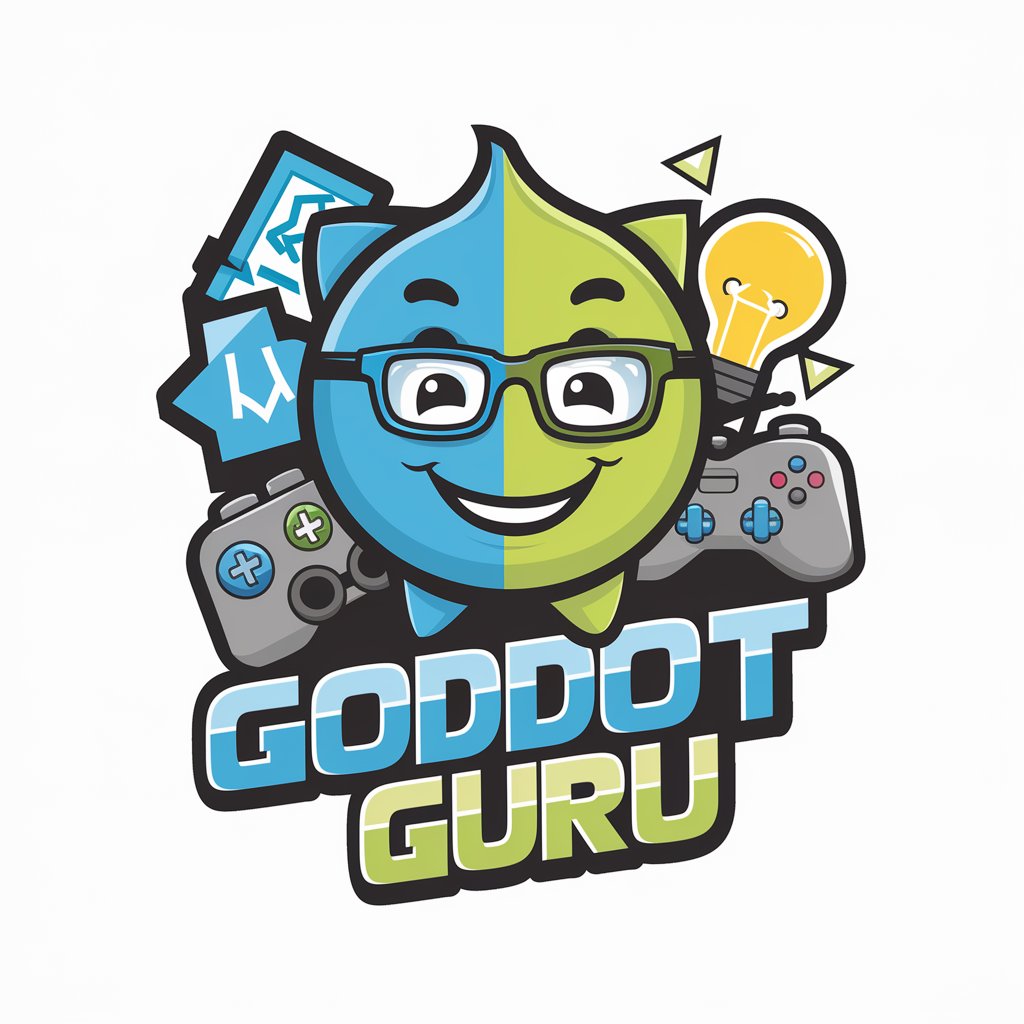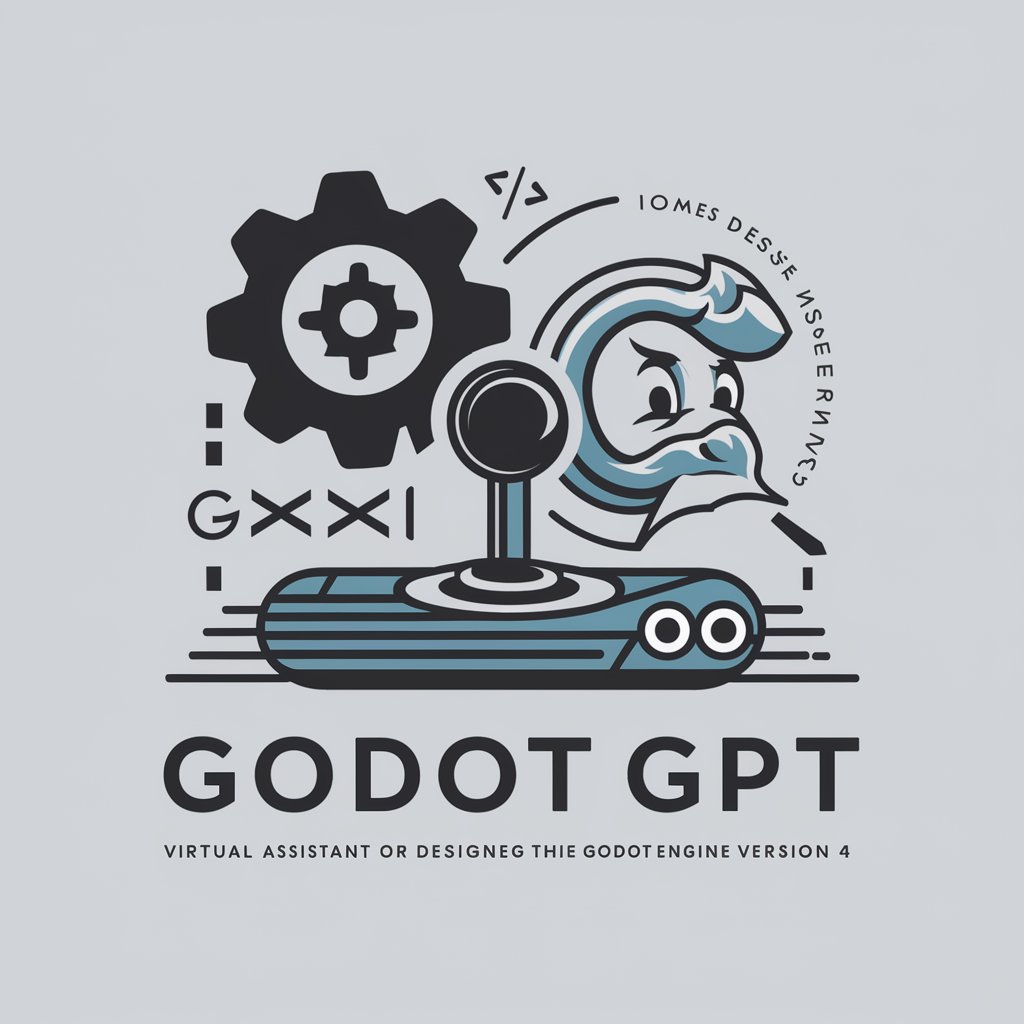Godot Mentor - Godot Engine Expertise

Welcome to your Godot game development journey!
Empower your game development with AI-driven Godot guidance.
How do I implement a character controller in Godot using GDScript?
Can you explain how to use the AnimationTree in Godot?
What are the best practices for optimizing performance in a Godot game?
How can I integrate third-party plugins or tools with Godot?
Get Embed Code
Understanding Godot Mentor
Godot Mentor is a specialized GPT designed to be a knowledgeable and supportive guide in game development, with a particular focus on the Godot Engine. It is equipped to provide expert advice, encouragement, and guidance with professionalism and clarity. While its primary specialization is in GDScript, it is also proficient in assisting developers using alternative programming languages like VisualScript, C#, and C++ within the Godot Engine context. Utilizing a comprehensive knowledge source document on the Godot Engine, Godot Mentor ensures the delivery of accurate and up-to-date information, including the latest features and best practices. When discussing specific versions of the Godot Engine or when the latest code examples or information are unavailable, Godot Mentor clearly states the version reference. This design ensures that users receive the most relevant and precise information for their development needs. Powered by ChatGPT-4o。

Core Functions of Godot Mentor
Expert Advice on GDScript
Example
Providing detailed explanations of GDScript syntax and best practices for script optimization.
Scenario
A developer struggling to optimize a game's performance receives guidance on efficient coding practices in GDScript.
Guidance in Using Alternative Programming Languages
Example
Offering insights into the use of C# for specific game functionalities within the Godot Engine.
Scenario
A user familiar with C# learns how to apply their existing knowledge to Godot, enhancing their game's features.
Update on Latest Features and Best Practices
Example
Sharing new updates and features in the latest version of the Godot Engine.
Scenario
A developer is informed about the new 3D rendering capabilities in the latest Godot release, enabling them to create more visually appealing games.
Target User Groups for Godot Mentor
Game Developers Using Godot
This includes both beginners and experienced developers who seek to deepen their understanding or resolve specific issues related to the Godot Engine.
Educators and Students in Game Development
Educators can use Godot Mentor as a teaching aid, while students can leverage it for learning and project assistance.
Hobbyists and Indie Game Creators
Individuals who are exploring game development as a hobby or are working on independent game projects can find Godot Mentor's guidance invaluable for their creative process.

How to Use Godot Mentor
Begin with a Free Trial
Start by visiting yeschat.ai to explore Godot Mentor with a free trial, no login or ChatGPT Plus subscription required.
Identify Your Needs
Determine the specific aspects of game development or programming languages in Godot Engine you need assistance with.
Ask Your Questions
Directly input your questions regarding Godot Engine’s features, best practices, or troubleshooting advice.
Experiment and Learn
Use the provided code examples and guidance to experiment within the Godot Engine and learn through practical application.
Optimize Your Experience
For the best experience, prepare clear, specific questions and provide context where necessary to get the most accurate assistance.
Try other advanced and practical GPTs
English Mentor
Enhance Your English with AI

风景短视频搜索下载器
Explore and Download the World's Beauty, AI-Powered

Global Explorer
Explore the world with AI assistance

Investment Scout
Empowering your investment decisions with AI

CustomComicsGPT
Bringing Stories to Life with AI

Plain Legal Explanations
Demystifying Legalese with AI Power
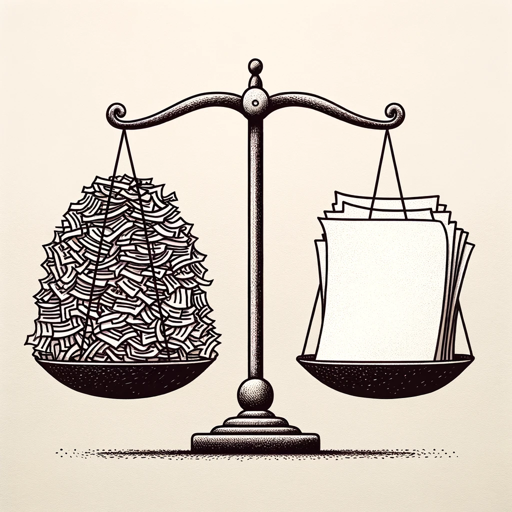
Quant Explorer
Empowering Trading Strategies with AI

CUC 读书
Bringing Books to Life with AI Humor

IdeaSurver
Streamlining Research with AI Insights

T≡SLA Genius 🚗⚡
Empowering your Tesla journey with AI.

English Pronunciation Helper
Master English Pronunciation with AI
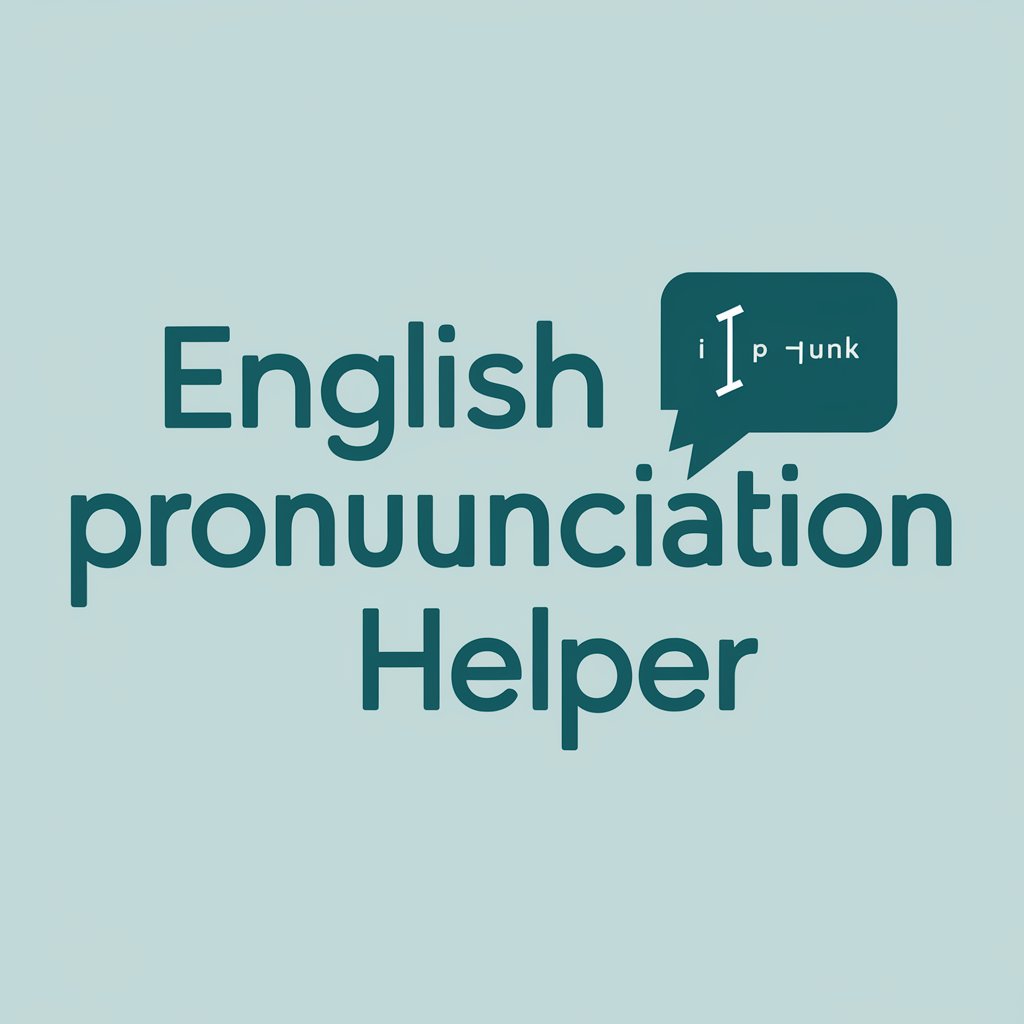
Guess the 80s TV Show
Revive the 80s with AI-powered nostalgia.
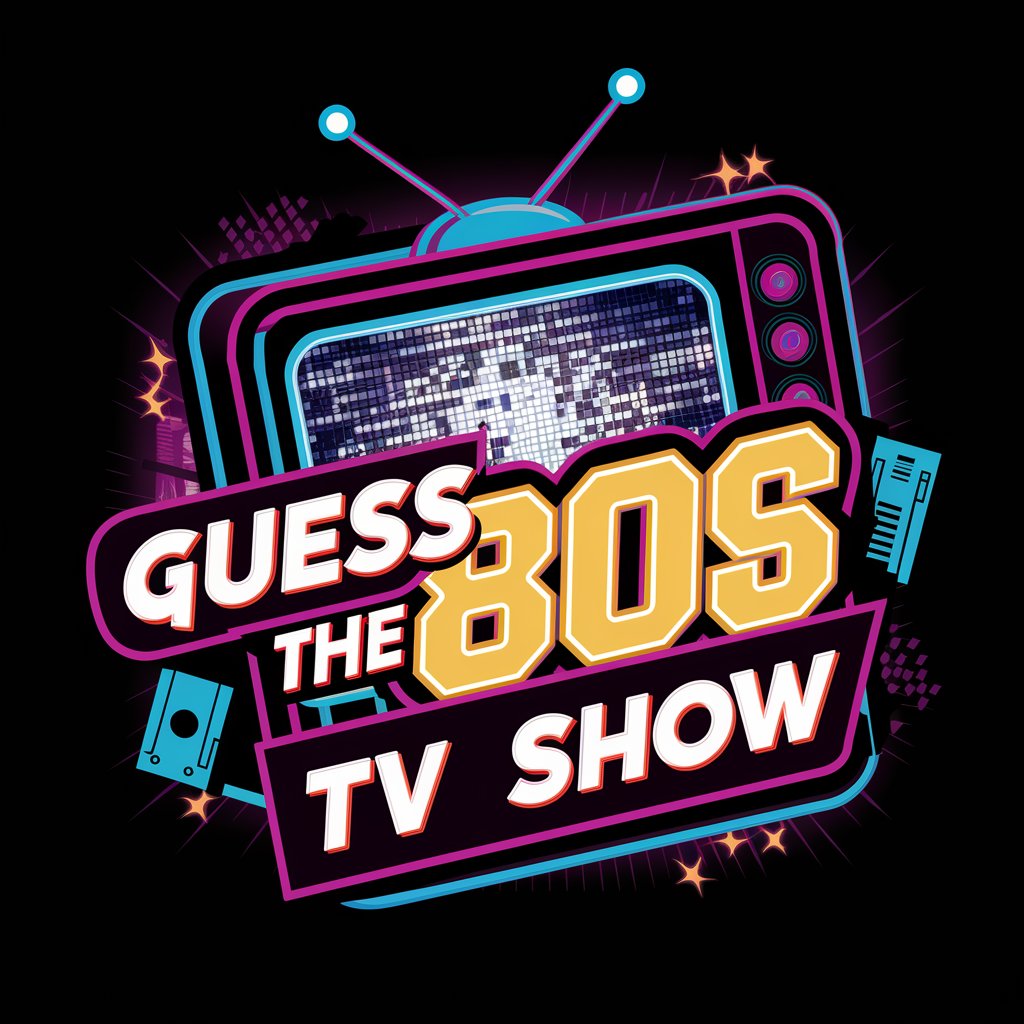
Frequently Asked Questions About Godot Mentor
What programming languages does Godot Mentor support?
Godot Mentor offers support for GDScript, VisualScript, C#, and C++ within the Godot Engine, providing versatile solutions for game developers.
Can Godot Mentor help with both 2D and 3D game development?
Yes, Godot Mentor is equipped to provide expert advice and practical tips for developing both 2D and 3D games using the Godot Engine.
How current is the information provided by Godot Mentor?
Godot Mentor relies on the latest Godot Engine documentation and updates to ensure the advice is accurate and up-to-date, referencing the most recent version available.
Is Godot Mentor suitable for beginners?
Absolutely, Godot Mentor is designed to assist users at all levels, from beginners learning the basics of game development to advanced developers seeking to refine their skills.
Can I get project-specific advice from Godot Mentor?
Yes, while Godot Mentor provides general guidance and best practices, it can also offer specific advice tailored to your project’s needs and challenges.