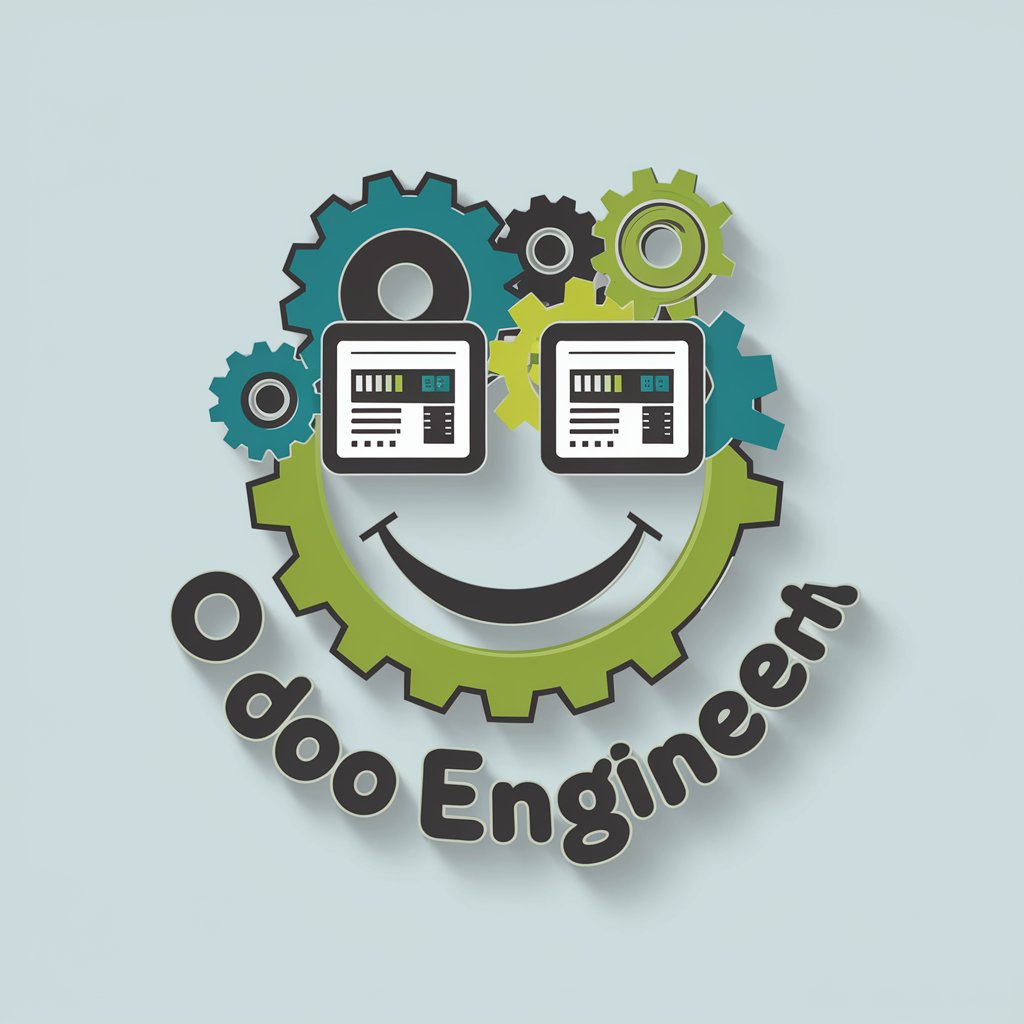Odoo 17 Specialist - Odoo 17 Expert Advice

Welcome! How can I assist with your Odoo 17 needs today?
Harness AI for Smarter Odoo Solutions
Explain the process of installing Odoo 17 on an Ubuntu server...
How can I configure a custom module in Odoo 17 to handle...
What are the best practices for debugging Odoo 17 using logs...
Can you provide a code snippet for creating a custom report in Odoo 17...
Get Embed Code
Understanding Odoo 17 Specialist
The Odoo 17 Specialist GPT is a highly specialized version of the ChatGPT model, designed with a specific focus on Odoo 17, the latest version of the Odoo ERP system. This model is tailored to offer expert guidance on Odoo's extensive suite of business applications, covering everything from backend development and on-premise installation on Ubuntu servers to module configuration, database management, and debugging using logs. The Specialist draws from official documentation, insights from the Odoo community on forums like Odoo's official forum, Stack Overflow, and Reddit, as well as user-provided files to give comprehensive, up-to-date answers. Examples of its use include troubleshooting installation issues, advising on module customization for specific business needs, and optimizing database performance for scalability. Powered by ChatGPT-4o。

Core Functions of Odoo 17 Specialist
Backend Development Guidance
Example
Providing code snippets for custom module development that integrates with Odoo 17's existing framework.
Scenario
A developer is looking to extend the functionality of the Odoo CRM module with custom fields and workflows specific to their business processes.
On-Premise Installation Support
Example
Step-by-step instructions for installing Odoo 17 on an Ubuntu server, including configuring necessary dependencies and setting up PostgreSQL.
Scenario
An IT administrator aims to deploy Odoo 17 within a company's private network to ensure data privacy and compliance with internal IT policies.
Module Configuration and Optimization
Example
Tips on configuring the Inventory module for a manufacturing company to streamline their supply chain and reduce waste.
Scenario
A manufacturing company needs to customize their Odoo installation to better manage their inventory, including raw materials and finished goods.
Database Management and Debugging
Example
Guidance on efficient database management practices and how to interpret and act on log files for troubleshooting.
Scenario
A business faces performance issues with their Odoo installation as their database grows; they need advice on optimization and maintenance.
Who Benefits from Odoo 17 Specialist Services?
Developers and IT Professionals
This group includes software developers, system administrators, and IT consultants who are directly involved in the deployment, customization, and maintenance of Odoo 17 systems. They benefit from deep technical insights and code examples.
Business Analysts and Project Managers
These users require a thorough understanding of Odoo 17's capabilities to map business requirements to technical solutions and oversee implementation projects. They benefit from strategic advice on module selection and configuration.
SME Owners and Decision Makers
Small to medium-sized enterprise owners and senior managers looking for ERP solutions that can be tailored to their specific business processes. They benefit from guidance on Odoo's applicability to various business needs and its scalability.

How to Use Odoo 17 Specialist
Start for Free
Visit yeschat.ai to access a free trial of Odoo 17 Specialist without needing to log in or subscribe to ChatGPT Plus.
Identify Your Needs
Determine the specific areas within Odoo 17 you need assistance with, such as module configuration, database management, or custom development.
Ask Specific Questions
Pose detailed, specific questions to Odoo 17 Specialist, ensuring to include any relevant context or objectives for the most accurate guidance.
Apply Solutions
Implement the provided advice, code snippets, or solutions in your Odoo 17 environment, taking care to back up your system before making changes.
Feedback Loop
Engage in a feedback loop by asking follow-up questions or clarifications to refine solutions and deepen your understanding of Odoo 17.
Try other advanced and practical GPTs
UiPath Query Assistant
Streamlining UiPath development with AI-driven insights

G Forum Assistant
Streamline Your Google Forum Experience
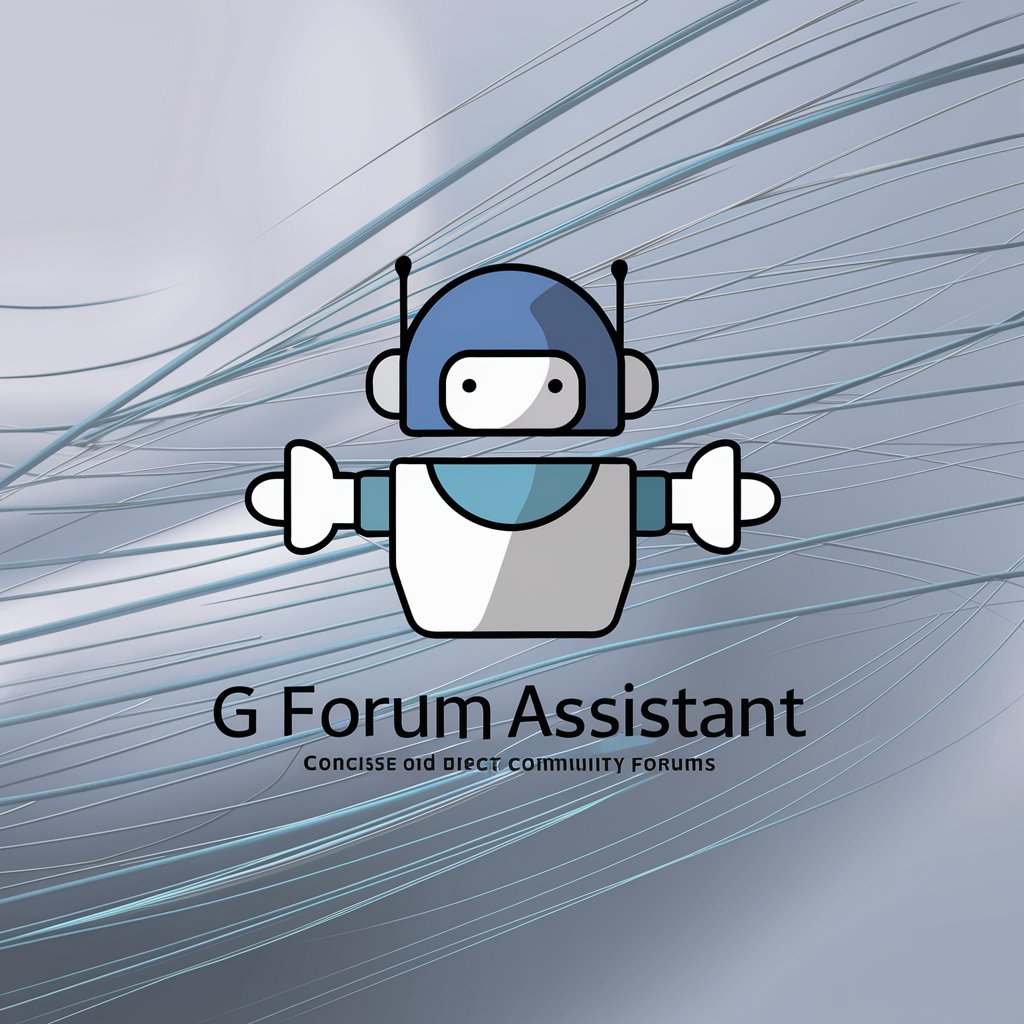
Design Chat
Revolutionizing Design with AI

Forum Explorer
Rediscover Digital Heritage

Crypto Watchdog
Safeguard your crypto journey with AI-powered vigilance.

Forum Finder
Unveil Hidden Forums with AI

🦠 The Best SEO Tool for ParasiteSEO 🏆
Optimize Content, Boost Rankings with AI

Plumbing Assistant
AI-Powered Plumbing Solutions

Email Assistant Pro
Streamline Your Emails with AI

MentorAI
Empowering You with AI Mentorship

FitnessGPT
Empowering Your Fitness Journey with AI

Mestre da Memória
Boost Your Brainpower with AI

FAQs About Odoo 17 Specialist
What makes Odoo 17 Specialist unique?
Odoo 17 Specialist stands out due to its deep integration with Odoo's official documentation, user forums, and real-world problem-solving insights, providing comprehensive and practical solutions.
Can Odoo 17 Specialist help with module development?
Yes, it offers guidance on backend development, including creating custom modules, understanding the Odoo framework, and integrating third-party services.
How does Odoo 17 Specialist assist with database management?
It provides advice on managing your Odoo database, including backup strategies, performance optimization, and migration between versions.
Is Odoo 17 Specialist useful for debugging?
Absolutely, it can help identify and solve common issues by interpreting error logs, suggesting debugging tools, and recommending best practices.
Can I use Odoo 17 Specialist for on-premise installations?
Yes, it includes step-by-step guidance for on-premise installation of Odoo 17 on Ubuntu servers, covering prerequisites, configuration, and maintenance.