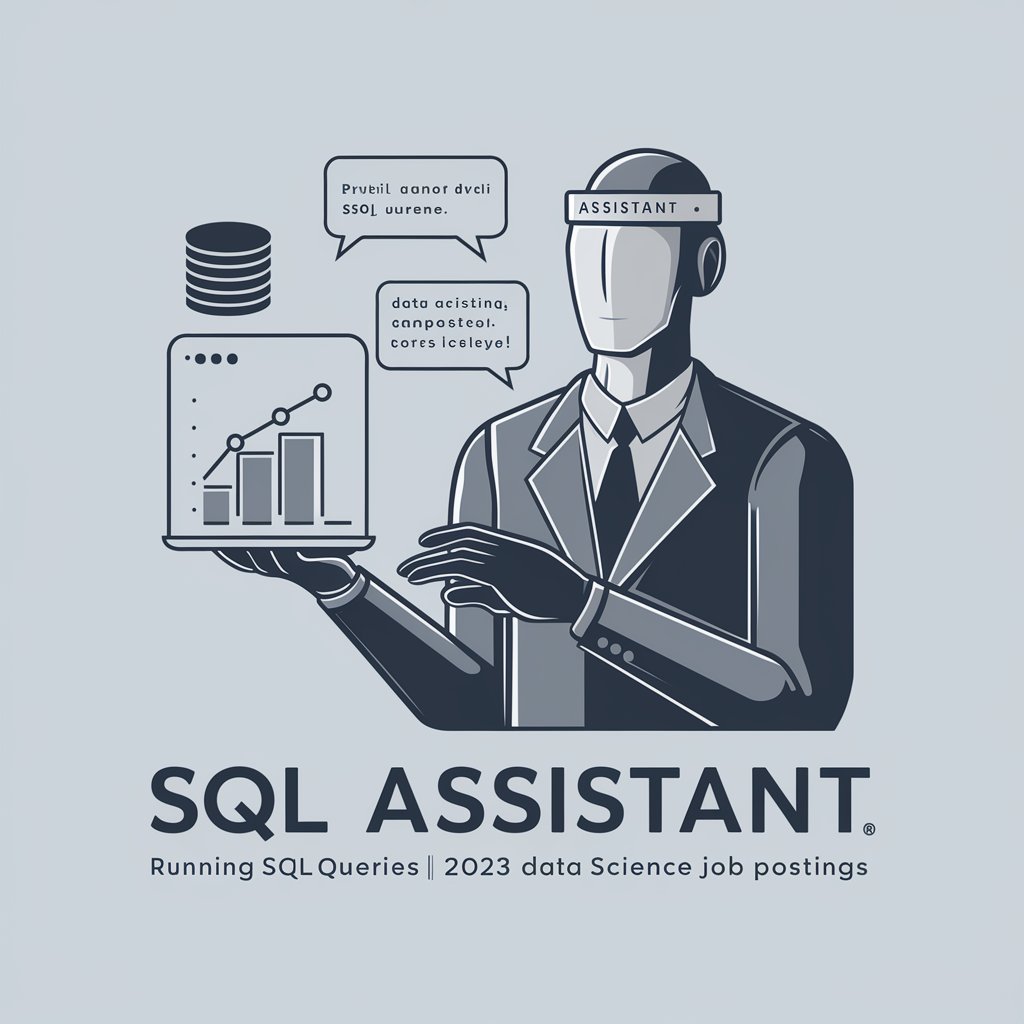UiPath Query Assistant - targeted UiPath solutions

Hello! How can I assist you with your UiPath development today?
Streamlining UiPath development with AI-driven insights
How can I optimize my workflow in UiPath to handle multiple data sources?
What are the best practices for error handling in UiPath?
Can you guide me on integrating UiPath with third-party applications?
What are some common solutions for dealing with slow automation processes in UiPath?
Get Embed Code
Overview of UiPath Query Assistant
The UiPath Query Assistant is a specialized tool designed to assist UiPath developers by retrieving solutions and information directly from the UiPath Forum. Its primary purpose is to streamline the process of problem-solving in the realm of UiPath development by providing quick, relevant, and accurate responses to various development challenges. This tool leverages browsing capabilities to access and extract information, focusing on delivering responses that are marked as solutions within the forum. For instance, if a developer is struggling with a specific error in UiPath Studio, the UiPath Query Assistant can quickly fetch relevant forum discussions and solutions, saving valuable time and effort. Powered by ChatGPT-4o。

Key Functions of UiPath Query Assistant
Problem Solving
Example
Resolving errors in UiPath Studio
Scenario
A developer encounters an 'Selector not found' error. The Assistant searches the UiPath Forum, finds a thread discussing this issue, and presents the marked solution involving adjustments in the selector properties.
Best Practices Advice
Example
Optimizing workflow design
Scenario
A user seeks advice on best practices for workflow design. The Assistant provides information from forum discussions about efficient error handling, reusability of workflows, and modular design principles.
Code Snippets
Example
Automation of a specific task
Scenario
A developer needs to automate data extraction from PDF files. The Assistant retrieves forum posts that include code snippets and examples demonstrating how to use UiPath activities for PDF data extraction.
Target User Groups of UiPath Query Assistant
UiPath Developers
Developers who are actively working on UiPath projects benefit from quick access to solutions and best practices, helping them resolve issues faster and improve their workflows.
UiPath Beginners
Individuals new to UiPath can utilize the Assistant to understand basic concepts, common errors, and get started with building their first automations.
Organizations with UiPath Operations
Organizations deploying UiPath solutions can use the Assistant to support their development teams, reduce downtime, and streamline the troubleshooting process.

How to Use UiPath Query Assistant
1. Start Free Trial
Visit yeschat.ai to start a free trial of UiPath Query Assistant without needing to log in or subscribe to ChatGPT Plus.
2. Define Your Query
Clearly define the UiPath development challenge or question you're facing to ensure a targeted search and accurate results.
3. Utilize Advanced Options
Take advantage of any advanced options or filters available to refine your search for more precise answers within the UiPath Forum.
4. Review Solutions
Carefully review the proposed solutions and discussions fetched from the UiPath Forum, focusing on responses marked as solutions.
5. Implement and Test
Implement the solution in your UiPath project. Test thoroughly to ensure it addresses your specific issue effectively.
Try other advanced and practical GPTs
G Forum Assistant
Streamline Your Google Forum Experience
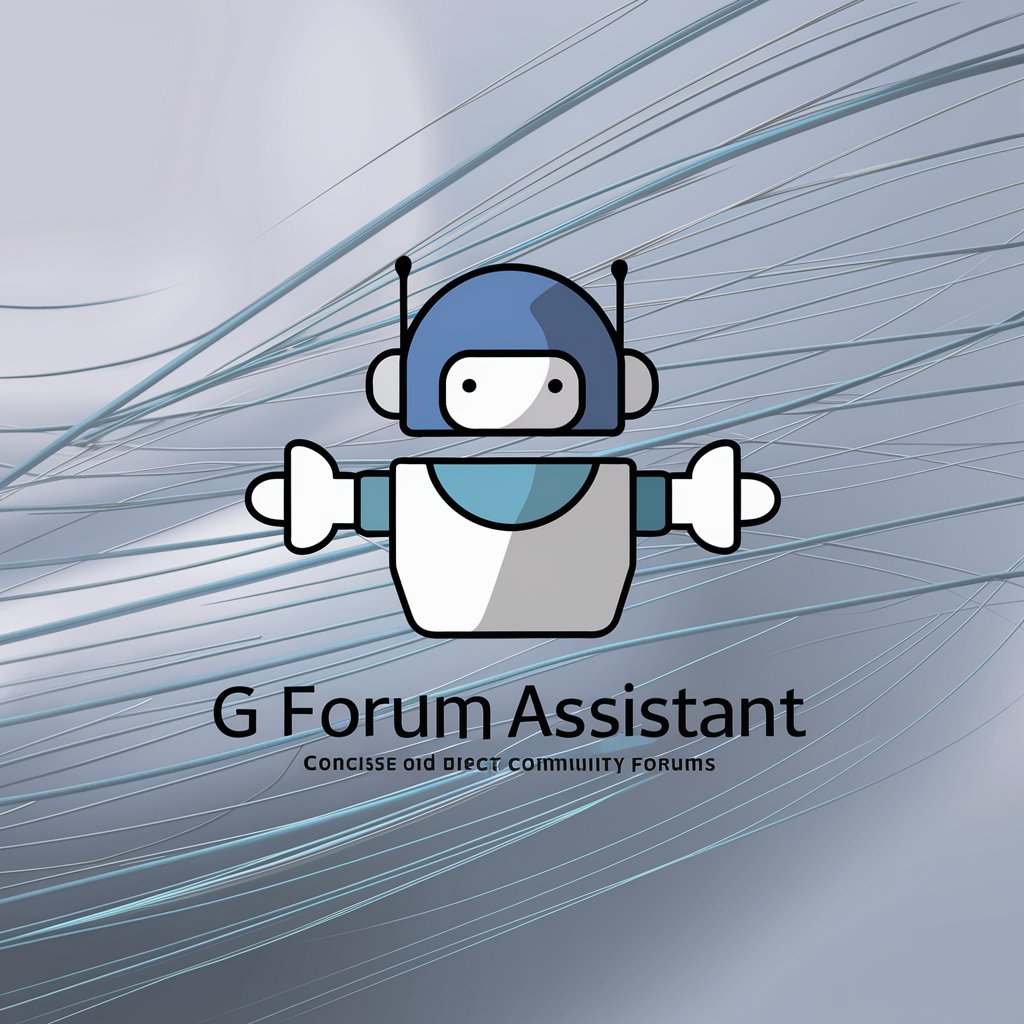
Design Chat
Revolutionizing Design with AI

Forum Explorer
Rediscover Digital Heritage

Crypto Watchdog
Safeguard your crypto journey with AI-powered vigilance.

Forum Finder
Unveil Hidden Forums with AI

SEO Content Creator for Forums
Power Your Posts with AI

Odoo 17 Specialist
Harness AI for Smarter Odoo Solutions

🦠 The Best SEO Tool for ParasiteSEO 🏆
Optimize Content, Boost Rankings with AI

Plumbing Assistant
AI-Powered Plumbing Solutions

Email Assistant Pro
Streamline Your Emails with AI

MentorAI
Empowering You with AI Mentorship

FitnessGPT
Empowering Your Fitness Journey with AI

UiPath Query Assistant Q&A
What is UiPath Query Assistant?
UiPath Query Assistant is a specialized tool designed to assist UiPath developers by retrieving solutions and discussions from the UiPath Forum, focusing on responses marked as solutions to development challenges.
How does UiPath Query Assistant refine search results?
It utilizes advanced search algorithms and filtering options to sift through the UiPath Forum, prioritizing responses marked as solutions to ensure developers receive the most accurate and helpful information.
Can UiPath Query Assistant help with complex UiPath problems?
Yes, it's designed to assist with a range of UiPath development challenges, from basic queries to complex problems, by fetching detailed discussions and solutions from the UiPath Forum.
Is there a cost to using UiPath Query Assistant?
UiPath Query Assistant offers a free trial available at yeschat.ai, allowing users to explore its capabilities without a subscription to ChatGPT Plus or the need to log in.
How often is the information from UiPath Query Assistant updated?
The tool continuously accesses the UiPath Forum to provide the most recent discussions and solutions, ensuring developers have access to up-to-date information.