
Email Assistant Pro - Automated Email Management

Hello! Ready to automate your email tasks efficiently?
Streamline Your Emails with AI
Monitor for specific emails from designated senders and perform a series of actions...
Create a new email with a predefined message based on detected emails...
Include one of the PDF attachments from the original email in the new email...
Send the newly created email to a specified list of recipients at a specific time...
Get Embed Code
Overview of Email Assistant Pro
Email Assistant Pro is designed to automate specific email-related tasks, particularly focusing on monitoring, extracting, and responding to emails based on predefined criteria. The primary aim is to streamline communication processes, reduce manual handling of repetitive tasks, and ensure timely responses or actions are taken. A typical scenario might involve a small business owner who receives daily reports from their sales team. Email Assistant Pro can automatically detect these emails, extract a specific report, and forward it to their accountant, all without manual intervention. Powered by ChatGPT-4o。

Core Functions of Email Assistant Pro
Email Monitoring
Example
Detects incoming emails from specified senders or with certain subjects.
Scenario
For example, a project manager might set up the system to monitor for status updates from their team. When an email with the subject 'Weekly Project Status' is received, Email Assistant Pro can automatically forward this to all stakeholders.
Automated Email Handling
Example
Automatically forwards emails, extracts, and attaches files from received emails based on user settings.
Scenario
Consider a real estate agent who regularly receives contracts via email that need to be promptly shared with a lawyer. Email Assistant Pro can automatically detect these emails, extract the attached contract, and forward it to the designated lawyer.
Scheduled Sending
Example
Sends emails at a specified time.
Scenario
A marketing team prepares a newsletter and schedules it to be sent through Email Assistant Pro at a time when engagement rates are historically high, ensuring optimal reach without needing to manually send the email.
Ideal Users of Email Assistant Pro
Small Business Owners
They benefit from automating routine email tasks, like order confirmations or invoice dispatching, allowing them to focus on core business activities without getting bogged down by repetitive tasks.
Project Managers
Project managers can use Email Assistant Pro to ensure critical updates and documents are shared with the right team members at the right time, enhancing communication efficiency across projects.
Marketing Professionals
Marketing teams can leverage the tool to schedule promotional emails, manage campaign responses, and forward customer queries to appropriate departments, streamlining their workflow and improving response times.

How to Use Email Assistant Pro
Start Free Trial
Access a free trial without needing to log in or subscribe to ChatGPT Plus by visiting yeschat.ai.
Configure Settings
Specify your email monitoring criteria, including the senders and subjects to track. Set up forwarding rules and designate your recipient list.
Upload Templates
Prepare email templates and include placeholders for dynamic content to be filled based on the content of incoming emails.
Schedule Dispatch
Determine the timings for sending out emails. This can be set based on specific triggers or at regular intervals.
Monitor and Adjust
Keep track of the performance and outcomes of your sent emails. Make adjustments to settings and templates as needed to optimize the communication flow.
Try other advanced and practical GPTs
Plumbing Assistant
AI-Powered Plumbing Solutions

🦠 The Best SEO Tool for ParasiteSEO 🏆
Optimize Content, Boost Rankings with AI

Odoo 17 Specialist
Harness AI for Smarter Odoo Solutions

UiPath Query Assistant
Streamlining UiPath development with AI-driven insights

G Forum Assistant
Streamline Your Google Forum Experience
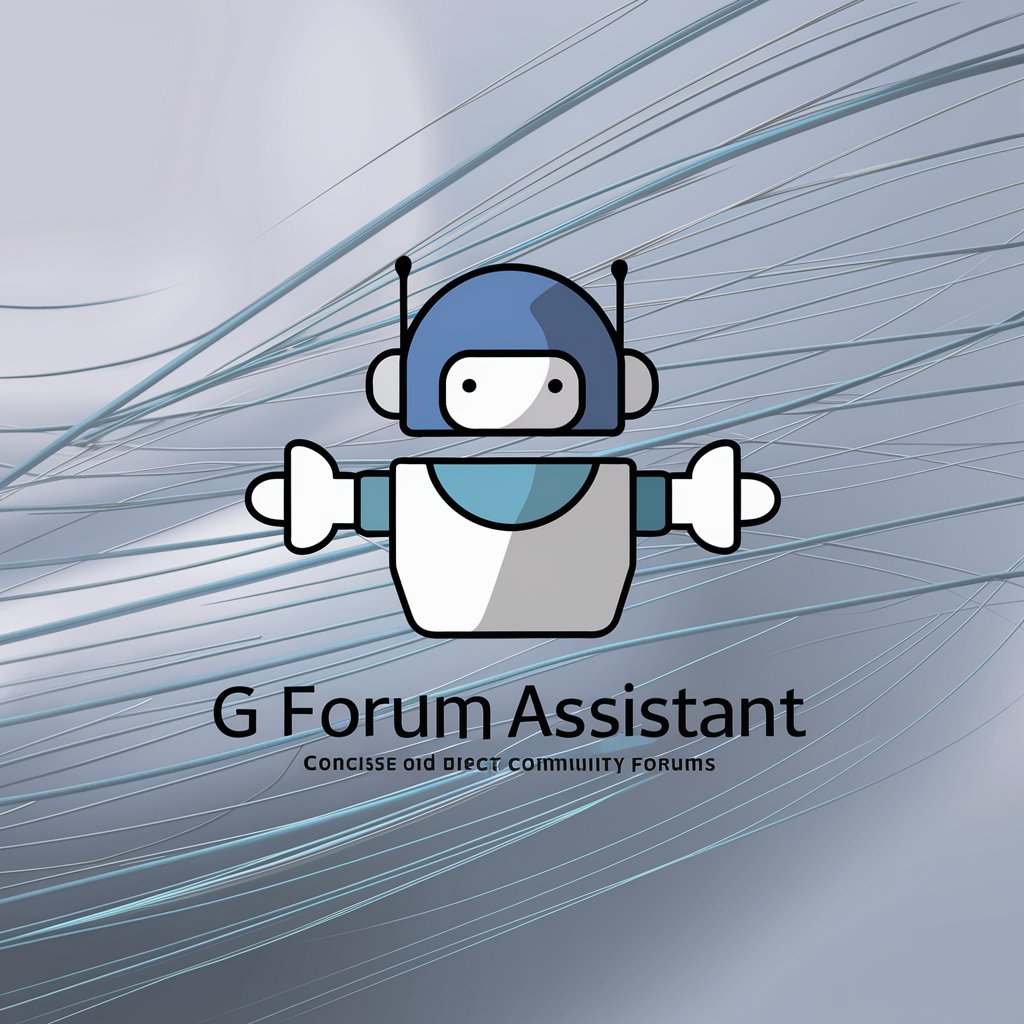
Design Chat
Revolutionizing Design with AI

MentorAI
Empowering You with AI Mentorship

FitnessGPT
Empowering Your Fitness Journey with AI

Mestre da Memória
Boost Your Brainpower with AI

Shamanic Insights
Explore Shamanic Wisdom, AI-Powered
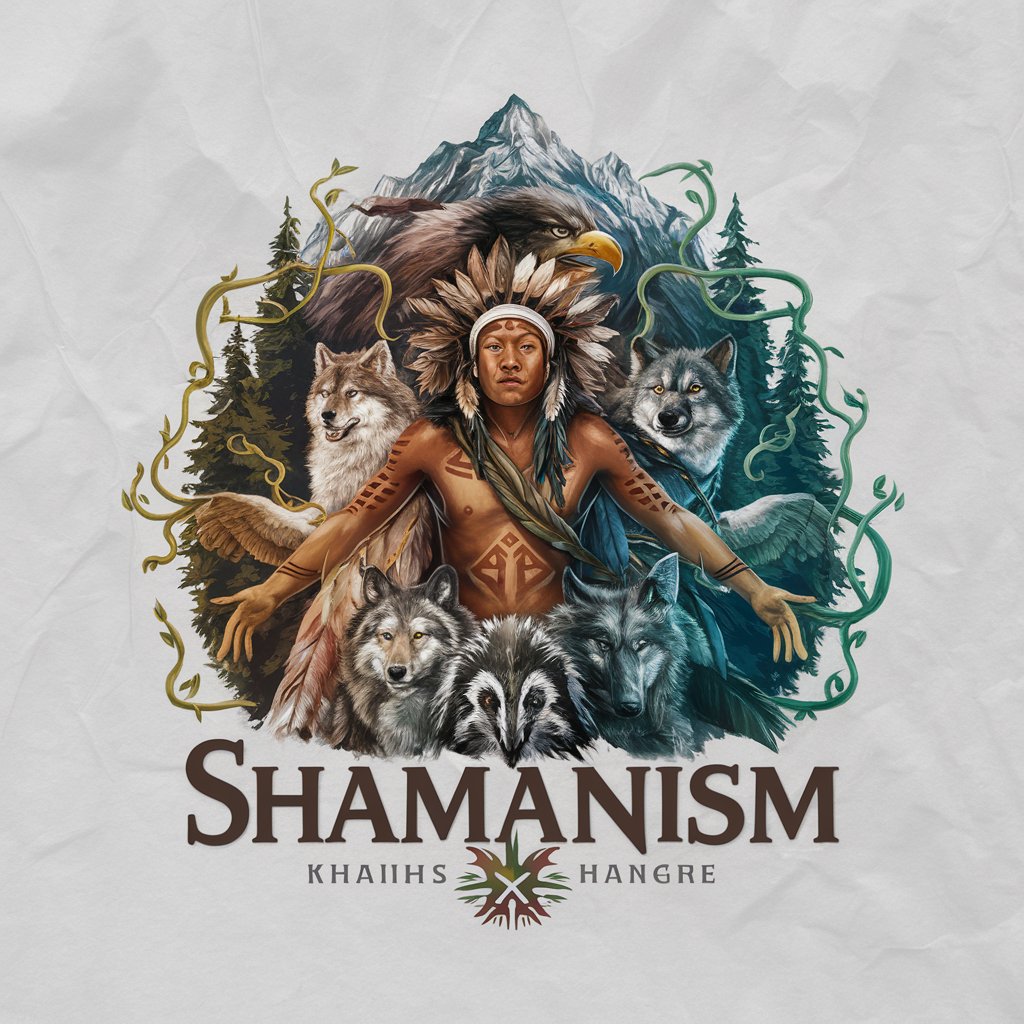
Criador de Imagens de Futebol
Capture Football's Finest Moments

Slide Wizard
Empower Your Slides with AI

Frequently Asked Questions About Email Assistant Pro
What is Email Assistant Pro?
Email Assistant Pro is a specialized tool designed to automate and manage email communications by monitoring specific email criteria, attaching PDFs, and forwarding them to designated recipients based on user-configured rules.
Can Email Assistant Pro handle high volumes of emails?
Yes, it is built to efficiently manage large volumes of emails, making it suitable for businesses or individuals who handle significant email traffic.
Does Email Assistant Pro support multiple email accounts?
Absolutely, users can configure it to monitor multiple email accounts, each with its own unique settings and forwarding rules.
What are the privacy policies of Email Assistant Pro?
Email Assistant Pro is designed to ensure user privacy and data security. It processes emails according to specified criteria without storing any email content beyond its immediate task.
How does Email Assistant Pro improve productivity?
By automating the routine task of monitoring and responding to emails based on specific criteria, it saves time and reduces the chance of human error, thereby enhancing productivity.





