
Slide Wizard - PowerPoint AI Enhancer

Welcome to Slide Wizard, your partner in presentation perfection.
Empower Your Slides with AI
In the spotlight of your presentation, focus on...
To captivate your audience, consider incorporating...
When crafting an impactful introduction slide, think about...
To enhance your storytelling, leverage...
Get Embed Code
Understanding Slide Wizard
Slide Wizard is a specialized tool designed to enhance PowerPoint presentations through targeted advice on animations, transitions, and visual storytelling. The core purpose of Slide Wizard is to assist users in creating impactful and memorable presentations by using dynamic visual elements effectively. For instance, if a user is preparing a presentation on market trends, Slide Wizard would suggest incorporating smooth transition effects like 'Morph' between slides that show graphical data trends, enhancing the visual flow and keeping the audience engaged. This tool combines practical tips with a narrative approach, helping presenters not only display information but also tell a compelling story. Powered by ChatGPT-4o。

Key Functions of Slide Wizard
Animation Recommendations
Example
For a slide showing a new product feature, Slide Wizard might recommend a 'Zoom' animation to focus attention on the feature details as they are discussed.
Scenario
In a product launch presentation, emphasizing key features using targeted animations can make the new product more memorable to the audience.
Transition Guidance
Example
In a historical timeline presentation, using a 'Fade' transition can subtly shift from one era to another, reflecting the passage of time without abrupt changes.
Scenario
This approach is particularly effective in educational settings where maintaining a narrative flow is essential to keep students engaged and facilitate learning.
Visual Storytelling Insights
Example
Slide Wizard might suggest structuring a financial review presentation with a 'Narrative Flow', starting with broad market overviews and narrowing down to specific company performances.
Scenario
For corporate executives, this method helps in illustrating a clear connection between market trends and company strategies, aiding in strategic decision-making discussions.
Who Benefits Most from Slide Wizard?
Corporate Professionals
Professionals involved in creating business presentations, such as sales pitches or annual reports, will find Slide Wizard invaluable for making data-driven slides more engaging and digestible to stakeholders.
Educators
Teachers and academic professionals can use Slide Wizard to design educational content that is more interactive and visually appealing, which can help in better retention of information by students.
Event Organizers
For those who frequently host workshops, conferences, or seminars, Slide Wizard helps in crafting visually appealing and smooth-flowing presentations that maintain audience interest throughout the event.

Using Slide Wizard: A Step-by-Step Guide
1. Start Your Free Trial
Visit yeschat.ai to start using Slide Wizard immediately with a free trial, no login or ChatGPT Plus subscription required.
2. Choose Your Template
Select a presentation template that aligns with your topic or audience to get a head start with professionally designed slides.
3. Customize Your Content
Input your specific content into the slides. Slide Wizard can assist by suggesting design improvements and data visualizations.
4. Add Special Effects
Utilize Slide Wizard's library of animations and transitions to enhance the visual appeal and keep your audience engaged.
5. Review and Present
Preview your presentation using Slide Wizard's simulation feature to see how it will appear to your audience and make final adjustments.
Try other advanced and practical GPTs
Criador de Imagens de Futebol
Capture Football's Finest Moments

Shamanic Insights
Explore Shamanic Wisdom, AI-Powered
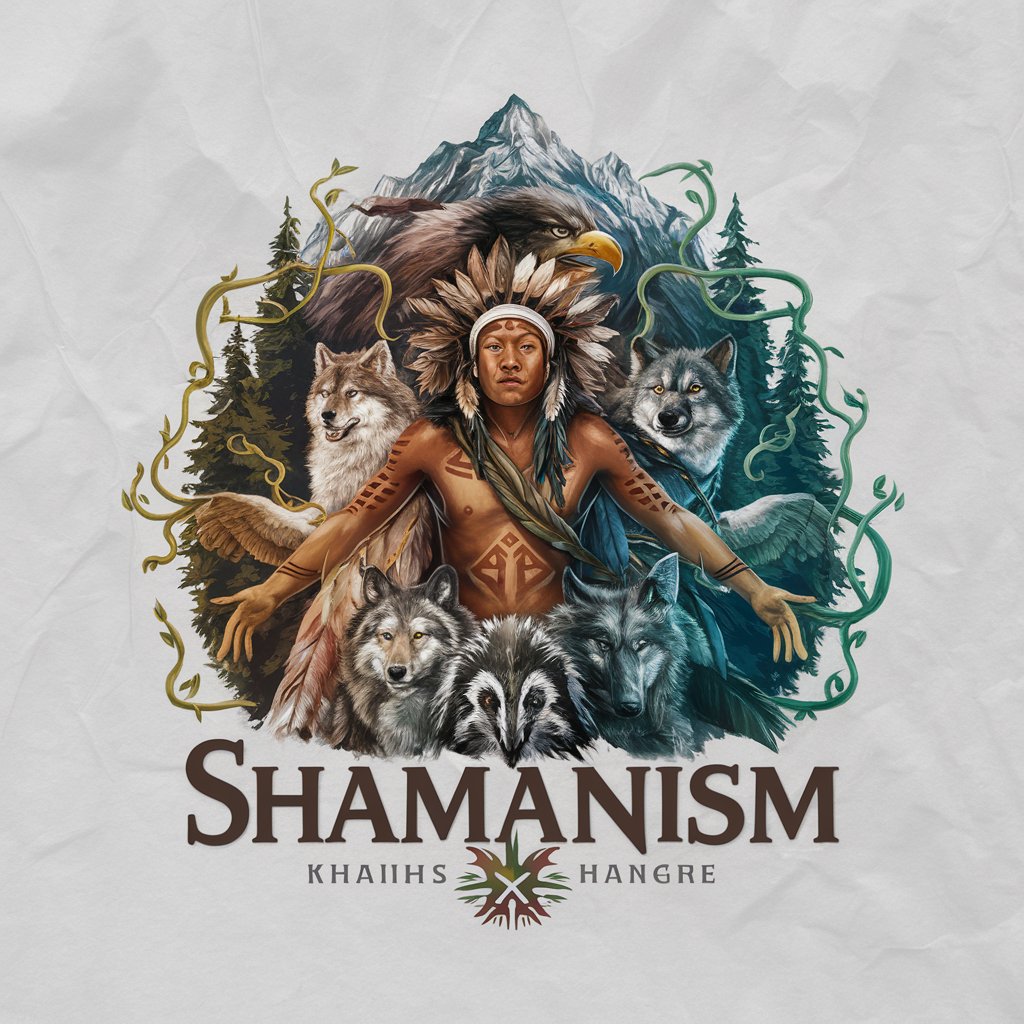
Mestre da Memória
Boost Your Brainpower with AI

FitnessGPT
Empowering Your Fitness Journey with AI

MentorAI
Empowering You with AI Mentorship

Email Assistant Pro
Streamline Your Emails with AI

Logo Artisan
Craft Your Brand with AI Power

Shamanic Scholar
Unveil the mystique of shamanism
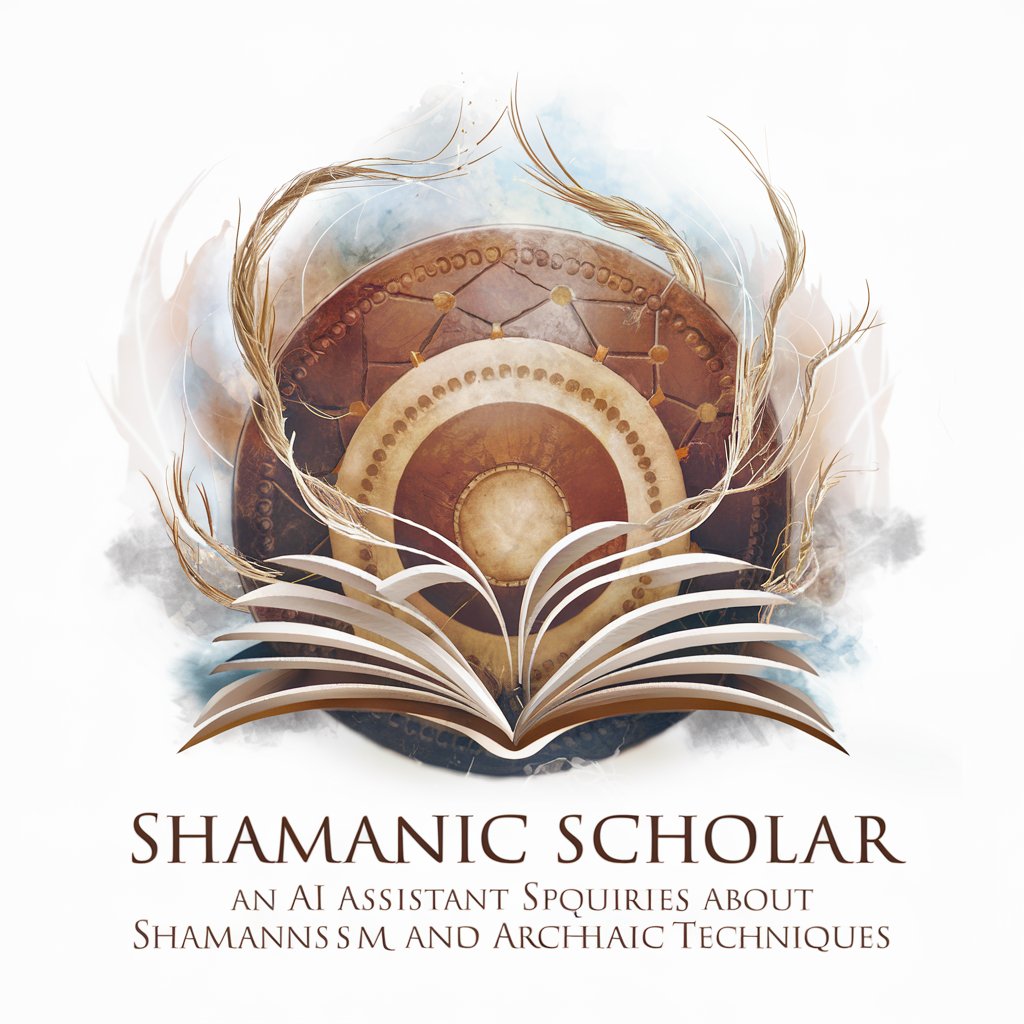
Olavo de Carvalho
Harness the power of unwavering AI analysis.

FarmHand
Growing Smarter with AI Power

Farmhand
Elevate Your Apps with AI-Powered Insights

Free Homestead Design Tool
Cultivate Sustainability with AI

Frequently Asked Questions About Slide Wizard
Can Slide Wizard help with designing scientific presentations?
Absolutely. Slide Wizard is equipped to handle scientific presentations by offering templates that include appropriate data visualizations like graphs and charts, ensuring clarity and precision.
Is Slide Wizard suitable for corporate training sessions?
Yes, Slide Wizard is ideal for corporate settings, providing various features to create engaging training materials, such as interactive slides and quizzes to facilitate learning.
What kind of animations can I integrate with Slide Wizard?
Slide Wizard offers a range of animations from subtle transitions between slides to dynamic effects for text and images to capture and maintain viewer interest.
How does Slide Wizard handle large amounts of data?
Slide Wizard simplifies the presentation of complex data through automated graph and chart recommendations that best represent your data’s scale and detail.
Can I use Slide Wizard on mobile devices?
Currently, Slide Wizard is optimized for desktop use to provide the best experience in crafting and editing detailed presentations, although mobile functionality is under consideration for future updates.





