
Slide Wizard - AI-powered slide creation tool

How can I assist with your slides today?
Transforming text into presentations with AI.
Design a title slide.
How should I phrase this?
Suggest a layout for my data.
Create a closing slide.
Get Embed Code
Introduction to Slide Wizard
Slide Wizard is designed to assist users in creating effective Google Slides presentations by transforming lengthy essays or complex content into concise, impactful slide material. The tool is built to streamline the process of identifying key points, summarizing detailed arguments, and highlighting critical quotes from written content, all while guiding users on layout design, slide structure, and overall presentation flow. Its core aim is to save users time by automating the extraction of essential information from dense text and translating it into visually compelling and clear presentations. For example, if a user has written a detailed research paper on climate change, Slide Wizard would help by selecting the most relevant sections, extracting key statistics, and presenting important quotes. The tool would then provide guidance on how to place these elements on individual slides for maximum impact, ensuring the content is both visually appealing and easy to digest for an audience. Powered by ChatGPT-4o。

Main Functions of Slide Wizard
Content Extraction and Summarization
Example
If a user uploads a 10-page essay on 'The Impacts of Social Media on Communication,' Slide Wizard will scan the document, extract the most critical points, and summarize them into digestible slide content.
Scenario
A student preparing for a class presentation could use this function to convert their long-form essay into 7-10 concise slides, each highlighting a major section or theme of their paper. This function saves time by eliminating the need for manual summarization.
Quote and Statistic Highlighting
Example
From a report on 'Global Economic Trends,' Slide Wizard identifies key statistics such as GDP growth percentages and quotes from economists that can be used to enhance the presentation.
Scenario
A business professional delivering a presentation to stakeholders would benefit from this feature by showcasing authoritative quotes and numbers, adding credibility and depth to their presentation without having to sift through pages of data.
Slide Layout and Design Suggestions
Example
After content extraction, Slide Wizard will suggest appropriate slide layouts, such as bulleted lists for summarizing points, or a graph-based slide for displaying data, ensuring that the visual format aligns with the message.
Scenario
A marketing manager preparing a sales pitch deck can rely on Slide Wizard to suggest the best layout for presenting sales figures versus customer testimonials, improving the clarity and professionalism of the presentation.
Title and Section Recommendations
Example
Slide Wizard can recommend slide titles and sections based on the essay structure, such as turning an essay’s chapters into slide headings or using the introduction as a 'Background' slide.
Scenario
An academic researcher creating a conference presentation from their thesis can quickly organize their slides, ensuring each section is clearly labeled, avoiding confusion and improving audience engagement.
Visual Aids Integration
Example
Slide Wizard may suggest the inclusion of visual aids such as charts, images, or diagrams to complement text-heavy slides, making the information more engaging.
Scenario
A health professional summarizing medical research might be prompted to include graphs of patient outcomes or relevant disease progression images to visually support the data presented in their slides.
Ideal Users of Slide Wizard
Students
Students, particularly those in high school or university, would benefit greatly from Slide Wizard. They often need to create presentations based on essays, research papers, or class assignments. Slide Wizard helps them save time by summarizing their written work into key slides, allowing them to focus more on the presentation delivery. Additionally, the tool’s guidance on slide structure helps students unfamiliar with presentation design create professional-looking slides.
Business Professionals
Business professionals who regularly present reports, sales decks, or strategic plans can use Slide Wizard to quickly distill dense reports into clear, actionable slides. This group benefits from the tool’s ability to highlight relevant statistics and quotes, while also recommending professional layouts that suit corporate environments. Time-sensitive projects especially benefit from Slide Wizard’s automation in creating presentations efficiently.
Academics and Researchers
Researchers and academics who need to present their findings at conferences, seminars, or workshops can use Slide Wizard to organize long, technical documents like theses or journal articles into accessible presentations. The tool’s focus on summarizing complex information into clear slides with highlighted data points ensures that their presentations remain clear and impactful, even when discussing intricate topics.
Marketing and Sales Teams
Marketing and sales teams frequently need to pitch ideas, present strategies, or share campaign results. Slide Wizard can help them by converting reports into persuasive presentations that combine data with customer testimonials, product benefits, and marketing visuals. Its ability to suggest compelling layouts enhances the clarity and persuasive power of their presentations.
Public Speakers and Trainers
Trainers and public speakers often need to deliver educational content or motivational speeches in a structured way. Slide Wizard assists by summarizing the core message of a speech or training material and organizing it into a clear, logical slide deck. Visual aids and layout suggestions further enhance the delivery of the content, helping them engage their audience more effectively.

How to Use Slide Wizard
Visit yeschat.ai for a free trial
No login or ChatGPT Plus subscription required. You can access all the core features immediately without any hassle.
Upload your document or essay
Once you have accessed Slide Wizard, upload your essay, research paper, or document to begin converting it into a presentation.
Generate slide content
Slide Wizard analyzes your document and distills key points, quotes, and structure to provide you with concise slide-ready content.
Customize your slides
You can edit, refine, and reorganize the generated content to match your desired flow, ensuring it meets your audience's needs.
Export your slides
Once satisfied, export your slide deck in formats like Google Slides or PowerPoint, or copy the text for manual adjustments.
Try other advanced and practical GPTs
Slide Maker
Effortless slide creation with AI.

Slime Sticker
Transform text into cute slime stickers

Alice
Empowering Conversations with AI
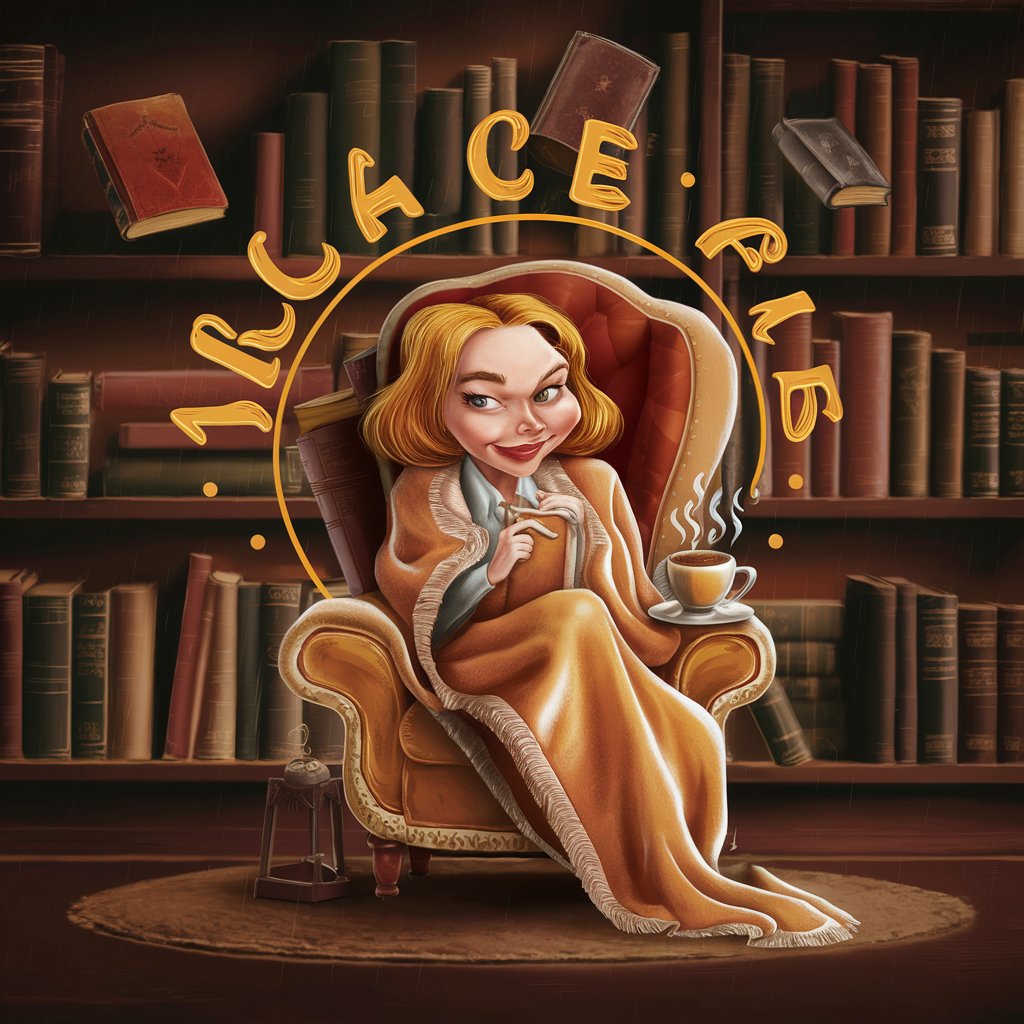
PDF Slice
Effortlessly slice PDFs with AI precision

GYMBO SLICE - Planet Fitness Edition
AI-powered fitness companion for Planet Fitness enthusiasts.

Newsletter
Streamlining Financial News with AI Precision

Islamic Banking Guide
Unlocking Islamic Banking with AI
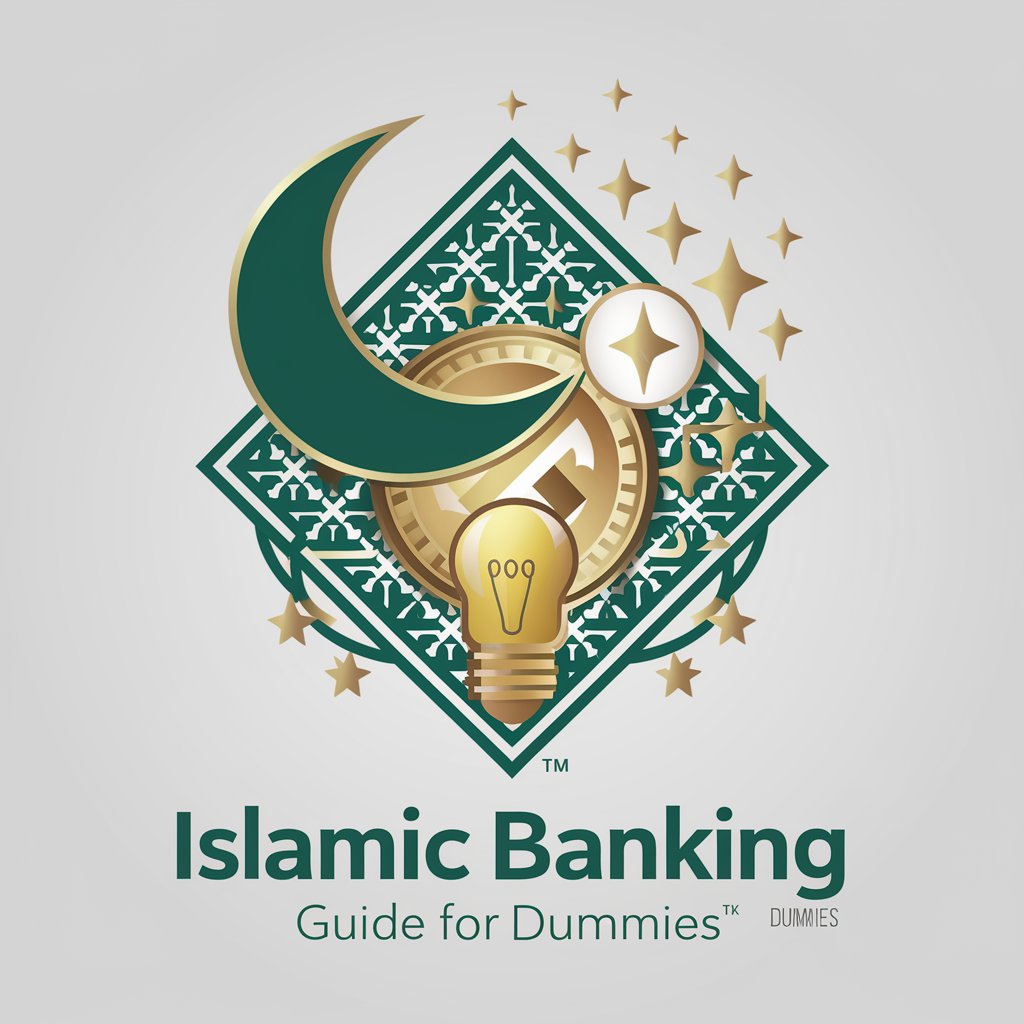
CSRD Expert
Navigate CSRD with AI-Powered Expertise

Clinical Trial Guide
Empowering decisions with AI-driven trial insights.
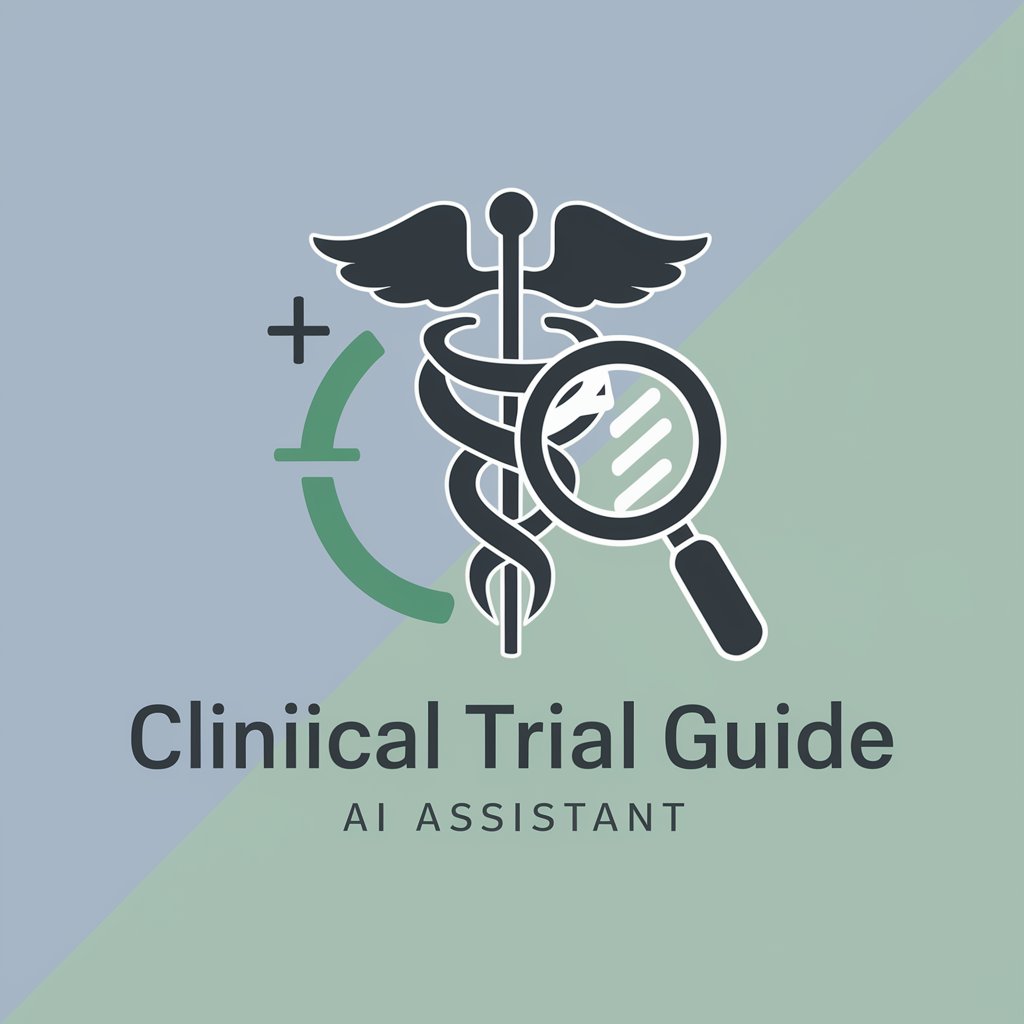
Clinical Trial Matcher
AI-powered Clinical Trial Matching

Private GPT Install Guide
Power your projects with private AI

AutoGPT Install Assistant
Streamlining AutoGPT Setup with AI

Common Questions about Slide Wizard
What kind of documents can I use with Slide Wizard?
Slide Wizard supports a variety of document types, including essays, research papers, reports, and even PDFs. The tool focuses on extracting essential points and quotes to fit a presentation format.
How does Slide Wizard extract key points from a document?
Slide Wizard utilizes advanced AI algorithms to scan your document for main ideas, structure, and important quotes. It then transforms these into concise bullet points and text sections suitable for slides.
Can I customize the slides after they are generated?
Yes! After Slide Wizard generates the initial content, you can customize the text, adjust the layout, and reorder slides to suit your specific needs.
Does Slide Wizard integrate with Google Slides or PowerPoint?
Yes, you can export your presentation directly into Google Slides or PowerPoint, making it easier to continue editing or presenting in your preferred platform.
Is there a limit to the length of documents Slide Wizard can process?
While there are no strict limits, longer documents may take more time to process. Slide Wizard is designed to handle most academic and professional papers efficiently.





